This is the time of year to be thinking of gifts. 2020 has also been a year when many of us have been unable to visit friends and family. There is a single gadget that is perfect for both of those situations: a Wi-Fi-connected digital photo frame. And they don’t get any better than the offerings from Aura. I’ve been testing out two of the company’s latest offerings, the Carver and Sawyer.
A Premium Approach to Digital Photo Frames
I’ve had the original Aura digital photo frame set up in our dining room for over three years now. I loved Aura’s approach. Go with Wi-Fi connectivity for photo management, use premium materials so the frame itself stands out as a high-quality item, and build it all-around a high-resolution display that’s bright and offers great color accuracy. Smart software intelligently crops images when necessary. No movie support, just outstanding photo display. It cost more than typical photo frames, but it was well worth it.
The good news is both the Carver and Sawyer continue the Aura design tradition. Both use premium quality materials for the actual frame portion. Both include an effective sensor that adjusts picture brightness according to ambient light and automatically turns off the display when the room goes dark.
The $299 Sawyer keeps the same eye-popping display as the original. It’s a bright, colorful, 9.7-inch screen with 2048 x 1536 pixel resolution or 264 PPI, and wide viewing angles. Think iPad and you have the right idea. Photos look beautiful on it, even from up close—the bane of cheaper digital photo frames.
These two frames improve on the original with the inclusion of a touch sensor on the top edge. It can be used to swipe through photos, display information about specific shots, and “like” or delete photos—without needing your phone and without smudging the display. This is a great feature and my favorite addition to the original.
With the Carver, the company has reduced resolution and adopted horizontal-only positioning. However, that reduced resolution of 1920 x 1200 pixels on a 10.1-inch wide aspect ratio display is still far higher resolution than most. At 224 PPI, it’s still plenty sharp. The wide panel means there are occasional shots that show up with black bars on the sides… The tradeoff for going horizontal only is the Carver’s ability to automatically display a pair of portrait shots (chosen to complement each other by AI) side-by-side. The kicker is, the slightly lower resolution panel and fixed display mode bring the price down to $199.
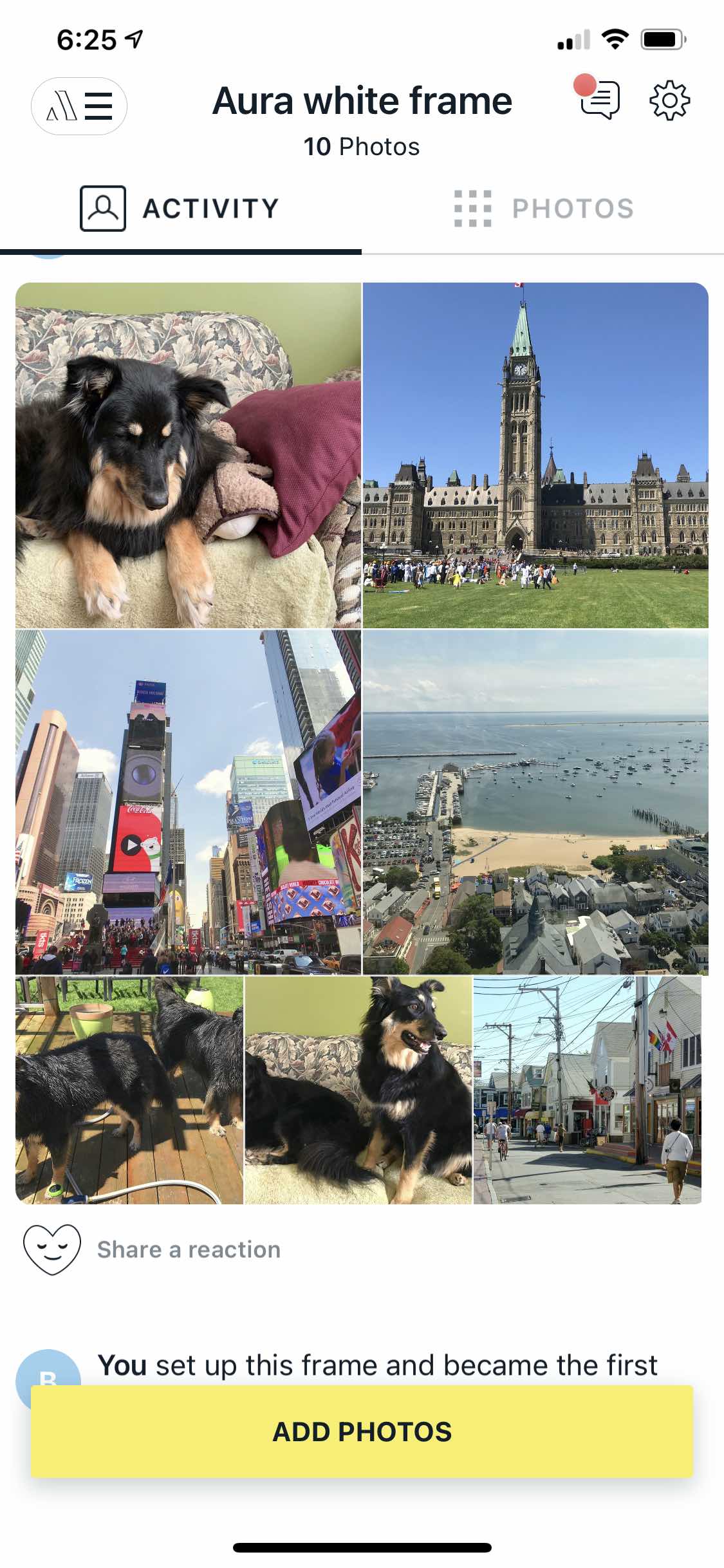
Perfect for Sharing Photos
Aura frames are ideal for sharing photos. Simply invite someone and they are free to upload their own photos to your frame over the internet. You can delete them if they’re not to your taste, but you don’t need to worry about space constraints as they sit securely on Aura’s cloud server—which guarantees no subscription fees.
If the cloud angle worries you, then a connected photo frame, in general, may not be the best choice. However, Aura takes privacy seriously, and you can read their policy here.
A Great Mobile App
Aura’s mobile app is easy and intuitive to use. Core functions, including setting up the frame, inviting people to share photos, uploading photos, and managing photos couldn’t be easier. The app also includes the ability to manage multiple frames and to tweak settings like slide show timing and scheduling operating hours. The app is one of the reasons the frame works so well. (I’ve had experience with too many digital frame apps that are a technical mess, often with broken English instructions and error messages.)
I’ve noticed over the past few years that Aura updates this app frequently. The company is always on top of new releases, quick to address reported issues, and always improving the experience.
Wi-Fi Is a Must-Have
I really love the fact that photo uploads and management are internet-based. However, this does mean that Wi-Fi is a requirement. Don’t buy an Aura frame or give one as a gift for a home where Wi-Fi is not available. You can’t preload one with photos and send it off.

Both of these frames do have onboard storage, but it’s meant as a cache for the photos coming from the Aura server. I tried cutting off the internet and then shutting down Wi-Fi altogether. Both continued to display photos but also displayed a message onscreen complaining of a poor connection until Wi-Fi was restored.
If you lose power and/or Wi-Fi is knocked out, the frames recover gracefully on their own.

Recommendation
If you’re thinking about a digital photo frame for your home, or as a gift, the Aura Carver and Sawyer are great choices. They are more expensive than typical photo frames (although the Carver does narrow the gap considerably), but they offer a premium experience from the frame’s appearance to the display and a great app to manage everything.
Just make certain that Wi-Fi will be available.
Disclosure: Aura provided frames for evaluation but had no input into this review. As an Amazon Associate, I earn affiliate fees from qualifying purchases.




