
Finding the right printer for your home is tough. You don’t want to spend too much, but you also don’t want to buy a printer that can’t keep up with the printing needs of your family and possibly your job. And there is always the timeless debate of whether you should go laser versus inkjet.
I’m very much a fan of inkjet quality. I love how beautiful the color quality can be when I print on even just a decent inkjet printer, let alone on a quality one. Inkjet printers tend to be lower in cost than laser printers, as well. So, why the debate mentioned before? Price of ink. Per page, laser printers tend to be a fraction of the cost of inkjet printers and a lot of people would rather make a bigger upfront investment to get cheaper printing over the life of their printer. Since Brother was kind enough to loan GeakDad a printer for review, let’s see how the Brother MFC-J775DW stacks up, including price per page in ink.
Packaging

The product was well-packaged, with no damage to anything inside the box even though you can clearly see that the upper left corner of this item got smashed or dropped during shipping. Everything inside was firmly encased in plastic wrap inside perfectly-fitted foam lined spaces. It was easy to remove everything and, importantly for me since I’m returning this loaned review copy, it has precise instructions printed on the flap on how to properly repackage it for safe transport.
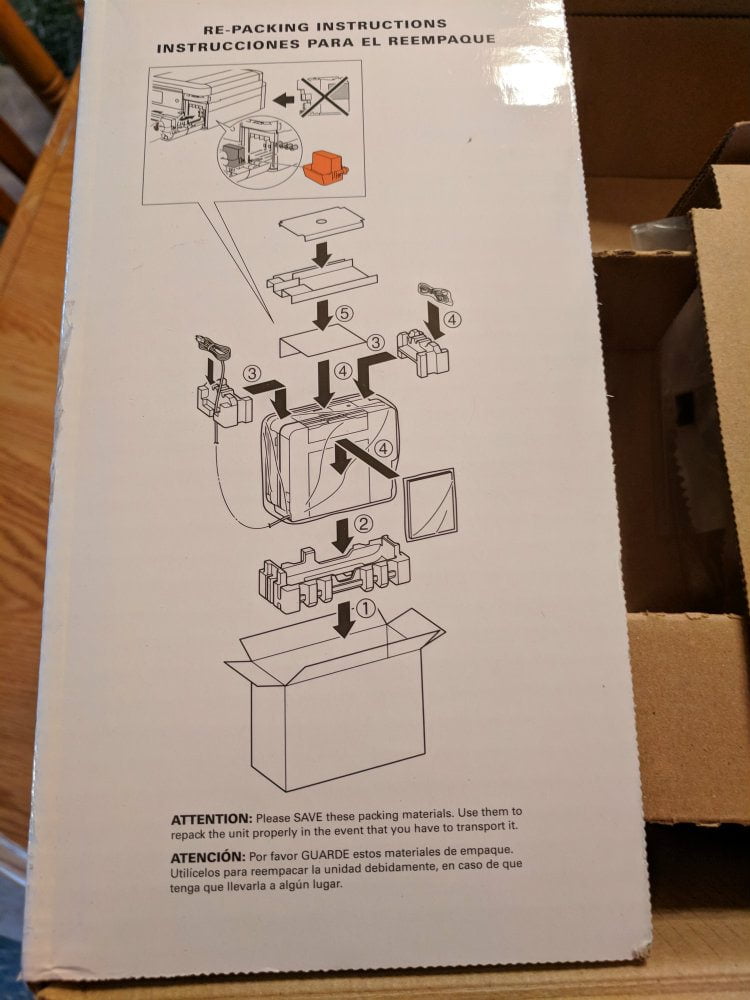
Even the ink cartridges come well packaged. Each one is shrink-wrapped, which is pretty standard for inkjet cartridges. What makes this one stand out is that each one has these nifty snap-off hard plastic stoppers in lieu of the little soft plastic pull tabs I’m used to. Here they are all popped off with a pocket knife for scale. Not for stabbing, I promise.
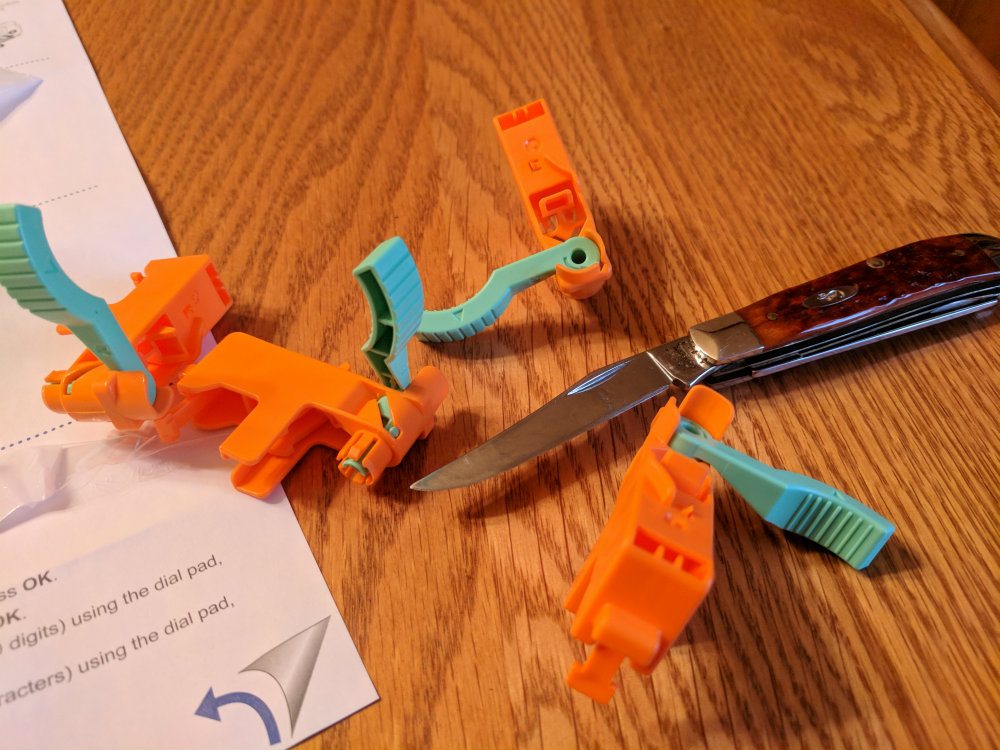
Set Up

Setting up the printer was fairly straight-forward. I chose a central spot in the house, installed the printer cartridges, and plugged it in. I used the instructions on the cheat sheet that came with it to hook it up to the router in our house and then installed the printer software on our computers.


I had a few hiccups with the wireless connection, but I’m almost positive most of that was due to where my router is located, which is at the other end of the house. I have had other issues with connectivity from that room. I won’t go through all the setup steps, but the instructions are clear and following them precisely worked perfectly for me.
Specifications and Features

Clicking on the image above will take you to the full-color brochure that lists all the specifications for the Brother MFC-J775DW All-in-One Inkjet printer, but a few of the highlights are:
- Scan from just about anywhere. You can set up your PCs, tablets, smartphones, etc. to print. They just all need to be connected to the same network as the printer.
- On-board digital display screen makes navigating options and settings a breeze.
- One of the most affordable inkjet printing options with black ink replacement cartridges that print up to 2400 pages for under $25 and $15 color cartridges that print up to 1200 pages means you pay less than $0.01/page for black and less than $0.05/page for color prints.
- Print resolution up to 6000 x 1200 dpi
- Duplex printing, even on legal size paper
- Color flatbed scanner scans documents up to legal size and you can scan directly to Microsoft Office, Searchable PDF, e-mail, or even to your mobile device.
- Fax enabled via a 14.4 Kbps modem and memory storage up to 170 pages
- A 2-year limited warranty is standard, plus Brother provides free technical support for the life of your product.
Thoughts and Opinions
The Brother MFC-J775DW All-in-One Inkjet printer is quite a nice printer, especially at the price of $119.99 (at the time of writing this) on Amazon. Let’s take a look at the pros and cons of the printer.
Pros:
- High print quality
- Easy to set up and easy to connect devices
- Range of devices (such as mobile) that you can print from is impressive
- Affordable replacement ink cartridges, which means affordable pages
- Extremely small footprint. It is not only small in width and depth but it is also a very compact device. I put it on a plant stand since I wasn’t keeping it but from looking at it, the device would easily tuck away on my china cabinet in the dining room or even on a deep shelf of a bookcase or entertainment center to keep it centrally located.
Cons:
- A bit finicky coming out of sleep mode from time to time. Not often, but sometimes I have to walk to the printer and wake it up manually.
- Though not my personal experience, I’m reading a lot of reviews that the color fades more quickly than other brands. I printed a very high-resolution color calendar when I first got the printer over 2 months ago and my pages still look fine, but the sheer number of these reviews online makes me think something might be going on with some of the ink cartridges.
- The software on my PC prevents shutdown until I manually close the program. I quickly got used to it and it isn’t that big of a deal but my Windows 10 device will not shut down until I’ve manually closed out of the Brother Help software program.
- A bit slow on the speed, though that is highly dependent on what you’re printing and how high you have the resolution set. Once you get used to it, though, you won’t mind that it takes a little longer than other inkjets. Small price to pay to have it so dang tiny that it can fit almost anywhere.
If you’re in the market for a new home or small office color printer, you could do a lot worse than the Brother MFC-775DW. Compact, wireless and mobile printing enabled, duplex printing, high-resolution color scanner, and fax capabilities give you a powerhouse of a printer in a tiny little package.
Affiliate link to Amazon included. Using the link will not change your price but anything you buy during that session on Amazon will help feed this hungry writer via a small affiliate commission. So please consider using it. Or send me snacks.


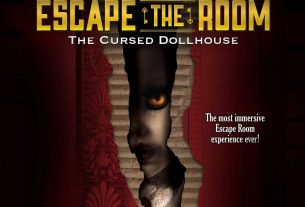

Thanks for the well written, informative review. My HP printer bit the dust recently so I have spent quite a bit of time researching the current offerings. My first impression is how different (much lower) the user opinions are versus the “Geek”rated products especially for top rated products. I guess this is because the professional evaluations necessarily focus on the out-of-the-box attributes while the users focus is on how well they worked over time. Consumer Reports opinions are roughly 180 degrees out of phase with the users. I haven’t read any user reviews on the Brother’s printers yet but hope to find some agreement between these two viewpoints. Any way, keep up your very good work–we do read it.
Ed, thank you. I’m about to put up another Brother printer review in November so I hope you’ll enjoy the comparison. I am loving the new Brother printing line. Am very sad to return these to them.
This inkjet will the best one for all the printer users till date. The technology used in this inkjet printers are too good to use and user-friendly as well. A must try printer.
I agree, not only for user-friendly but also for affordable in ink we can purchase online. Cheap yet quality printed results.