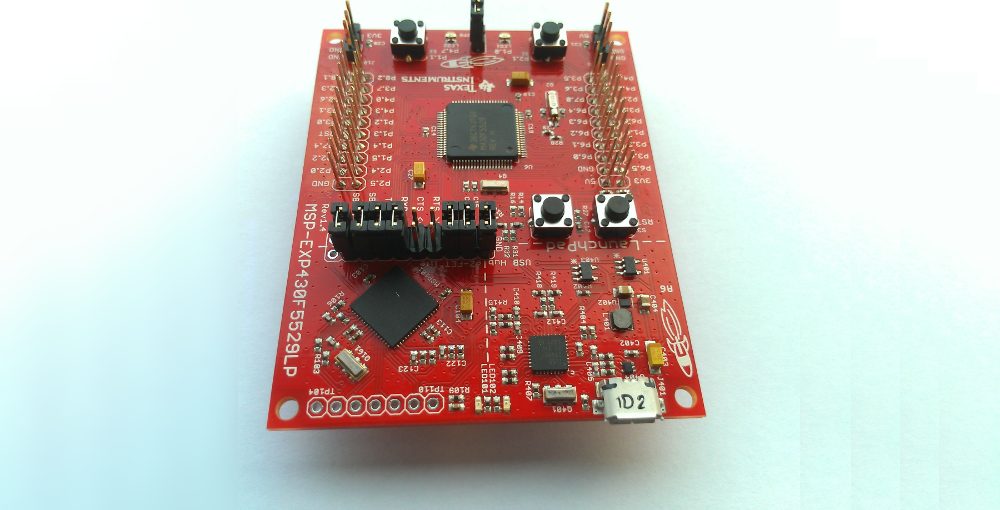In general, my kids don’t get a lot of screen time: it pretty much amounts to a DVD every so often and some time on my iPod or iPad. (Since our move, we haven’t gotten our TV set up yet, so there hasn’t even been the occasional DVD in a while.) Part of that is my desire to get them hooked on other things, like books and playing outside and that big pile of toys they have. Part of it is plain selfishness — it’s my iPad, after all. I want to play with it. And part of it is my opinion that, as cool as some kids’ apps are, they just don’t trump non-digital play for the most part. What this amounts to is that when I let my kids play on the iPad, I usually give them about 15 minutes, maybe half an hour tops.
When I first tried out the Cars 2 AppMATes with my kids, we spent about 2 hours playing with it before I realized it was past time to start cooking supper. Whoops.
Here’s what they are: the AppMATes (the MAT stands for “Mobile Application Toys”) are small plastic cars that have a few conductive pads on the bottom. When you hold the car (touching a couple key points like the side windows or front windshield), it can be used as a sort of multi-touch stylus on the iPad. There are three points on the bottom that touch the iPad, telling it what direction the car is facing. (Presumably, slight differences in spacing tell the app what car you’re using as well, because the app will recognize which toy you have.)
Combined with the free app, the toys can be used to drive around Radiator Springs. You’ll encounter various characters like Tow Mater and Flo, who will ask you to do specific missions to earn hubcaps. There are also various spots around the town where you can participate in races to earn hubcaps. Finally, there are hubcaps scattered around the map. Once you’ve collected enough hubcaps, you can go to various stores to spend them on accessories.
For instance, you can get different tires from Luigi’s Casa De La Tires, giving you better traction through mud or leaving behind funny tracks on the road. You can buy some gadgets from Sarge, including wings that let you soar over the landscape. (Holley Shiftwell, the secret agent, starts off with the wings already.) Different fuels from Fillmore put out colored smoke (or even things like bats and spiderwebs), and Ramone sells different headlights and horns that you can honk. The app keeps track of which accessories go with which car, so unfortunately you have to save up multiple times if you want all of them to have the goodies.
One really cool feature is that the toys have little clear plastic channels built into them. A glowing rectangle appears underneath the car when you put it on the iPad (you generally don’t see it), lighting up the headlights and making them glow. If you buy, say, blue headlights, then the toy’s lights turn blue as well (as you can see in the photo above). In addition, when you’re driving around at night, there are headlights projected onto the ground in front of you.
It’s pretty cool to see the various gadgets seem to unfold from the car. In one spot, there’s even a mirror where you can go drive in front of it and see yourself “reflected” in it from various angles as you maneuver the car around. I also liked the fact that cars respond differently depending on what car you’re driving. I got to try out Lightning McQueen and Holley Shiftwell. As Lightning, you’ll hear various cars exclaim, “That’s Lightning McQueen!” as you drive past. As Holley, though, you’ll get comments like “Crazy driver!” if you buzz too close to them.
If you don’t have the toys themselves, you can still try out the app, using the “paper toy” version of Lightning McQueen. You just use two fingers to move him around, and he’s made to look like a paper cut-out (down to the dashed line with a little scissors icon). It’s kind of fun, but not nearly as great as having the actual toy to drive around. Also, the paper toy can collect some of the gadgets but no headlights.
The app itself is pretty fun, though currently you’re limited to driving around Radiator Springs and a little bit of the surrounding area. It’s big enough for my kids to play in so far, but I’ve found that once you’ve done each of the missions, it starts getting repetitive. There are some fun extra things, like a water tank you can drag around to water flowers, or a big diving board that lets you splash into the lake. Also, currently the town is still decorated for Halloween when you switch to night-time, so you can smash jack-o’-lanterns and crash into the cacti dressed as ghosts, making an eerie “wooOOooo” sound.
There’s a lot of interactivity: mud splatters on the screen and slows you down; driving past trees rustles the leaves and sometimes enrages the hornet’s nest; you can knock over stacks of tires and crash into crates. For the most part, you can drive over and through anything — when you hit a building it even looks like you’re driving over it, with a bump, rather than just cruising through it without any effect. You can even go tractor tipping! There are only a couple things that you can’t drive through, but these are mostly things that you interact with, like other cars or some special objects.
It’s also clear that there are planned additions that will come later: there are various buildings that currently don’t do anything yet, and signs point to a tunnel that goes off the map. I’m hopeful for new race tracks and other locations, and the Halloween decorations make me think that there will probably be other seasonal stuff going on in the future.
There are a few drawbacks, though: sometimes the toys can be finicky, not registering on the iPad. I’ve found particularly if my hands are really dry, it can be hard to get a connection, which is especially frustrating when my car stops in the middle of a race. The instructions recommend keeping your free hand touching the back or edge of the iPad, which apparently helps with the conductivity. Also, the toy works best when you hold it in the middle of the screen and turn it around in place — but it’s very hard even for me not to creep toward the edge of the screen, and if you go onto the frame of the iPad it’s not going to work.
Also, this is one of those toys where the packaging is ridiculously oversized. For two cars that are smaller than your typical Matchbox vehicles, it comes in a large, mostly-empty box. I suppose it’s to make you feel like you’re getting your money’s worth. Supposedly the toys are designed to be safe on the iPad screen, and so far I don’t see any scratches (though there are plenty of smudges). But I will warn you: if you get AppMATes for your kids, don’t be surprised if you have trouble getting the iPad back for yourself.
Currently you can get Lightning McQueen by himself, or you can get two-packs of Lightning and Holley, or Mater and Finn McMissile, and they’re available from the Disney Store, the Apple Store, and various retailers. Two others, the racecars Francesco Bernoulli and Shu Todoroki, are available exclusively through the Apple Store. The two-packs run around $20 each (oddly, Amazon‘s price is quite a bit higher right now). That’s really not a bad price at all for some very cool tech.
Wired: A seemingly simple idea has magical results; fun gadgets to collect; app is free to try.
Tired: Sometimes the toy doesn’t quite connect; lots of packaging; you’ll never see your iPad again.
Here’s a brief video of my five-year-old trying it out. First she’s participating in a race, and then she’s working on a mission for Sarge:
Disclosure: GeekDad received a sample of the AppMATes for review.