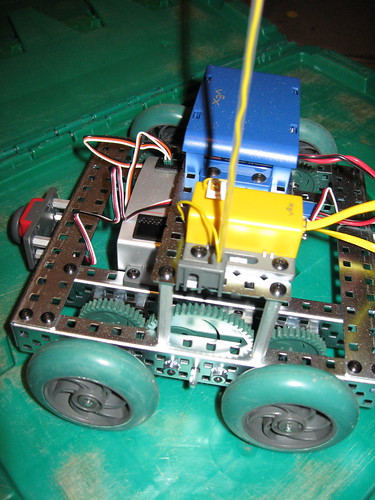
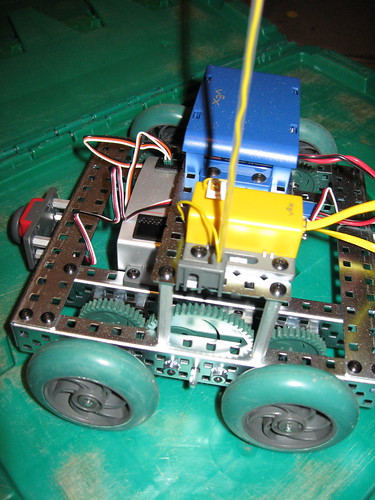 Robot-loving kids must be on cloud 9. Seems that every day someone’s making it easier to learn about and make robots. Start with countless mom & pop kit-sellers (Google “robot kit” if you don’t believe me.) How about LEGO MINDSTORMS? Even Zoob’s getting in on the action with their Zoob Mover set.
Robot-loving kids must be on cloud 9. Seems that every day someone’s making it easier to learn about and make robots. Start with countless mom & pop kit-sellers (Google “robot kit” if you don’t believe me.) How about LEGO MINDSTORMS? Even Zoob’s getting in on the action with their Zoob Mover set.
Recently, Heathkit announced they would resume distribution of their HE-Robot, a classic edubot of yore. Actually a remix of the 914 PC-BOT by White Box Robotics, the “extreme edition” 914 runs $7,995. Say what?! Eight large and you don’t even get to build the sucker? That makes the MINDSTORMS tab seem merely allowance-busting by comparison. 914 fans would argue that they’re apples and oranges. White Box’s offering sports what amounts to a fairly formidable desktop computer on board; the kits out there have, at best, programmable microcontrollers that must be configured via a separate PC.
Still, eight grand buys a lot of Vex.
And what, pray tell, is Vex? Imagine building your own robot from Erector-esque metal girders and plates. You get to learn about how the gears work, configure tires (rubber tires or plastic treads, small or large?) and program the microcontroller to obey your commands. Everything about Vex (particularly the Vex Robotics Starter Kit) is optimized for educational users. (Pure hobbyists might prefer the Vexplorer.)
The first robot you work on with the Starter Set is the SquareBot, a simple roller. Basically a square of girders with four wheels, two motors, batteries, the microcontroller and RF receiver. It was easy but satisfying to make. One pleasant surprise was that the bot needed absolutely no tinkering after completion. As long as you attached the connectors to the right ports, the settings of the microcontroller defaulted to this bot so it was ready to roll as soon as the batteries popped in — very encouraging for kids, I’m sure.
So how is Vex good for students? Let me count the ways. The manual teaches the basics of gears and structural integrity. Plus, its pages are loose-leaf, allowing teams of kids to divvy up the various components and work on them separately, before coming together and assembling the project. Best of all, you can swap out frequency crystals in the controllers so multiple teams can operate in the same classroom without crossing signals. Finally, while challenging, Vex is simple enough for kids to work on without help. Of course there are a bunch of add-ons like tank treads, advanced sensors, and pneumatics to up the ante on students who have already mastered the basic stuff. According to the Web site, WiFi enabled bots are in the works!
Here’s some more information if you’re interested:
YouTube video of an awesome multi-legged Vex walker
Robot Magazine <a href="http://www.botmag.com/articles/06-07-07_vexplorer.shtml
“>article on the Vexplorer
Robot Magazine article on the <a href="
http://www.botmag.com/articles/mythbusters_test_the_vex_robotics_design_system_1.shtml”>Mythbusters fellas playing around with Vex


