Welcome to the Pit Stop! This is a new, ongoing series of reviews where I look at the world of driving games and sim racing.
In my last installment, I took a look at the GTLite Cockpit from Next Level Racing. This time around, we’ll be mixing things up a bit by looking at an arcade driving machine, the latest release from Arcade1Up.
What Is The Fast & The Furious Deluxe Arcade Machine?
Unless you’ve been living under a rock, you’re probably familiar with The Fast & The Furious series of movies, the tenth installment of which opens today in movie theaters. The Fast & The Furious saga also spawned a series of arcade racing games by Raw Thrills. Now Arcade1Up has released a home cabinet that contains two games: The Fast & The Furious and The Fast & The Furious: Drift.
Currently available to purchase exclusively at Best Buy, The Fast & The Furious Deluxe Arcade Machine retails for $599.99. It is produced by Arcade1Up.
Here are some of the key features:
- Link up to 4 cabinets through local network for the ultimate arcade setup! (*cabinets need to be connected to the same local area network and will not connect over the internet.)
- Wi-Fi Leaderboards to challenge others across the country!
- Sleek Cabinet Design
- Light-Up Marquee
- Molded Faux Coin Door for Authentic Arcade Look
- Powerful dual speaker sound system
- Crisp 17-inch LCD Monitor
- Racing steering wheel with rumble, gas and brake pedals, and performance 4 -speed shifter
- Over 5 feet tall

The Fast & The Furious Deluxe Arcade Machine: Unboxing and Assembly
Even though it’s a taller machine when assembled than many of the other Arcade1Up machines, the box from The Fast & The Furious runs noticeably smaller than the previous cabinets I’ve reviewed like the ones for Atari Legacy Centipede and NFL Blitz.
Inside the box, you’ll find all the components safely and neatly packaged:

Assembly of The Fast & The Furious Deluxe Arcade Machine is pretty simple, with easy-to-follow visual instructions and pre-drilled holes in the wood.
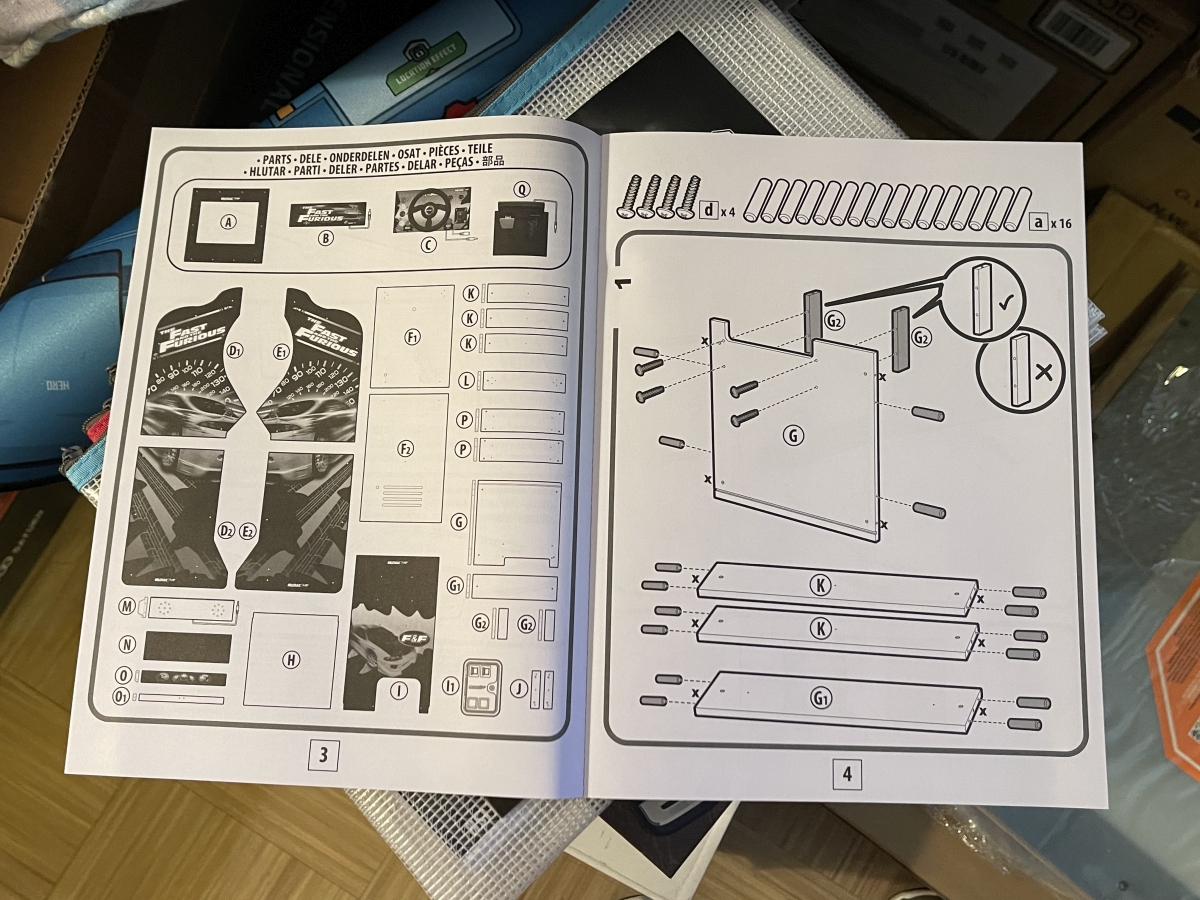
You will have to open up all the individual boxes at the start of putting your cabinet together, however. Parts are not organized by stages of assembly but instead are packaged to optimize space in the shipping box.
Unlike the previous Arcade1Up cabinets that I’ve reviewed, which are shorter and come with a riser, The Fast & The Furious Deluxe Arcade Machine has two longer sides once assembled. Those sides come in two halves which will be joined to create a taller machine.
The only part of the assembly where I had any actual difficulty was in attaching the right top side of the cabinet to the rest of the top. You have to align a number of pegs and slots properly before you can then secure the top half of the cabinet together.

Once the main assembly of the top and bottom halves of the cabinet is completed, they fit together well:

You will secure the two halves of the cabinet together with bolts, and also with a couple of metal panels that you’ll screw in on the inside of the cabinet to keep the halves secure and stable.

The next step is to attach the wheel console. This part fits perfectly onto the cabinet and easily fastens with four bolts.

On the back of the monitor rests the heart of the machine itself. Here, you’ll hook up the power supply, speakers, marquee light, and control console.
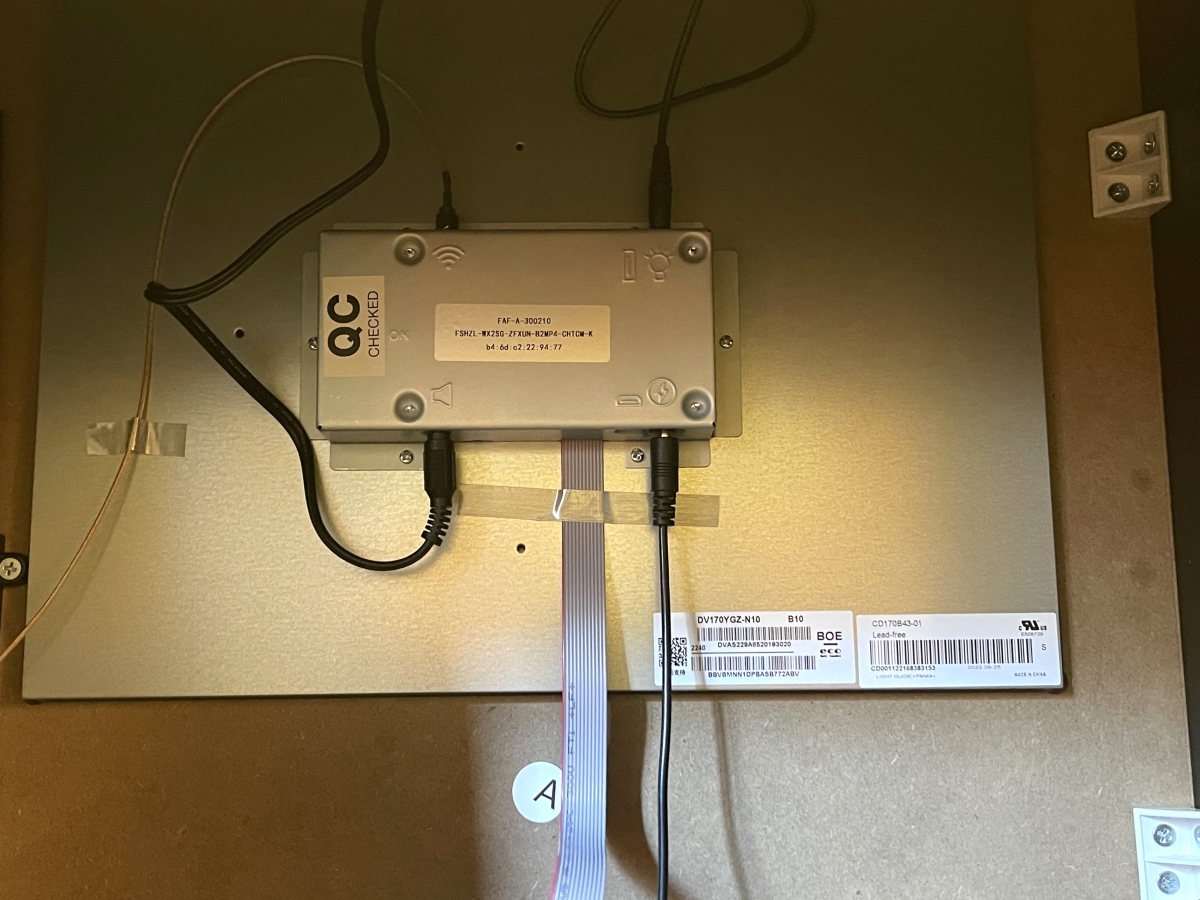
Once you’ve connected the various cables, it’s time to put the two back pieces onto the cabinet. This is another simple process. A couple of cables run out of the back: the power cable connector is the black cable and the connection for the pedals is the white cable.

One of the last steps you’ll take is purely cosmetic. There are plastic caps for all the holes where you’ve screwed in bolts on the sides of the cabinet. These covers come in black, orange, green, and yellow, and simply snap into the holes. There are also extras included should you ever lose any.

Finally, you’ll connect the pedals to the white cable, slide them into place, and then you’re ready to power up and play!

Playing The Fast & The Furious Deluxe Arcade Machine
Powering up the machine for the first time, you’ll be prompted to set up the wireless network connection. You’ll definitely want to do this, as that’s not only how you’ll get onto the leaderboards but also how you’ll receive software updates on the game.

Setting up the wireless connection can be a little awkward, as you’ll have an onscreen QWERTY keyboard that you’ll navigate by using the steering wheel to move left and right on a row, the “1” and “2” buttons to move up and down the rows respectively, and the “3” button to input each letter, number, or symbol. Still, you work with what you’ve got.
After you’ve set up your Wi-Fi connection, you’re good to get started! The first thing that you’ll do is choose which of the two games you want to play.
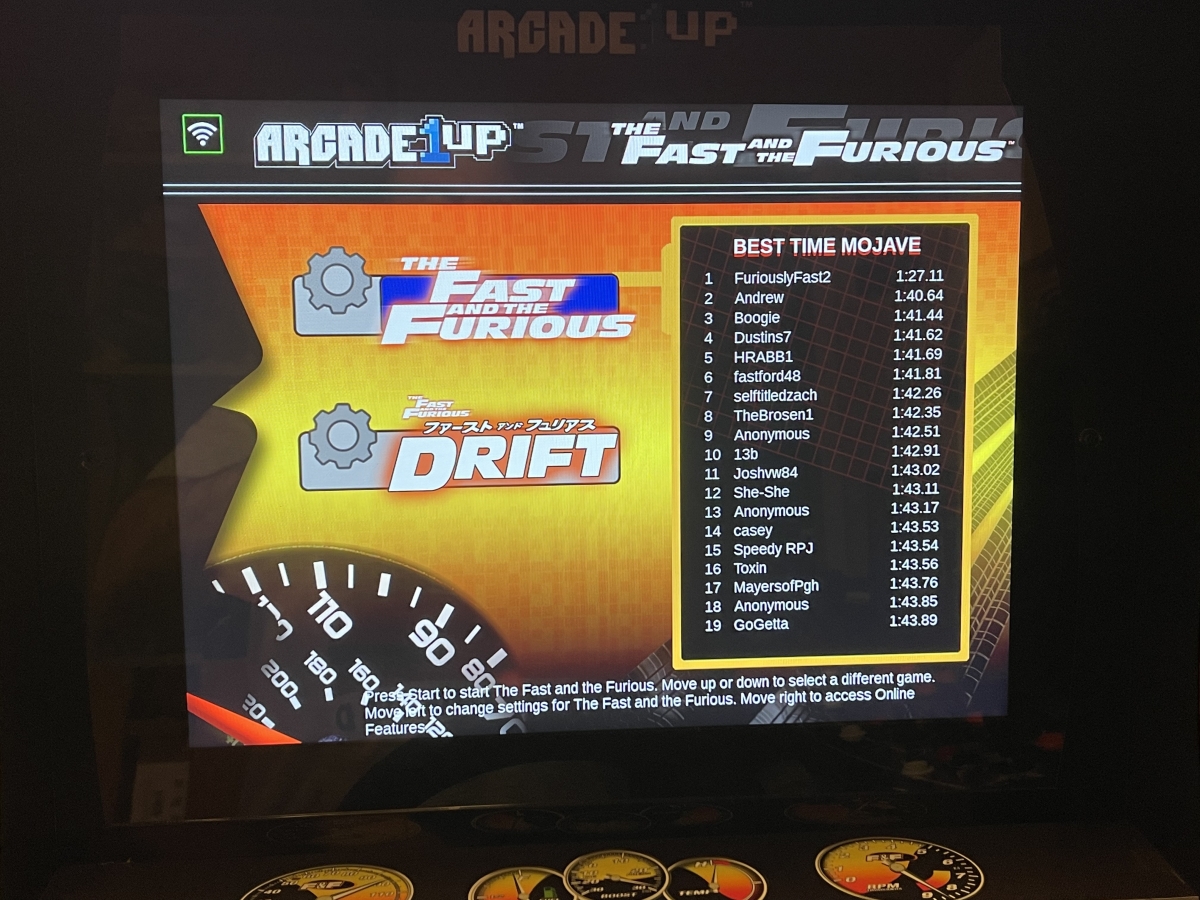
Both The Fast &the Furious and The Fast & The Furious: Drift have the same cars to choose from, and as far as I can tell are identical in graphics quality and gameplay. One of the only differences is that each game has its own set of tracks to choose from. Drift also has a track progression mode that you can choose, which will have you play through each track one after the other.

Once you have a game selected, you choose whether you want to play with an automatic or manual transmission. There is an excellent 4-gear stickshift on the console, but there is no clutch on the pedal set to worry about. Then you select the track you want to play on, the car you want to drive, and which upgrade you want for the race.

And once you’ve done all that, you’re hitting the street! You even have a flag girl at the starting line… this is street racing, after all.

The original Fast & The Furious arcade machines had a numeric keypad built into the cabinet so that players could create a numeric pin number to keep track of their progress, including unlockables and money earned. While there isn’t room on the smaller Arcade1Up cabinets for a physical keypad, they have incorporated a virtual keypad, which operates in the same fashion.

Here’s a little clip of some of the racing I shot:
There is also the ability to link up to four separate The Fast & The Furious Arcade Machines together either via wireless or ethernet cables to race against each other. Needless to say, Arcade1Up only sent me one of the machines, so I was unable to test this feature.
The Fast & The Furious Deluxe Arcade Machine – Thoughts
Let me start off with a disclaimer here: I never played any of The Fast & The Furious games in the arcade, so I really can’t compare the Arcade1Up machine to the original. I’ll be looking at the cabinet solely based on my own opinions, not on how it stacks up to the arcade version.
That being said, I found a lot to like with The Fast & The Furious Deluxe Arcade Machine. The wheel, while small, feels nice in your hands, and as I mentioned earlier, the stick shift has a great feel. The dual speakers seem to be an upgrade from previous Arcade1Up cabinets and handle the music and racing sounds exceptionally well, with a nice bass register.
Racing on the machine is a lot of fun and includes not just standard drifting but also arcade-style craziness like backflips and insane jumps. You need look no farther than the San Francisco map to show that this is definitely not a racing sim.
The cabinet has a very striking appearance, and if you’ve got one or more other arcade machines in your home, it will look great alongside them. I definitely appreciated those colored caps to disguise all of the bolts on the side of the cabinet.

There are a few things that I would have liked to have seen with The Fast & The Furious Deluxe Arcade Machine. For one, it would have been nice to have a way to attach the pedals directly to the cabinet. There were a couple of times that I found that I’d inadvertently moved them out of position while I was in the middle of an intense race. I also wish that the graphics were a little more detailed, as there is a slight downgrade from the arcade version.
But what it all really comes down to is this: Is The Fast & The Furious Deluxe Arcade Machine fun to play? And the answer, at least for myself and my girlfriend, is yes. She and I have been playing a lot of more realistic racing games lately, and it’s a blast to jump into a straight arcade racer. I love the wild tracks you can race on, and the positioning of the wheel and monitor in this deluxe-style cabinet makes for a very comfortable racing experience. Of course, it would be an even nicer experience if this was a sit-down cabinet, but not everyone has room for that (myself included).
If you are interested in The Fast & The Furious Deluxe Arcade Machine, head over to the Arcade1Up website for more information.
Arcade1Up provided a unit for evaluation but had no input into this review.




