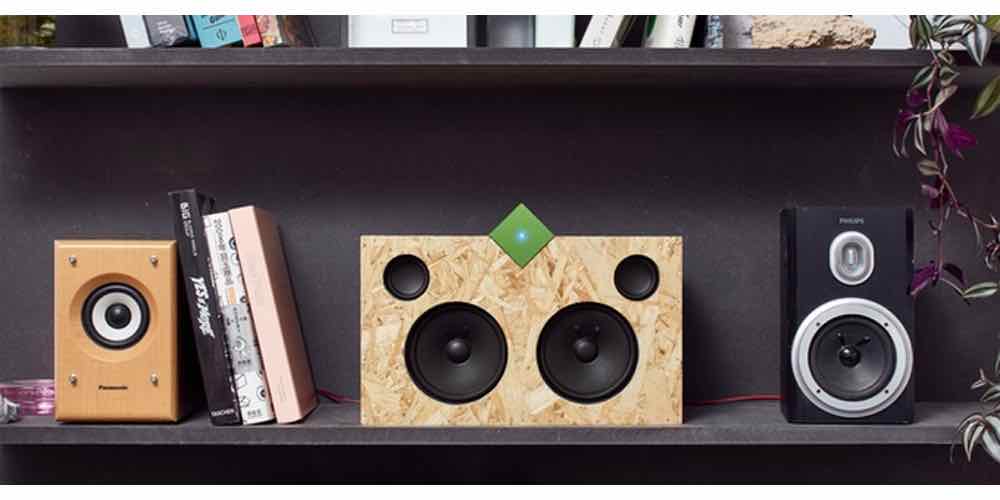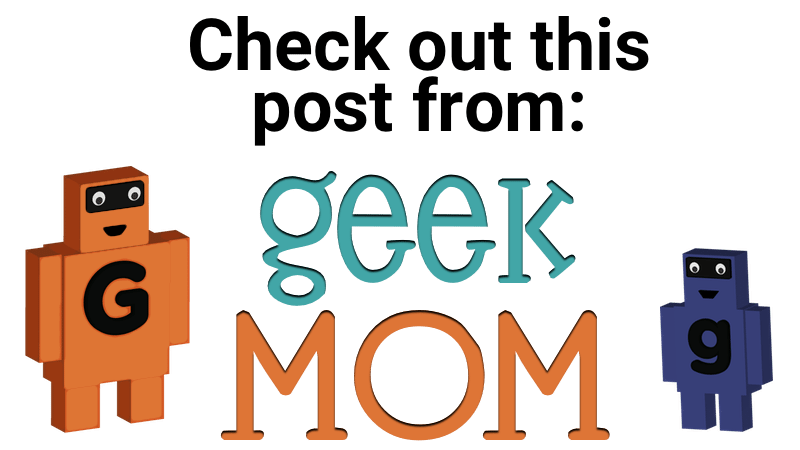Ever since I started a YouTube channel at the end of last year, I’ve had a big problem: I have two offices but only one desk. To get by, I was using a old homeschool desk we had, but it didn’t really meet my needs. The height was all wrong, so I had to sit in an office chair set much too low for my build. I wasn’t sitting on the floor, but I was definitely not able to sit with my legs at a comfortable angle. I didn’t really know what to do about it, though, since I love my corner desk in my main office, but it was much too large for my studio space. Enter the E5 from Flexispot. This desk has been a game-changer for me, and I’m excited to tell you about the pros, cons, and random thoughts garnered while recording, editing, and publishing my own content from this desk.
Timely: The first thing you should know is that there’s a massive sale on their website, so if you’re a first-day reader of this article, head over there to get huge discounts. If you’re not ready to buy today, don’t worry, you can still get a $50 refund on your order if you make a video. I’ll share more details for the sale and the refund later in the post!
The Parts
The E5 isn’t a complete desk in and of itself. The E5 is a programmable adjustable-height desk frame. You can combine it with over a dozen different desktop options to get the look and feel you want for your office. At minimum, you will need a frame (the E5 isn’t the only option) along with a topper. You can add accessories like keyboard drawers, storage space, risers, and other accessories that allow you to create the perfect workspace.
The E5 Frame
The E5 is a sturdy frame (available in black, white, or gray), with a built-in power supply and control panel. The control panel can be programmed with three different heights, ranging from 24.4″ to 50″ with the push of a button. The desk is quiet, but not silent. For reference, if I adjust it while on the phone or in a meeting, nobody else can hear it. It is powerful, able to lift hundreds of pounds, meaning you can put your computer and any accessories on it without trouble. I have my entire setup on my desk, including a PC (including tower, monitor, and accessories), my recording stands, reference materials, and whatever else I’ve let pile up on it, and it’s never complained. This is with the smallest desktop option, but it is solid wood, which isn’t light.
Note: The E5 isn’t the only option. There are different heights, shapes, orientations, and designs at different price-points, so check out all of their options if you’re curious.
Verdict: All in all, it’s an sturdy piece of tech, which does what it says it will do, and does it well.
Keypad
The keypad is the brains of the E5. The display tells you the current height in inches, so you can precisely adjust the height based on preference. There are 3 programable buttons that will automatically adjust the desk to the desired height with the tap of a button. Finally, there is an option which allows you to disable the collision-prevention function, but this is discouraged.
Verdict: The keypad is the non-negotiable part of the desk. It attaches to the desk with screws, but can be moved, and repositioned. Most importantly, it does what it says it will, and even includes a stand-up reminder if you need help with that.

Desktop Options
The desktop is a huge factor for both customizability and cost. The least expensive option is chipboard, which adds $80, and the most expensive option is a solid-wood black walnut desktop, which adds $460. If you want to go all out, and get the massive 72″x30″ black walnut desktop, you could be looking at $1270, so you have to be mindful of purchasing options when you build your desk, or you might get some sticker shock. One of the middle-of-the-road options is fiberboard, which comes in non-rectangular options as well. I have the rubberwood desktop, and I love the color, the hardness, and the routed edges, which are fairly square without being sharp.
Two concerns: Not all accessories are compatible with the 24″ depth desktops, as there isn’t enough room between the edge of the table and the frame running down the center. If you want the storage options, make sure to order the 30″ depth. Also, the holes are pre-drilled for attaching to the E5, but the holes are standardized, which means the customizations you choose may not have all of the holes pre-drilled. I had to drill stabilization bolt-holes for the frame, and the holes for the drawer, as these are not pre-determined placements.
Verdict: The ordering interface does a good job of telling you what you’re ordering. There are many options available, which allows you to choose both the style and price-point you prefer. So long as you are a conscientious consumer, you can get a beautiful desktop that matches your needs, budget, and aesthetic.
Portability
One of the features I’ve seen them mention in press releases, is that this desk is movable. I will say that it can get kind of heavy if you end up with solid wood, but it’s still half the weight of my wife’s vintage steel desk, so even the heavy options are more portable than a lot of other desk options. If you want true portability, you can get casters to attach to the legs of your desk, so your desk can roll into place, rather than being carried.

Shipping
My single biggest concern with receiving this desk was the shipping of the solid-wood desktop. I knew that it would be pre-drilled, so if the “up” side of the desktop was damaged, I couldn’t just flip it over. I was very relieve to find that the desktop was shipped completely swaddled in protective material. Large sheets of stiff foam, reinforced corners, and other packing material wrapped the desktop, which was then in a sturdy carboard box. Even though the box itself sustain a substantial ding during shipping, no harm came to the desktop, and the beautiful solid-wood piece is beautiful.
Accessories
There are many accessory options available. Each has its own range of options and price-points, but none of them are necessary to have a fully-functional desk. The accessory options listed on the E5 include:
- Cable Management Options
- Casters – add wheels to your desk for ease of movement
- Under-Desk Drawers – Shallower options work better for the smaller desktops, but any are compatible with larger desk tops.
- Clamp Power Strips with USB – These are actually really cool. I got the PS015W, which has 3 outlets, a USB-C outlet, and a USB outlet powerful enough to charge an iPad while it is seeing heavy use.
- Monitor Arms – Free up desk space.
- Standing Desk Mats – Be kind to your feet while you work
- Under Desk Bikes – Stationary bicycles to stay fit
- Ergonomic Chairs – many options for those setting up a whole new desk space
- Monitor Stand Workstations – risers that allow you to lift your monitor or other device an extra 5″+ off the surface of the desktop. I love mine, because I can make better use of the desktop with the monitor shifted out of the way, and the monitor is at a better height, relative to the desktop, for ease of use.
- Under Desk Storage – an open shelf attached to the bottom of your desk. May not be compatible with all desktop sizes, and requires drilling to attach.
- Laptop Stand/Dock – Keeps your laptop ventilated.
- Under Desk Foot Hammck – Gives you somewhere to put your feet up while you work, but will likely be stolen by your cat.
- Keyboard Tray – A repositionable keyboard drawer attached with clamps, which allows you to alter your workstation as needed.
- Mouse Pads – macro-sized mouse pads give you plenty of workspace while protecting your desktop from wear and tear.
- Pegboards – Allow you to mount extra storage on a nearby wall.
- Desk Organizers – Bring extra character and functionality to your desk with matching bamboo or black walnut options.
Brand Day Sale
If you’re interested in getting a quick deal, the Brand Day Sale is a special promotion for their anniversary. Through the end of May 2023, you can get up to 45% off various products across their website.
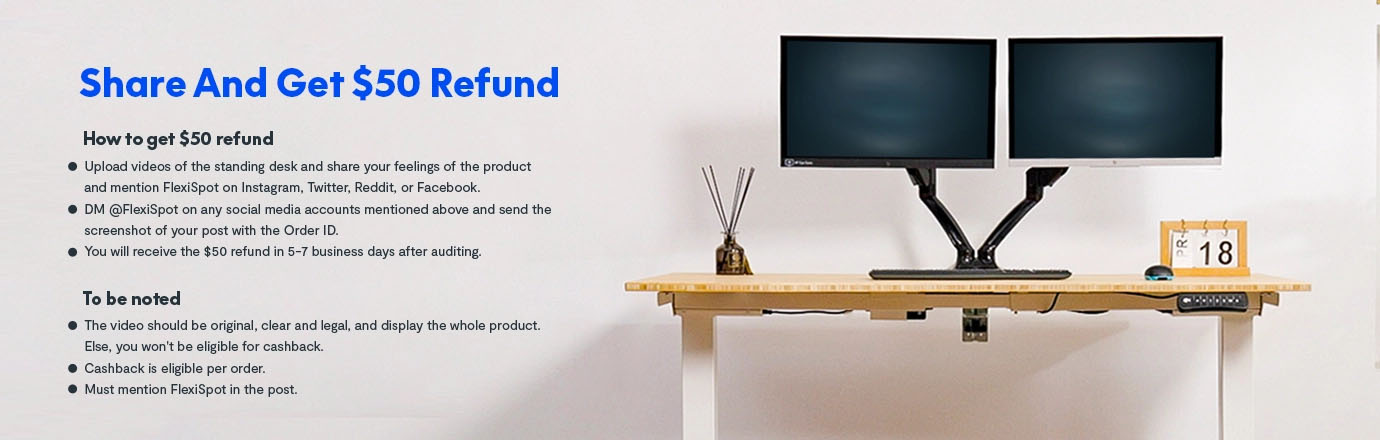
Rebates
If you order one of their desks, and meet certain requirements, you can get a $50 refund on your order. To qualify, you just make an original review video of your new desk, upload it to social media, and tag the brand in the post. Once your video is live, message them with your order number and a link to your video, and you will receive $50 back from your purchase. See the product pages for more information.
TL;DR
Flexispot’s E5 adjustable sitting/standing desk is versatile, high quality, portable, and affordable. If you want, you can flex your credit card and get the highest-end options for everything and spend thousands of dollars, but you can just as easily order a desk for a few hundred, especially with the sale that’s live now. There are options for almost everyone, so check them out if you’re interested in a new desk.
Disclaimer: Flexispot provided a desk and accessories for testing and review purposes. Links in this article may contain affiliate links which support the author of this review.