While many weather services report on air quality for cities and regions, many do not realize that the air quality within their home or work area can have just as much impact if not more than the air outside. These spaces can harbor dust, allergens from pets and plants, and even bacteria and other pathogens. Several members of my family suffer from allergies and asthma, so we have tried several air purifiers and returned some that did perform well. Therefore, when I heard about the new Dreo Macro Max S Air Purifier, I wanted to give it a test in my home.
What Is the Dreo Macro Max S Air Purifier?
The Macro Max S Air Purifier is produced by Dreo and designed to cycle a considerable amount of air through its large filter The device has five different fan speeds, from sleep to turbo, as well as an automatic setting that changes the speed of the fan depending on the air quality. It can even be controlled remotely through an app and connects to Amazon Alexa as well as Google Home. The Dreo Macro Max S Air Purifier is currently available directly from the Dreo store on Amazon and sells for $219.99.
Product Components and Specs
Here is what you get in the box:
- 1 Dreo Macro Max S Air Purifier
- 1 Filter

The Macro Max S Air Purifier stands 21 inches high and is a little more than 11 inches wide and deep. The Macro Max S also has a modern look that fits in with most décor. The Macro Max S is powered by TurboPure X technology featuring a supercharge brushless DC motor that can produce a large flow of high-speed air in an instant. This is combined with a proprietary air duct design to create a 360-degree pressurized air intake system capable of cycling the air in a room in a short amount of time. For example, it can cycle the air in a typical living room of around 420 sq. ft. in 12.5 minutes or a smaller room of 220 sq. ft. in 6.5 minutes. When running, this air purifier is fairly quiet. The sound varies from 20 decibels for sleep mode to 50 decibels for turbo mode. While the purifier can move a lot of air in a short amount of time, it cleans that air using a 3-stage pre+H13 true HEPA+ carbon filter that can capture 99.985% of particles as small as 0.3 microns including allergens, pet dander, pollen, and VOCs and can even remove up to 99.99% of bacteria from the air, including the H1N1 and Staph viruses. The Macro Max S monitors air quality in real-time by using its ParticleIQ detection system, which uses a dedicated channel for more precise readings. That information is not only available for the user, but the purifier then adjusts fan speed and circulation to efficiently clean the air.
The Dreo app is a great way to control the Macro Max S Air Purifier. Not only can you turn the device on and off but also set modes and a variety of other settings such as lights, brightness, panel sounds, display info, setting how the auto mode works, and even a child lock that locks out the controls on the top of the purifier. The app also provides status reports for the last 24 hours or the last 30 days showing the air quality during those times. You can even control the fan remotely. For example, if you have been out of town for a while and did not want it running constantly, you can turn it on to check the air quality and then have it run so the air is clean by the time you get home.
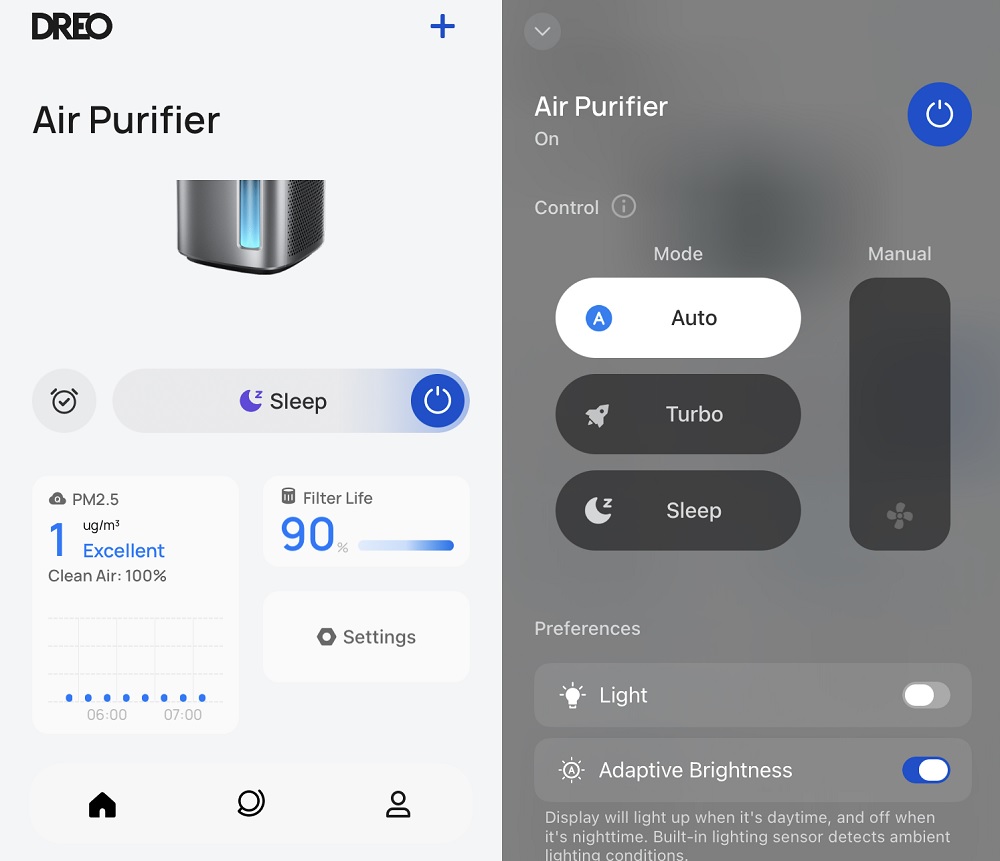
How to Use the Dreo Macro Max S Air Purifier
The Macro Max S Air Purifier is extremely easy to set up and start using. A setup sheet shows you a few steps. After removing the product from the box, open the panel at the rear of the purifier and remove the air filter. Remove the wrapping around the filter and then return the filter to the purifier and close the panel. Plug the device into a wall outlet and you are ready to go. Download the app from the App Store or Google Play store (a QR code is included on the setup sheet) and the app will walk you through connecting the Macro Max S to your Wi-Fi and to the app.
The purifier can be controlled using either the app or the control panel located on the top of the device. The speed of the fan can be set as well as selecting sleep, turbo, or automatic modes. A digital display at the front of the top of the unit shows the current speed and mode. You can also cycle through the information you want to be displayed between the clean air percentage, a timer, the PM 2.5 level, and even the filter life percentage. A timer feature allows you to set the purifier so it will turn off after a designated number of hours. Users can cycle through the information displayed on the front with the touch of a button. A light at the bottom of the purifier lights up to provide a quick visual indicator of the air quality of the room. Red indicates poor quality, while orange and green show improving levels, and once the air is clean, the light turns blue.

Why You Should Get the Dreo Macro Max S Air Purifier
My previous experience with Dreo has been positive. Their Pilot Max tower fan is one of the best fans I have used in my home, and it’s kept our home feeling much cooler during the summer with several days above 100 degrees. Since I was already impressed with Dreo’s design and technology, I had high expectations for the Macro Max S Air Purifier. I was not disappointed. It arrived at about the same time as all of my family for the holidays. My daughter, son-in-law, and new grandson were going to stay in our guest room, which is usually closed up and a bit stuffy smelling. I brought in the box, and before I could get back into the room, they had unpacked and set it up. Within just a few minutes, it smelled like a new room. I set it to auto mode and, once the room was at 100% clean air, it slowed down to sleep mode speed. At this level, I could not even hear the fan running. My family could not believe how quickly it worked and how quiet it was while running.
I am very impressed with the Dreo Macro Max S Air Purifier. It was so easy to set up and then connect to the app. I even connected it to our Amazon Alexa. This allows me to use voice commands to turn it on or off, change the mode and speed, and even turn on/off the lights and sounds. The large filter and fluid dynamic design, which pulls air in from the sides and blows it out through the top, allows it to cycle the air in a room several times an hour. I also like the auto mode, which increases the fan as particles are detected and then slows it back down once the air is clean. In fact, I just leave my Macro Max S on auto mode when I am using it. This also helps increase the life of the filter. As we have used this device in our home, we have noticed a change in the air quality as the house smells fresher, even with several dogs. We have also noticed a reduction in allergies and asthma. If you are seeking to improve the air quality of your home, office, or workplace, then I recommend the Dreo Macro Max S Air Purifier.
Check out the Dreo store on Amazon for more information and to make a purchase.
Disclosure: GeekDad received a sample of this item for review purposes.




