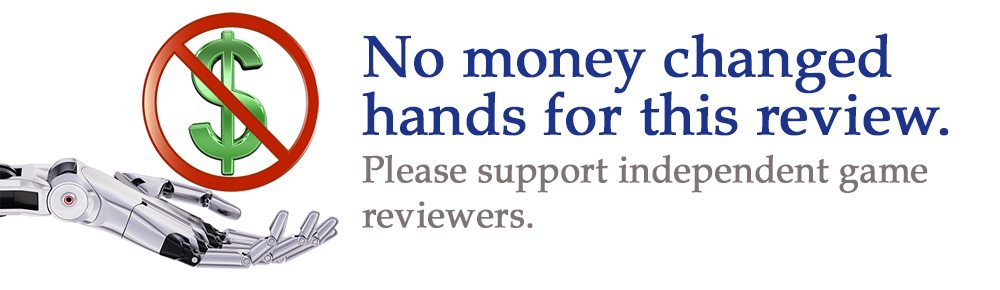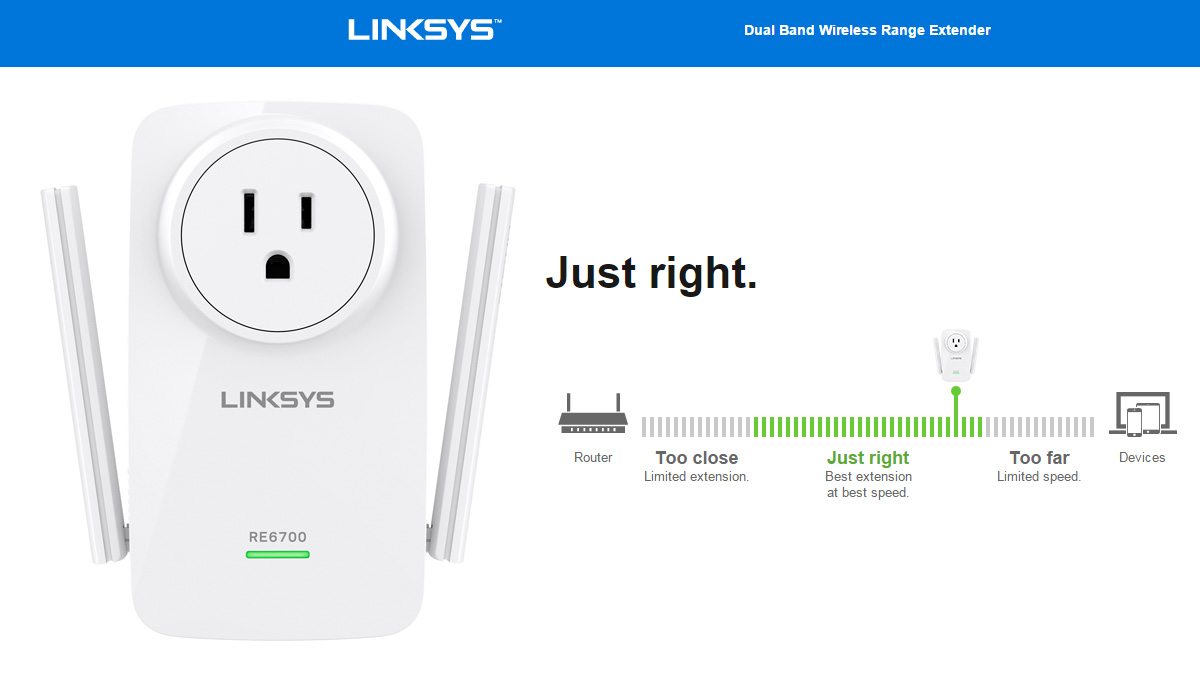You’ve got a deadline to meet—get the best articles and photos and lay them out, but don’t forget the ads or your paper may go under!
What Is Fit to Print?
Fit to Print is a tile-laying game for 1 to 6 players, ages 10 and up, and takes about 15 to 30 minutes to play. It’s currently seeking funding on Kickstarter, with a pledge level of $29 for a copy of the game. (There’s also a Founder’s tier that gets you a prototype of the game as soon as the campaign closes, plus two copies of the finished game once that ships.) I was able to play the game with my 9-year-old using some simplified rules, while the rest of the group of adult gamers used the regular rules. The game is about laying out a newspaper so it can lead to some fun conversations about traditional newspapers and how they were assembled; the animal theme makes for some fun headlines and it’s family-friendly (though some jokes may go over kids’ heads).
Fit to Print was designed by Peter McPherson and published by Flatout Games, with illustrations by Ian O’Toole.
New to Kickstarter? Check out our crowdfunding primer.

Fit to Print Components
Note: My review is based on a prototype copy, so it is subject to change and may not reflect final component quality. The prototype tiles were hand-cut and a little uneven, but the finished copy won’t be.
- 6 Desks
- Scorepad
- 6 Front Page Boards
- 6 Character Cards
- 18 Centerpiece Tiles
- 30 Breaking News Cards
- 6 Finishing Tokens
- 120 Newspaper Tiles

The desks are 3-dimensional, about index-card sized, with fun illustrations. Each one is unique, and they pair up with the character cards. You’ll see details like a carrot on the rabbit’s desk, a few feathers on the owl’s desk, and a pile of trash on the raccoon’s desk.

The character cards are made to look like press passes, with a photo of the reporter and a special ability. The backs of the cards are a player aid that remind you about placement rules. The downside is that if you’re playing with the abilities, you can’t see your ability and the player aid at the same time, so if you’re still learning the game it can be easy to forget about your ability while you’re focused on the rest of the rules.

The newspaper tiles are fairly small and range in size and shape. There are three types: articles, photos, and ads. The illustrations are by Ian O’Toole, and they’re excellent: the photos depict anthropomorphic animals going engaged in various types of activities, and quite often you’ll find that there are headlines that go along with the photos. The headlines themselves are fun to read, the sort of thing that animals might write about if they lived like humans. Advertisements are all in a white-orange-red color palette so they’re easy to spot, and have a fun retro quality to the graphics—there are ads for shows, political campaigns, and businesses. The backs of the tiles are all the columns of “text,” oriented to match the face so you can tell which direction the tile will go.

The front page boards are large cards that you’ll use to lay out your paper. One side has grids for Friday and Saturday, and the back has a larger grid for Sunday. Each has a unique name and masthead, and these are also quite lovely.
How to Play Fit to Print
You can download a draft of the rulebook here.
The Goal
The goal of the game is to score the most points over the course of three “days” by assembling front pages of your newspaper, and earning enough money from ad dollars to stay afloat.
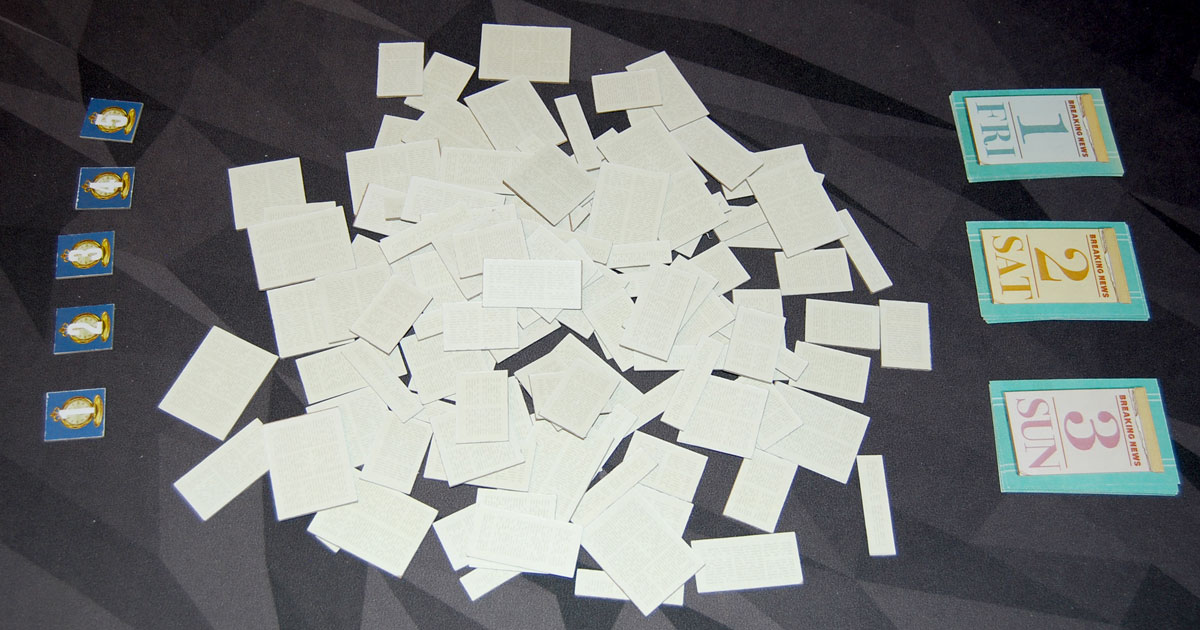
Setup
Put all the newspaper tiles in the middle of the table and mix them up, and then turn them all face-down. Place the finishing markers to the side (one per player). If you’re using the Breaking News (not recommended for your first game), shuffle each day’s deck separately and draw one card for each day, placing them face-down.
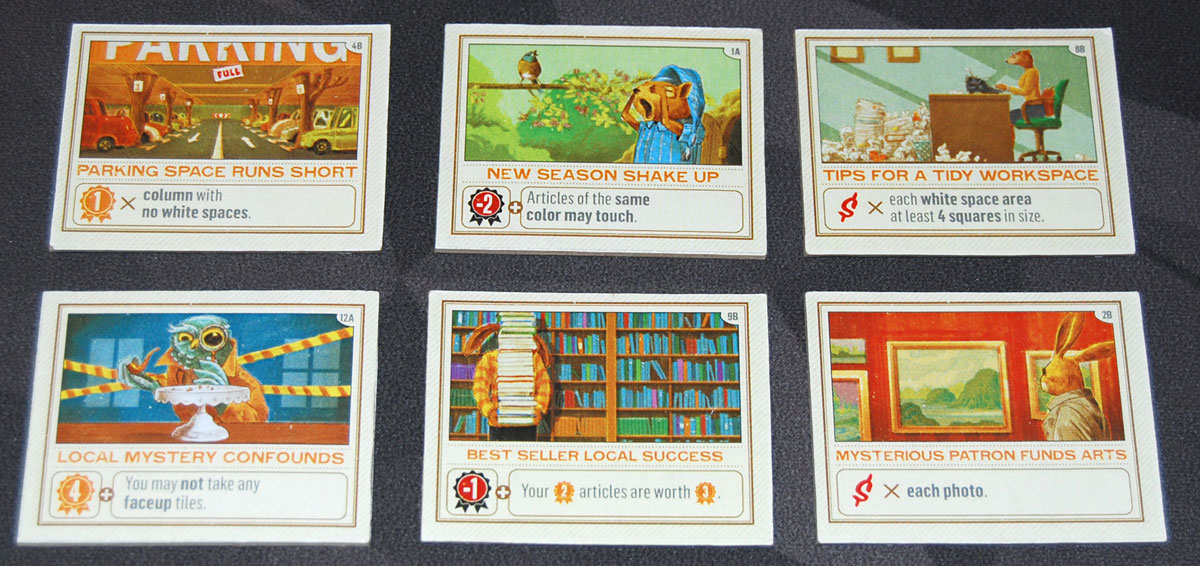
Give each player a desk, a front page, a character card, and one starting centerpiece tile. For your first game, you should ignore the abilities on the character cards and just use the back as a player aid.

Gameplay
If you’re using the Breaking News cards, flip over the card for the current day so that all players can read it—this rule will apply for this round only.
Start a timer (3 to 5 minutes, depending on whether you want a relaxed, normal, or frantic game) and players immediately start playing simultaneously.

During the reporting phase, you may grab tiles (one at a time, one hand only!) from the pile in the center. You can pick up any tile and look at its face. If you want to keep it, place it on your desk; otherwise, put it back in the center face-up. Note that once a tile has been placed on your desk, you may not return it.

When you feel you have enough newspaper tiles, you may switch to the layout phase. Say “Layout!” and then take the tiles from your desk and start arranging them on your front page board. Note that other players may continue their reporting phase, but you may not take any more tiles after you call “Layout!”

The amount of space you have increases each day. When placing your tiles onto your front page, you must follow a few different rules:
- Your centerpiece must be placed so that it covers the star.
- All tiles placed must fit fully within that day’s grid.
- All tiles must be oriented correctly—no sideways or upside-down pieces!
- Articles may not touch other articles of the same color.
- Photos may not touch other photos; ads may not touch other ads. (Touching corners diagonally doesn’t count.)
- Any tile may be flipped over and placed face-down just to fill space, and it no longer has the restrictions about not touching other things.

When you’re happy with your layout, say “Print!” and take the lowest available finishing token. If the timer runs out and you’re not finished, stop and take a finishing token. Either way, any unused newspaper tiles are put back on your desk.
Each player “edits” the newspaper next to them, checking to make sure that placement rules were followed. If there’s a rule broken, the paper’s owner must choose tiles to flip over until there are no conflicts. (You may not rearrange tiles at this point.) Then, players score their newspapers.
You’ll score points for:
- Articles
- Photos
- Centerpiece
- White Space bonus
- Mood penalty
- Leftover tiles

Articles score based on their size, and are worth one or two points. Note that each article also has one or two mood icons, happy or sad. You want your paper to be as balanced as possible between happy and sad: you lose points for the difference.
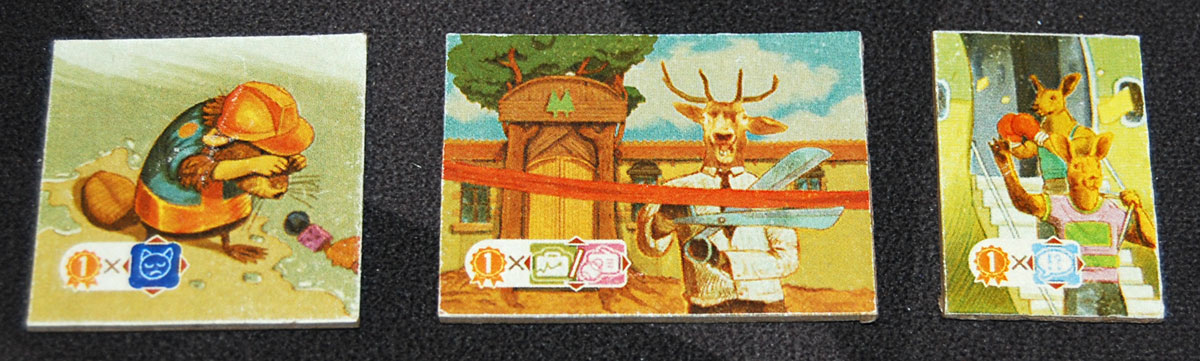
Photographs earn points based on the articles that are touching them. For instance, the leftmost photo above scores a point for each sad article adjacent to it; the one in the middle scores a point for each business or sports article touching it; the rightmost photo scores a point for each news article it touches.
Your centerpiece tile may also affect your score, or it may give you some additional abilities to use during the game, or both.
There’s also a white space bonus for the player who used their layout most efficiently. Each player looks at the largest section of white space left on their layout. The player with the biggest white space loses a point, the player with the smallest white space gains 3 points, and everyone in the middle gets 1 point.
You also lose 1 point for every newspaper tile left on your desk.

Ads don’t add to your score, but they give you between $1 and $3, which will be important at the end of the game!
At the end of the round, everyone keeps any tiles that are still on their desks, but all other newspaper tiles are returned to the center and flipped face-down again. Centerpieces are removed and placed back into the game box.
Shuffle the centerpiece tiles (flipping some over randomly) and set out one per player. In the order that players finished, players choose a centerpiece for the next round. Begin another round, flipping a Breaking News card and using the grid for the next day.
Game End
The game ends after the Sunday round. The player(s) with the least revenue go out of business and cannot win, even if they had the highest score.
The remaining player with the highest score wins, with ties going to the player with the most ad revenue, and then the player who finished earliest on Sunday.
Rules Variants
Solo mode is very similar to the regular game. During setup, after mixing up the tiles, randomly remove 5 tiles of each of the 5 sizes and return them to the box. When you draw centerpieces for Saturday and Sunday, draw two and pick one. The white space bonus is tweaked a little and can be worth anywhere from -1 to 3 points but with some finer levels of distinction, and you must have at least $12 of ad revenue to survive. Otherwise, you’re just competing for the highest score you can get!
There’s also a solo puzzle mode where you get a specific set of tiles, and you just play the layout phase to try to score as high as possible using the given set of tiles.
There’s also a family variant that eliminates the time pressure and simplifies the rules for younger or less experienced players. Instead of the two phases, you don’t use the desks and simply take articles and put them directly onto your front page board. You can rearrange things on the board as you like, but you can’t put tiles back once you’ve tried them out. There’s no centerpiece scoring, no mood penalty, and no white space scoring. At the end of the game, the player with the lowest revenue loses 5 points instead of being eliminated.
Finally, if you like the full ruleset but not the time pressure, there’s a turn-based variant. On your turn, you place a tile from your desk to your board, flip over newspaper tiles in the supply, and then take a tile for your desk. You can also discard a tile from your desk instead of placing it to take a special action, rearranging your board or uncovering more tiles.
When playing with my kid and other adults, we allowed her to use simplified rules, grabbing tiles and placing them directly onto her board instead of the reporting and layout phases, but otherwise scored everything as normal.
Fit to Print is GeekDad Approved!
Why You Should Play Fit to Print
Although I review a lot of Kickstarter games, I am very sparing in awarding a GeekDad Approved seal to unfinished prototypes. I typically wait until I get the finished game and have gotten a chance to see the final product, in part because there are times where the production quality may be uncertain or there was still a good bit of rules tweaking or illustration work to be done. Fit to Print is a game that shines even in its prototype form, the majority of the artwork and rules are finalized, and Flatout Games has a good track record of producing high-quality components and getting their games delivered to backers. (Note that because it is still unpublished, we use the undated version of the seal, and Fit to Print could be eligible later for the seal in the year in which it’s actually published.)
As you may know, I’ve been a big fan of most of Flatout Games’ titles. They first burst onto the scene with 2019’s Point Salad (published by AEG), which became one of our Game of the Year finalists. Since then, they’ve also published Calico, Cascadia, and Verdant with AEG and Dollars to Donuts with Crafty Games (plus some others I haven’t had a chance to review yet), earning some more GeekDad Approved seals and making it onto the finalists list a couple more times, as well as winning a little German award you may have heard of. They’ve got a thing for puzzly, tile-laying games—and so do I!
Fit to Print was designed by Peter McPherson, who also designed Tiny Towns, another GeekDad Game of the Year finalist, and illustrated by the talented Ian O’Toole, so it has a terrific pedigree. The result is a game that has that signature Flatout puzzle feel, is fun (and pretty quick!) to play, and looks amazing. Let’s break it down a little.
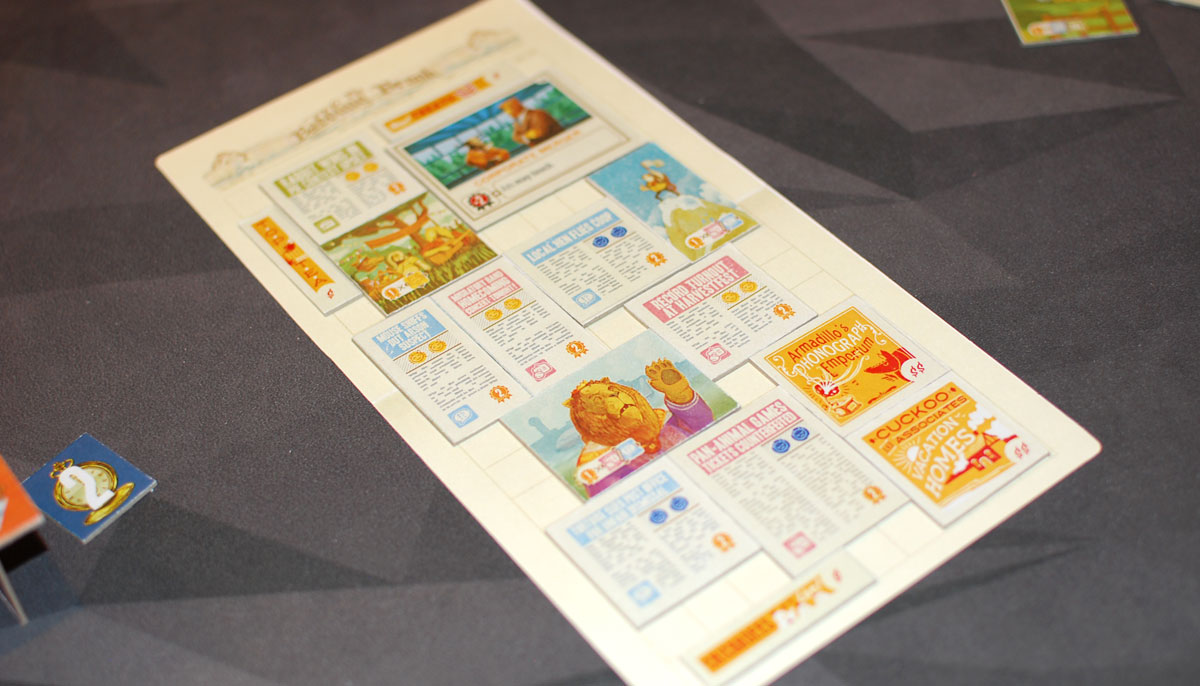
Many of Flatout’s previous titles involve drafting—you take turns drafting a tile or card from the market to add to your own tableau, and while there’s the possibility of hate-drafting something that somebody else needs, you’re generally more focused on what it is that fits in your own puzzle. Fit to Print‘s real-time scramble really makes you focus on your own paper and not so much what anyone else needs, particularly because everything is piled on the desks anyway so you can’t see much of what people have already taken. While that could make it feel a bit more like a solitaire game, it actually works well because it creates that busy newsroom feeling of everyone rushing to get their reporting in, picking up and tossing back the tiles they don’t want.
The puzzle portion has two challenges to it: first, the fact that you’re piling stuff on your desk means that you can lose track of exactly what you have already. How many sad articles did I grab already? Do I have enough business articles to go with that photo? Do I have too many business articles to spread out without touching? Am I making enough ad revenue today? Of course, aside from the specific traits of the tiles you’ve collected, the big question is whether they’ll all fit together on the page once you go to layout.
During layout, you’re trying to fill your page and maximize your score. You’ve got a big centerpiece that you have to work around and that limits some of the adjacency that you like for your photos. You need to keep similar tiles separated, but also match photos to articles, and try to work on whatever your centerpiece demands as well. Oh, and break up that white space! Unlike your college essays, you can’t just increase the margins to pretend you had more to say. Sometimes shifting a few tiles around can break your leftover space into smaller chunks, and that could score you a few extra points.

I’d tell you that repeated plays make you better at estimating when you’ve picked up enough tiles for your paper, but… I don’t know if that’s actually true. In some games, we’ve had players with as many as 7 leftover tiles in a single round, and I’ve personally had rounds where I stopped and went to layout too soon, with tons of white space. There was one game where I miscounted the width of the Sunday paper by one square, and what I thought was a perfectly planned out paper was actually too wide, resulting in a last-minute scramble to cram things wherever they would fit. It makes for some hilarious blunders, and is the sort of delightful frustration that I personally enjoy (though I know not everyone does).
I liked the fact that my daughter could join in by letting her go straight from the pile to layout—it meant she got to skip the uncertainty of whether things fit, and made up a bit for the fact that she can’t grab and plan things as quickly as the adult players. She also just had fun assembling a paper and trying to make headlines and photos match as a bonus, even if they weren’t actually worth more points that way.

The real-time aspect is definitely a challenge. Even on the so-called “relaxed” pace, we often found it hard to complete a layout, especially when we got to the larger Sunday papers. When I was teaching the game, I used a soft deadline: I’d set the 5-minute timer but then tell people they could continue for a bit after the alarm. It gave people a sense of the expected pace, but still allowed them to enjoy playing the game. Having the timer is what keeps the overall game from getting too long, though; I know full well that writers will just keep working all the way up until the deadline! (Ahem.) But, of course, if your group doesn’t do well when they feel rushed, you can always used the turn-based variant, or just allow a little more time per round.
All in all, Fit to Print was just a delightful game, and I was a little sad to ship the prototype on after trying it out. I’m really looking forward to this one, and if you’ve enjoyed any of Flatout Games previous puzzly titles, I think you’ll find this one worth playing.
For more information or to make a pledge, visit the Fit to Print Kickstarter page!
Click here to see all our tabletop game reviews.
![]() To subscribe to GeekDad’s tabletop gaming coverage, please copy this link and add it to your RSS reader.
To subscribe to GeekDad’s tabletop gaming coverage, please copy this link and add it to your RSS reader.
Disclosure: GeekDad was loaned a prototype of this game for review purposes.