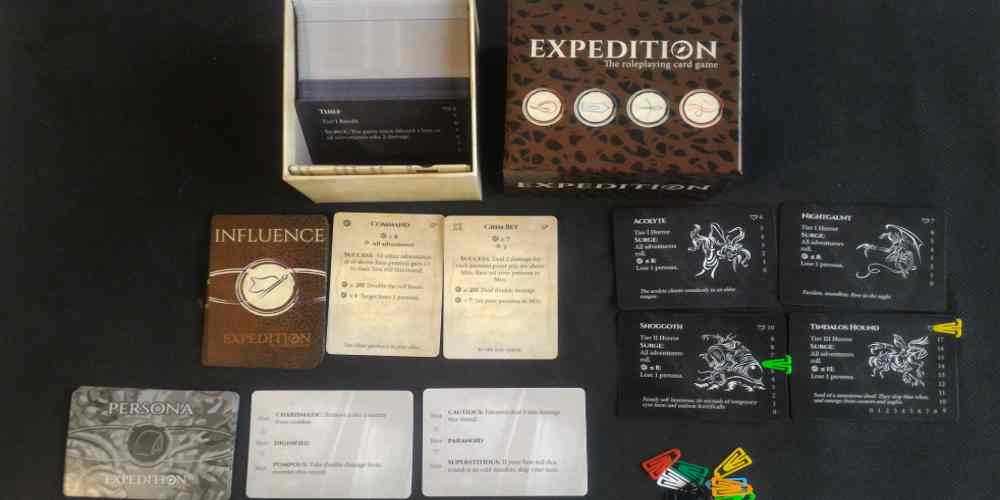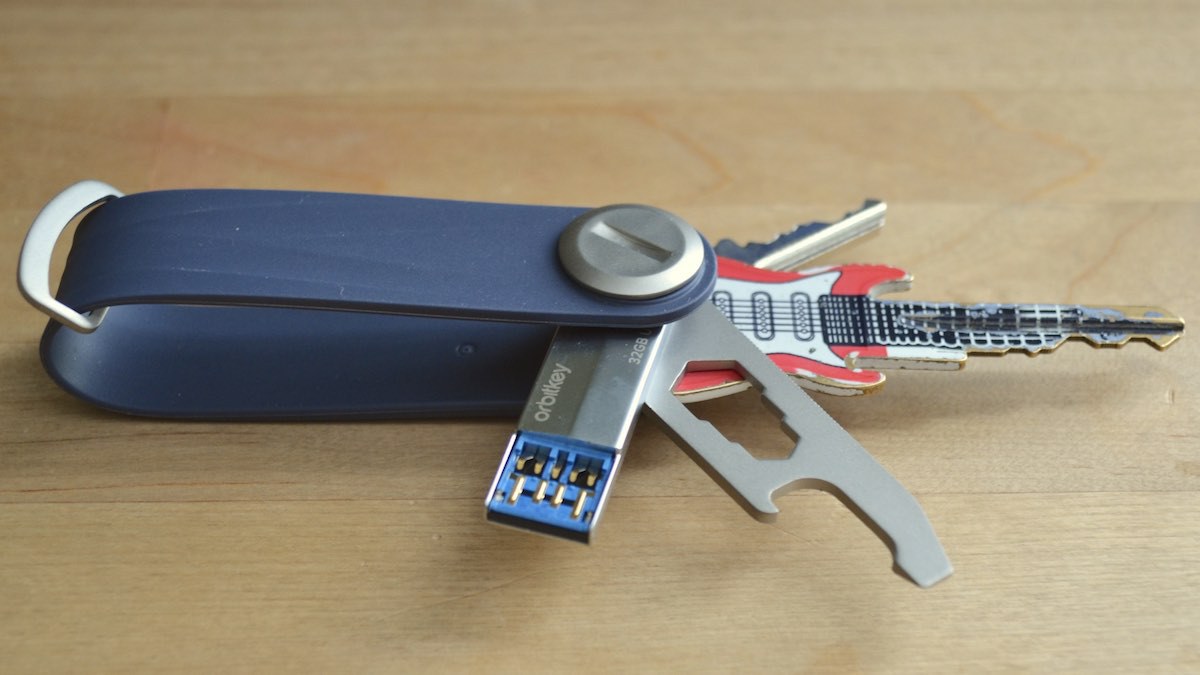USB thumb drives continue to be a popular way of moving data from computer to computer. The internet is more convenient, the ongoing transition to USB-C has caused a headache, and many IT professionals look at thumb drives with suspicion—they can be a source of malware that bypasses network security. However, despite these many challenges the “sneakernet” is still alive and well. One of the dangers of relying on thumb drives is that you might drop, misplace, or forget them. That leaves your data exposed. If that’s a concern, there are options. One of these is the SecureUSB KP, a hardware-encrypted thumb drive from Secure Data.

Unboxing, Setup, and Use
The SecureUSB KP box includes the thumb drive, which is enclosed in an IP57 water and dust resistant metal enclosure, USB-C and micro USB adapters, and a wrist strap. Slide the drive out of the metal sleeve and it is a pretty standard-sized thumb drive. What isn’t standard are the LED indicators near the connector and the 10-digit physical keypad covering the upper surface.
Those buttons are pretty small, but I was able to use them without error, despite having fairly large hands.
To access the drive, you enter a default code sequence into the keypad (it’s in the instructions), then insert it in a USB port. The drive is equipped with a rechargeable battery so you can enter that code before inserting it, but if the battery is low you can use the PC’s USB port for power. Until the correct PIN is entered, there is no communication between the thumb drive and the PC. Once it’s ready, the LED indicator turns green and you have 30 seconds to insert it into a USB port before it locks again.
The data on the drive is encrypted. Remove the drive and it automatically locks. Enter the wrong code 10 times in a row and any data is permanently and securely erased.

Hardware Encryption
The SecureUSB KP uses XTS-AES 256-bit hardware-level encryption and is equipped to defeat brute force hacking (the 10 incorrect code data erase). It is FIPS 140-2 Level 3 Validated. Interior components are coated in resin to prevent anyone from taking them apart. I don’t pretend to be a data security specialist, but I believe that is pretty secure.
Options include setting up separate admin and user-level access. You can choose a PIN of between seven and 15 digits, which you should do immediately since the default code is pretty easy to guess. If you have trouble remembering numbers, like an old-school telephone, eight of the digit buttons are also labeled with letters. You have the option of entering a key combo that renders the data on the drive read-only, and set a time before that happens (between one and 99 minutes). There is also a key combo that makes the data on the drive read-only.
Worried about being physically intercepted and having the thumb drive stolen? There is a key combo to instantly erase all data and drive formatting. Hopefully, you’re not in this kind of situation, but the option is there—assuming you remember the key combo… That’s actually the one downside to having so many functions, only a handful of buttons, and no display. You’ll definitely want to keep the instructions handy if you want to do anything beyond the basics.
Supports Most Computers
The SecureUSB KP uses FAT32 formatting, which makes it compatible with most Windows and Mac computers, as well as Chromebooks. By default, the connector is USB Type-A, but SecureDrive includes USB-C and micro USB adapters. I tried the USB-C adapter with my MacBook Pro and it worked just fine.
Don’t expect blazing data read/write speeds, but it’s not terrible. The hardware encryption should be faster than software, but it does still add overhead to the data transfer times. I copied a 6GB file from my MBP to the SecureUSB KP and it took just over two and a half minutes.

SecureUSB KP Recommendation
I personally have no real need for an encrypted thumb drive. I seldom physically move data from place to place and nothing I have is all that important. Admittedly, the keypad looks kind of cool, but I’d feel like a poser with it. However, some people have much more interesting jobs or lives, and having something like this would be useful. If that’s you, the 32GB version of the SecureUSB KP I tried out goes for about $129.
Disclosure: SecureData provided a SecureUSB KP for evaluation but had no input into this review.