Teaching your kids to code is a huge part of modern geek parenting. GeekMom and GeekDad have devoted many pages to the subject, whether it be “one hour of code,” Osmo’s Coding Jam, or even creating our own binary counting book, we’re always on the look out for new innovations that will teach coding in accessible ways. Last year I fell in love with Dash and Dot, two cute coding robots, but they now have some serious competition for my affections. Kano’s Pixel Kit is set to light up your coding world.
What is Kano’s Pixel Kit?
Following on from their build it yourself computer, Kano’s Pixel kit is a build it yourself lightboard. The Kit comes in several pieces which are easily fitted together by children aged 8 upwards. The end product is a programmable lightboard that’s covered in an array of 128 LEDs. Once built, the Pixel Kit plugs into a PC, Mac, or Raspberry Pi via a USB cable. Download the Kano app, and your children will soon be programming their own light-based games and effects.
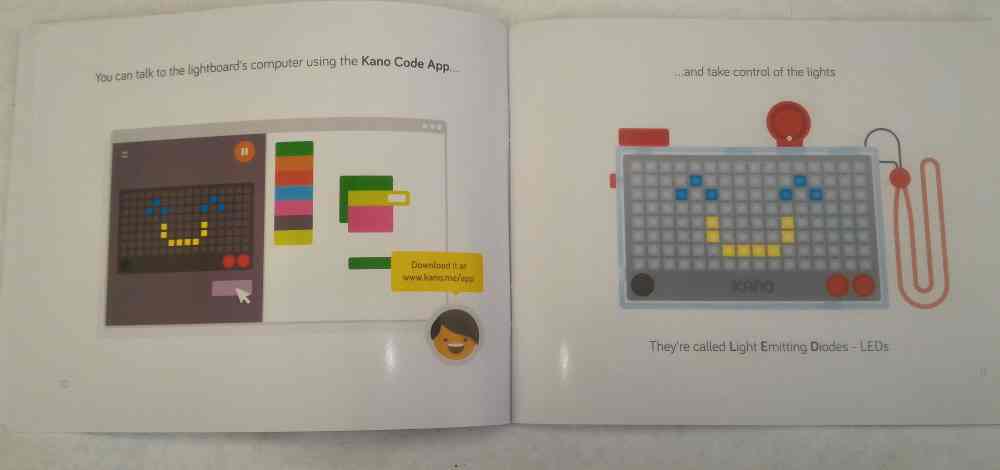
What Can You Do with the Kano App?
We’ve only had the Pixel Kit for a week, so we’ve barely scratched the surface of what can be done. The Kano app works across all Kano’s products. It’s easy to hook up your new Pixel Kit, and very quickly be led through the steps for programming it.
Code is built up using the same sorts of blocks as used in Scratch. Any children familiar with Scratch will immediately take to coding the Pixel. There are a series of tutorials that take you through step by step, what you can build.
Once programs have been created, if you are directly connected to the Pixel Kit with your USB, they immediately come to life, both in the on-screen work area and on the kit. It’s possible to store up to three routines on the Pixel box so your children can take it away from the computer to show their friends.
One nice touch is that the app’s visual interface, with its replica of the lightboard, means you can code without having the kit at all. This gives you the opportunity to try out the coding aspects before you buy.
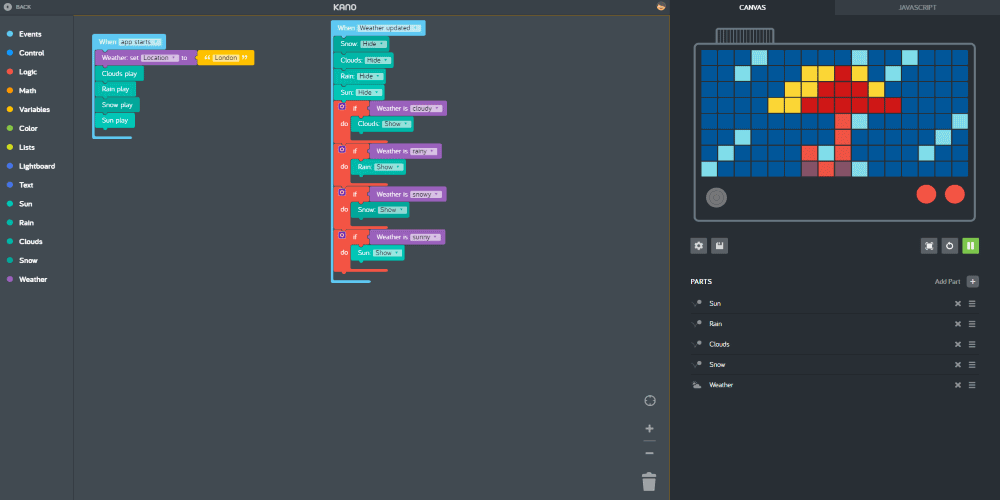
What programs can you create?
The Pixel Kit comes with a number of challenges that enable you to build egg timers, sports news tickers, and my personal favorite, a weather station.
One of the early games that users create is a treasure hunting game, where players have to navigate to the dot before it disappears. It’s easy to imagine other possibilities: Pong, Frogger, and a tilt maze, to name but three off the top of my head.
The Pixel Kit is great for iterative learning. I asked my son if he could create a little animation for me to best show off the kit’s capabilities. He wanted to build a variation on his countdown timer, and decided the best way to show off the kit’s prowess was to add in a random light function at the end.
This was not, in itself, a simple process for him. Manipulating his code was simple, but writing the exact code to produce the desired effect was a great challenge. He solved his issues in an iterative fashion, with a few bugs introduced on the way. It was great to watch him wrestle with the problem and solve it. Updating and testing his code was extremely simple on the lightboard, and it meant he kept his interest in what he was doing.


Are there any problems with the Pixel Kit?
Your programs are shared to a central repository of Kano apps, and you can look at other coders’ routines too. At the moment, most of these are for the Kano computer, so don’t apply to the Pixel kit. Kano is obviously trying to build its community and encourages the sharing and modification of projects.
For any community, there is a social element, and parents need to be aware of this. Profiles don’t have personal details, but you will probably want to ensure your children don’t use their real names in their profile name. There doesn’t seem to be a way to turn off sharing of projects, but equally, there is no way for a direct private interaction between user. Comments on projects can be left, and that’s something to be aware of too.
The kit is very well designed and easy to put together. Children will need a small amount of help, but my 8- and 11-year-old kids managed with me making encouraging noises at the right points in time. It is, however, quite fragile. It would be possible to break it, if your child was careless, especially before the board is placed in its plastic housing.
When preparing to write this review, I dropped the Pixel Kit from a small height (by accident). The battery housing came away from the main board. This wasn’t a particularly a violent drop, particularly compared with my what my 8-year-old could dish out, so that’s something to be aware of too. Fortunately, as the case is designed to come apart, it was easy to fix with four blobs of superglue.
The buttons and controller that are attached during the build process aren’t always as responsive as they could be. This has led to some frustration; gentle hands seem to work best.
What else do you need to know?
- The Pixel Kit charges through a micro USB card through the computer when its connected for coding purposes.
- The kit comes with a filter that adds a different light effect.
- A carrying strap is included (should help stop it being dropped!).
- The case has holes in the back, should you want to mount the kit on a wall or something similar.
- The kit comes with several sheets of pixel stickers for personalizing the kit once it’s complete (and apparently items of furniture). It’s worth nothing that if you stick these stickers over the joints of the case, and your dad drops the Pixel kit on the floor, you will have to peel the stickers back off. This may bring about the end of the known universe.
- Other add-ons will soon be available: a tripwire sensor, gesture sensor, climate senor, and a sound sensor.
- There are three USB connections on top of the board to connect these.
What does GeekDad think of the Kano Pixel Kit?
It’s great. This kit has captivated my 11-year-old in a way few things have. He liked Dash and Dot, but he was bit too old for it. This has a cool factor, and he can quickly design and play his own hand-held games, which is extremely appealing.
The app interface is simple enough for my 8-year-old to use too, and he’s been inspired to work his way through the tutorials. With the code using Scratch blocks, he’s been able to immediately access the kit and build on what he’s learned at school. The fact you can use the app before you’ve bought the kit is a bonus too. It gives you the perfect chance to see if the Pixel Kit is for you.
These types of kits inevitably cost a fair chunk of money, and all too often their function is limited. I think that Kano’s Pixel Kit is a well-focused idea, which has so many possibilities it should capture your children’s imagination for many hours of play and learning.
Disclaimer: GeekDad received a Kano Pixel Kit in order to write this review. The kit is available direct from Kano, here, and will be $79.99. The UK site, here, has it for £74.99.


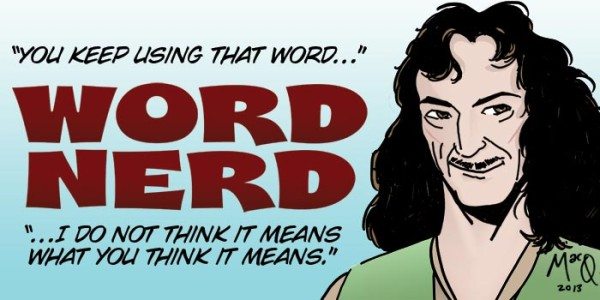

I play with the Raspberry Pi with a Sense Hat and it’s a lot of fun, so the Kano kit should be more fun with the bigger pixel screen
I have bought two of these in the past 14 months.
BOTH have failed due to the battery holder coming away from the board and breaking the connector. The connector is surface mounted to the board so it is VERY difficult to solder this back on. Result – unhappy kids.
It’s a design flaw. If they had only had a cable connector to the board, then the battery holder coming away would not have this catastrophic effect.