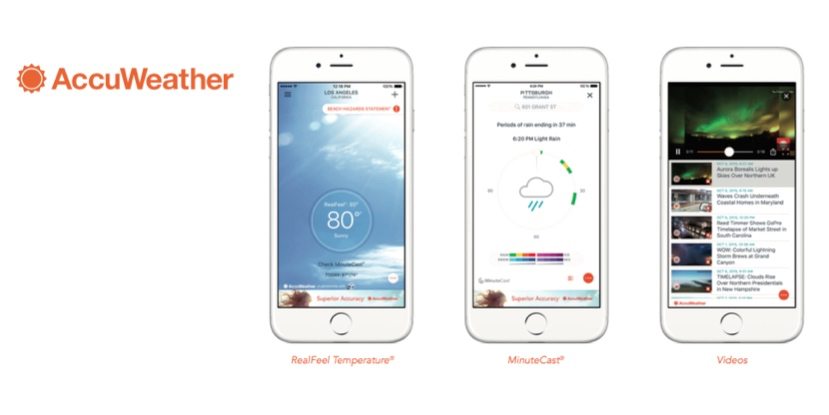
With severe weather season…and the remnants of an El Niño…upon us, we geeky parents probably have a go-to mobile weather app that we turn to, right? Right?
I have written about numerous other weather apps in the past, but today I want to talk to you about one of the nicer iOS apps available, the AccuWeather Weather for Life app. In addition to the features that have made them a leader in weather app technology, such as MinuteCast and RealFeel temperature forecasts, the company has introduced the ability to provide their “Future Radar” feature – a radar imagery forecast – to straight to your smartphone or tablet. While other weather decision-making entities, such as your local television stations, have had a future radar capability for several years, AccuWeather is claiming to be the first to push this data to individual users for their custom times and locations.
Being GeekDad’s resident weather geek, I have 13 weather apps on my iPhone 6. There are two I use routinely. One of them works well in slow-data transmissions areas (such as in rural areas), but if I have full 4G/LTE service available, AccuWeather is my go-to app for mobile weather information. It has a pleasing design and takes advantage of a mobile device’s “swiping” capabilities to present weather data in customizable ways.
First I will discuss the things I love (and don’t love) about the AccuWeather mobile app for iOS, then I will focus on the new Future Radar capability. I think the public deserves what I call “expectation management” about a radar imagery forecast.

The AccuWeather – Weather for Life app for iOS comes in two formats, a free version that has ads on a narrow horizontal strip on the bottom of your screen, and a paid version, called AccuWeather Platinum, that is a one-time $3.99 cost to remove the ads. In the numerous times I’ve used the free version of this app, I have not be bothered by the relatively small area dedicated to ads, and they seem relevant to my interests and location. In the screen shots you’ll see in this post, my ads are for Mother’s Day Hallmark gifts available at my local central-Colorado grocery store. Some might feel that the $3.99 investment is worthwhile to free up that screen space for more radar imagery. If I were a more serious storm-chaser, I could see making that investment myself.
Current Conditions
When you open up the app, it will default to your current location’s current weather condition, if you give your device permission for the app to access your current location. I enjoy the aesthetics of this screen; quite a bit of information is available here. For example, the background image is a representation of the cloud cover as reported by a nearby weather station. The “RealFeel” temperature, which in this case is similar to a wind chill and in the summer is similar to a heat index, is displayed just above the thermometer temperature.
The circle, as shown on the left, has some areas that are darkened, along with areas that are not darkened. This is a representation of what kind of precipitation is expected, and for how long. The current weather is at the top of the circle, and then you can travel around clockwise for a two-hour forecast of when it will rain/snow and when won’t rain.
Something I Love: I think the background photos of blue sky, cloudiness, snowfall, and lightning-flashes are very attractive and will offer users of all ages an instant look at sky conditions.
Something I Don’t Love: As attractive as I think the background image is, I wonder if more data could be used in that space.
MinuteCast 120-Minute Forecasts
For greater detail, press down on the circle and a “MinuteCast” will appear for your location. This will color code the circle and provide more detail about how heavy the rain/snow will be. There is a tiny icon in the lower left that can translate this graphic into words if need be.
Perhaps you’re wondering where this current data comes from? It’s likely that the first place AccuWeather will go will be the local airports and more official reporting stations. But they also have access to other publicly available local weather observations, as well as ones that might be working through their affiliate media outlets, such as the NBC affiliate in Omaha, Nebraska (WOWT).
Something I Love: The meteorology community is quite confident in short-range weather forecasting skills. AccuWeather is realistic in offering customers a special focus in that regard.
Something I Don’t Love: The MinuteCast will offer words such as “Rain will start in 23 minutes” or (as seen in the screen capture to the left) “Rain changing to snow; continuing for at least 119 min.” I find these words are offering a level a precision that simply isn’t realistic. Yes, the community is pretty good out 6 hours, but not to-the-minute start-and-stop times at the 7-11 on Main Street. What if it begins to rain in 24 minutes instead of 23? Is that considered “inaccurate”? In most circles no, so I think AccuWeather could get away with a little less detail. Perhaps they could say “It will begin to rain in 20-25 minutes” instead.

Localized Forecasts
So far we have focused on near-current conditions. AccuWeather prides itself in its proprietary methods of developing long-term forecasts. From the current observation page that your app starts with, you simply have to swipe up* to view additional information that includes an hourly forecast.
*On Apple mobile devices, swiping up from the very bottom edge will bring up a toolbox. For this app, be sure to swipe upwards from the center of the screen.
The screen that appears when you swipe up provides more details of the current observation, as well as an hourly forecast. On the hourly forecast graph, swipe left and right along the numerical hours to advance and retreat in time. I was able to advance about 96 hours in this format. Use the “Temperature”, “RealFeel”, and “Precipitation” buttons to view graphical forecast information.
Something I Love: A lot of data is packed into this app. But it isn’t in your face all the time. There are ways to access it for those who want to know more, but if users need a quick glance at a 4 or 6 hour forecast, it’s presented very easily without a ton of clutter.
Something I Don’t Love: AccuWeather is quite proud of their long-range forecasts. They claim to offer pinpoint location forecasts out 12 days on their iOS app. AccuWeather introduced 45-day forecasts back in 2013, and many of those in our field found that somewhat of a joke. I have a hard time believing that claim, because there are numerous errors introduced in computer weather prediction models as one attempts to forecast further and further into the future. While I haven’t taken the time to verify this particular app’s forecasts, Penn State Meteorology professor Jon Nese turned long-range forecast verification into a class project, using AccuWeather’s long-range products. You can read the results here, suffice it to say that AccuWeather doesn’t do better than climatology most of the time.
Location Selections
Swiping from right-to-left will bring up a page through which you can make location selections. While the phone will default to your current location, you can set the app to bring up a “Favorite Location” also. This is where you can input a different location and elect to save it as an often-accessed location. Select “Edit” to change the order of your favorite cities…the top city will be your “Favorite Location” and if you don’t want the app to access current location data, this will be the default.
While the location-selection screen is mainly for cities and towns, using the MinuteCast feature explained above will allow for more-precise searches. That is where you can input addresses, street names, and names of features (such as “Disneyland” or “Empire State Building”.) AccuWeather is proud of their ability to drill down a minute-by-minute precipitation forecast to more pinpointed locations than any other weather company. This feature is available for over a dozen countries on three continents.

The AccuWeather Weather for Life app includes widgets that users can integrate with other parts of their mobile life. For example, integrate the app with your Apple Watch and set up alerts to when rain or severe weather will start. In addition, users can choose AccuWeather as their weather data of choice for the iOS Notifications screen (which is accessed by swiping down from the top edge of the screen). Users have the ability to edit the Notifications screen to remove The Weather Channel and add AccuWeather.
Something I Love: AccuWeather has done a good job integrating the Google Maps API into the app.
Something I Don’t Love: This isn’t a complaint about the AccuWeather app, but on my iPhone, I can’t remove The Weather Channel’s weather data from the “Today” summary information on the Notifications page that one access with a downward swipe.
Future Radar
So to this point I’ve discussed swiping from the bottom to the top of the screen, and from the right to the left. If you swipe from the left to the right, you will have access to the newest feature on this app: AccuWeather’s Future Radar feature.
Developing a forecast radar image isn’t a new thing to AccuWeather. The company developed proprietary “Predictive Radar” for their corporate and media customers several years ago. Perhaps you’ve seen some of those products, such as New York City’s WABC “FutureCast” radar imagery, which is produced by AccuWeather.
In April, AccuWeather succeeded in bringing this technology to the masses with their Future Radar capability. Now users can view the radar imagery section of the iOS app with a choice of past radar or future radar available up to two hours in advance. From the Current Conditions screen, simply swipe from left to right to access the mapping.
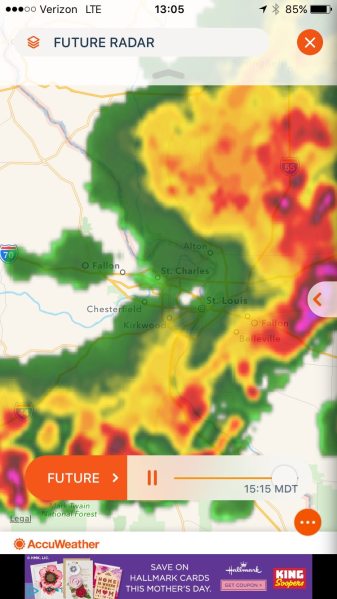
The radar maps are overlaid on a Google Maps interface, and users can zoom all over the United States and part of Canada with ease. Tap around on the radar map and current condition markers will drop.
To activate the Future Radar capability, select the orange button towards the bottom of the radar image. It will either say “Past” or “Future”. Touching the button will toggle those words.
Something I Love: With enough bandwidth, the AccuWeather app’s map navigation works very quickly. This is a marked improvement over how it was about 2 years ago, and how many other weather apps are performing today, even with WiFi.
Something I Don’t Love: You will NOT be able to see neighborhood-scale radar data, even though this is something that can be accomplished for past-weather information. The most I could zoom into my community was about 40 miles from north-to-south, and about 30 miles from west-to-east. If you attempt to zoom in more, the app will “gently” back out to its minimum scale. If you have a need to zoom in more, you will need another weather app.
How Well Does Future Radar Work?
One of the things I wanted to do with this new feature was check it against some weather events that occurred in April. Severe weather outbreaks are common in April, and I had plenty of data to work with. During an outbreak on April 26, 2016, I took screen captures of Future Radar images that were presented 1-2 hours in advance, and after the event I visited a Doppler radar archive site run by Iowa State University and captured the actual radar imagery that did occur.
Even though I live in Colorado, on April 26th the severe weather was mostly in the center of the continental United States, so I had found three locations with severe weather during that day: St. Louis, Wichita, and Oklahoma City. For the most detailed weather imagery, I needed locations that had Severe Thunderstorm or Tornado warnings in place at the same time, and I was able to do this with those three locations.
Here are screen captures of Accu-Weather’s Future Radar for each of these cases, alongside the actual radar signatures. See the captions for explanations of where these images were accurate and where they were not-so-accurate.



Summary
To conclude, AccuWeather’s Weather for Life app for iOS is still my favorite weather app out of the 13 I have on my iPhone 6. However, it works best when on WiFi or 4G/LTE with at least 4 out of 5 dots worth of signal strength. Even though it’s featuring the Future Radar on its April 2016 update, I will choose to rely on my meteorological training for forecasting thunderstorm and snow events instead of Future Radar. The aesthetically pleasing screens and intuitive swiping actions prove that AccuWeather did its homework with packing in volumes of data, but leaving it to users to decide how much data to access.
The AccuWeather Weather for Life app is available for free (with ads) or as a Platinum version for $3.99. Both apps can be downloaded through the iTunes app store.



Thanks for the information. Great article. I found this article because I was wondering the same, especially as it related to Accuweather’s MinuteCast and their Future Radar (the two aren’t always in synch). But I definitely agree with your conclusion, Accuweather is the best mobile app overall.
It’s a well-done app. They spend a lot of time/effort research the aesthetics their customers want to see…and I applaud them for it.