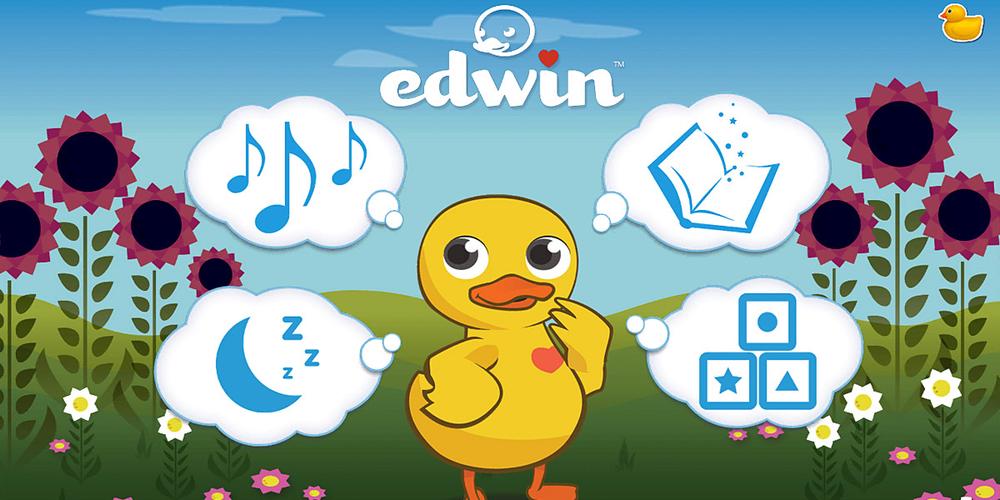Edwin the Duck from pi lab is a real Rubber Ducky 2.0 bringing water toy, nightlight, motion-based play, and smart phone games and reading together in one package.
Edwin the Duck from pi lab is a real Rubber Ducky 2.0 bringing water toy, nightlight, motion-based play, and smart phone games and reading together in one package.

Setup is really easy and straightforward. Unbox Edwin, plug-in his charging base, and have him sit on it. While Edwin is charging, hop over to the iTunes App Store or Google Play and download the Edwin the Duck primary app, and the Sleepy Time app, if you want to use it as a nightlight or noise machine as well.
 When you fire up the Edwin app, you first pair Edwin with your phone (via Bluetooth). It’s easy and seamless and doesn’t require any codes. Once on the main screen, you have four options–Song Time, Story Time, Sleepy Time, and Play Time.
When you fire up the Edwin app, you first pair Edwin with your phone (via Bluetooth). It’s easy and seamless and doesn’t require any codes. Once on the main screen, you have four options–Song Time, Story Time, Sleepy Time, and Play Time.
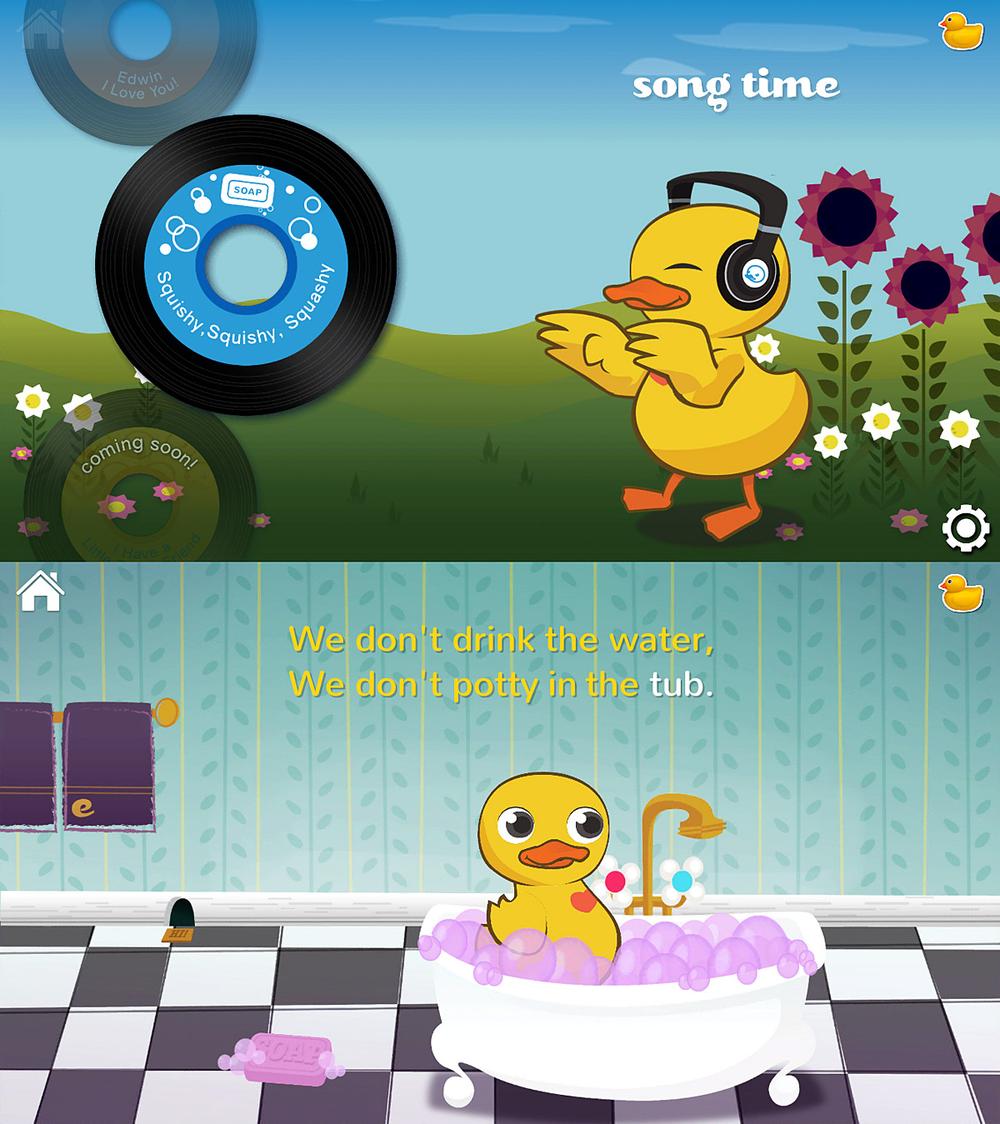 Song time currently only has one song available–“Squishy, Squishy, Squashy”–which is a fun, bath time song. Along with the follow or sing-a-long text on the screen, your child can interact with the animated Edwin via the toy. For example, tilting Edwin while he’s in the bath, makes him dunk under the water.
Song time currently only has one song available–“Squishy, Squishy, Squashy”–which is a fun, bath time song. Along with the follow or sing-a-long text on the screen, your child can interact with the animated Edwin via the toy. For example, tilting Edwin while he’s in the bath, makes him dunk under the water.
 Story time functions very similarly to Song time with follow-a-long text on the screen, but with a lot more interactivity and even some mini games. Tilt Edwin to wake him, shake him to make him brush his teeth, and, in the more challenging mini games, your child can make decisions be shaking, lifting, and tapping different parts of Edwin. Once my son got the hang of tapping Edwin, he had a lot of fun with the mini games though I’m not sure if tapping his tail feathers, or “smacking his booty” as my son says, is a good interactivity option (and no, we don’t spank, he just thinks its funny to tap people on the butt).
Story time functions very similarly to Song time with follow-a-long text on the screen, but with a lot more interactivity and even some mini games. Tilt Edwin to wake him, shake him to make him brush his teeth, and, in the more challenging mini games, your child can make decisions be shaking, lifting, and tapping different parts of Edwin. Once my son got the hang of tapping Edwin, he had a lot of fun with the mini games though I’m not sure if tapping his tail feathers, or “smacking his booty” as my son says, is a good interactivity option (and no, we don’t spank, he just thinks its funny to tap people on the butt).
 Play time currently just has a couple of shape games with letter and number games coming soon. The two shape games are pretty basic and weren’t too challenging for my three-year-old but I think the letters, numbers, and, I’m hoping phonetics and math that accompany them will help challenge him more in the future. The games, again, work just like the rest of the interactivity–you can just tap and drag on-screen or use Edwin to make choices for you.
Play time currently just has a couple of shape games with letter and number games coming soon. The two shape games are pretty basic and weren’t too challenging for my three-year-old but I think the letters, numbers, and, I’m hoping phonetics and math that accompany them will help challenge him more in the future. The games, again, work just like the rest of the interactivity–you can just tap and drag on-screen or use Edwin to make choices for you.
 Within the main Edwin app, Sleepy time just plays “Twinkle, Twinkle.” To get more control over the lullabies and sleepy time functionality, you’ll need to hop over to the Sleepy Time app.
Within the main Edwin app, Sleepy time just plays “Twinkle, Twinkle.” To get more control over the lullabies and sleepy time functionality, you’ll need to hop over to the Sleepy Time app.
 The Sleepy Time app pairs with Edwin just like the main app. Once connected, you can choose from five different white noises or two lullabies. You can also set the volume, set a timer, and set the nightlight brightness. My son is going through a phase where he doesn’t want his nightlight or noise machine, so we didn’t really get to try this out in an actual sleepy time setting, but it works exactly as I’d expect. Having the remote via smartphone controls on our old nightlight or sound machine would have made many a night much easier.
The Sleepy Time app pairs with Edwin just like the main app. Once connected, you can choose from five different white noises or two lullabies. You can also set the volume, set a timer, and set the nightlight brightness. My son is going through a phase where he doesn’t want his nightlight or noise machine, so we didn’t really get to try this out in an actual sleepy time setting, but it works exactly as I’d expect. Having the remote via smartphone controls on our old nightlight or sound machine would have made many a night much easier.

We really enjoyed Edwin, and my son has asked to play with him both with and without the app. He’s also asked to play the Edwin games on my phone without Edwin. I can’t wait to see more stories and games made available for Edwin! Purchase Edwin direct from pi lab or from Amazon.
Note: I received a sample for review but all thoughts and opinions above are my own.