I’m a big fan of the MacSparky.com website and its Mac Power Users podcast. David Sparks has been one of my go-to experts for years on a variety of topics — email, workplace efficiency, and my favorite… going paperless. He and Katie Floyd put on my favorite podcast (up to 208 episodes and counting!) and I can honestly say I never finish a podcast without learning a new skill, trick, tip, or piece of software that will make either my personal or work life better. (And more often than not, both.)
One of David’s on-going contributions to the world is his series of digital books called Field Guides. One of his first books, Paperless, is quite simply a book that everyone who uses a computer should use, especially Mac users. (While many of David’s books are Mac-centric, he doesn’t skimp on providing help to Windows users and listing alternatives to his tricks and advice.) I learned a dozen or more skills related to decluttering my life and harnessing my Mac’s power to simplify things. Buy a copy… you won’t regret it.
But this post isn’t about Paperless (an iBookstore Best of 2012 selection)… or Email (my review here)… or Markdown… his three previous MacSparky Field Guides. This one is all about Presentations. Or, as David’s book description states:
This Presentation Field Guide explains how to plan a presentation that will connect with your audience, the technical wizardry to create a stunning presentation, and walks you through presentation day to make sure it goes off without a hitch… There are 44 screencasts, audio interviews, and other rich media assets to help you make your next presentation riveting. The material is accessible to beginners and power users alike with a thoughtful, fun, and systematic approach to planning, creating, and delivering a stellar presentation.
If you’re not familiar with books created using Apple’s iBook Author application, here’s the TL;DR: Imagine an ebook that also contains embedded videos and narrated screencasts, links to external websites and apps, interactive photo slideshows, audio recordings, and more. Yes, iBooks do require an iOS or OS X device to read (with iPads being the preferred tool), but the power tools and features available allow an author (like David) to fill the books with much more than just text and make them so much more useful.
As you’ll see in some screenshots, the text is more readable, the graphics more eye-popping, and the interactive features much more useful at the moment you’re reading (instead of having to break continuity by visiting a website to watch a video or read an excerpt from a footnote). The layout is so much more like a high-end magazine, with careful consideration to the placement of text and graphics to create eye-catching pages. With interactive elements.
But this new type of ebook is useless without good content. David has selected the topic of presentations as the subject of this latest Field Guide, and he’s filled it with not only useful interviews and suggestions for developing a presentation, but also with the nuts-and-bolts for creating an amazing presentation. The book focuses on Apple’s Keynote (versus Microsoft’s PowerPoint), and it’s a smart choice. I remember the first time I saw a presentation done in Keynote and I just knew it wasn’t a PowerPoint slideshow. I couldn’t put my finger on it at the time, but after reading this book, I now better understand just why Keynote is so different.
I’ve got a talk to give in September to 150-200 people (on the subject of 3D printing). For a small group of 50 or less, I’ve typically ignored a presentation and gone with a hands-on approach, passing around objects or letting the audience gather around to see the 3DP in action. I won’t be able to do that with this large group. So I’ve been struggling with how to engage them and hold their attention. Now that I’ve finished Presentations, I know how to do just that.
I’m not a Keynote novice. I’ve used it a few times in the past few years, but I was coming from a PowerPoint background (from a previous career) so the things I was doing in Keynote were just mimicking what I’d learned to do in PowerPoint. Now I know better.
The book is really divided into two key parts — (1) Developing the idea of a presentation and (2) Putting nose to grindstone and creating the presentation. Fortunately, David hasn’t skimped on either part. Already familiar with Keynote? You’re probably going to find plenty of food for thought in the first half of the book, filled with audio interviews and screencasts (with David narrating) that offer up David’s take on development. (David’s an attorney, and has plenty of experience with needing to engage that particular audience called a jury.) The funny thing is that I thought I’d be spending a lot more time in the second part of the book that focuses on the Keynote mechanics.
Wrong. I flew threw the mechanics section and instead went back and spent some more time reading and re-reading the early parts of the book. (Yeah, I’m a bit nervous about this large presentation, so this book couldn’t have come at a better time.)
But that’s not to say the mechanics information didn’t offer me plenty of new ideas. I thought I knew Keynote. Wrong again. From the controls to selection of a Master Slide to the animations that Keynote is famous for… David covers it in detail, but it’s the screencasts where David narrates and show you actually how to use certain features that really sells the book. (Again, as someone already familiar with David’s earlier Field Guides, I knew what to expect… but it’s still surprising to be able to stay in an ebook and view interactive elements that hammer in the book’s material.)
Given the book’s 400-page length (and 1.3GB of iPad storage space), I think you’ll see that the book isn’t skimping anywhere. David even spends an entire chapter on four alternatives to Keynote that includes PowerPoint as well as a chapter on presentation day. I loved it!
Still not sure? Well, David was also kind enough to offer up some giveaway codes for free copies of the book. Keep in mind it does require a Mac OS X computer or iOS device (preferably an iPad). If you’d like to try and win one of the five codes, post a comment below and tell me what you love or hate about giving a presentation. Submit your response by Wednesday, August 20, 2014 11:59pm PDT, and I’ll pick five random winners from all commenters and email out the codes. (Thanks go to David Sparks for the codes!)
Note: The book even comes with a trailer… take a look:







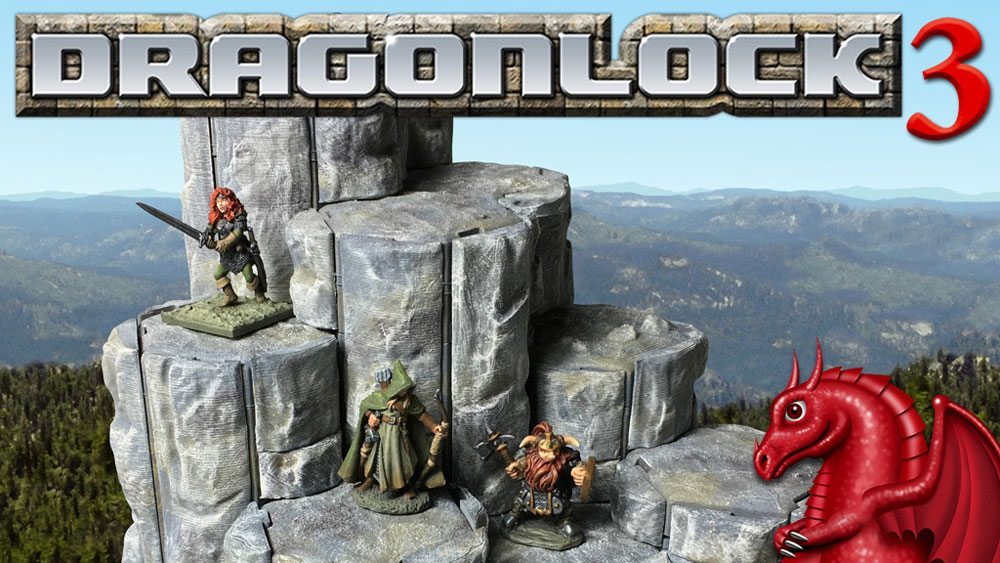


I love GIVING presentations, but I hate PREPARING them.
Figuring out how best to engage a particular audience, and then planning (and re-planning and re-re-planning) the material is always the hardest part.
Standing in front of people and educating and (hopefully) entertaining them is the fun part.
I love giving presentations but I hate paring my work down to a few sentences. I get to wordy!
I love preparing presentations, but I spend waaaaaay too much time doing it. I would love to have a succinct guide to wowing people.
I have a love-hate relationship with templates.
I like using mind map software an ipad for my speaking notes