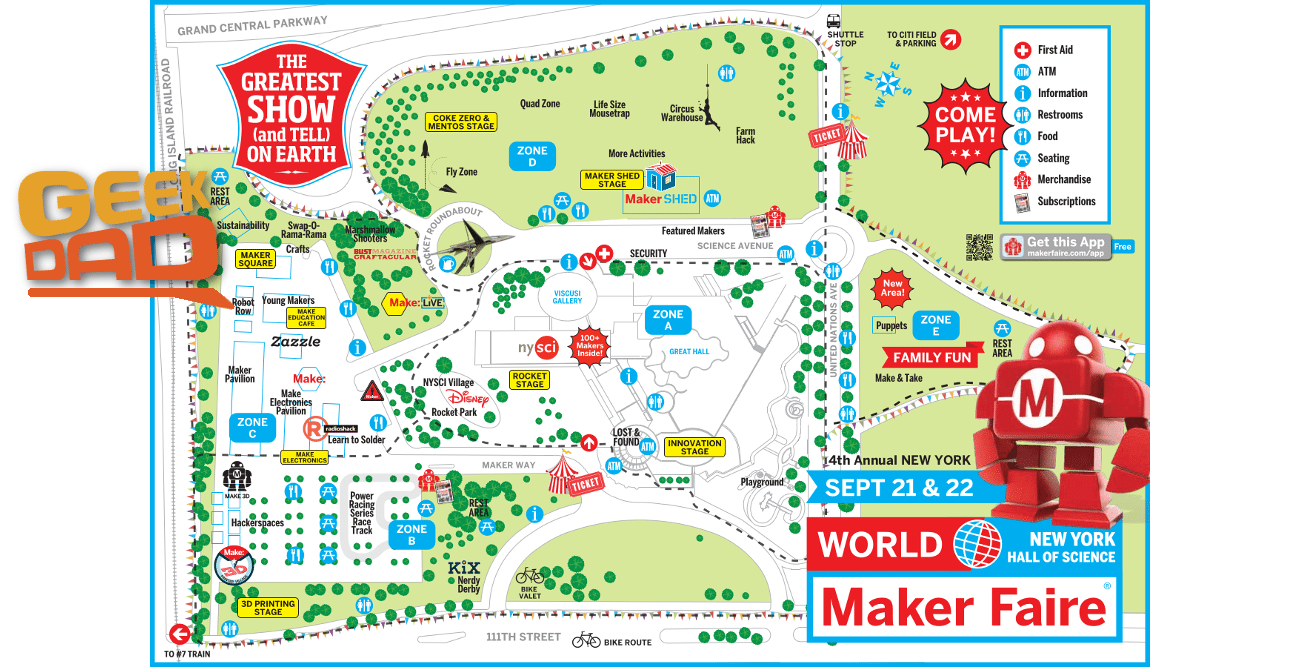It seems like every few months I hear about proposed legislation to ban talking on a mobile phone while driving. Given that I drop my two boys off at school in the morning and pick them up in the afternoon, I guess maybe I’m just more sensitive to folks paying more attention to their phones than the road. Suffice to say, I’m in favor of this kind of legislation as well as stiff fines. If it becomes law, I will obey it.
Now… I’m no hypocrite. I’ll readily admit to taking the occasional phone call while driving. I’ve gotten much better over the past year at simply ignoring the phone, but you and I both know there are those “I’ve gotta take this call” moments. Still, I struggle with it, and I continue to try to find ways to break the habit. I’ve instructed my six year old to remind Daddy not to talk on the phone and drive. I’m a huge fan of the iPhone’s ability to send a fast message to a caller letting them know I’ll call them back (or that I’m busy). And when I know I’ll be navigating some crazy Atlanta traffic, I even go so far as to power my phone off to avoid the temptation.
For some reason, I’ve never actually considered a hands-free device. I know they exist, but I’ve just never pulled the trigger. Well, the folks at supertooth.net finally managed to grab my attention. They’ve got some very hi-tech and ultra-cool looking devices that work with mobile phones, and I asked them to let me give the HD-VOICE a try.
First, the HD-VOICE is about the same size as my iPhone. It comes with a magnetic clip that lets you attach it to a visor, but you can honestly set this thing anywhere you like in your vehicle. I frequently find myself setting it in the center console because I like the acoustics provided from the speakers better in that location. When a call is done, I just snap it back onto the visor clip so it doesn’t get lost.
Pairing with my iPhone was easy. A simple visit to Settings/Bluetooth and the HD-VOICE was automatically detected and paired. Now, anytime I get within about 30 feet of my truck, I hear the HD-VOICE’s pleasant female British voice telling me “Phone detected.”
Before I talk about usage, let me address battery power. It comes with a Lithium-Ion rechargeable (and a vehicle charger to charge it) and the specs state you can get 20 hours of talk time and about 1,000 hours of stand-by time. I can believe it. I’ve had this thing in my truck now for two weeks straight and the battery indicator is still showing a strong charge. I don’t drive a lot and I certainly don’t talk while driving that much, so I fully expect to not have to be charging this thing constantly. At 1,000 hours of stand-by, that’s about 40 days of charge. If I can get 20-25 days of usage before having to charge it, I’ll be quite impressed… and I’m now very close to 20 days of usage.
Incoming calls sound great. The HD-VOICE has two speakers with a 5 Watt audio output and a 5.4 Watt amplifier. I have no idea if this is good or bad, but even in a bad rain the other day, a quick call to my wife was acceptable (on both ends). When the call is coming in, you’ll hear the device speak the contact’s name (it seems to require, however, that the contact be in your address book, otherwise you just get “incoming call”). Now here’s where it get’s cool — all I have to do is say “OK” and the call is answered. Even with two loud boys in the car a few days back, I was able to say “OK” in the direction of the HD-VOICE and get the call answered. The specs do talk about noise-cancellation being built-in to the device; I have no real idea how this technology works, but I’ve asked a few of the folks I’ve talked to using the HD-VOICE what it sounds like on their end while they’re talking to me and they say the sound quality is fine (and they are aware they are on a speakerphone device).
For making calls, the device will let you press-and-hold the speaker dial on the surface for 1 second and then you speak who you wish to call. In my experiments, I’ve found this simply doesn’t work that great for my iPhone. I’m not sure if it’s the HD-VOICE’s ability to parse my request or if it’s simply not supported. Instead, I use Siri by pressing and holding the Home button and saying “Call John Mobile.” By default, the call will go to the HD-VOICE, so I’m okay with using Siri instead of the HD-VOICE’s built-in feature.
One more thing — when a call comes in or goes out, a screen like this one appears. If I say “OK,” it goes to the HD-VOICE (for an incoming call), but as you can see here, I can also choose to take the call using the phone or just put it on the phone’s speaker. When I’m driving, I don’t look at my phone anymore… I set it out of reach and I’m slowly but surely getting more comfortable using the HD-VOICE.
What else? Let’s see… press-and-hold the dial on the surface for 3 seconds and it’ll redial the last number (and automatically use the HD-VOICE unless you specify otherwise). The surface dial is also a volume control, but I tend to use my iPhone’s up/down volume buttons to fine-tune the volume level I want. Oh, and the device supports 12 languages – British English, American English, French, Italian, German, Spanish, Mexican Spanish, Brazilian Portuguese, Chinese, Russian, Japanese and Polish. Not bad.
Final grade? A. The HD-VOICE works great, sounds good, and the long battery life definitely is a plus to me as it’s one less electronic device I must constantly be worried about dying on me when I need it most. Given that I know laws are coming in Georgia that will require hands-free, I’ve already made the jump to not having to take my eyes off the road.