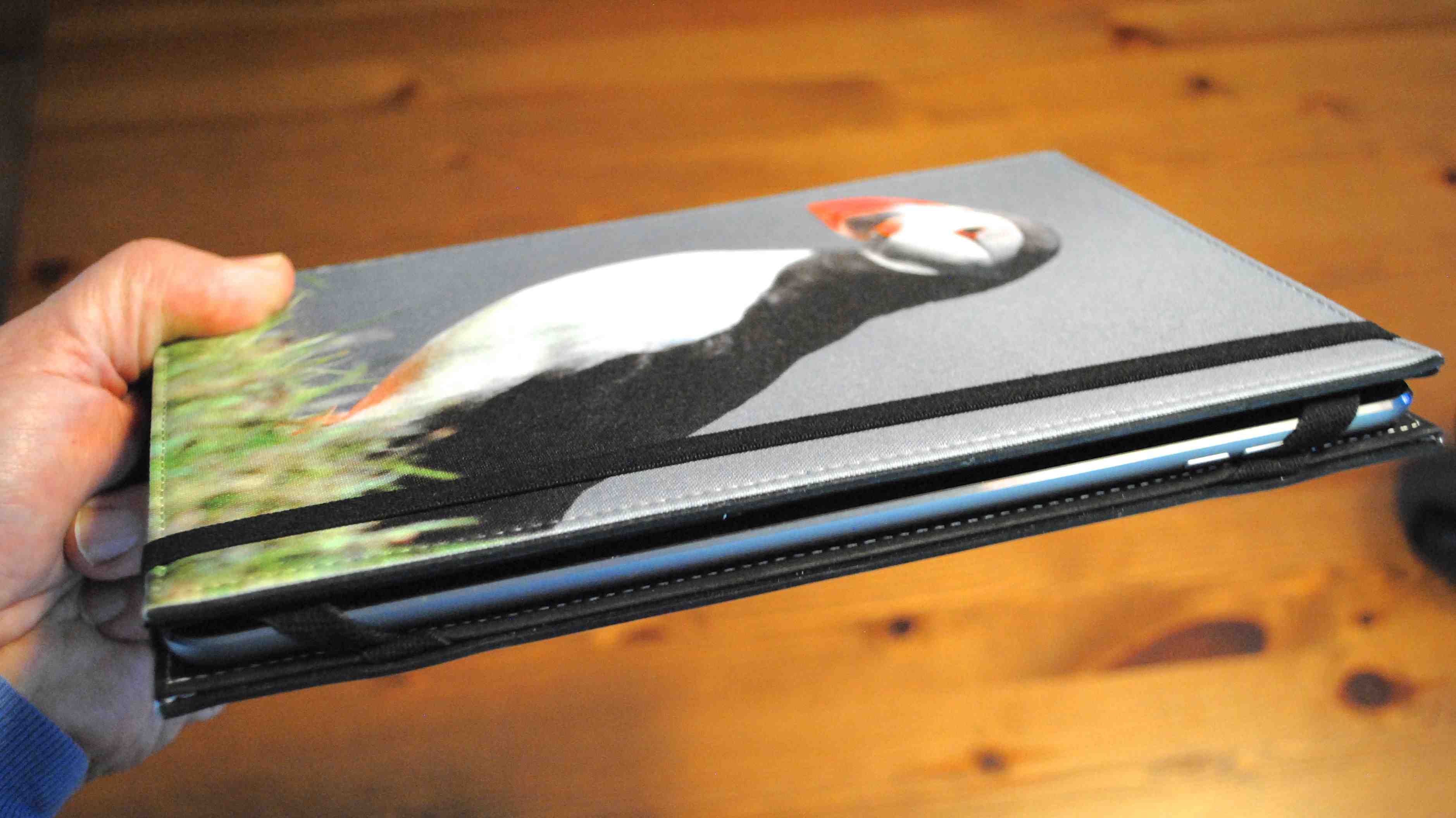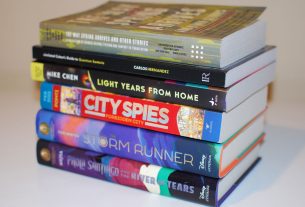For those of you who have made the jump to OS X Mountain Lion (10.8) on your Macs, you’re going to want to check this one out. David Sparks and Brett Terpstra have just released a new book in the Macsparky Field Guide series titled 60 Mountain Lion Tips. What makes this new book stand out is how the information is presented — it was created using iBooks Author and has over 1.5 hours of embedded video tutorials (in addition to the well-written documentation). These screencasts are narrated by Sparks and Terpstra, and as the title states, they’re all about showing you tips and tricks that can power-up your Mac user skills.
And these aren’t tips and tricks that are easy to find, either. As Sparks states in the intro:
Half of the tips in this book were discovered by me and Brett holding down modifier keys and mashing down random keys on our Macs. I sometimes wonder if the only reason some of these features exist is because they scratch an itch for some software engineer deep inside Apple’s Cupertino campus who decided the best way to assure the trick’s continued existence is simply not to tell anyone about it.
After making my way through the book, I have to agree with the above statement — most of these are simple but effective timesavers that I’ve never seen documented in MacLife or MacWorld or any of the other Mac-focused websites I frequent.
I’m actually going to have to go back through the book a bit slower because so many of the tips are single, one-hit wonders that do one thing and one thing only… but that one thing might shave three, four, or even five clicks needed to access a configuration or a feature buried in the System Preferences, for example. There are a number I’ll probably never use, but there are many more I’ve already started using (such as using the Option key to quickly make changes to the sound output settings I use frequently when throwing my Air’s screen up on the TV using Airplay and my Apple TV).
Sparks and Terpstra have done a great job of giving you each tip or trick with only a few paragraphs of text description. You can read the book through quickly and get a solid grasp on the basics of each trick. For the trick to really stick, however, you want to tap the Play button on each page’s embedded video and watch the screencast. Most of them are around 60 seconds in length and get straight to the trick — these guys are pros at screencasts, and it shows in the way they use the special features of their screencast software to focus on not only the important area of the screen but also to display the keys pressed large and bolded.
The iBook is divided into seven chapters:
Chapter 1 — Mountain Lion — Basic tips and tricks that are not related to specific apps
Chapter 2 — Mail –If you use the Mail app, these tips will save you a LOT of time
Chapter 3 — Spotlight — I thought I knew pretty much everything there was to know about the search feature. I was so wrong.
Chapter 4 — Keyboard — These guys must be keyboard ninjas. These will take practice to become second nature, but so worth the time to cement them.
Chapter 5 — Terminal — Seven power tips that made me flashback to when all I knew was DOS-based commands and how powerful that knowledge could be.
Chapter 6 — Third-Party Apps — I only have two of the seven covered, but it looks like I’m about to be making a few new purchases.
Chapter 7 — Appendix — Resource recommendations from both authors, plus some info on contacting the authors and their newsletter
The book is about 80 pages… it’s a fast read. But again, I’m going to go back and re-watch some of the screencasts to make certain I’ve got them down. For what I’ve learned, it’s probably the best $6.99 I’ve spent on a tutorial book in some time. But don’t wait too long to pick up a copy — this is the intro price and it will eventually increase to $9.99 (but not for a while, according to Sparks). And for those of you without an iPad, you can also purchase the book in PDF form (and download the 650MB zip file containing all the screencasts) by visiting 60tips.com – it’s the same price as the iBooks version.
And while I’m at it, I’ll go ahead and remind you about Sparks previous book in the MacSparky Field Guide series, Paperless. I reviewed it here (along with an interview with Sparks about the book), and can happily report that I’ve gone back and re-read the entire thing again and purchased some of the (inexpensive) apps that I didn’t already own. This is THE book you want to read if you’re looking to get your office clutter under control. Oh, and the book has been updated with new content since I reviewed it — Windows users will find recommendations for software that can do some similar tasks described for Mac users among other updates. (If you purchased Paperless for your iPad before the update, simply delete it from the iBooks app and then download it again from the iBookstore — you’ve already paid for it, so it will just push down the updated version at no charge.)
Note: I’d like to thank David Sparks for providing the review copy.