
Here’s the thing about replacing a thermostat: it has some technical aspects to it that you have to get right, but, if you’ve set up something like a home entertainment system with surround sound before, you probably already have the skills and understanding to pull it off. The simplest explanation of the task is that you have to get the wires you disconnect from your old thermostat connected to the same “ports” on the new thermostat. The rest of it is just like putting up a shelf and then hooking up a new gadget to your Wi-Fi. Of course, how many times do such things go awry?
I threw that last question in just to build tension, but you can tell from the title of this post that things actually went really, really well.

I will first lay praise at the feet of the folks who developed the installation support information included in the Sensi app. (I used the iOS version.) The step-by-step instructions include a very detailed walk-through for determining which wires you have in your existing system, how to mark them (stickers are included in the box) and take a picture for future reference, and then go about removing your old thermostat and installing and wiring the new one.
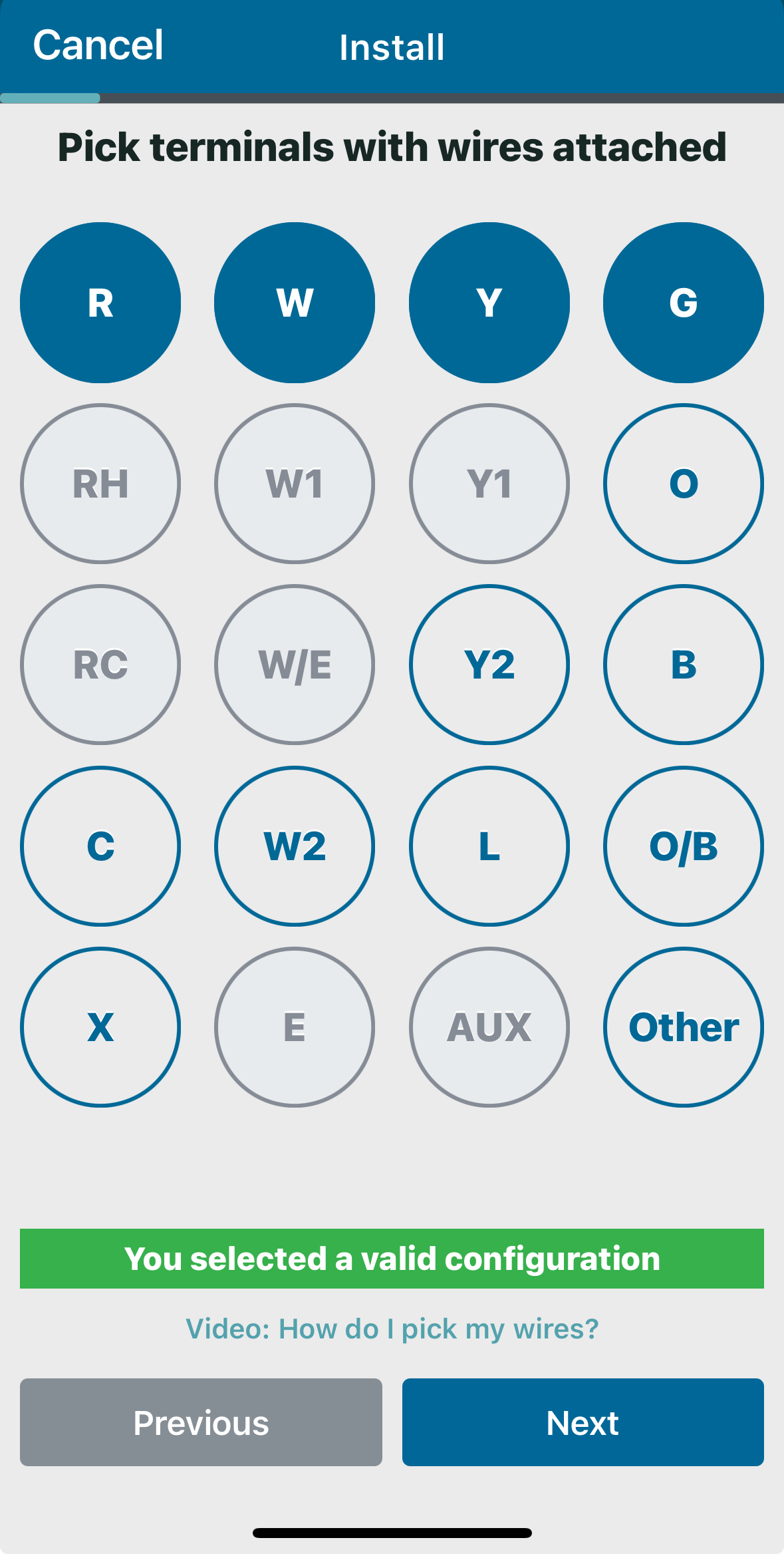
I’ll be honest, it was a bigger challenge to make the holes in the drywall and hammer in the (provided) plastic anchors to screw the unit to the wall than any other part of the process, and that doesn’t have anything to do with the thermostat; it was more about lining things up to miss the screw holes from the old unit which, of course, made the drywall hard to work with.

I will toss in this one important thing for anyone replacing their thermostat to consider: how different are the shapes of your old and new devices, and when was the last time you repainted your wall? Yes, the new Sensi Lite Smart Thermostat has a slightly smaller profile to it, and the last people to paint the wall painted around—not behind—the old thermostat, so now we can see the old wall color until we get around to a new paint job. Ah well!
So, with the Sensi Lite Smart Thermostat wired up, attached to the wall, and the batteries installed, it was a simple process to get it logged onto our home Wi-Fi, and then we were up and running (or heating and cooling).

The thermostat itself is easy to use with bright numbers on a black display. It tells you the current temperature and what mode it’s currently in (heating or cooling), and has up and down arrows if you want to manually change the target temperature. The touch controls are snappy and react quickly, just like any modern phone or tablet, so everything feels properly responsive. The app echos these controls, and it also lets you create custom temperature schedules for your home based on time and day of the week.
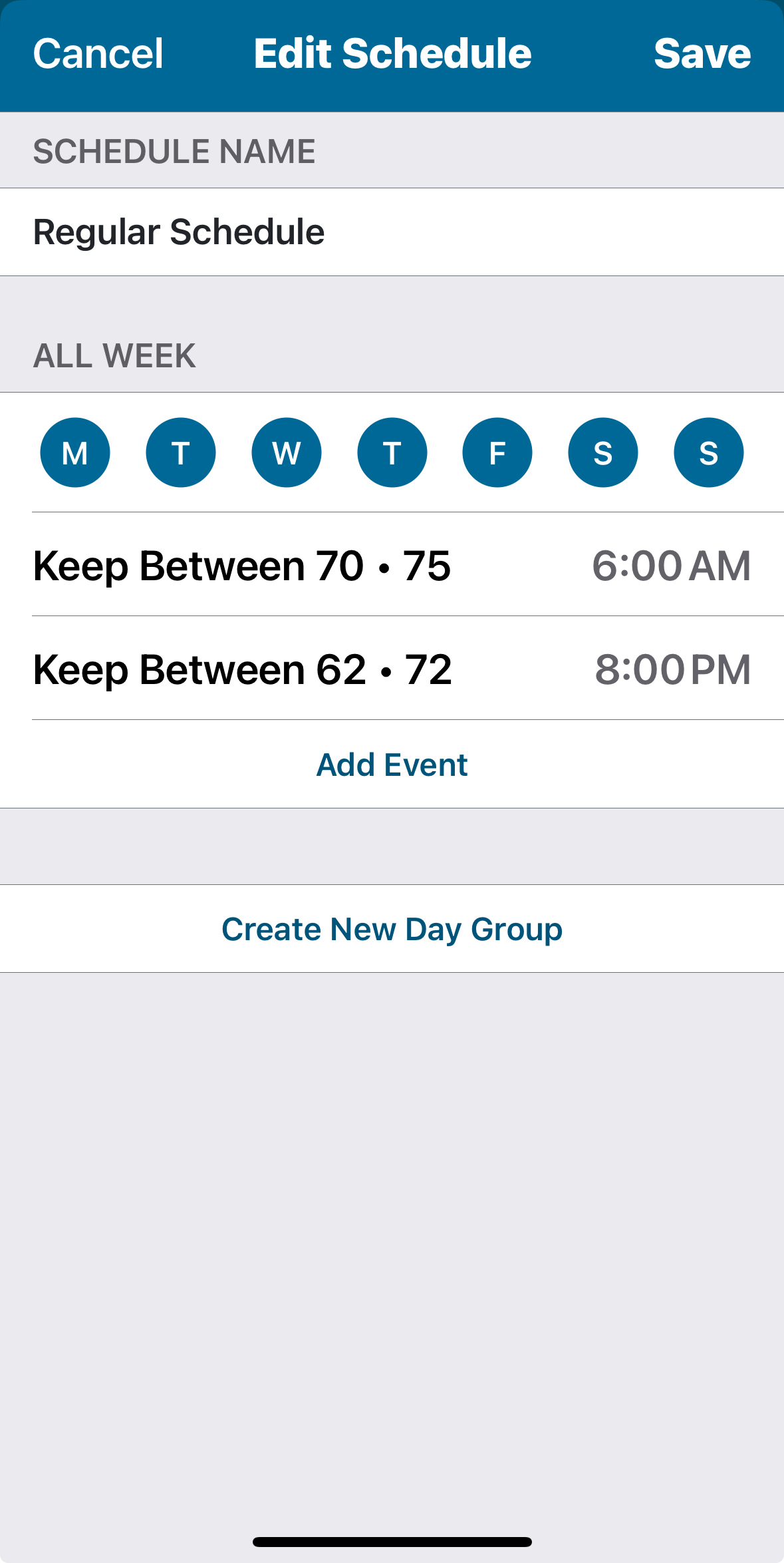
For a system like ours, with both heating and cooling, we can set a target range of temperatures, bracketing the comfort zone we want to establish for any time of day (cooler at night, with a little heat-up at the start of the day). You can even set up geo-fencing so the thermostat will automatically turn the temperature down when you leave the house. The app also lets you connect your device to a variety of home automation systems, including Amazon Alexa, Google Assistant, Apple HomeKit, and others.
As the name suggests, the Sensi Lite Smart Thermostat is not the most full-featured smart thermostat, but that’s fine (and perhaps even desirable) for many people. If you have an HVAC system that includes a C-wire, you can look into the more robust Sensi Touch 2 smart thermostat, which adds features like extra temperature sensors you can put in other locations in your home to help refine your heating and cooling for even more efficiency.
But I’ll be honest, for the price point ($74 on Amazon, for example) and considering how it checks the marks for not needing a C-wire, and especially for the ease of installation and configuration, I couldn’t be happier with the Sensi Lite Smart Thermostat. If you’re ready to test your strength by upgrading to a smart thermostat, the Sensi Lite Smart Thermostat will keep you toasty.




