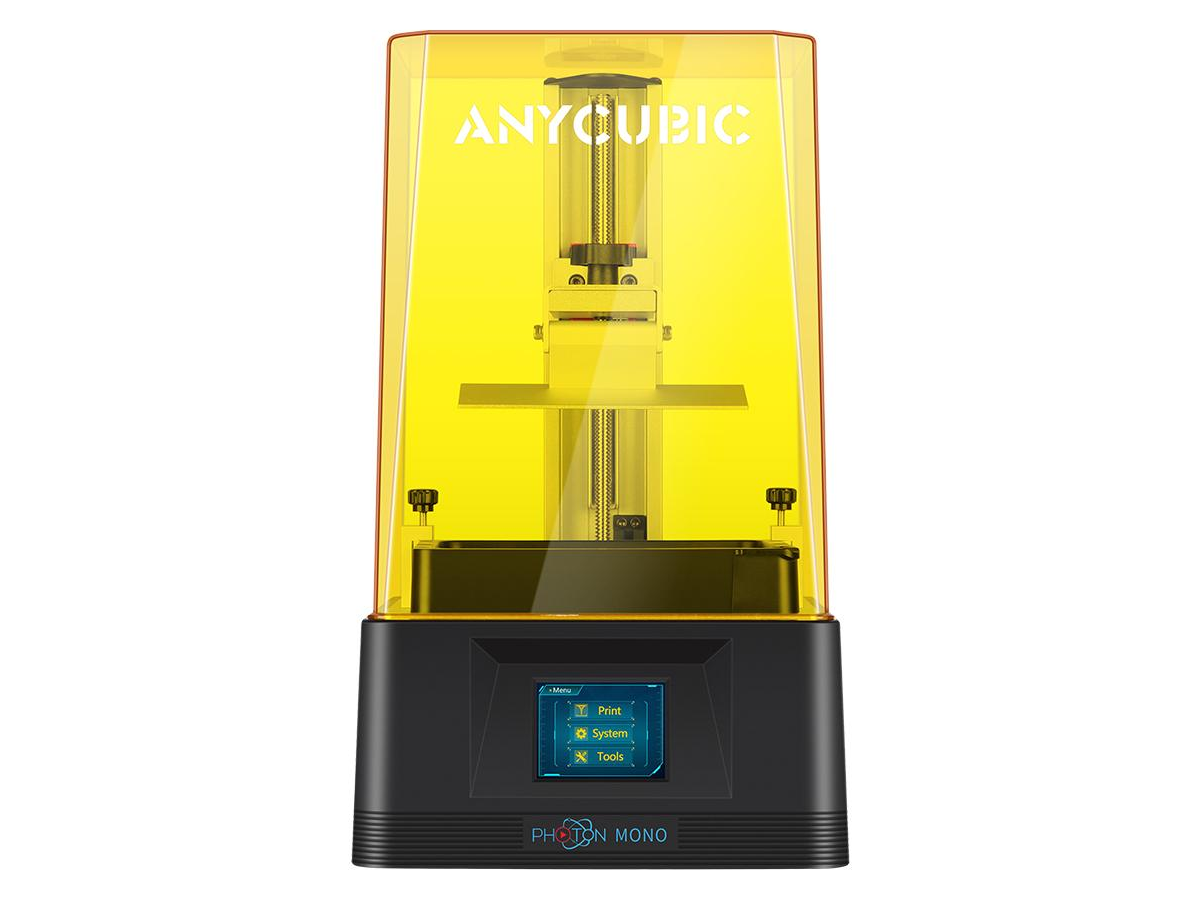Anycubic unleashes a great new series of resin SLA printers with their Photon Mono series making printer faster and more detailed!
SLA resin printers have jumped leaps and bounds in capabilities and practicality over the last few years. Originally they were very slow, costly, and smelly (in a toxic sort of way). The cleaning process was also very tedious and needed an extreme amount of space and care. Anycubic has been a company at the forefront of this technology for some time and their Photon is a legend in the 3D printing world. Previously I reviewed the Photon Zero which has continued to be my primary SLA printer for small very detailed objects like game minis. The new Photon Mono offers a bigger build area than the Zero as well as 2k resolution and a new LED array that is brighter and has a longer life.

Technical Specifications from the Manufacturer
● System: ANYCUBIC Photon Mono
● Operation: 2.8 inches Touch Screen
● Software: ANYCUBIC Photon workshop
● Connectivity : USB
● Technology: LCD-based SLA
● Light-source: high-quality filament(wavelength 405nm)
● XY Res.: 0.051mm 2560*1620(2K)dd>
● Z Axis Res.: 0.01mm
● Layer Res.: 0.01 ~ 0.15mm
● Printing Speed: MAX 50mm/h
● Rated Power: 45W
● Printer Size : 227mm(L)*222mm(W)*383mm(H)
● Build Volume: 130mm(L)*80mm(W)*165mm(H)
● Material: 405nm UV Resin
● Net Weight: ~4.5kg

Printing up the Anycubic test model took approximately 2 and a half hours and it looked great!. My only gripe is not with the mono itself but the clear black Anycubic resin it came with. The resin had a very strong odor especially for the type of resins currently on the market and was especially difficult to cure. Not sure why, but for now I think that the Elegoo Grey will remain my primary resin.
The Screen and menu are a good size and very simple to understand. The clean, sharp lines and graphics allow you to see a preview of what you are printing so that you can make sure you have the right part as the file names may often lead to confusion and re-printing the same pieces. The menu is also incredibly easy to navigate with simple easy to understand commands.
Those commands make leveling the bed on the Anycubic mono a breeze. You just loosen the nuts on the build plate drop a card on the glass set your height to zero and re-tighten the nuts and you are off and running.
Anycubic has its own slicing software that comes with the Mono but I still prefer the industry standard for 3d resin printing at this size called Chitubox which has a great preset for the mono. The slicing software is vital because it takes your 3D object and slices it into layers for the printer to cure into the desired shape.
Being a confessed Geek Dad my next print was an 80s Sci-Fi television show prop, The Omni from The Voyagers. I had previously tried printing it on my Creality Cr-10 V3 but the print lines really betrayed the hammered brass finish I was looking for. Luckily for me, the Anycubic Mono was up to the task of making a wonderfully detailed prop in very little time. Just in case you are curious you can get the Omni 3d model from Thingiverse HERE!

Final Thoughts and Recommendations
The Anycubic Mono is a great entry-level SLA printer coming in at a Healthy $249.00. The 2k screen new LEDs and software make it an easy to use, fast, and well-detailed machine. But if you are an experienced printer looking for even better quality and resolution and have a few extra bucks to spend you may want to move on to the Mono X with a bigger build area and a 4K screen. If you are looking to get into the resin printing hobby I have yet to see a more affordable, easy to use, and easy to build printer than the Anycubic mono. When you set aside the labor of cleaning resin prints this unit makes things so simple and easy to understand that it takes a bit of the sting away from the resin mess.
For the uninitiated, you will need to wash your prints in a bath of 70-90 % isopropyl alchohol to get the residual resin off the model and then set them out in the sun or a UV lamp for an hour to completely cure.
To sum up you cannot go wrong with the Anyubic Photon Mono when it comes to resin printing small models and pieces. If you have been on the fence about getting a resin printer to make those amazing minis or game pieces you have seen your friends show up with to game night it may be time to join in on the fun.
A sample of the Anycubic Photon Mono was made available by the manufacturer.
Thoughts expressed in this review are the authors alone and not that of the manufacturer or the editorial board.