When I wrote “Tabletop Gaming at a Distance” last year in March, the United States had just begun to respond to the COVID-19 pandemic and things were starting to shut down. I stopped hosting game nights in person and described a few ways to continue playing games: with your kids or members of your immediate household, solo gaming, and using technology to allow for gaming with people remotely. Of course, at the time I thought we’d quarantine for a period and then be back to normal after a few months, not that we would find ourselves still in the same situation (or worse) nearly a year later. My family has kept our bubble to a minimum, which means I haven’t invited people over for about 10 months now. But that doesn’t mean I haven’t been able to keep hosting game nights!
Aside from playing games with my kids, all of my gaming during lockdown has been virtual, and I’ve spent a lot more time trying out some of the various digital tabletop apps. If you miss playing games and you aren’t sure where to start, here’s a closer look at a few of these options. Last year, I included solo gaming and gaming with your family (or people in your household), and those are still options, of course. But if you’re itching to include some more friends, here’s how to do that while staying safe.
[Updated to add] One strong recommendation is that regardless of what platform or method you decide to try, it’s always easiest to start with a game that everyone already knows. That way, you can focus on learning the particulars of the platform itself, rather than trying to combine that with also learning the rules to a new game. If everyone is comfortable with the platform, then it’s a lot easier to focus on the game itself.
Videoconferencing

I still use the videoconferencing option I mentioned before for some games, but I switched to using the Whereby platform—while it’s not as well-known as Google Hangouts or Zoom, it has a few features that I really liked. You get a dedicated URL for your virtual meeting room, so my friends can just bookmark it and I don’t have to send a new link each time we get together. (You can lock a room so that people have to “knock” to request access—I’ve set my waiting screen to be my game room door.) Also, I can join the same room with multiple devices, which is handy for having one camera pointed down at my table and another pointed at me. In many other videoconferencing apps, it restricts you to a single login. Finally, I liked the way that you can zoom in and full-screen any individual window without any thumbnail windows at the bottom: that’s especially great for games because I can use the entire field of view for the game, rather than trying to avoid certain areas that are obscured by other windows. The one drawback: if you want to allow more than 4 people in the room at a time (including your own multiple logins), you need a paid account. (A friend of mine has a paid account with 3 rooms, and he’s graciously given me access to one for my game sessions.)
Regardless of what other digital platform you use to play games, you’ll probably want to have some sort of video or audio chat going alongside it just for communication. Personally, I like being able to see my friends’ faces.
Tabletop Simulator

There are many options for playing digital board games (and the list seems to be growing), but the one I’ve used the most over the past year is Tabletop Simulator (often referred to as TTS) from Berzerk Games. First, the quick facts: it runs through Steam, and you do have to pay for it up front ($20, but it has been discounted to $10 several times in the past year), and each of your players needs to have their own Steam account and a copy of the app. Once you’ve purchased it, you’ll have access to a large library of game modules—many are free, though there is some paid content as well. (Only the game host needs to own the paid content.) Look through the workshop here to get an idea of what’s available. Since a lot of publishers have been using Tabletop Simulator for their prototypes, it’s allowed me to try out games ahead of Kickstarter campaigns, especially those that my kids aren’t interested in.
Tabletop Simulator is, at its core, a physic simulator, and as such it’s a bit like opening up a box of components. Most modules have a rulebook you can access, but for the most part you have to know how to play the game. It’s possible to have scripted buttons that will take care of various aspects of a game, but the majority of modules I’ve seen are do-it-yourself. (As the person usually tasked with teaching the game, I’m pretty comfortable with this.) But that physics simulator feel also gives me the closest feel to sitting around a table with my friends and playing a game—you can even sit there and make little pyramids out of your wooden cubes, or flick things around the table if you want. Some advantages to the virtual world are that you can change your viewpoint and zoom in on cards, and shuffling huge decks of cards is a cinch.
You can also create your own modules, either saving them for personal use or making them available for the public. I’ve made digital versions of two of my own designs (which, admittedly, were fairly simple components-wise). I haven’t figured out how to do scripting yet, but creating objects and importing artwork wasn’t too difficult. I was even able to change the background to a custom image of my own game shelves.
Maneuvering in Tabletop Simulator can be a little tricky, but if you play a lot of first-person videogames you’ll have an advantage: it uses the WASD keys to move around, plus the mouse to control things, and also has a lot of keyboard shortcuts for shuffling cards, rotating objects, and so on. The app has a text chat function as well as an audio chat option, though we typically use a Whereby videocall on the side for better audio quality.
I’ll note that the ease of importing graphics and creating a module also means that much of the content in TTS is unofficial and made by fans, so it has received criticism for making money off other people’s intellectual property. Some publishers have allowed or even promoted well-designed modules of their games and others have been more diligent about making requests to have them removed, but it’s clear that Berzerk Games takes the “better to ask forgiveness than permission” route, putting the burden on publishers to play whack-a-mole with unauthorized modules rather than putting any systems in place to ensure that you have the rights to a game you’re uploading. My take on it: there are plenty of publishers making their games available (especially for Kickstarter prototypes these days), so stick to those if you want to be sure.
Tabletopia

Tabletopia has a lot of similarities to Tabletop Simulator at first glance: it also uses the WASD-and-mouse controls, and many of the keyboard shortcuts are the same (but just enough are different that if you switch between the two apps you’ll get mixed up). One difference is in the way that the pricing works: Tabletopia can run either in your browser or through Steam (I’ve found the browser works better for me), and it’s free to create an account and start playing. There’s also an app version, though I prefer using a full keyboard and mouse instead of just a touch-screen, so I haven’t tried it much.
There are many games available for free, but you can also pay a subscription fee for access to premium games: $4.99 a month lets you play premium games, and $9.99 a month will let you host invite people with free accounts to play premium games with you. You can have multiple rooms open at a time, and the number of ongoing rooms depends on the type of account you have. Tabletopia also allows you to create your own modules (under the “Workshop” menu) but I haven’t tried it myself yet. Tabletopia does say that you must have legal rights to publish a game when you upload it or their “moderators will be forced to delete” them; it’s not clear to me how strictly that is enforced but things do tend to look more “official” on the site, with designer and publisher names and so on.
Tabletopia isn’t a physics simulator in the same way, but you’re still generally able to pick up components and move them around, just with some limitations. It’s not as interested in collisions and gravity and pieces bouncing around the table. You’re also generally expected to know how to play the game yourself—rulebooks are typically provided as a menu option, but otherwise you’re on your own. Tabletopia also has a bit of a social aspect to it: you can add friends, input your score at the end of a game, and it will track the games that you’ve played. It doesn’t have any voice chat, but does have a text chat feature.
Both Tabletop Simulator and Tabletopia can require a good bit of processing power (physics!); I’ve had some lag issues in Tabletopia with games that have a high component count, but not as much difficulty with Tabletop Simulator for some reason. Your mileage may vary, of course.
Board Game Arena
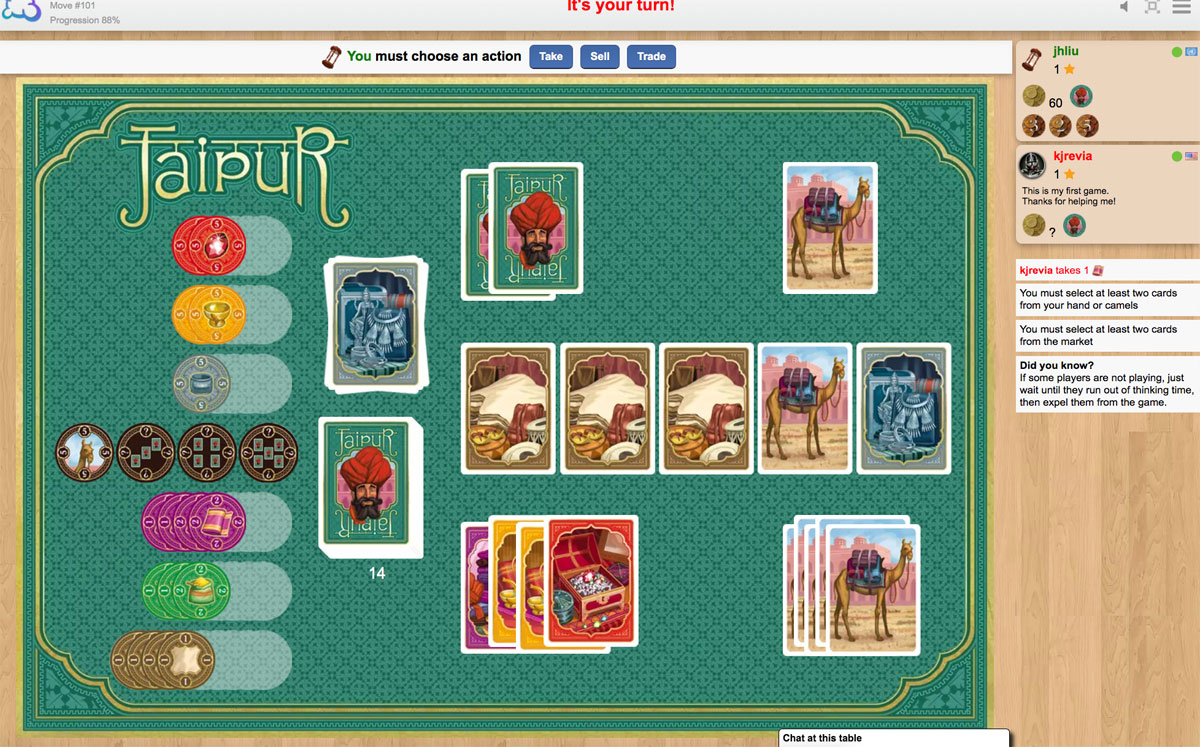
Another platform that I see a lot of folks using is Board Game Arena, which takes a different approach. It’s less interested in simulating the dragging around of physical components and instead uses more of a point-and-click interface. The games here look a bit more like the apps you might have played on your mobile devices: a little more stylized, usually a top-down view. Sometimes there are buttons to click, where you select a component and then click the button to use it. That also makes them a little easier to play on a mobile device (as well as less resource-intensive). As with any interface, it can take a little bit to get used to, but you’ll have alert messages that remind you when it’s your turn, what sorts of actions are available to you, and so on. (It also allows for asynchronous play, where you can take your turn and leave, coming back when it’s your turn again.)
The games on Board Game Arena are all scripted; you can go through a tutorial to learn the game, and it enforces the rules so that nobody is cheating or making illegal mistakes. If your gaming group doesn’t have somebody who wants to teach the game, Board Game Arena can be a great solution because everyone can go through the tutorial. Of course, because there’s more involved in loading a game into Board Game Arena, the library may not be quite as extensive, with more classic and older games in the mix. One important qualification: the games on Board Game Arena are all created with the permission of the publisher (though the actual development is done by volunteers and not necessarily the publishers themselves), so you know that the games you’re playing on the site are legitimate and have been vetted before they were added.
There’s a social aspect to Board Game Arena, too: you earn achievements as you play and you have rankings for the games. If you start too many games and don’t complete them, you’ll get dinged. As you try out new games, you’ll earn XP. In general, I haven’t used BGA quite as much myself, primarily because the games I’m reviewing aren’t available on BGA yet, but also because I like the click-and-drag interface better than the point-and-click.
Other Options

Those are the big three digital platforms that I’m aware of. There are a few others I’ve used only a little bit. Vassal is one that has actually been around for quite a while: I used it when I reviewed Essen back in 2014. It’s an open-source game engine that runs on PCs, Macs, and Linux—and it also feels like it takes a bit more technical know-how to use. You download modules and load them in order to play a game, and there are parts of the interface that remind me of Windows 3.1; it’s just not quite as polished. While there are new games available to play, the library seems weighted toward wargames and heavier fare. It’s been around longer, so there’s an established community there.

The newest platform I’ve tried is one that is still being developed, with new features being added and tweaked: Sovranti. It has a very small game library so far since they’re just getting started. I first heard about it because Adam’s Apple Games worked with the Sovranti team to make a build of their upcoming tile-laying game Planet Unknown. Sovranti stands somewhere between the 3D simulations of Tabletop Simulator and the guided interface of Board Game Arena. You see the game on a table in three-dimensional space, but your camera is somewhat restricted as if you’re sitting in a particular location at the table. There are even CGI avatars around the table—though they don’t move or emote, so I’m not entirely sure what they’re for. As you play the game, there are buttons to click to move through your turn or control various components, ensuring that rules are enforced. It was still in a beta phase when I used it, but I wasn’t thrilled with it. I’m open to trying it again, but currently I’ll trade the strange avatars for the ability to fly my camera around to any part of the table.

It’s also worth mentioning Vorpal Board, which Paul Benson covered in more detail last month. This isn’t a tabletop platform in the same way, and is a little more like a system that takes gaming over videoconferencing to a new level. It’s a combination of hardware and software that lets you scan in cards and components from your physical copies of games so that you can play with friends remotely, with built-in videochat. It’s the priciest option ($125 for the hardware package and $4.99 a month for the service) and requires some prep time for each game you want to import, but it also lets you choose from your game library. I haven’t used it myself, but it seems like there are some games that would work better than others—you probably don’t want to scan an entire deck-building game, for instance.

I’ll end with one more option: playing tabletop game apps, whether that’s on Steam or mobile devices. There’s a wide variety of stand-alone apps for board games by different publishers. These dedicated apps usually have tutorials of some sort to get you started, and they’re programmed to enforce rules, with an interface designed specifically for that game. That also means that there’s no across-the-board similarities in how you use them or how they’ll look. Some reproduce the physical tabletop game as closely as possible. Some—like Root pictured above—take advantage of the digital format and add animation or graphics to help immerse you in the game’s setting. Some apps allow you to play with other people online, and some are made for local pass-and-play, where players take turns on the same device. There are too many for me to cover here, but if you have a favorite tabletop game, it may be worth looking to see if there’s a digital version of it that will let you play with remote friends.
I hope this helps you get your game on despite lock-downs and quarantines. If you’ve found other ways to play tabletop games during the pandemic, drop them in the comments below!
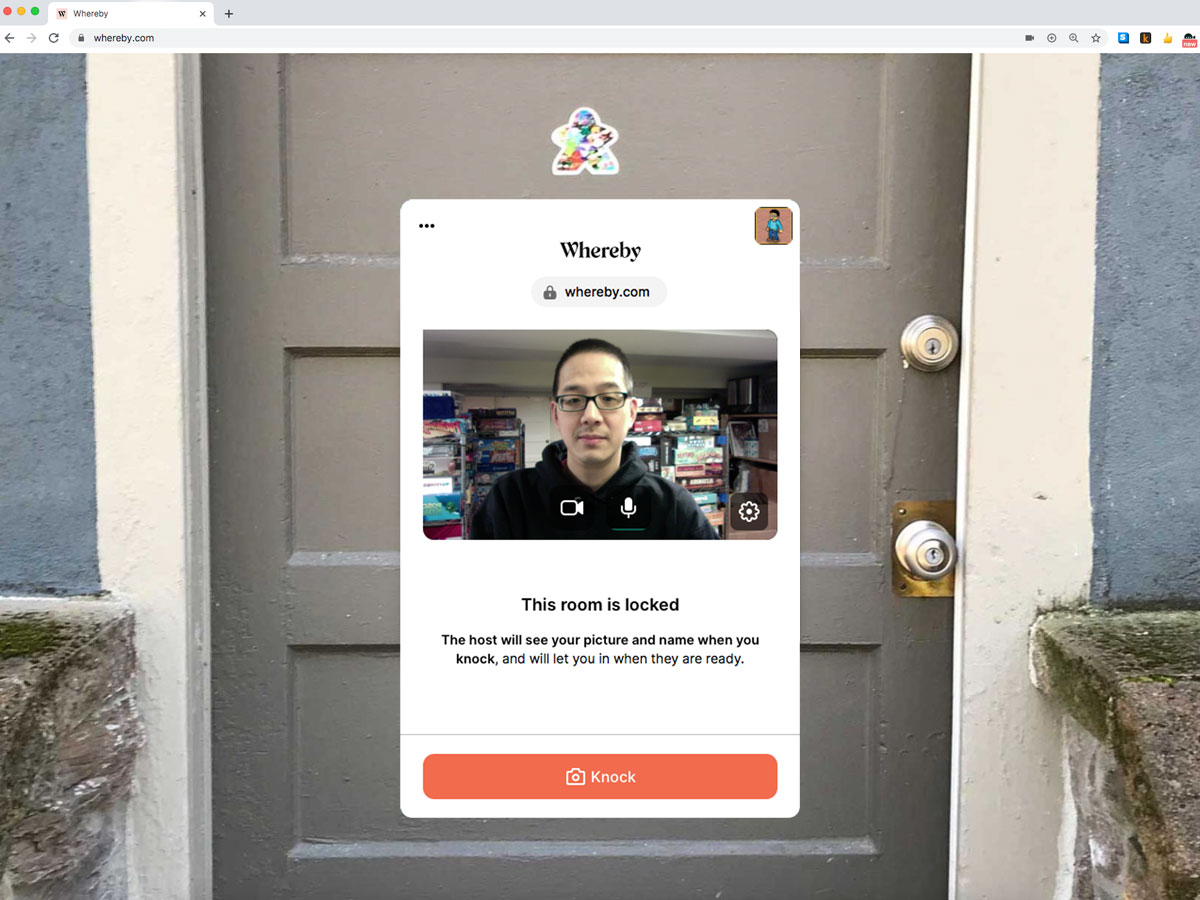



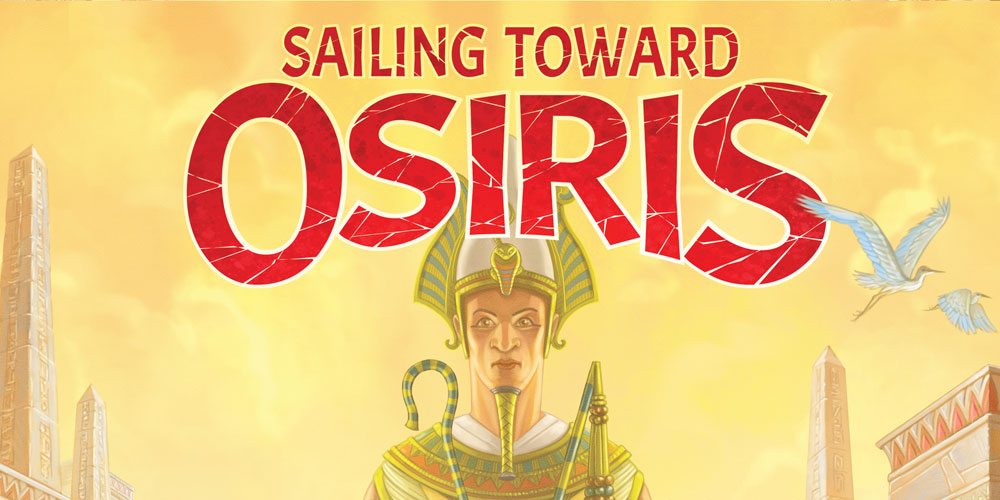
What version of Cat Lady are you playing in the first photo?
It’s the Deluxe edition, with the Box of Treats expansion.