With all of the technology we have today, e-readers can do a lot more than just display text on an e-ink display for you to read. It is exactly for that reason that I wanted to try out the new BOOX Nova 2 tablet… and it didn’t disappoint.
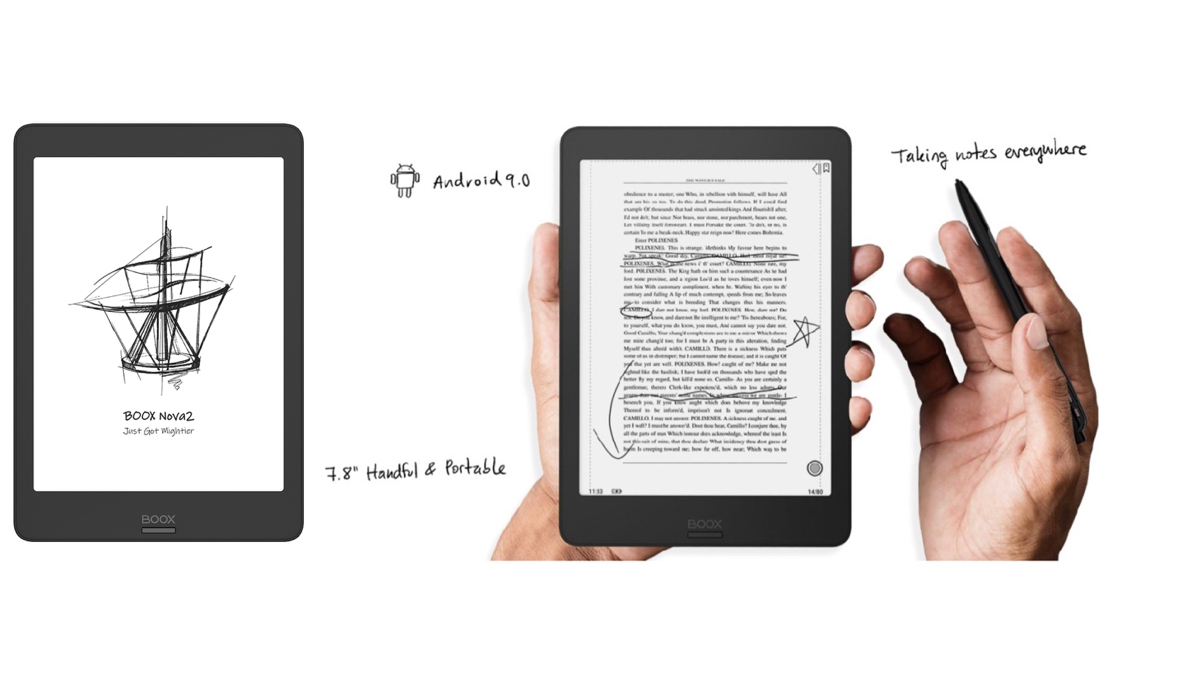
What is the BOOX Nova 2?
First I should explain what BOOX is. If you have read GeekDad for a while you may recognize BOOX because I did a review of their BOOX Max 2 tablet about two years ago.
BOOX is a line of e-ink (ePaper) devices produced by a company called Onyx International. Onyx International was founded by a team from IBM, Google and Microsoft in 2008 and is headquartered in Guangzhou China. More than likely you have at least heard of BOOX if you follow the e-ink display industry at all, as the BOOX tablets are fairly well known for their high performance e-ink display tablets.
The BOOX Nova 2 is a relatively new product to the BOOX line as it just launched in March of 2020. It is replacing the original Nova tablet (the Nova Pro). The Nova 2, just like its predecessor, is a 7.8 inch high resolution 300 ppi e-ink display tablet and it fits nicely with the entire line of BOOX tablets which span from their 6-inch Poke 2 tablet all the way up to the 13.3-inch Max 3.
The Nova 2 is a nice middle ground for a tablet if you are interested in reading books and taking notes, which is exactly why I was interested in the Nova 2. If you do a lot of work reading and marking up PDFs you will likely be more interested in either the 10.3-inch Note 2 or the 13.3-inch Max 3 and if you strictly want to read books then the 6-inch Poke 2 is probably a better fit (with its smaller form factor and cheaper price due to a lack of stylus/note taking capability).
The Nova 2 has the following features and specs:
- 7.8″ HD E Ink Carta Screen (1872×1404 (300 dpi) )
- Capacitive touch+Electromagnetic pen touch(4096-level pressure sensitivity)
- Powerful CPU: Octa-core 2.0GHz processor enables remarkable multitasking performance, increases refresh speed by 10%, and reduces power consumption by 60% with WiFi on, compared to its predecessor.
- 3GB LPDDR3 memory
- 32 GB internal storage
- Wi-Fi (2.4GHz + 5GHz)+ BT 4.1
- Front Light with CTM (Warm and Cold)
- Runs Android 9.0
- Supports the following document formats: PDF, EPUB, TXT, DJVU, HTML, RTF, FB2, DOC, MOBI, CHM…
- Also supports images (PNG, JPG, TIFF, BMP) and audio formats (WAV, MP3)
- USB-C interface with support for OTG
- Battery Capacity: 3150mAh Polymer Li-on (a 7-week battery life on standby mode)
- Dimensions: 197.3x137x7.7 mm (7.7” x 5.4” x 0.3”)
- Weight: ≤265g
As an e-Reader
My primary use of the Nova 2 is to use it to consume books. I check out a lot of digital books from my local library using the Libby app (by OverDrive). But I also purchase digital books on Amazon and read them using the Kindle app. Since the BOOX Nova 2 runs Android 9.0 I am able to install all of the these 3rd party apps and run them just like I would on any other smartphone or tablet (except with the Nova 2 I get to read it on an e-ink display).

While I might check out books using the Libby app I still send the books I check out to the Kindle app to read them. I’ve spent many years reading books on an actual Kindle device so I am just very comfortable with the Kindle app experience overall and prefer it to Libby. The Kindle app runs very smoothly on the BOOX Nova 2 in the Android 9.0 environment. The text is rendered clearly on the e-ink display and even in the highest resolution mode (more on modes later) there is little to no latency when turning from page to page. If there is a drawback to e-ink displays it is the speed of the rendering of images on the display, but with the Octa-core 2.0GHz processor in the Nova 2 the display is lightning fast (at least for an e-ink display).
But the book reading capability doesn’t stop there. In fact, that is just the tip of the iceberg. The BOOX Nova 2 works with an extremely large number of formats (PDF, EPUB, TXT, DJVU, HTML, RTF, FB2, DOC, MOBI, CHM) so you can pretty much read any kind of digital book with the Nova 2. In addition to the Kindle and Libby apps and many other 3rd party reading apps available on the Google Play store for download, the Nova 2 comes pre-installed with the stock BOOX reader. The BOOX reader app was built for power users and has just about any feature you could ever need while reading. It is also highly configurable, allowing you to choose how each page is displayed, text orientation on the screen, page margin size, font size and the options go on and on. As expected, the stock reader comes with a Table of Contents, progress displays, and a status bar (that can also be configured to be on or off). But there are also extra features like a floating toolbar, scribble mode that lets you write notes on the page you are reading and a split view mode that opens up a note that is tied to the book/document you are reading and allows you to take handwritten notes.

From strictly a book reading perspective, the Nova 2 is rock solid. Very easy to use, lots of user configurable power user features and a powerful CPU to execute everything on the e-ink display.
Taking Notes
The other reason I was so interested in the Nova 2 was the ability to take handwritten notes while reading. While I just covered the split view feature above, that feature only works while using the BOOX reader app. Split view doesn’t work with 3rd party apps like Kindle and Libby. But that doesn’t mean you can’t take notes. Since the Nova 2 is running Android 9.0 you can simply switch between a 3rd party reading app like Kindle and the BOOX note app to copy and paste text from Kindle into the note app. Before using the Nova 2 I would highlight passages on my Kindle device and export those highlighted passages out so I could add them to my commonplace book (a method I use to retain things from books I read). But I really wanted to add my own thoughts to those passages as I was reading them. So now with the Nova 2 I can still highlight the important passages in the Kindle app, but now I copy and paste those passages into the note app and then I can add in my own thoughts along with them by using the stylus to take handwritten notes.
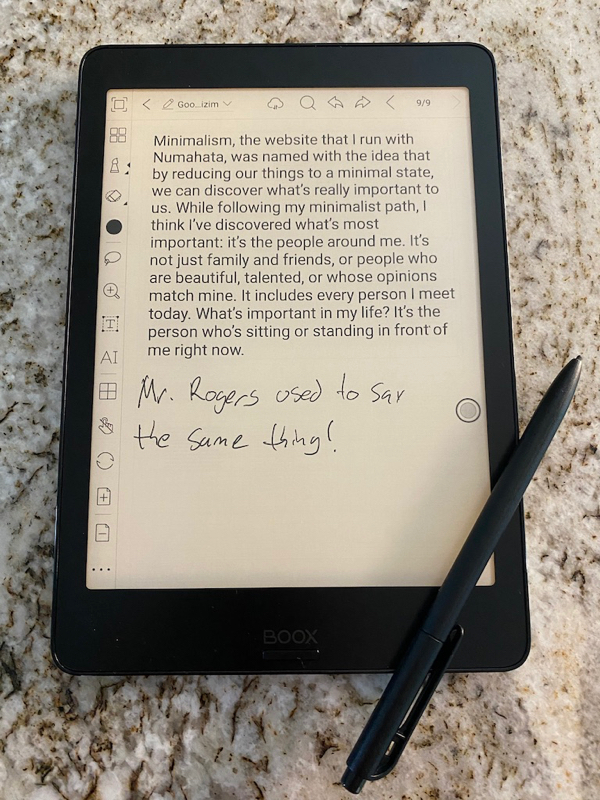
So between the split view note taking option using the native BOOX reader app and the method I just described above for taking notes with 3rd party e-reader apps, you have several different options for taking notes while reading. But it doesn’t stop there. There is one more killer feature that sets the BOOX e-readers apart and that is the ability to search within your handwritten notes. That’s right, the note app will not only convert your handwritten notes to text for your own use but it will also do that conversion so that you can search for things you have written within your notes. I’m not aware of any other e-reader device on the market that can do this and the Nova 2 pulls it off like magic. If you do as much reading and note taking as I do you can understand just how important this feature is.
Display Modes
I mentioned earlier that one of the drawbacks of the e-ink display is the speed in which the display is rendered. When you are used to scrolling through an app or a web page on a smartphone or a tablet with a OLED display there is a noticeable lag when you try the same activity on an e-ink device. In order to better manage that e-ink display attribute, BOOX gives the user four different display modes from which to choose:
- Normal Mode: This mode is the highest resolution mode, great for reading text
- Speed Mode: This mode makes scrolling through pages and images faster, but at the expense of a little extra image ghosting
- A2 Mode: This mode gives you a little more speed but also a bit more ghosting than Speed Mode
- X Mode: This is the fastest rendering mode which makes the display fast enough to actually render video or even games on an e-ink display
I run my Nova 2 in Normal mode almost exclusively, which is the highest display resolution but with the slowest rendering speeds. For reading book or document text and taking the occasional note this mode works great. I also use the Nova 2 to flip through the available books at my local library for check-out with the Libby app and because of the large amount of scrolling I usually switch to either Speed Mode or A2 mode when doing that as the Normal Mode has a very noticeable lag. And finally, if I am going through my news feed in Feedly or in Pocket and want to watch a video I will switch over to X Mode.
Drawing and Sketching
Writing isn’t the only use for the stylus on the Nova 2. Believe it or not the Nova 2 is actually quite a capable drawing device. The notes app on the Nova 2, while not a professional level drawing tool, still has enough features to make it an enjoyable device to use for sketching and drawing. I am no artist, but my daughter is. So I asked her to sketch me something I could use as a screensaver for my Nova 2 and here is what she drew:

After she made this sketch for me I had her jot down a few notes about her thoughts on using the Nova 2 to draw:
- The amount of range on the pen pressure was a welcome surprise
- Despite digital art not being the main purpose of this tablet, the product held up to the test
- The given program had some useful tools such as the ‘Area select’ eraser and adjustable shapes such as triangles and squares
- The tablet only reacted to the pen for drawing, which helped prevent any mess created from a hand resting on the screen
Reading Digital Comics
Another use of a tablet, especially for our readers here on GeekDad, is to read digital comics. The Nova 2 works great as a comic reading device as long as you are ok with doing so on an e-ink black and white screen. Honestly, for some comics this might even be preferred. Since the Nova 2 runs Android 9.0, pretty much any comic reading application on the Google Play store will work just fine on the Nova 2. I use the Comixology app on my iPad and iPhone, so I downloaded it into the Nova 2 and gave it a try and it worked great. The resolution was fantastic and because it was an e-ink display it was easy on the eyes and great to read even in bright daylight conditions.

Other Uses
It turns out that if you take the power of a full-sized tablet and give it an e-ink display, you end up using this device for more than just reading books. Again, because the Nova 2 runs Android 9.0 you can pretty much do anything on the Nova 2 that you can do on any other tablet out there. So I have been using my Nova 2 for email, reading news stories (Feedly, Pocket and subscription news from The Economist). I can even use the Nova 2 to access all of my passwords using the 1Password for Android app. Then there are the surprise use cases I wasn’t expecting. One of the things I have gotten myself into the habit of doing is to take a few minutes every morning and plan out my day. I look at my calendar and my task list and then I reflect on some of my near term and even some of my long term goals and think about what I need to accomplish to move closer to those achieving those goals. I used to just do this planing activity and not really write anything down. But I have found that when you physically put pen to paper (or even stylus to glass screen) it cements better in your brain. Hey, I’ve just put a commitment down to myself in writing for the day so I better see it through. Now that I have such a great note taking device with the Nova 2 I have been using it to do this daily planning task each morning. The note app on the Nova 2 lets you use templates, so I created a template for the set of questions I ask myself each morning as part of my planing routine and hand write in my responses. When I am done planning I then take the 4 or 5 main tasks that I determined must get done and put them into my To-Do app of choice so that it shows up on the face of my Apple Watch all day as reminder that I made a commitment to myself to get these task done.
What About a Case?
The review unit I was loaned from BOOX for this review came with a case for the Nova 2 (in most cases this is sold separately for about $40). It was a folio style case with a stylus holder on the side of the case. The case fit the Nova 2 really well and felt good in the hand. It seemed like it gave the Nova 2 a lot of drop protection and certainly a lot of scratch protection when carrying the device around. But for me I really enjoyed the tactile experience of holding the Nova 2 in my hand, especially when reading for long periods of time. I didn’t like having the extra thickness and weight associated with a case. BOOX only offers the folio style case as an option, but there are some 3rd party alternatives out there. I opted to go with a sleeve style case so that could slip the Nova 2 in and out of the case when I wanted to use the device, but have some protection for it when taking it from place to place. The case I ended up buying was TOPHOME felt sleeve case and at $14.99 from Amazon it was quite economical. The case even comes with an external pocket that I use to hook the stylus into.


There are a lot of 3rd party cases out there that fit devices similar in size to the Nova 2, so if you are interested in a sleeve style case (a case where the exact device dimensions don’t matter) then you have a lot of 3rd party option from which to choose.
Verdict
If you are a heavy book reader like I am and wish your Kindle (or e-reader of choice) could do more, then the Nova 2 is something you should definitely consider. I was mostly interested in the ability to take handwritten notes while reading, but after using the Nova 2 for a few weeks I realized that had even more use cases than just reading and note taking. In fact, I was so impressed with the Nova 2 that when it came time to send back the review unit to BOOX I decided to buy my own.
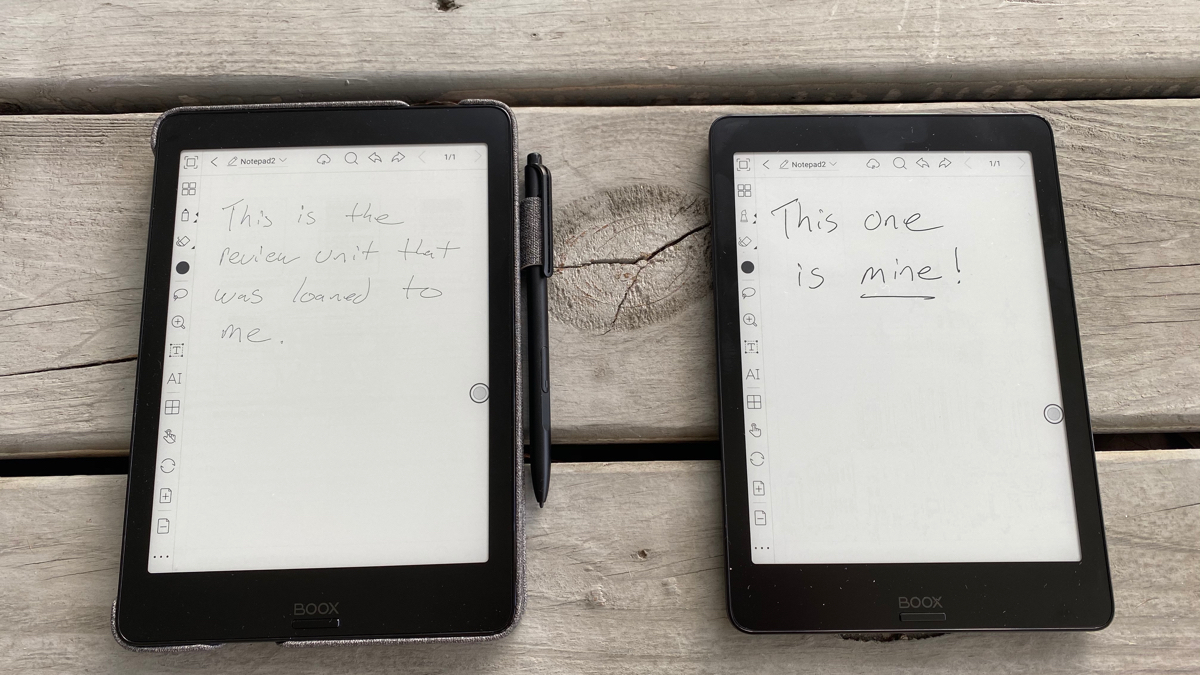
I didn’t even scratch the surface with this review when it comes to covering all of the features of the Nova 2. Hopefully, by going into detail about how I use my Nova 2 it will help you decide if this device and its capabilities is something that might work well for you. The BOOX Nova 2 is available now from Amazon for around $339.
Disclaimer: I was provided a loaner Nova 2 review unit for the purpose of this review, but Onyx International had no input into the review content.
Please note: This post contains affiliate links.



