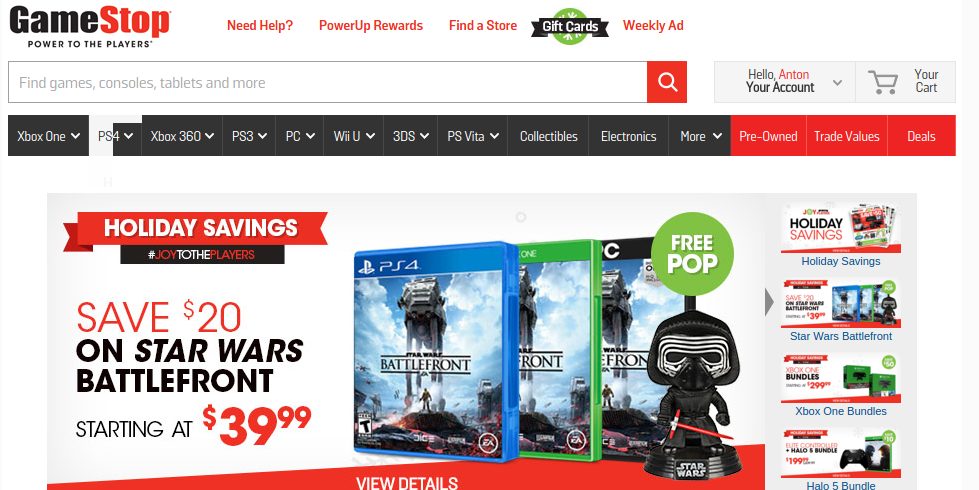I’ve had people tell me that they don’t see the need for smart home devices, and they (rightfully) point out that they’ve spent their whole lives walking over to the wall to turn lights on and off and it’s always worked fine. To which I reply: “You only think you don’t need smart devices at home because you don’t have them.” I’ve been on a quest lately to smartify my house as much as possible, so when Lutron offered to send a sample unit of their Caseta Wireless Lamp Dimmer Kit for review, I was only too happy to check it out.
Lutron has a bunch of smart devices in its Caseta line, but the Lamp Dimmer kit is among the easiest to use since it does not require any wiring. The kit includes a Smart Bridge, two remotes and two Lamp Dimmers.
The bridge is a small box, maybe 2 inches square, that plugs into your internet router via an included ethernet cable. This is the controller for the system, and allows the rest of the devices to connect to the internet. Setup is done via a free app, available on both iOS and Android.
The Lamp Dimmers are boxes that plug into normal wall outlets, and then contain an outlet of their own to plug a lamp in to. The dimmers include controls on them to allow you to turn the lamp on or off or to dim it, but walking over to the wall to control the lamp pretty much defeats the purpose of the system, so I for one never use this. But I guess it might come in handy at some point.

The remotes are the first feature of this kit that’s truly cool and useful. They’re both small and sit on included pedestals, although they can also be mounted on the wall. Since the kit included two sets, I installed one on the lamp in the living room downstairs, and the other on the lamp by our bed. In the bedroom, the remote is on the nightstand with the lamp, so it’s only marginally more convenient to turn the lamp on and off with it. But the downstairs lamp has turned out to be really useful. I placed the remote for it on a ledge that we have about half way up the stairs, so that when we go to bed, we can have that lamp on to provide light as we head upstairs, but then when we get to the halfway point we can easily turn it off. However, it’d be just as easy to put the remote in the bedroom and leave the downstairs lamp on until we got all the way upstairs.
And this is really the key thing that anti-smart home Luddites are missing out on. Before we had this kit, we had to leave a light on upstairs in order to not kill ourselves going to bed. Now, we can have the best of both worlds: lights on downstairs and don’t get turned off until we’re upstairs.
I do want to mention the one big downside to the remotes: they are in every respect absolutely identical. At one point when I was getting the system set up, I had them both next to each other to try stuff out. But then, the next day, when I went to start really thinking about how I was going to use this, I realized that I had a problem: I didn’t have an easy way to figure out which remote was tied to which dimmer. And the app, for all of its other really nice features (more on those in a bit), doesn’t provide a way to re-pair a remote with a dimmer, short of removing the remote from the app altogether and reinstalling it. But in the end, this was a minor problem, and a one-time problem to boot.

What really sets Caseta apart from other smart lights I’ve looked at is the app. Not only is it really nicely designed (something that I’ll admit I probably pay more attention to than most), it contains a bunch of really nice features. All of these references to the lamp being on all the time: the system provides a cool scheduling feature that will automatically turn lights on when the sun goes down. And it doesn’t really on light sensors or stuff that might get confused; instead, it simply links to the internet, finds out the time for sunset, and turns the light on.

The app of course functions as a remote itself, so one those nights where I wander past the remote on the ledge and forget to turn the lamp off, I can still do so when I get to the room. The app also allows you to set up geofencing to automatically turn lights on when you (or, more accurately, your phone) get within 1000 feet of home, and turn them off when you leave. It’s great to never come home to a dark house, and at the same time know that we aren’t needlessly leaving lights on when we do go out. The app will also pop up notifications on your phone if you do leave the house and one of the connected lights that isn’t configured within the geofencing portion is left on.

There’s also a “Smart Away” feature that randomly turns the lights on and off in the evening, up until 11pm, while you’re gone on vacation. It’s far better than older systems that allowed you to set timers for lights, since they always turn on and off at the same time each night. With this system, anyone watching your house over an extended period might be led to think someone actually is home. It’s a feature that doesn’t seem to be too difficult to create, and yet is still missing on a lot of other smart lighting systems.
Finally, the app works wonderfully with Google Home. It advertises that it works with Alexa as well, and the box makes a big deal about working with Apple HomeKit systems, so it isn’t tied to any one platform. But Google Home is the one I have, so it’s the only one I was able to test. Setup was again incredibly simple–I just had to go in to the Google Home app and add Lutron, and now I can simply say, “OK Google, turn on the bedroom lamp”. Talking to your house is another one of those things that you don’t know you need until you have it, but come on, it’s the 21st century. We’re supposed to be able to talk to our houses now, right?
All in all, I’ve been very impressed with everything I’ve experienced with the Lutron Caseta system. It worked beautifully out of the box, setup was a breeze, and the system has continued to work without issue ever since. All of the other smart home utilities I’ve played with have had one downside or another, but not this one. While the system is admittedly expensive–this Dimmer Kit is $190 on Amazon–it’s well worth the cost. I’ll definitely be looking to Lutron for my future smart home needs, and in fact I’m already seriously considering replacing some of the switches in my house with their in-wall smart dimmers. I really can’t recommend this system highly enough.
Note: I received a review unit, but all opinions are my own.