
I know I’m wearing my grandpa cap right now when I say this, but, man, kids these days sure have it easy! When I was a boy, if I wanted to create stop-motion animation videos I had to go to a friend’s house, lug around his parent’s VHS camcorder, figure out just how long it took for the camcorder to film one second of video from the time it took me to hit “record” on the clunky technology, then film one-second chunks of tape over and over again for hours on end. Sure, I came out on the other side having made the most essential video of action figures dancing to “Groove is in the Heart” by Deee-Lite ever made, but it took a lot of time and caused a lot of aggravation in the process. My kids, however, get to experience the fun of creating and sharing their animations without any of the frustrations thanks to Stikbot.
With the recently-released Stikbot, toymakers Zing have created the perfect product for young, creative, burgeoning moviemakers. The physical product itself is simple, but the technology that allows kids to animate is advanced and robust. Cute and flexible, Stikbots are the perfect mechanism for beginners creating stop-motion animation. Kids can pose them in a variety of positions and by using the suctions cups, they can rest assured that they will stand securely in position between shots. Whether you have one or many, Stikbots are simple subjects to use to create fun animated movies. But how do you create those movies? That’s where the real magic of Stikbot lies.
The free Stikbot Studio app, available on iOS and Android, integrates seamlessly with your smartphone to allow you or your kids to take still photos of your Stikbot subject and then layer them in sequence to create simple animation. Simply open the app, point your camera, click, then move your Stikbot into a new pose and do it again. The app is helpful because not only does it make the process to animate easier, but it shows you a semi-transparent copy of your last shot so you can see how everything lines up for your new take. There’s no second guessing if you’re close or not, this app takes out all the guess work. And if you use the smartphone tripod that comes with the Stikbot Studio pack to keep your camera stationary, quickly setting up shots, and snapping new photos means you can film a 30 second animation in just a couple minutes.
While that’s the basics of the animation process, the app has even more to offer. In addition to ease-of-use, the app comes pre-loaded with tons of music and sound effects for you to score your film, and, since the app is on your smartphone, social sharing if your #stikbot video is only a touch away. Unlike many other toys, Stikbot was intentionally designed with social sharing in mind so your kids can see what other children all over the world are creating and share their experiences with each other through Twitter, YouTube, and Instagram.
As an honest reviewer, my only critique of the product comes from the tripod stand. Having a stable camera is essential to the art of stop-motion animation and the stock tripod doesn’t always fit the bill. The feet are made of hard, rounded plastic, so the tripod has a tendency to slide on smooth surfaces. If it were perhaps made with rubber feet then I would have absolutely nothing to complain about as, otherwise, I am amazed with the value and the ease-of-use with the Stikbot Studio. Zing sells the Stikbot Studio pack for only $9.99, and additional figures can be purchased separately. Most importantly is the Stikbot Studio app which can be downloaded absolutely free!
I can’t stress enough to you how easy this product is to use, how quickly you can create a video, and how fun it is to share your creations. My daughters and I had a blast, and we created numerous short videos within the first twenty minutes of playing with the app. Although they’ll never recognize the level of effort it took me to make my own VHS animations, I’m happy that Stikbot makes their own filmmaking aspirations easy and fun.
Discolsure: I received a demo unit for review purposes.



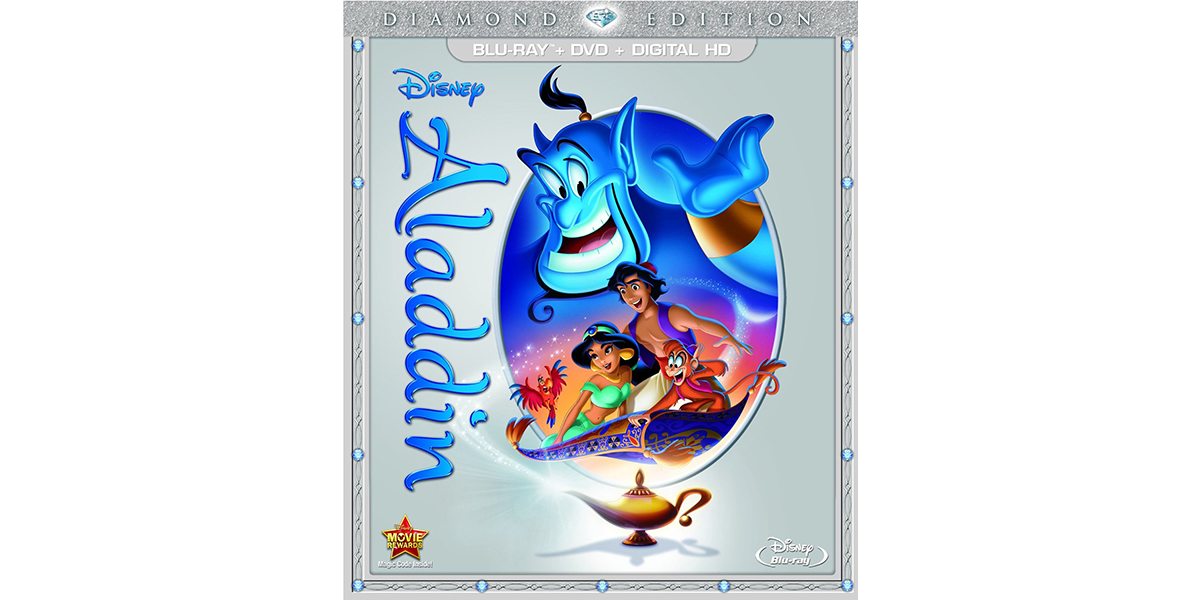

please make the android app stikbot studio like the iphone one because i want it please.
It actually has rubber feet, if you put them on. The rubber feet are loose in the box,