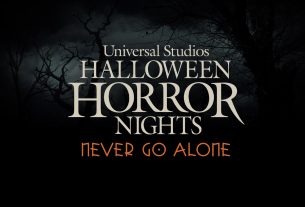We use a lot of scrap paper: my wife writes notes for the kids before she leaves for work in the morning; I’ll grab paper to jot down a correct spelling or help my kids work out a math problem; my kids doodle constantly and their drawings accumulate around the house like fallen leaves, eventually to be scooped up and tossed into the recycling bin. While I doubt I’ll ever be a totally paperless house, the Boogie Board can replace at least some of those uses.
I was recently sent two versions of the Boogie Board to try out: the Jot 4.5 and the Sync 9.7. The Boogie Board is a pressure-sensitive LCD screen that you write on with a stylus (or any other hard object, really). The lines are light greenish-grey against the black screen, and pressing a button clears the screen to black again. It reminds me a little of those Magic Slate boards I had as a kid–you drew on them with a stylus, and then lifted the clear plastic sheet to erase them.

The Jot is pocket-sized (for a large pocket), with a 4.5″ diagonal screen. The stylus clips onto the side, and can also be put through the hole in a corner to stand it up, though I’m not entirely sure how useful that is if you’re planning to write on it. What’s great about this, though, is that my toddler can draw, clear the screen, and draw some more, without needing to get more paper. Both of my older girls loved playing with it, too, and it’s small enough that I can have grab it to have in the car for a short drive.
The Jot has a plastic cover that fits over the front, covering the screen and the button–however, I found that if you press hard, it will still activate the button and erase it. I thought about using the Jot for my grocery list rather than the notepad on the fridge, but the possibility of erasing the list before I was done shopping worries me. The shape of the lid also looks like it should fit on the back of the Jot to store it while you’re drawing, but it doesn’t quite–it bends the Jot backward–so I’ve mostly given up on the cover and just use the Jot without it.

My wife leaves notes for the kids before she leaves for work in the morning, and usually she uses a small notepad we keep in the kitchen. Lately, she’ll use the Jot instead (if she can find it), since the notes usually get recycled after the kids read them … after the scraps of paper fall on the floor and lay there for a day or so. Now, they can read them and hit the button to erase them. (Not as exciting as Chief Quimby’s self-destructing messages, but less messy.) The Jot’s battery is non-replaceable, but the packaging claims you can use it about 50,000 times before it runs out.
The Sync is a larger board (about 9.7″ diagonal screen, thus the name) and works the same way, but with an extra feature: Bluetooth connectivity. It allows you to connect the Sync to a smartphone, tablet, or computer. You can hit the “save” button to store drawings and notes, which can be downloaded later. If you have the app running, you can see the drawings on-screen as you scribble on the Sync.

You can also set up the Sync as a digitizer to use it as a simple pen and tablet for your computer. In this case, the board maps to the entire screen rather than just the app window, and the rocker button on the stylus acts as a right click. (Tapping is a left click.)

The Sync has a power button since it needs to use battery power to be connected, and charges with microUSB, though I’ve gone a significant length of time without needing to charge it. You can draw on it with the power off, but you need to power it up to erase the screen or save notes. The stylus fits into a notch on the side of the Sync but I found that to be a little weird–there’s basically a thin plastic bridge that holds the stylus in place. The stylus itself is fine–just a light, thin pen-shaped plastic with a rocker button near the front. There’s a piece that looks like a clip on the back end, but it’s just a solid piece; it keeps the stylus from rolling away, but doesn’t seem to serve any other purpose.
Both the Sync and Jot are pressure-sensitive, making thicker lines as you press harder on the screen. However, I did notice by looking at the saved drawings on my computer that the Sync doesn’t seem to register the lighter marks. Probably there’s a minimum threshold you have to reach, so if you’re taking notes that you really need to save, you should press a little harder.
The Jot 4.5 retails for $14.99 and the Sync 9.7 retails for $99.99. There are a few other models available as well, which you can see at the Boogie Board website. If you’re looking for a replacement for all the little scraps of paper and sticky notes you leave around the house, the Boogie Board might be a nice replacement. If you can get it away from your kids.