
One of the hot new toys of 2014 has been MiP, a small consumer robot released by WoWee. With its promise of gesture-controlled movements and Bluetooth-linked capabilities, I decided to put MiP to the test to see how it delivers and whether or not it’s compliant with Asimov’s three laws. So, is MiP the droid you’re looking for?
Unlike some of my fellow GeekDads, I’m no engineer. My fascination with robots stems from the fictional more than the practical. I’ve longed for that day when I can finally own a protocol droid of my own. That fascination has followed me throughout my life, so, of course, when I saw MiP I had to test this little bot out. I wondered how my girls, ages 6 and 4, would react to MiP and whether or not it would challenge them or simply be another plaything.
Out of the Box Functionality
MiP is short for Mobile Inverted Pendulum. The name comes from MiP’s ability to balance objects on a tray accessory he holds out at his front. Sounds simple, but the wonder of MiP’s design is that it stands atop dual wheels, keeping itself in balance at all times (while turned on). Unfortunately, this also means a low battery life, and MiP does not come with rechargeable batteries.
Out of the box MiP is limited to only reading the hand gestures of its user. These gesture functions, trademarked as gesturesense, work by motioning the hand forward or back, left or right. At least that’s what the box says. In actuality, the gestures really don’t work very well, and the user needs to be very close to MiP for it to even read them. Standing just over 10 inches high, even my girls had trouble getting low enough to get MiP to respond. Not the best first impression.
App Functionality
Only after MiP is activated through a downloadable app does the robot start showing potential. The app, downloadable on both Apple and Android devices, allows users to control MiP from their tablet or phone. Initially, I downloaded the app on my iPhone. My girls, both unimpressed by the gesture mode, really took to the app. There are seven modes by which to control MiP on the app; dance, battle, boxing, path, stack, cans and drive.
Of all MiP’s modes, drive and path are the most entertaining. The drive feature simply allows you to steer MiP from controls on your screen. MiP moves pretty quick and because of its two-wheeled design can make some sharp turns. Path mode allows users to draw a path on their screen that MiP will then follow on the ground. While both modes are fun, MiP’s movements are strictly limited to flat surfaces. Any groove or imbalance and the robot topples over, causing the user to have to stand it back up and hold the robot until it catches balance. This can be a perpetual annoyance, and led my girls to lose interest.
Another issue is MiP’s inability to use its arms. Neither arm has any functionality, so when using the boxing or battle mode, MiP is resigned to simply make punching sounds while moving around. Cans mode has the user pour digital liquids into MiP, each one triggering a unique emotional response. All of the responses are great, with MiP’s eyes effectively reflecting sadness, anger, etc. while his robotic voice vocalizes those emotions. Dance mode triggers MiP to move along to preprogrammed songs as well as songs played from your device. It’s fun to watch, and paired with can mode, really injects some personality into the little bot.
When it comes to stacking and carrying items, MiP is pretty efficient, though very limited to what size and weight he can handle.
Final Thoughts
I distinctly remember a robot toy I had growing up in the ’80s: Tomy’s Armstrong. Armstrong was a ride-on robot with flashing headlights, a microphone, swivel joystick, rechargeable battery and arms that moved up and down, open and closed to actually pick things up and carry them. Not bad for a toy in the ’80s. Judging MiP in contrast to this 30 year old toy, I can’t help but feel disappointed.
MiP is limited by its size and reliance on an app. My kids don’t have their own tablet or phone, so they had to rely on using my device to play with it. Ultimately, MiP’s limits far outweigh its strengths, and this nearly $100 toy is severely lacking the depth of play and exploration I’d expect from a robotic toy in 2014.




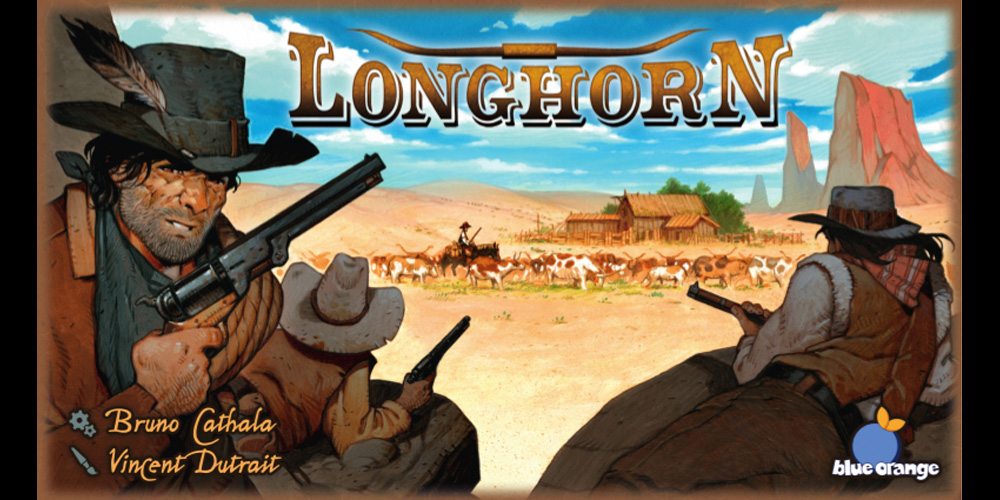
The “my kids don’t have a device” thing has kept me from buying what seems like half a dozen different cool toys this Christmas. While my boys do have small Kindle Fire tablets, many of these don’t have apps through the Amazon store so I would have to continually be handing them my phone. Either that or add on another chunk of change to get them an iPod.