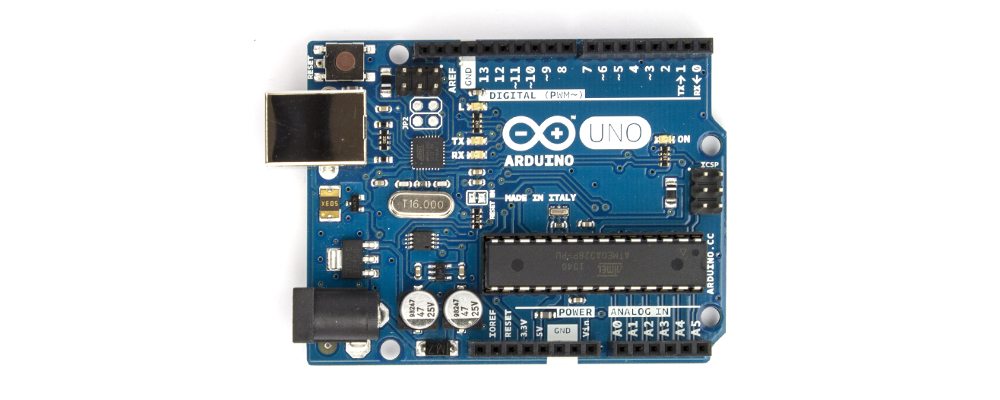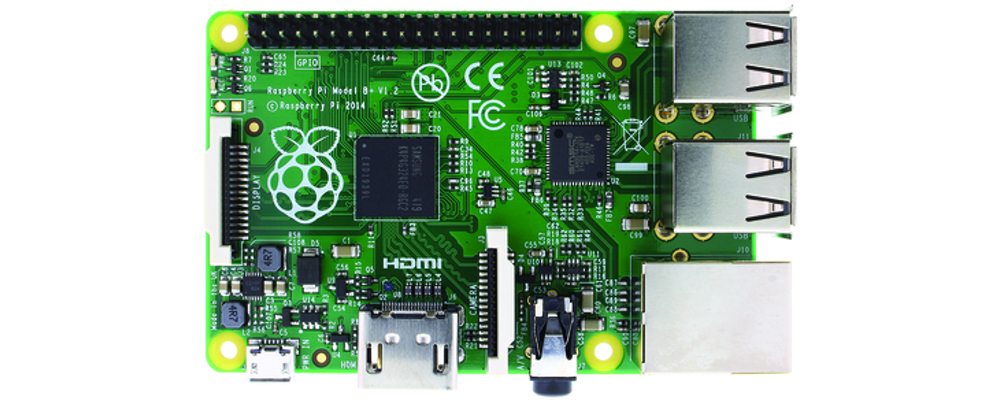One of my favorite things about the maker revolution is the availability of tools that a decade ago were out of reach of the average hobbyist. Sure, magazines like Nuts & Volts catered to the die-hard hobbyists, but before the internet, and before e-commerce it was difficult for the average guy to find the parts for their projects. It wasn’t just availability either, the price of these things was high. Development boards for microcontrollers cost upwards of $100 and more, and small parts often had a minimum order of 100 units.
The Internet and e-commerce solved a majority of the cost and availability issues. Sites like Mouser, Digi-Key and Avnet allow anyone to access to nearly any electronic part on the market, often with no minimum quantity and quick turn around times. Combine that with the availability of very inexpensive development boards like the Arduino and Texas Instruments (TI) Launchpad and you have a hardware revolution in the making. If the inexpensive MCUs aren’t enough processor for your project you can always turn to the single board computers like the Raspberry Pi and the Beagle Bone Black. Both of which are capable enough for video display and vision processing.
The world of development boards and single board computers is now dominated by a select few suppliers. That isn’t to say other options aren’t better, or cost more, just that the communities have rallied around these few products and these communities become as much a reason to pick one over the other.
The Arduino in many ways counts as the first such inexpensive wide spread development board. Originally designed around the Atmel ATmega 328P, it was not so much the hardware, but the integrated development environment (IDE) that made the Arduino popular. The Arduino IDE simplified a lot of the more difficult aspects of microcontroller programming and provided a basic IDE with built in commands for compiling and uploading the firmware.
Since it’s humble beginnings, the Arduino product line has grown to include more powerful processors, networking, wireless communications, and more. You can see the full line of products with descriptions and feature lists here: Arduino: Products. There are also a lot of clones of the Arduino boards. Technically none of these are allowed to use the Arduino name, but many do. If you care about supporting the community consider getting a genuine Arduino. If you’re more interested in saving some money, check out the clones on SeeedStudios.
Texas Instruments took note of the success of Arduino and challenged them with the TI Launchpads. Based originally on their MSP line of processors, the Launchpads can be programmed with a special build of the Arduino IDE called Energia. Energia has ported a lot of the existing libraries and example code, so it is possible to get up and running quickly, and many of the Arduino tutorials work without little or no modification on the Launchpad.
Advantages of the Launchpad over the Arduino are lower power, wider input voltage range, and price. The MSP430 Launchpad starts at $10 and peaks at $30 for the wifi connected CC3200. The CC3200 is just powerful enough to run a simple web server, making it very easy to experiment with the Internet of Things. You can pick up the Launchpads directly from TI, and if they’re out of stock, Element 14 usually has them in stock.
The Raspberry Pi is a low cost credit card sized computer that you can use as a low power workstation. Unlike the Arduino and Launchpad, the Raspberry Pi uses a CPU instead of an MCU and can be connected with a monitor, keyboard and mouse. The Pi, as it’s often called, can run a few different operating systems, including special versions of Debian or Fedora. Programming is frequently done with Scratch or Python, but other languages are available. The Raspberry Pi is equipped with about 40 GPIO (General Purpose I/O) pins that can be used to interface with other electronics.
The Pi is available in a few different models, but I’d recommend the newer Raspberry Pi B+ for about $35. I find the layout of the ports to be easier to use on the B+ and it offers four USB.
The BeagleBone could be called TI’s answer to the Raspberry Pi, but is really is more than that. The BBB offers a 1Ghz processor, 512 MB RAM, and 4GB of onboard flash memory. The BeagleBone also sports over 60 GPIO pins, HDMI output, Ethernet, and one USB. Like the Pi there are a lot of options for programming. The base install of Angstrom includes Node.js and it is easy to get Python running.
The BeagleBone costs about twice what the Raspberry Pi does, but it’s not a large price to pay if you need the extra GPIO or processing power. You can find out more and where to buy the BeagleBone at BeagleBoard.org.
Two relative newcomers in the maker world are the Intel Galileo and Edision. Both are similar in power to the Raspberry Pi with a few additions. Most notable of which is a USB client connection. Programming is through a special build of the Arduino IDE. but there are builds of Linux available for more advanced users.
Spark started out as a Kickstarter and has continued to improve and enhance their product. The current iteration of which, the Photon, will be released in March 2015. Based on a custom radio module, the Photon aims to give makers an inexpensive and quick path to producing a usable product. Available as both a board and bare wifi module for $20 and $10 respectively. Anyone wanting to dive right into Spark’s web IDE and cloud interfaces can do so now with the Spark Core at a reasonable $40.
This little board allows makers to connect with and change the behavior of their GE appliances. The Green Bean is programmed with Node.js and will require both the Bean, and a computer of some sort. The Raspberry Pi or BBB would work well for this. Sadly I don’t have a compatible GE appliance to test out the examples, but if you follow the link you’ll see a number of example videos.
I’d like to see more manufacturers do something like this. I realize they could be opening up a can of liability, but if done right the ability to hack my appliances would sway my buying decisions. The Bean is available for $20, and you’ll need a laptop, Raspberry Pi, or other computer to run Node.js.