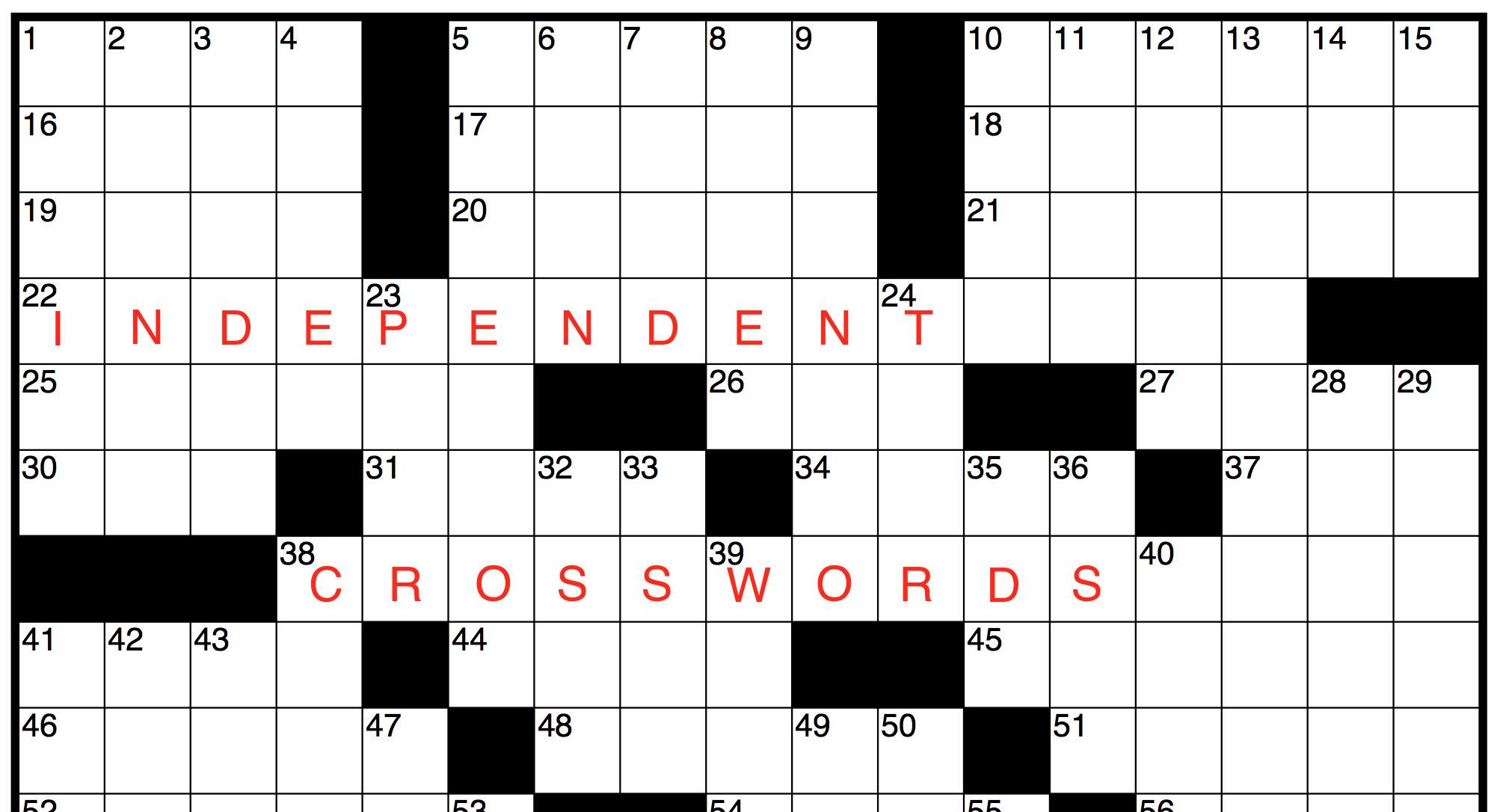Yesterday, I wrote about upgrading my home network. The router upgrade (to 802.11n) benefited all of my family’s devices, including the two iPads, the MacBook Air, and my wife’s 802.11g laptop that is now connected via HomePlug instead of WiFi. The biggest improvement from this upgrade has been the noticeable improvement in the two iPads’ connectivity. Downloading apps and streaming video have both improved, and given just how much I rely on my iPad these days for email, reminders, entertainment, and other functions, it was a much needed upgrade. But I’m not done.
For the past few weeks I’ve been testing a variety of hardware and software related to the iPad. When it comes to my iPad’s features and functionality, I’m pretty happy. I find myself using it more and more for email, web browsing, tweeting, and game playing. As a matter of fact, there are days when I don’t even touch my MacBook Air and instead rely solely on the tablet. I’ve even gone so far as to investigate whether I could make a complete jump to the iPad and lose the laptop entirely — but the somewhat obvious answer to that investigation is Not Yet.
This week (and maybe spilling over into next week) I’ll be sharing with you a few products that have really given my iPad a usefulness boost. The first piece of hardware I want to share with you today solves a big problem that many of us with iPads face, especially those who have a large number of apps or who like to store and watch movies. The problem is limited storage space. With iPads coming in only 16GB, 32GB, and 64GB models, it’s only a matter of time before iPad owners run out of space and have to start deleting apps and removing other content. But maybe not…
With the Seagate GoFlex Satellite, you get 500GB of portable storage. And when I say portable, I mean a WiFi capable device with its own internal battery power that is just a bit larger than your mobile phone.
Seagate claims the device can hold up to 300 movies, and I don’t doubt it for a minute. I’ve already saved over 60 movies and a couple seasons of TV shows (13 eps each) to the Satellite and I haven’t even dipped below 400GB of available space. It’s not only a great way to take your movies with you, but it’s also a perfect way to consolidate all your digital films for viewing on almost any mobile device. (You can also store photos, music, documents, and pretty much anything else you like — I’m just focusing on movies because they’re the biggest culprit when it comes to low storage space on my iPad.)
First, the Satellite can stream a single movie to up to 8 different devices at the same time or you can stream up to 3 different movies to 3 different mobile devices! Let me tell you — my 5-year-old is really going to appreciate being able to watch a movie he likes instead of being forced to watch Yo Gabba Gabba videos that my 2-year-old loves to watch. (Streaming 2 or 3 movies, however, does put a drain on the battery — thank goodness the Satellite comes with a car charger to provide constant power.)
Transferring files to the Satellite is easy. It supports both USB 3.0 and 2.0, so if you’ve got a new high-speed USB 3.0 port on your computer, you’ll find blazing transfer speeds as I did, with a single 1GB movie transferring over to the Satellite in about 15-20 seconds. No kidding.
The device is supposed to get you up to 25 hours of standby life (when turned on) and about 5 hours of continuous streaming movies. I can verify that it gets between 4 and 5 hours. I set it to start playing Season 1 and Season 2 of Sherlock and it finally lost power near the end of the first episode of Season 2… right at about 4.5 hours.
Size-wise, the Satellite is easy to carry — it really will fit into just about any bag pocket you have. The dimensions are 4.72″ x 3.54″ x 0.87″ (120mm x 90mm x 22mm) and weighs just under 0.6lb (0.267kg). I normally don’t carry my iPad in a bag, but on a recent flight I used a carry-on bag and stowed the Satellite and iPad inside — it used to be that I had to pick carefully which movies I wanted to load on my iPad, but this time I just took them all with me. Nice!
I also have about 20GB of photos that I used to store in Dropbox. I did this because it was easier to share them with my family because I could access them from any computer. But with the Satellite, I can now hand the in-laws the iPad and let them sit down on a comfortable couch and look through photos of their grandkids instead of plopping down in front of their computer on an uncomfortable chair.
The Satellite connects to your iPad or other mobile device as a WiFi source (with a range of 150 feet). What this means is that while it’s connected to the Satellite, there is no Internet (unless you use 3G/4G). This isn’t a big deal for me as when I’m watching a movie or sharing photos, I haven’t really found a need to go to the Internet for any reason. The Satellite shows up as a WiFi source to connect to (802.11b/g/n), so when you’re done with it, you’ll need to switch it back (in Settings) to get Internet access. You also have some security options to prevent others from accessing the files on the Satellite — be certain to enable and use this as the device will show up for connection to anyone who is looking! (And change the Network Name or SSID so the Satellite isn’t broadcasting what it is.)
Once connected to the Satellite, there are two methods for viewing your files. You can download and install the free Satellite app or just use your browser to browse to the Satellite. I tried the browser first and it worked fine — just type in goflexsatellite.com in the URL field and you’ll have buttons down the left side of the screen to access Video, Photos, Music, and more. The Satellite will automatically organize files you upload into the specific categories, but I created a folder called My Movies (another is Kids Movies) so I could just drag and drop them right in there during the transfer process. The Satellite app works fine, too, but I couldn’t really find a good reason to leave it on my iPad since the browser access worked so well.
One really nice thing I appreciated with the boxed Satellite was all the support gear it comes with. In addition to the USB 3.0/2.0 connector/cable, you also get a wall adapter (with a USB To DC cable) and a car charger! The car charger is something that you frequently have to buy for other devices as a separate purchase… not here!
The Satellite is also fully compatible with both PC and Mac. I just plug it into either computer and it’s visible as a mass storage device. Two LEDs on the top tell you when the WiFi is broadcasting (for connection) and when the battery is full, low, or charging. And when you’re done using it, there’s even a Settings button that allows you to shut down the Satellite safely.
All in all, I’m 100% impressed with the Seagate GoFlex Satellite. It does exactly what I need it to do — stream my photos and movies wirelessly and without any cables, all with a small, lightweight device that’s just as portable as my iPad.
Note: I’d like to thank Nathan, Caitlin, and Seagate for arranging a GoFlex Satellite test unit for this review.