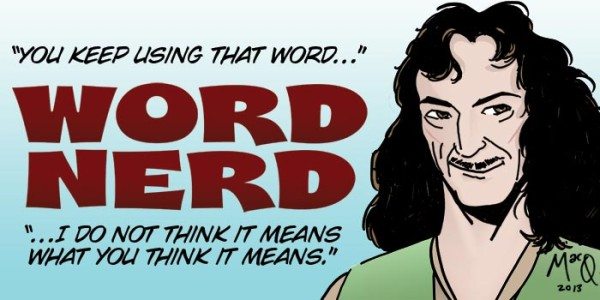Following the success I had with upgrading my MacBook Pro’s hard drive with a SSD (solid state drive), I decided to to try the same thing with my MacBook Air. This is a first generation model, pretty pokey and with a small capacity hard drive that uses a hard to find ZIF connector. It’s a pain tracking down a suitable replacement, but given the fact that the current generation of this model of notebook starts at around $1300, I figured it was worth looking around. Besides, I’ve always wanted an excuse to open it up and see what makes it tick.
I didn’t have to look much further than OWC, the company that supplied the SSD I reviewed earlier. My wife (with a little hint) ordered a 30GB ZIF SSD kit for about $100 as a Christmas gift. While 30GB doesn’t sound like much storage space, I use that particular machine only for writing and it’s always been optimized to reduce the load on CPU, HD and battery. The operating system, applications and local copies of works in progress took up only 10Gb or so. 30GB was plenty for the job.
Taking apart the MacBook Air was a little more challenging than other models (Apple really does pack things tightly in there), but the real challenge was re-installing the OS. Of course I had cloned the internal drive before taking everything apart, and the OWC kit also included a handy external USB enclosure to slip the old drive into, so it should have been easy. Unfortunately — despite the fact that I’d verified the health of the internal drive prior to the operation — both the backup image and the now backup drive refused to restore to the SSD. I suspect the original hard drive was on its last legs and the replacement was even more timely.
I finally decided on a straightforward re-installation from scratch (probably better anyway), except the MacBook Air’s Achilles heel is that installations aren’t all that convenient. With no optical drive and no external optical drive (you can buy one, but I passed on the option), that means installation over WiFi using another host computer. The process is quite easy, but very, very slow. Adding a little complication, I have so many system disks lying around that finding the MacBook-Air specific one took a few attempts (note to self: label the bloody disks to specify which computer they originally shipped with).
It took the better part of the day, but eventually, my old MacBook Air was once again operational. And significantly faster on boot-up and launching of applications. The fans don’t kick on nearly so much either. It’s nowhere near the speed of a current generation model, but for $100 and a few hours of labor, I’d say it was well worth the effort. With the SSD, the minimized OS and applications reduced to those needed for writing, the whole setup kind of reminds me of one of my original systems: a PowerBook 100 with Word 5.1 set up to run from a RAM disk. If there are any other MacBook Air early adopters looking for a reasonably priced upgrade, here you go.
I don’t see the 30GB ZIF version in stock any longer, but there is a 60GB model for $159.99 and it also includes the external drive enclosure and screwdriver.