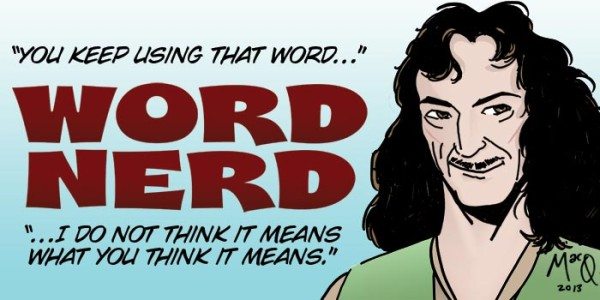If geeks had ranks, I’d be a General or an Admiral, or maybe Grand Vizier. I know things that no mortal should know, arcane minutiae like how to set a proxy server in an .hgrc file or how to program in assembly language.
I don’t want my kids to know most of this stuff. Heck, I don’t think anyone should have to know most of this stuff. Usually, my wife and I encourage the kids to play outside, or play a board game, or read a book, or do something real instead of being in front of any kind of screen.
However, I also recognize that computers are useful sometimes, and I know that being proficient is a valuable skill. I wanted to show my kids a few tools that they could use for basic tasks, like taking pictures, ripping CDs, and creating drawings. I was surprised with the results.
When I teach anything, to any audience, I always try to get to the doing as fast as possible. In this case, there was one lesson’s worth of information that we simply had to cover before moving on to the fun stuff.
I started with a brief lesson on computer architecture and file system structure. Without going into too much detail, I explained the essential concepts that anyone needs to use a computer:
- Basic architecture, including the processor, memory, and disk, and a little bit about what an operating system does. This is mostly important to explain why saving is necessary.
- The structure of the file system, and how things like USB drives or cameras have their own file system
- Filenames and file extensions and how these map to applications
This lesson is not very exciting, but it’s crucial, because your kids will be saving and loading files. To make it a little more interesting, you can use a file browser to demonstrate the structure of the file system.
I gave this lesson to my kids some time last year when they were ages 9, 10, 11 and 13. They had been using a computer for years, mostly for playing games, but this was the first time I tried to give them a deeper understanding and some useful tools.
In Part 2 of this post, I’ll describe the applications I taught my kids (all free!) and some of the things my kids have done with their knowledge.