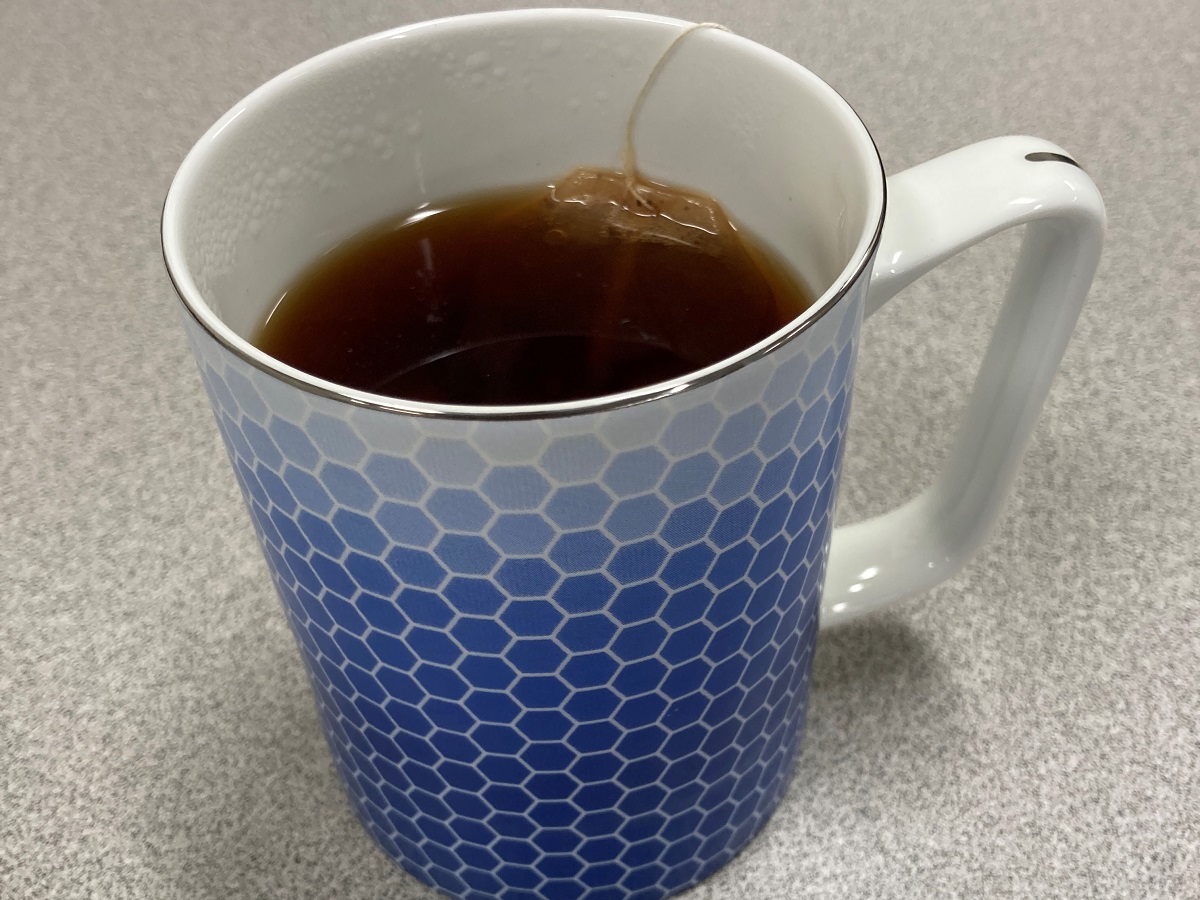For some, drinking a hot beverage is more than just hydrating, warming up, or getting a jolt of energy to start the day or to keep them going. Instead, enjoying such a beverage can be an experience to be appreciated and cherished, even a bit of peace and calm within a hectic, busy day. A paper cup with a cardboard sleeve does not lend itself to such an opportunity. Instead, to truly gain the most enjoyment from a cup of tea, coffee, or other hot liquid, the container should have a sturdy, sophisticated feel and keep the drink at just the right temperature—not too hot and not too cool.
What Is the GlowStone Smart Mug 2?
GlowStone has just released their latest product, the GlowStone Smart Mug 2. This mug is made of 100% fine bone china which is high quality, incredibly strong, chip-resistant, and scratch-proof. The mug has a heating element built right into the bottom that holds the hot beverage at the perfect drinking temperature of 140-150 degrees Fahrenheit for one hour. The GlowStone Smart Mug 2 comes in 5 different designs and sells for $159. GlowStone is offering a special for GeekDad readers. Use code GEEKDAD20 at the GlowStone website to get 20% the smart mug. It is also available on Amazon.
What’s in the Box?
The GlowStone Smart Mug 2 includes the following:
- Fine bone china smart mug in one of five designs (blue honeycomb, soft blue, soft pink, white, or stone)
- Stylish Qi wireless fast-charging plate
- Tangle-free USB cable
- US plug adaptor
- Instruction manual

The smart mug has a 12.5 fl. oz. capacity and is dishwasher safe. The Qi charging plate can also be used to charge your smartphone when not charging the smart mug.

How to Use the GlowStone Smart Mug 2
The GlowStone Smart Mug 2 is simple to use. The Qi wireless charging plate can be plugged into an outlet using the USB cable and plug adaptor or directly into a USB slot in a computer. A small light on the side of the charging plate will illuminate to show that it has power. Place the smart mug upright onto the charging plate. The red lightbar on the side of the smart mug will flash three times to show that it is charging. For the first use, it is recommended to charge the smart mug for up to 5 hours. Once the mug is fully charged, the charging plate will turn off automatically.

When you are ready to use the smart mug, pour the hot liquid into the smart mug. The lightbar will flash twice to let you know that it sees your drink. When the liquid cools down to the 140-150 degree Fahrenheit range, the lightbar will turn on to show that the smart mug is on and maintaining the drink at that optimal temperature. The mug will keep the beverage at this temperature range for an hour. The heater embedded into the bottom of the mug induces convection currents in the liquid which evenly distribute the heat while it is active. The mug will turn off automatically after the last sip when it has been tilted past 90 degrees. If the light bar does not turn off, turn the smart mug upside down and it will turn off.
If the lightbar flashes four times when you add liquid, the drink is not hot enough for the smart mug to keep it at the ideal temperature. The smart mug will not heat up a beverage, but maintain the drink at the ideal temperature once the drink cools down to that level. Also, do not use the charging plate as a coaster. Setting the mug on the charging plate will turn off the mug and put it into charging mode. You can steep your teabags in the smart mug. Just be sure to remove them once all the liquid is gone.
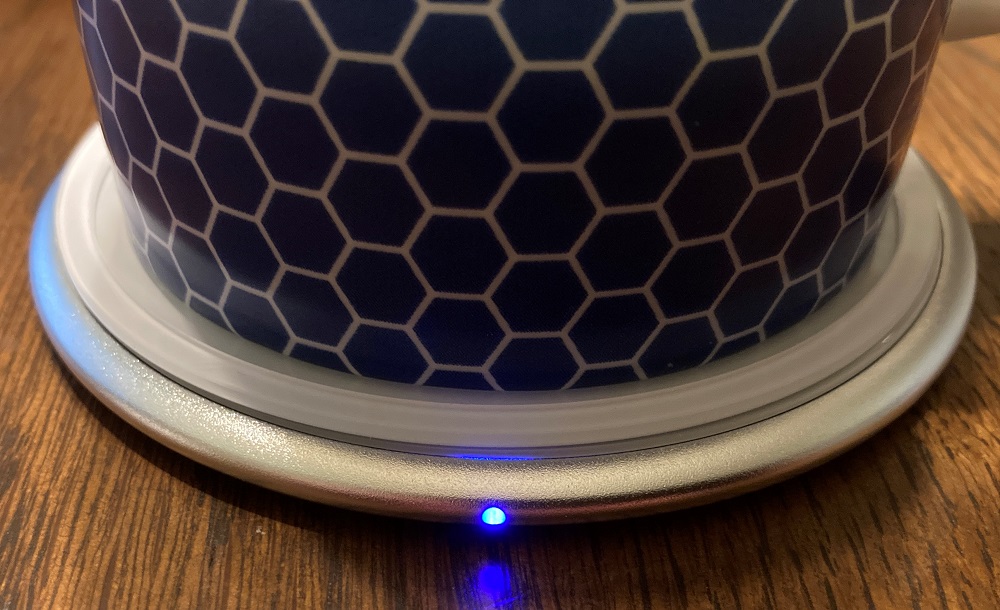
Why You Should Get the GlowStone Smart Mug 2
While I enjoy a mug of hot chocolate or herbal tea, I turned to my friend who is a connoisseur of tea for her opinion of the GlowStone Smart Mug 2. Right from the start, she appreciated the feel of the fine bone china in her hands. After pouring boiling hot water into the smart mug, the lightbar flashed to show that it registered the drink. She placed her tea bag in the mug and let it steep. When it was ready, she placed the mug to her lips and took a careful sip, savoring the taste of the tea against the fine bone china. She was very impressed that it kept her tea at the perfect temperature for an hour. Usually she has to put her normal mug in the microwave to warm it up. However, the smart mug kept the tea warm to the last sip.
I am very impressed with the GlowStone Smart Mug 2. When you pick up the smart mug, you can feel the quality of the fine bone china and opulent finish. I had no trouble charging it as it is ready to plug in right out of the box. Once charged, it performed as advertised. As long as the liquid is hotter than 150 degrees Fahrenheit when it is poured into it, the smart mug activates and begins heating to maintain the beverage at the optimal temperature range. In fact, since the lightbar illuminates when the smart mug activates, you know that the drink has cooled off to the correct temperature for drinking. The several times I used the smart mug, it seemed to continue to maintain the temperature of the drink for an hour. I also like that it automatically turns off when it is tilted enough to drain the last drop. When not using the smart mug, I found that keeping it on the charging plate after I cleaned it out kept the smart mug ready for my next use. If you enjoy a cup of tea, coffee, or any other hot beverage, I highly recommend the GlowStone Smart Mug 2. It also makes a wonderful gift that will be used regularly and not gather dust in a cupboard with regular mugs.

For more information on the GlowStone Smart Mug 2, visit the GlowStone website and use code GEEKDAD20 to get 20% the smart mug.
Disclosure: GeekDad received a sample of this item for review purposes.