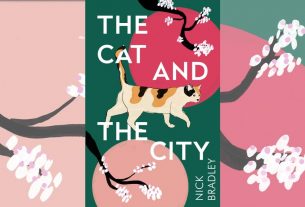This Thanksgiving, many people across the country cooked a turkey for the first time. Since restaurants are closed in some areas or have limited service, others are grilling, roasting, broiling, and cooking meat in a myriad of ways. However, they are all coming to realize the main challenge of cooking meat: getting it to the right temperature so it is neither undercooked or overcooked. Traditional meat thermometers require you to lift the lid or open the oven to read the temperature. In addition, you need to look up different temperatures for different types and cuts of meat. To help make cooking the perfect piece of meat easier, MEATER+ monitors your meat as it cooks and lets you know when it is at the perfect temperature for the way you like it.
What is MEATER+?
MEATER+ is a wireless digital meat thermometer that connects to your phone or other device. The free downloadable app lets you pick the type of meat you are cooking and how done you like it. The probe senses not only the internal temperature of the meat, but also the ambient temperature of where you are cooking. MEATER+ sells for $99. It can be purchased directly from MEATER. It is also available from Amazon, often with a discount off the retail price.
What’s in the Box?
The MEATER+ includes the following:
- Dual-sensor meat probe
- Bamboo charging dock with built-in Bluetooth repeater
- AAA battery

The MEATER+ features two different sensors in the same wireless probe. The tip which is inserted into the meat senses the internal temperature of the meat. Another sensor in the opposite end of the probe senses the ambient temperature. This is useful since ovens do not always cook at the set temperature and to ensure the temperature inside a smoker is not too hot nor too cool. The probe connects wirelessly to the charging station.

The charging dock features a bamboo exterior available in two different stains. Not only does this charge the probe while it is being stored, the dock also connects to the MEATER app on a phone or other device via Bluetooth. The magnetic backing allows it to be attached to most metallic surfaces. A single AAA battery can charge the probe up to 100 times. A panel on the back of the dock is secured magnetically and can be removed to replace the battery. The charging dock must be close to the probe, no more than 10 feet away and closer if in an oven or closed cooking environment. However, the phone or device with the app can be up to 165 feet away from the dock and stay connected.
How to Use MEATER+
The MEATER+ is very easy to use. When first used, be sure to remove the tab on the battery to allow it to connect. The probe must charge for at least 4 hours before its first use. While it is charging, download the MEATER app which is available for both iOS and Android. Once the app is installed, open it and follow the directions on the app to pair to the MEATER+ probe.
When you are ready to cook some meat, remove the probe from the charging dock and it will automatically connect to the MEATER app. Tap the ‘Set Up Cook’ button on the app to get started. Select what type of meat you want to cook. You can choose from Beef, Pork, Poultry, Lamb, Fish, or Other. Within each type, you can further choose the cut of the meat. The Fish setting offers a variety of different types of fish including salmon, halibut, tuna, and lobster. For more exotic meats, such as venison, buffalo, and ostrich, select the Other type. Finally, you can select the temperature range such as rare, medium, and well done. MEATER makes their recommendation and USDA suggested temperatures are also shown.

After you have selected the temperature, choose ‘Start Cook’ on the app. An animation will show you how to insert the probe into that particular cut of meat. You can also watch a video showing how to insert the probe. You usually want to insert the probe into the middle of the thickest part of the meat. The probe has a grove halfway between the two ends. It is important that you insert the probe so that the groove is completely inside the meat to avoid damaging the probe. Press ‘Start Cook’ again and the app will display the internal, target and ambient temperatures. It also shows the elapsed time as well as an estimated time until the meat is done.
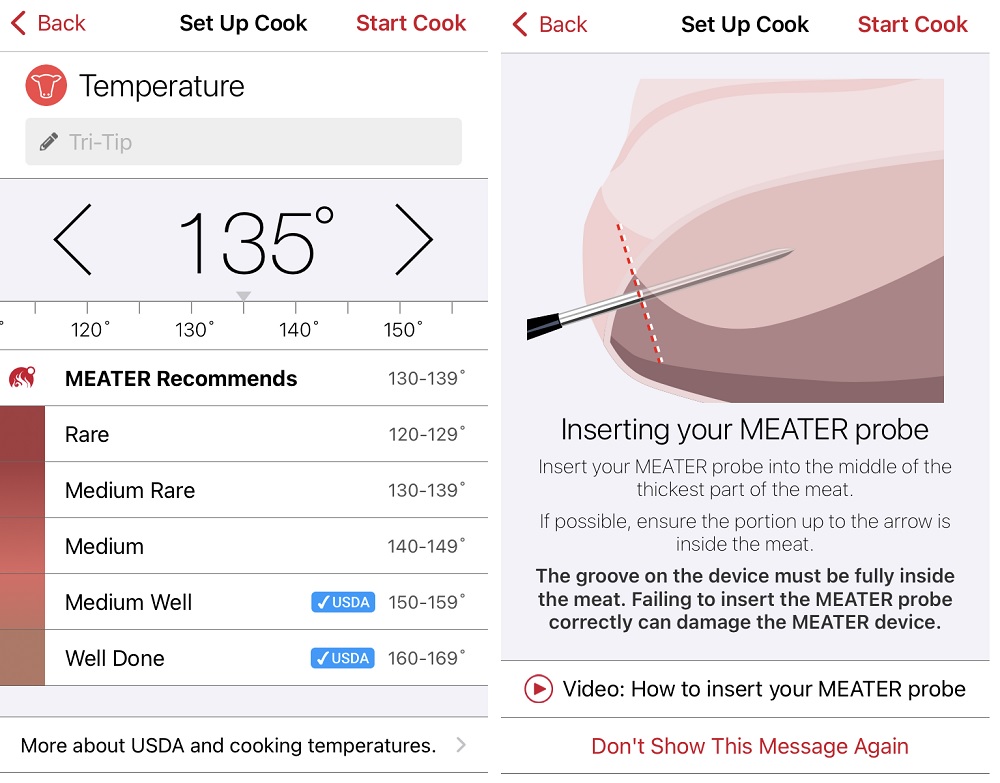
In addition to setting the temperature, you can also select different alerts. The default is when there is 5 minutes of cooking remaining. You can change that time or set it for when an elapsed time is reached. Notifications can also be set for both ambient and internal temperatures letting you know if the temperature falls below or rises above a certain setting of your choice. Finally a cook graph can be selected to show the internal and ambient temperatures over time as well as the target temperature. When cooking is completed, hand wash the probe with soap and water and then place it back in the charging dock so it is ready for the next time.
Why You Should Get MEATER+
I put the MEATER+ to the ultimate test. Every year, I cook the family Thanksgiving turkey in my smoker. It is an older smoker and does not have all the new technology. It does not even have a built in thermometer. To check the internal temperature of the turkey, I would have to lift the lid and insert a meat thermometer. However, all the heat that had built up would be lost and it would then take a while for the smoker to heat back up again. This year, I used the MEATER+. I followed the directions on the app, inserted the probe into the middle of the breast, and closed the lid. I set the charging dock a few feet away, and then let the cooking begin. When smoking meat, it is important to watch the ambient temperature so it does not get too hot nor too cool. Not only could I monitor the current temperatures, but also watch the cooking progress on the cook graph. The app alerted me when there was 5 minutes remaining. I kept the probe in the turkey even after taking it out of the smoker and the app let me know when the turkey had rested enough so I could begin carving. The end result was one of the best turkeys we have had. It was cooked all the way through, yet still juicy and not overcooked. The only downside was we were not able to have over all the family we normally do to enjoy this delicious 20-pound turkey and for me to show off the MEATER+.
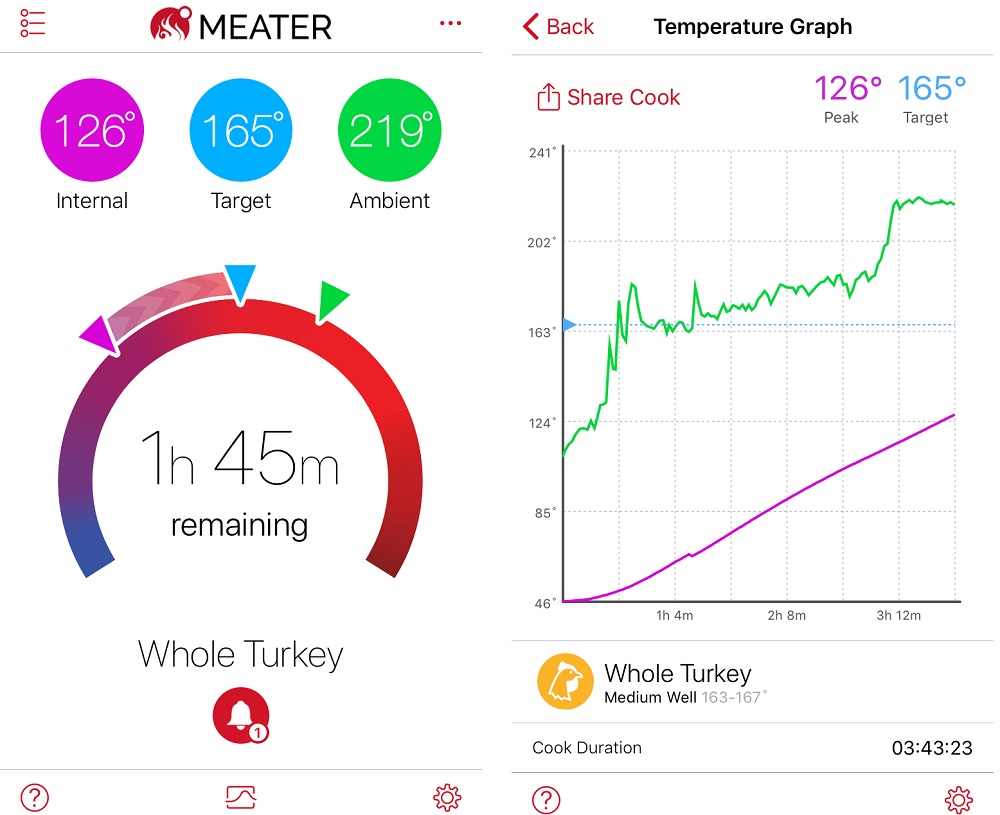
Not only does the MEATER+ help you cook a great turkey, it can help you cook just about any kind of meat including steak, chops, roasts, meatloaf, and many more. You just have to be able to insert the probe at least 2 1/2 inches into the meat. The MEATER app is very easy to use and makes cooking meat a simple process. I like the animation showing how to insert the probe into the specific cut of meat you are cooking. It also has a selection of videos that show you how to cook many types of meat using the MEATER+. The app will even keep a record of your previous cooks. If you have an Amazon Alexa device, you can connect MEATER+ to it as well.
Many people find cooking meat to be a daunting task, especially when cooking a large piece of meat such as a whole turkey or an expensive cut of meat. Early in my grilling experience, I was nervous about having to take the meat back out to the grill to cook it more or overcooking the meat into a chewy jerky like substance. Now with the MEATER+, I can accurately monitor the meat while I am preparing other food or doing something with the family. It also gives the the confidence to try cooking some cuts of meat I like to eat at restaurants but were not sure how to cook at home. If you or someone you know enjoys cooking, I highly recommend the MEATER+ whether you are cooking in a smoker, on a grill, in an oven, with a skillet, or using other methods to cook your meat. I am very impressed with this product and look forward to using it again and again. I know my family looks forward to me cooking with it again as well. MEATER also offers the MEATER Block which includes four probes in a larger charging dock so you can cook four different meats with different temperature settings at the same time. MEATER+ makes a great gift for the cooks in your life.
Disclosure: GeekDad received a sample of this item for review purposes.