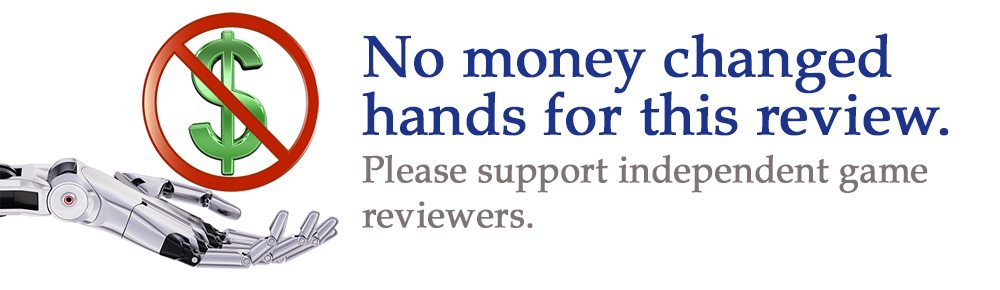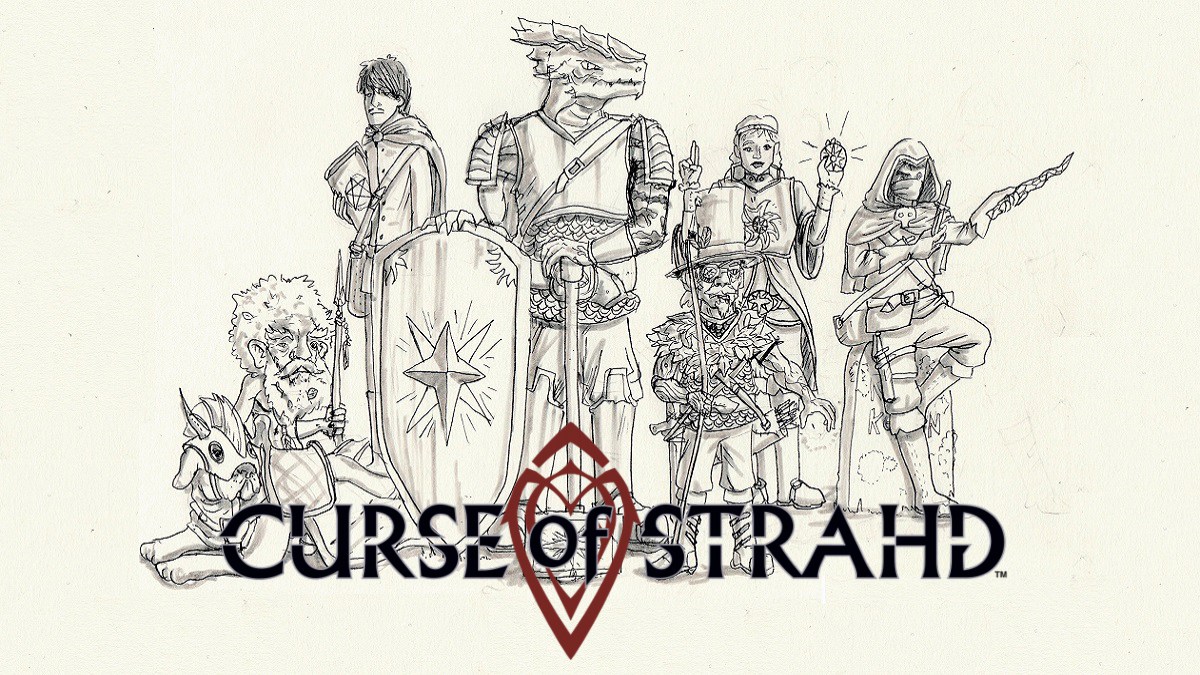As kids head back to school, whether in person or via distance learning, technology is ever more present in whatever classroom where students learn. Many curriculums also include computer coding or programming as a way to learn math and other subjects in addition to computer science. Quirky Circuits is a fun way to reinforce basic coding concepts as well as cooperative puzzle solving. Plus it is a lot of fun to play.
What Is Quirky Circuits?
Quirky Circuits is a game for 2-4 players, ages 8 and up, and takes about 15-30 minutes to play a scenario. You can purchase the game from your FLGS or from Amazon for $49.99 or less depending on discounts. Quirky Circuits was designed by Nikki Valens and published by Plaid Hat Games, with illustrations by Danalyn Reyes.
Quirky Circuits Components
Here is what you get inside the box:
- 1 scenario Book
- 4 robot miniatures
- 2 double sided robot reference tiles
- 93 command cards
- 1 battery marker
- 1 momentum marker
- 45 scenario specific tokens

The game includes four different robot miniatures. Gizmo is a cat on top of a robotic vacuum cleaner who must defeat all of the dust bunnies around a house. Twirl is a robotic bee that picks up and delivers seeds and food in a greenhouse. Rover is the robotic dog who picks up and carries fossils from place to place. Finally, Lefty is the robotic sushi chef who must create and then serve culinary delights for feline customers. Handy reference tiles are included to help remind players about each character’s special rules.

The 48 page scenario book is used to play the 24 included scenarios. During a game, the scenario book is opened to the current scenario. The page on the left contains the objective for that scenario and any special rules that apply to it. The page on the right has the map on which the scenario is played as well as a battery marker to keep track of turns.

Command cards are what players use to code or give directions to their robot. There is a deck of command card for each robot as well as special cards labeled with a ?! on them which are called for only in certain scenarios.

Quirky Circuits also includes a battery marker, a momentum marker (used for Twirl) and many other tokens which are called for by specific scenarios. For example, Gizmo’s scenarios require the dust bunny tokens as well as vase tokens. All of the robotic miniatures, with the exception of Gizmo, can even hold onto and carry tokens.
How to Play Quirky Circuits
You can download a copy of the rulebook here.
The Goal
The goal of the game is to complete the objectives of the current scenario within the set amount of turns which is measured in battery power.
Setup
Players select a scenario from the scenario book. It is suggested they play through the scenarios in order since they increase in difficulty and scenarios tend to build on rules introduced in in previous scenarios. The scenario book has all the directions for setting up the current scenario. Collect the reference tile and place the required robot on the starting space facing in the indicated direction. Place the battery marker in the highest space of the battery track which keeps track of the number of rounds you have played. Place tokens in spaces as called for in the scenarios directions. Next sort out the command cards specific to the robot being used and any ?! cards that are required for the scenario and then shuffle this deck. Finally deal out four cards to each player (or five cards for a 2-player game) to form their hand. You are now ready to start the game.

Gameplay
Quirky Circuits is played in rounds consisting of three phases: Program, Execute, and Reset. During the program phase, players play cards from their hand to create a program queue. Players do not take turns. Instead, any player can play as many cards as they want at any time. Cards must be played face down from left to right in a line and can only be added to the end of the queue. The challenge is that players are not allowed to talk during this phase or otherwise communicate which cards are in their hand, their strategy, or make suggestions to other players. The backs of the cards have symbols that indicate if it is a move, turn, or pickup/drop command card. However, it does not let players know how far to move or which direction to turn. Players must play at least 5 cards to the queue and can indicate that they are done by placing both hands on the table. When playing with younger players or learning the game, the rules suggest playing cards into the queue face up which can help alleviate frustration for beginners.

Once players are done programming, they now execute the queue by turning over one card at a time, going from left to right. After each card is revealed, the robot miniature is moved to reflect the card. This continues until all cards in the queue have been revealed and executed. Rules for the scenarios and for each robot describe what to do if certain situations occur such as the robot moves into a wall or other obstacle.
After the program has been completed it is time to reset. Collect the command cards from the queue, shuffle them, and then place them at the bottom of the deck. Move the battery marker down one space on the track, and finally deal out command cards to fill out each players hand to either four or five cards depending on the number of players. You are now ready to start the next round with the program phase.
Game End
The game ends when the players have completed their objective or the battery marker has reached the zero space. The battery marker also has red, yellow, and green spaces. If you can end in the yellow spaces, you are doing well. However, you will need to be experts to end in the green spaces.
Why You Should Play Quirky Circuits
Quirky Circuits is a fast-paced game. Since each scenario only takes about 15-30 minutes to play, you can play a quick game or play several scenarios during a gaming session. If you fail to complete a scenario before battery power runs out, quickly reset the game and try again. There are five scenarios for each of the four robots as well as 4 special scenarios which include animals moving around the map which makes the game even more challenging. I really like that each robot’s scenarios are completely different. Gizmo focuses on vacuuming up dust bunnies around a house. When it runs into a wall, it turns left. Later scenarios add vases on top of tables. If Gizmo runs into a table, the vase falls and shatters, making one more mess to clean up to win the level.

Twirl’s scenarios come next. This robot flies around picking up objects and delivering them. It also adds momentum. Whenever a command card directs Twirl to move two spaces, a momentum marker is placed down pointing in the direction of the movement. Then after executing the next command card, Twirl moves one more space in the direction of momentum. The marker is then removed. Players then have to take into account momentum while programming the queue, but may not know whether a forward 2 command has been issued. Furthermore, whenever Twirl collides with a barrier or obstacle, you have to move the battery marker down one space.

Rover also picks up and drops items. However, this robot dog does it one space in front of it rather than having to be in the same space as the item. These scenarios also include larger objects that take up multiple spaces. When Rover picks one up it rotates along with Rover. In some cases, you need to place these parts with the correct orientation which adds more complexity to the program. Some of the maps have lower levels. You must use a jump card to jump up to a higher level.

Lefty is a robot chef with a left arm that is longer than its right arm. Lefty does not have movement cards. Instead, you can rotate Lefty to the left or 180 degrees as well as pick up and drop items and switch items from one hand to the next. These scenarios also have conveyor belts which move the food around, requiring players to program Lefty to pick up moving objects. Later scenarios require Lefty to actually prepare the meals rather than just serve them. For example, you need to move a fish token to a cutting board space to turn in into sashimi. Then move a bowl of rice onto the sashimi on the cutting board to turn it into nigri. These scenarios would be tough enough if player’s could communicate. However, without talking to each other, players really have to think about what command cards have been played and try to guess the intent of the others.

If trying to figure out what cards others have played based on the back of the card, the inclusion of ?! cards makes it even tougher since ?! is the symbol on the back of these yellow cards. In addition, players must play their yellow ?! cards before any others in their hand. There are usually only two possibilities for each cards, so players have to determine which of the two another player added to the queue. These cards are usually added after players have learned to program a robot for a scenario or two.

At the start of this article, I mentioned the importance of having children learn the basics of coding. While Quirky Circuits is not heavy on the coding of complex programs, the game does teach the logic and step by step process of creating algorithms. This is very apparent during the execute phase as the robots follow the command cards to the letter despite the intent of the players. These mistakes are bugs in the code. However, instead of going back to the start and trying again, players now have to continue from where they left off and make corrections on the go.
Our family really enjoyed playing Quirky Circuits. We laughed, we groaned, we cheered. We had a lot of fun. In the past, we have played other programming type games. However, those other games had players coding their own robots and often they were competitive rather than cooperative. The way players have to add cards to the queue at any time during the program phase and not communicate can at first be frustrating. However, after a while, players learn to read the intent of the others. Even though players can’t communicate, there is a lot of interaction in this game and when mistakes are revealed during the execute phase, those can be almost as fun as getting everything perfect. I highly recommend this game for families with children 8 years and up as well as adults who like playing tabletop games. This game will definitely be hitting the table frequently and I look forward to playing it with my gaming group of friends.
If Quirky Circuits sounds like a game for you and your family, check it out on Amazon.
Click here to see all our tabletop game reviews.
![]() To subscribe to GeekDad’s tabletop gaming coverage, please copy this link and add it to your RSS reader.
To subscribe to GeekDad’s tabletop gaming coverage, please copy this link and add it to your RSS reader.
Disclosure: GeekDad received a copy of this game for review purposes.