Amazon’s Alexa digital assistant has been a part of our family ever since the release of the original Echo, and with the addition of newer, cheaper iterations (not to mention Alexa integration in non-Amazon devices), she’s become an even more robust and omnipresent DJ/storyteller/girl Friday. The latest addition, the Echo Dot Kids Edition, puts a child-friendly spin the ubiquitous smart speaker, so my 10-year-old daughter and I decided to put it through its paces to see what this newest Echo has to offer.
All in the Family
Just as there are Beatles people and Stones people—not to mention the lesser remarked upon Elvis people—I hold that there are similar divisions amongst fans of the particular flavors of digital assistant. There are Siri people and OK Google people and, I assume out there somewhere, Cortana people. In my family, we are solidly Alexa people.
We invoke the name of our Amazon Echo multiple times a day. For me, it’s usually inquiries regarding the weather, additions to our ever-growing grocery list, and song requests. From my youngest child, though, it’s generally just to ask, “Alexa, what time is it?”
Now, we have clocks in our house. Several clocks. An ample number of clocks. There’s one on the oven, one on the microwave, and even one on her tablet, but she still prefers to get her chrono-info straight from Alexa. And Alexa always delivers.
That’s not all she asks, of course. She also loves to hear jokes and animal facts, and she’s even used Alexa’s help on a couple of more complex vocabulary words.
But this Alexa is not her Alexa. It’s like a shared family pet—only with all the companionship and none of the cleanup. The Amazon Echo Dot Kids Edition promised an Alexa experience tailored to her needs, and that’s something she was very, very interested in.
FreeTime (Somewhat) Unlimited
The main difference between the standard Dot and this new Kids Edition—other than its nifty colored case and 2-year “worry-free guarantee”—is the device’s bundled year of Amazon FreeTime Unlimited. This includes features like ad-free radio stations and playlists, specialty kid-friendly Skills, and a suite of parental controls that can be used to set daily time limits and to lock the Dot down between bedtime and breakfast.
One feature that I found particularly compelling was the free Audible audiobooks for kids. The Echo Dot Kids Edition touts some 300 titles available, but, admittedly, finding a list of specific books took a little digging in the Parents Dashboard and, more specifically, on Amazon’s special FreeTime Unlimited for Alexa page.
And speaking of the Dashboard…
The Parents Portal
In a somewhat counterintuitive move, very little of the functionality and content tailored toward the Dot Kids Edition can be controlled through the core Alexa app. For longtime Echo-using parents, this may lead to some confusion.
Instead, you’ll do the lion’s share of configuration via https://parents.amazon.com/.
This is also where you’ll go to get a snapshot of your geekling’s recent usage stats, including songs played, Skills used, and Audible books accessed. While there’s something to be said for the ease-of-access associated with a web-based interface, with the bulk of the original Echo experience being so heavily tied to the app, this feels like a bit of a misstep.
I’m Ready
Of particular interest to my daughter was the new Character Alarms, special voices—like Spongebob, Merida, and Ben 10—that can replace the Echo’s traditional alarm tones.
This is the rare function easily managed by the Amazon Alexa app. Just navigate to Reminders & Alarms and you’ll see a prominent link to “Manage alarm volume and default sound” on the Alarms tab.
As far as features go, this one is small potatoes, but having the Dot use the voice of one of your kid’s favorite cartoon characters is certainly a nice touch.
Sanitized Playlists
Let me level with you; I own a lot of music through Amazon (even more now that I subscribe to the streaming audio service), and painfully little of it is child-appropriate. Thankfully, when my daughter is jamming out on her Dot, I don’t have to worry about any of my profanity-laden tracks making their way into her delicate ears.
The Echo Dot Kids Edition filters explicit songs, which means when she asks to hear funny music, she gets Weird Al… as opposed to saucy selections from my extensive Garfunkel and Oates library.
Ad-free radio (from the likes of Nick Radio and Radio Disney) is also a nice touch, as are curated playlists like School’s Out and Slumber Party. The problem is knowing what to ask for. And, again, I direct your attention directly to the FreeTime Unlimited for Alexa page.
It’s Still an Echo
Interestingly enough, she can also ask her Dot to play Al (or her fave Disney playlist) “Everywhere,” meaning through our multi-room Alexa audio setup. This syncs the track(s) in question through all three of our devices: our original Echo, the Dot in the den that controls our Logitech remote setup, and the new Kids Edition unit.
Similarly, when I’m vacuuming her room and want to crank up the tunes, my Everywhere network also extends to her Echo Dot Kids Edition. In that regard, it truly feels like an extension of out smart home setup. But, at the same time, sometimes it doesn’t.
What It Doesn’t Do
Currently, there are some interesting lockouts in the Echo Dot Kids Edition interface. While it’s nice that my daughter can’t use her Dot to add junk food to our electronic shopping list—as if I don’t put enough on there myself—it seems that for every well-thought-out restriction, there’s an odd omission.
This means she also can’t use her Dot to turn on or off our other Alexa-enabled devices like our Philips Hue smart bulbs. The Kids Edition simply doesn’t acknowledge a connection to any of our smart devices, but—unlike the shopping list restriction, which kindly explains that it can’t do that—Alexa instead directs her to use the app (which she doesn’t have) to discover these devices.
So, basically, if you’d planned to use this Dot to allow your child to turn on or off her own smart nightlight, you’ll likely be disappointed.
The Bottom Line
My family is heavily invested in Amazon’s ecosystem. From the Fire TV to my trusty HDX tablet to our numerous Echoes, we are Amazon people. In fact, until our recent transition to the Google Family Library (prompted by my son’s graduation to the realm of mobile phone ownership), we were avid users of the same FreeTime system employed on the Kids Edition Dot on the kids’ own Fire Tablets.
But while the marriage of the Kindle Fire and FreeTime Unlimited felt robust and fully integrated, its execution on the Dot Kids Edition—clearly meant to incentivize its heftier purchase price—still doesn’t quite gel.
While I understand that managing my child’s digital assistant using my own bigger, beefier model might still be the stuff of fantasy, it doesn’t seem too out of the realm of possibility to at least be able to do more of it using the Alexa companion smartphone app.
It’s that clunky, inconvenient interface (and its selection of hard-to-locate related content) that serve to make what would logically be a product slam-dunk more of a granny shot from the free-throw line.
Admittedly, though, my daughter has no complaints. She can wake up in the morning to Squidward, learn cat facts and hear knock-knock jokes with impunity, even listen to her favorite Junie B. Jones books, and that makes the Echo Dot Kids Edition really feels like her device. It’s her digital friend who’s always there to lend a hand—at least between the hours of 7 AM and 10 PM.
And if that friend sometimes tests my patience? If it occasionally makes things a little more complicated or convoluted than I would’ve liked? Well, all things considered, that’s a small price to pay.
Review materials provided by: Amazon





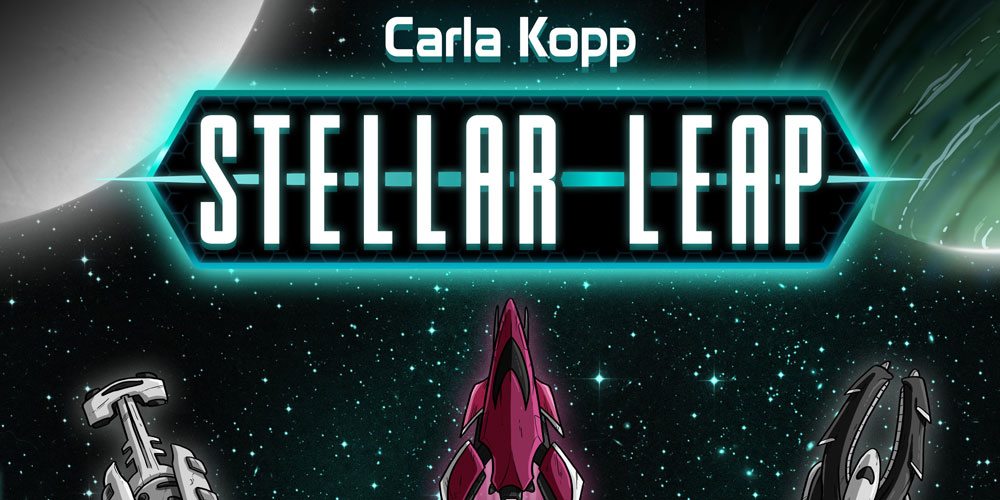

Amazon echo is nice device al in one product it is.
I still don’t understand why the “kids” echo dot is double the price of a regular dot.
It’s the included 2-year replacement plan and year of FreeTime Unlimited; the Fire/Fire HD Kids Editions come with the same features and are similarly priced compared to the base models.