My second two days at CES were much different than my first. The companies I met with on day 2 and day 3 had an old-school touch to their products or an educational slant…all of them very cool!

Stern Pinball
Probably one of my most memorable stops on Day 2 was at the Stern Pinball booth. I got to chat a bit with Gary Stern and got to play on the latest pinball machine… Guardians of the Galaxy. But the gaming fun didn’t stop there. I also got to demo one of their new Nintendo Switch pinball games (and we will be doing a review on one real soon here on GeekDad). And last but certainly not least I got to try out the Guardians of the Galaxy pinball machine in virtual space using an Oculus Rift. I went from a very crowded and noisy booth at CES and was instantly transported into a retro arcade room with the Guardians of the Galaxy pinball machine right in front of me. It felt like living a scene out of the Ready Player One novel. What I liked about the virtual reality experience of playing pinball is that it immersed you into the virtual room they had designed around the machine, so even though I had crowds of people all around me and tons of noise it didn’t matter… it was just me in that vintage arcade room playing pinball. I asked Gary Stern what he thought about the Oculus Rift pinball vs. the real machine or the Nintendo Switch pinball games and he says he actually plays a little better in VR (it is not quite as fast as the real thing, or at least it seems that way). But the real reason to have pinball in so many different formats is so that you can enjoy pinball in a variety of ways now. Not all of us grew up during a time where physical arcades were the thing, so this is a way to bring pinball to more people.

My Arcade
I got to spend a bit of time with the My Arcade folks. The image above is the Burgertime Micro Player, which is a playable mini-arcade unit complete with the artwork honoring the original arcade machines. My Arcade is also releasing a new line of Micro Players featuring some of the Namco games like PAC-MAN and Galaga. We are hoping to bring you a review of those as soon as they are released.
Startup Arlington
The next stop for me was to meet with a few small startups from the Arlington, VA area. They were in the Startup Arlington booth, and Startup Arlington is an initiative created to promote Arlington as a technology and startup friendly community. They had two companies that have products or services that are designed for girls interested in learning how to code.

SmartGurlz
I got a chance to talk with Sharmi Albrechten who founded SmartGurlz. SmartGurlz is a doll on a motorized scooter, but this is a doll with a story and a personality. Each doll (and there are several to choose from with many nationalities) has a different STEM career and a back story that the girls can interact with as they work through coding lessons on the companion app, which lets them play with and control the motorized scooter. Girls and boys are different, so why wouldn’t their approach to learning and playing with code be different as well. That is why Sharmi started SmartGurlz and I think it’s a very innovative concept and it seems to be very popular with young girls. If you have a young girl in your family that is interested in coding, this product is worth a look.
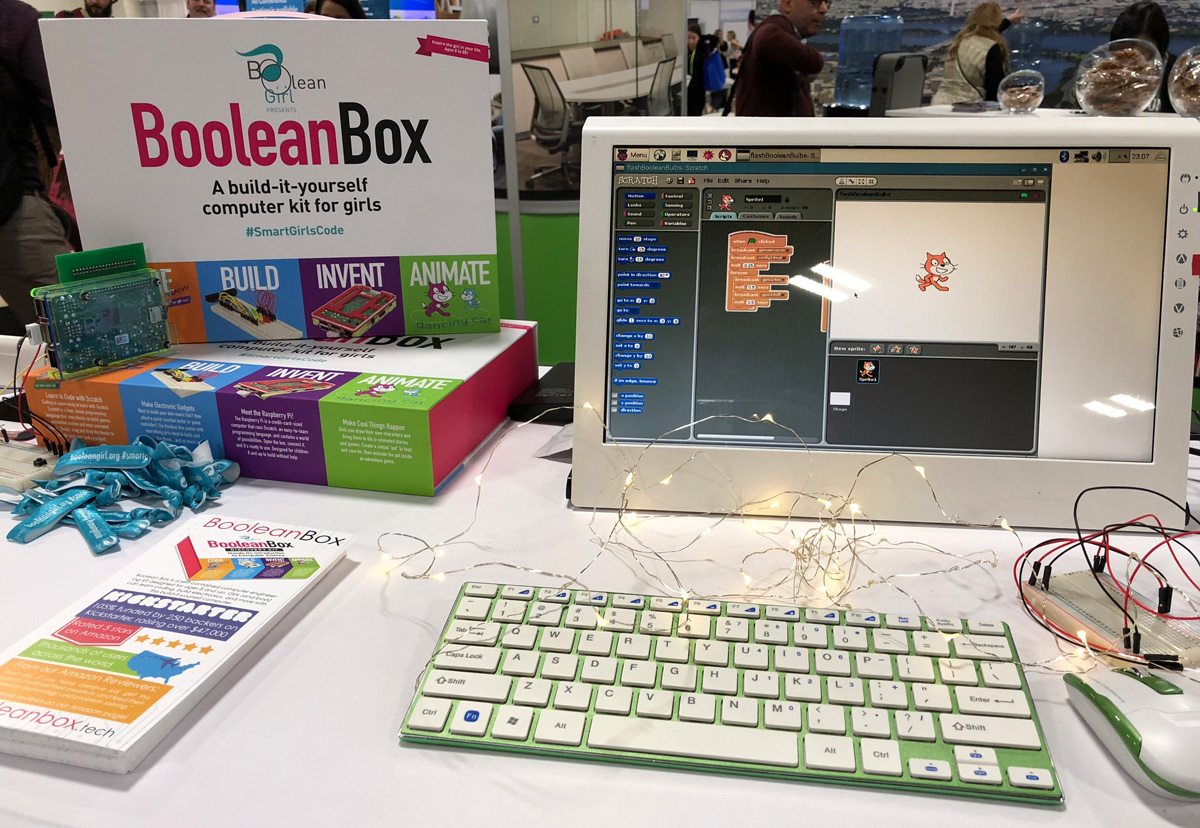
Boolean Girl
In the same Startup Arlington Booth I also got to talk with Ingrid from Boolean Girl. Boolean Girl is an online non-profit coding academy for girls. Their online Boolean University has a selection of free online programs that teach you how to code using Scratch. Once you learn the basics there are more advanced lessons that can even teach you how to code up classic video games like Frogger, Breakout and Pac-Man. Coding wouldn’t be complete without the hardware to go along with it and for that you can purchase a pre-packaged Boolean Box that has all the hardware you need to go along with the free online lessons that teach you how to program the hardware.
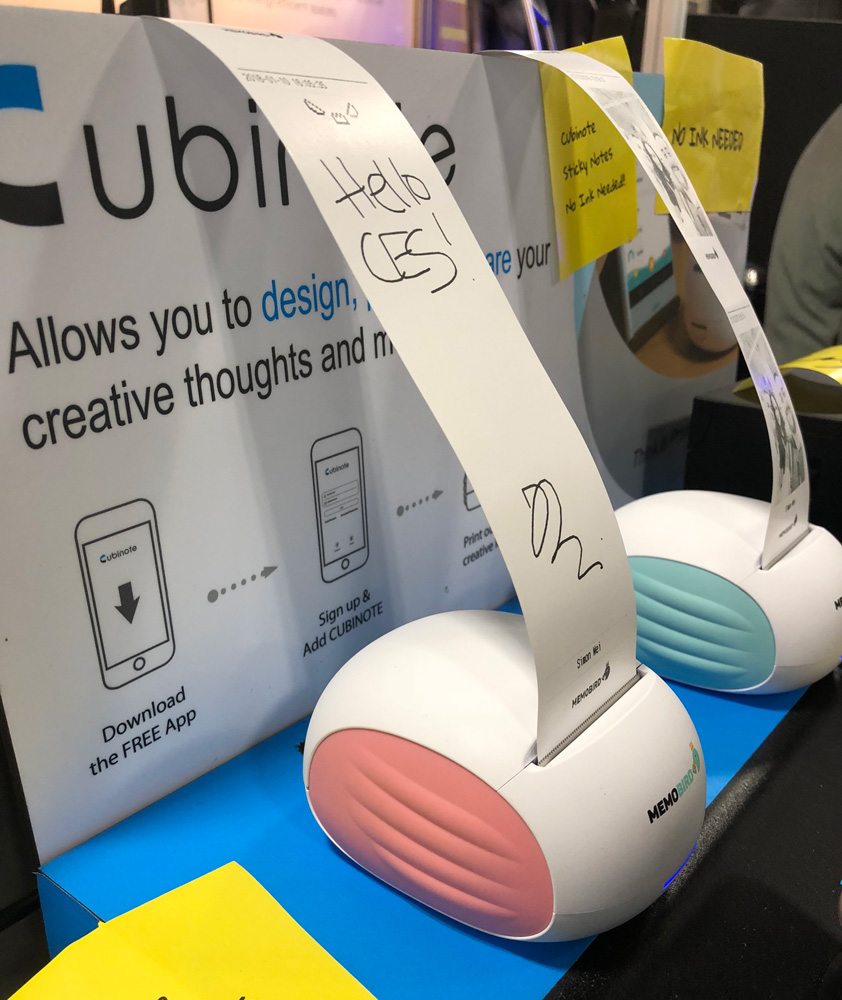
MemoBird
I mentioned old-school and MemoBird falls into that category. Memobird is a Wi-Fi connected inkless printer that you can send notes or photos to and instantly print to it from anywhere in the world. For families the main use case for this product is that member of your family who doesn’t have a smart phone, isn’t on social media, and may not even have a computer. So how do you keep them up to speed with all the things the family is doing? Give them a MemoBird and then any of your family members that join your MemoBird Account can instantly print messages and photos to that MemoBird from wherever they are. Think of it as your very own physical paper Facebook feed without the Facebook. I was given a review unit at CES so I will be publishing a full review here on GeekDad soon. I’m pretty excited to try this one out as my family is scattered all over the country and we have a few people in our family that are disconnected from technology and social media.

Smart Writing Pad by Royole
There are quite a few digital drawing pad products out there that let you draw on a touch sensitive surface and have what you draw instantly show up on a computer monitor. But where the Writing Pad is different is that you physically draw on any paper you choose with ink and the Writing Pad instantly projects what you are drawing on a connected screen or simply saves the digital image to local storage if you aren’t connected to a screen. Create artwork or take notes or sketches on paper with ink but still end up with a purely digital product in the end. You don’t have to use their paper either. Use any paper of your choice, but you do have to use their pen. As soon as review units are available I plan to review this product here on GeekDad. It’s a potential game changer for students and artists that don’t like drawing on glass or a non-paper surface.
Those were the highlights of CES for days 2 & 3. One more day to go!



