There is no “silver bullet” solution to make the effort of learning to play an instrument easy, it takes a lot of time and practice. But it can be fun and One Piano has figured out the right combination of hardware and software to make it exactly that…

I’ve been playing the piano since I was 8 years-old. I started by learning how to play the organ, moved on to the piano and eventually keyboards. By the time I was 13 years-old I started playing in church and have been playing in public ever since. In fact, I wrote up a review of current Casio PX-5S stage piano right here on GeekDad and that article pretty much explains my current setup.
So why am I interested in a piano that can help me learn to play when I already know how? I may know how to play piano, but I can’t sight-read sheet music and play at the same time. I got frustrated with advancing my sheet music reading skills as a kid and it didn’t take long for my memorization skills to totally replace my need to ever be able to sight read sheet music (or so I thought). Eventually I got to the point where I would memorize a song I was learning so quickly that I just gave up even trying to learn to sight-read music.
Fast forward about 30 years. My daughter, who plays flute in high school band has a flute solo and she needs a piano accompanist. I can literally play any piano song in existence, so playing the piano part with her would not have been a problem. But I didn’t have enough time to memorize the song. My lack of music reading skills had finally caught up with me. So when I stopped in at the One Piano booth at CES this past January I was very interested.
What is The ONE Smart Piano?
The ONE Smart Piano is a combination of hardware and software. There two main models of piano and keyboards that they have available (I was given The ONE Light Keyboard for the purposes of this review):
The pianos they sell have small lights built into the keyboard just above the keys to indicate which keys/notes are supposed to be played as you play through a song. On The ONE Light Keyboard the ends of the keys themselves light up instead of having a row of light above the keys.
There is one more piece of hardware to the equation and this one that you must bring yourself. You need a tablet or smartphone running iOS or android to serve as the screen/sheet music while you play the piano/keyboard. The ONE Smart Piano has a free app that you install on your device and then physically connect to the piano/keyboard with a provided cable (USB to lightning and USB to micro-USB). That completes the trifecta, their instrument and application and your smartphone or tablet. Put them all together and you have a very interesting combination. From this point forward this review I will be covering only the aspect of The ONE Light Keyboard, but the learning functionality is identical whether you have a piano or a keyboard (except for the limitation of just 61 keys on the keyboard and a full 88-keys on the pianos).
The ONE Smart Piano app

The software application for the end-user is really the heart of The ONE Light Keyboard. The app is designed to work seamlessly with the keyboard so that as you are playing a song or going through an exercise, the keys on the keyboard light up to help you. This is done because the keyboard is communicating with the app and vice versa. The keyboard tells the app what keys you actually played and the app is giving you feedback via the lighted keys.
Now, you might think this would be counterproductive, since after all you are supposed to be not only learning to play the piano but also learning how to read sheet music. Wouldn’t lighting up keys be like cheating? Rewind 30 years (it really pains me to write this, just so you know). The reason I gave up on learning how to sight read sheet music is because it was incredibly boring. I just wanted to play music. If The ONE Light Keyboard does one thing it is this: they allow you to actually play real music and learn at the same time.
I have purchased quite a few midi compatible apps over the years and they work in a similar way, but they all failed for one very important reason…they lacked variety. inevitably you would get tired of playing the small selections of songs that are available to play with the app or get bored with the couple of exercises. This is not the case with The ONE Light Keyboard. In fact, I have a hard time deciding what activity I want to do next when I sit down at the keyboard. The following is a list of activities that are available with the The One Smart Piano app:

- Play along with sheet music (some free and many for in-app-purchase)
- Crash Course: Take you through a piano song one hand and one section at a time, teaching you how to play it. Breaking a song into left hand and right hand pieces is essential to get used to over the mind barrier that many people have with playing notes with both hands at the same time.
- Videos: This section has 2 options. There are over 100 video lessons covering specific skills and utilize the lighted keys and there are also videos that play a specific song for you and then show you via the lighted keys how to play that song.
- Games: Think Guitar Hero for the piano. A really fun way to play real music right away, and learn some basic keyboard mechanics while you are at it.
In addition to the main four sections of the app, there is a not-so-obvious but super useful section called “Learning Tools.” From the home screen of the app, select any of the four sections and then select the “three horizontal lines” icon in the upper-left corner of the screen to access the app sidebar. Click on the “My Account” button and within your accounts page there is a “Learning Tools” button. Learning Tools gives you some really great additional learning resources. Ear Training presents you with the audio from either a single note or multiple notes and then quizzes you on what you just heard. This helps you gain an ear for notes and chords, really handy when playing with other musicians. The Score Reading section gives you a customizable interface (lets you choose Bass Clef, Treble Clef or both and what keys) and then presents you a series of notes that you must play on the physical keys…an excellent way to sharpen your sheet music reading skills.

I could go into great detail on each of these features, but honestly there is only one thing you need to know. Each of these features work and they work really well. But, most importantly, there is enough variety to keep anyone from getting bored. Regardless of whether you are in the mood to just play some music, or a game, or actually learn some technique, the ONE Smart Piano app has you covered.
For me, the killer feature was the large variety of sheet music available. I need a very large variety of music that I am interested in playing so that I can go from one song to the next and play a bit before I memorize the song. That brings up another important aspect of The ONE Smart Piano system. Please budget for buying some in-app-purchased sheet music. The folks at ONE Smart Piano did this right, in that they packaged some sheet music for free within the free app, but then also make available a 2000+ sheet music library that is available for in-app-purchase one song at a time. This is the only way to do this, in my opinion. Don’t make me pay hundreds of dollars more up front so you have a large catalog of “free” music that I have no interest in playing. The sheet music they have available for purchase is for sale for a similar price you would pay for the sheet music alone, but with ONE Smart Piano you get the benefit of the hardware and lighted key integration.
The Hardware

I can only write about the quality of the keyboard of The ONE Light Keyboard since that is what I reviewed. The keyboard is “unweighted,” meaning it doesn’t have any physical resistance or “hammer action” like an actual piano would have. But for my purposes (which is learning how to sight-read sheet music) or for the beginner who just needs to learn the basics, this type of keyboard action is perfectly acceptable. The keyboard is very lightweight but doesn’t feel cheap.
Believe it or not, it is quite comfortable to put the keyboard in your lap while sitting on the couch and playing, but for longer sessions I highly recommend getting a keyboard stand. It is also small enough that you can put it on a dining room table or a bar as well if you so choose. The built-in speakers on the keyboard sound really good, considering how light and portable the keyboard is. The speakers are powerful enough for you to play for an audience in a small room, and, honestly, that is what they should be sized for. Any bigger and the keyboard cost and weight would be a detractor.
The keyboard has a built-in music stand that folds down onto the keyboard and is sturdy enough to support my 12.9″ iPad Pro. The keyboard also comes with the cable needed to connect your iOS or android device and an AC power adapter. The keyboard can be powered either by plugging it into power with the provided adapter or by using AA batteries, which last 4-8 hours depending on use.
The only complaint I had from a hardware perspective was that the AC power adapter was too short. It was only about 4 feet long and everywhere in my home that I could setup the keyboard, I needed at least a couple more feet to reach an electrical plug. So keep in mind you may need an extension cord (although One Piano has taken my input and is concerning a longer adapter cord). I will also admit to not being able to find the AC power adapter when I first unboxed the keyboard. They tuck it inside one of the cavities of the styrofoam packaging, so don’t throw away the packaging until you have found the AC power adapter!
The Verdict
One Piano has come up with a really good combination of hardware and software that has the potential to encourage today’s generation of kids (and adults) to stick with learning piano. They strike a good balance of quality hardware and software and put it together in a way that keeps you engaged with the learning process.
It also has a large enough variety of activities to satisfy pretty much any mood you are in at the time, which is really important. You have to be willing to put in the time and effort required to learn to play an instrument and having something like One Piano to help keep you engaged ensures you will be consistently coming back every day to put some time in on the instrument.
So this brings me to the final question…can One Piano replace the need for taking traditional piano lessons? Yes and No.
It absolutely can, for the right type of student. But for most people, I recommend they still stick with traditional in-person piano lessons and use the One Piano to augment them. One Piano can also be used as a way to see if you or your child is truly interested in piano. Spending a few hundred dollars on The ONE Light Keyboard is an easier investment than tracking down a piano teacher, taking your child to lessons and then making sure they practice. If you or your child isn’t drawn to playing piano after using the One Piano for a few weeks, then most likely piano isn’t your instrument. One Piano will allow you to start playing real music within minutes and if you aren’t hooked on learning piano after that, then I suggest moving on. But if you enjoy it, I highly recommend seeking out an actual piano teacher. Software can only go so far and sometime you need someone to physically show you what you need to be doing and that type of interaction just isn’t available (yet) via software.
While I was reviewing The ONE Light Keyboard I did recommend to One Piano that they consider adopting some kind of a trade-in program. I see The ONE Light Keyboard as being the perfect entry-level device to gauge interest but then what? If you really want to seriously pursue piano you should eventually get a fully “weighted” or “hammer action” 88-key keyboard. So I suggested they think about offering a trade-in program where you start with the keyboard and have the option to trade-in the keyboard for one of their full pianos.
I had the chance to play The ONE Smart Piano 88-Key Digital Piano on the show floor of CES and the hammer action on it is very similar to other high-end digital pianos (I have played quite a few of them over the years). The ONE Smart Piano 88-Key Digital Piano is also priced similar to other quality digital pianos and those pianos don’t have the lighted key and app integration features of The One Smart Piano.
Overall, I was very pleased with the whole ONE Light Keyboard package. When I first approached my parents when I was 8 years-old about playing piano, it would have been a lot easier to convince them to invest in my musical interest had there been a product like The ONE Light Keyboard. Luckily, my parents supported me by buying me an instrument before I even started lessons and it paid off.
One Piano has lowered the price of entry to keyboard instruction and made it fun and engaging. I suspect we will have an entire generation of new musicians to enjoy and appreciate because of technology like The ONE Light Keyboard.



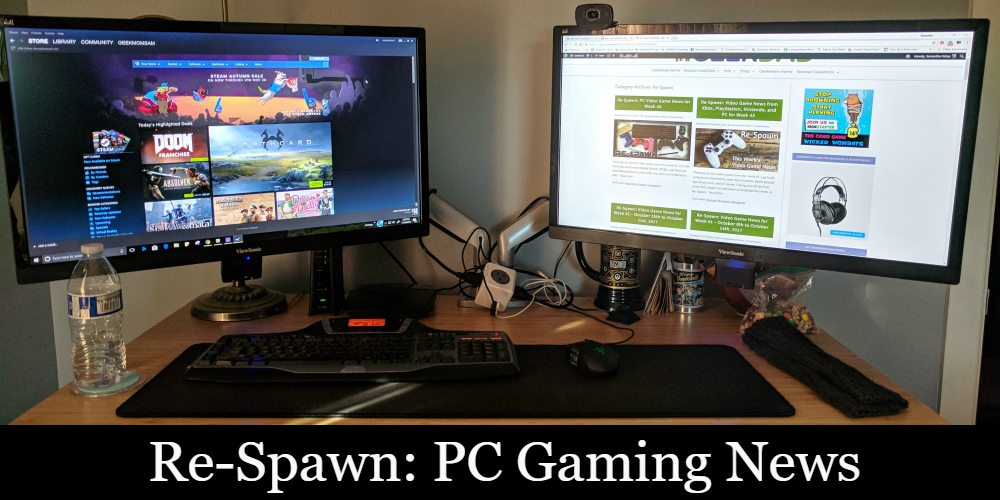

I think if I want to learn piano it is the best to begin, buying a piano light keyboard, what do you think..?
Yes, the Light Keyboard is the best way to start. If you stick with it and progress then investing in a full piano or a full sized keyboard would be the next step.
James I