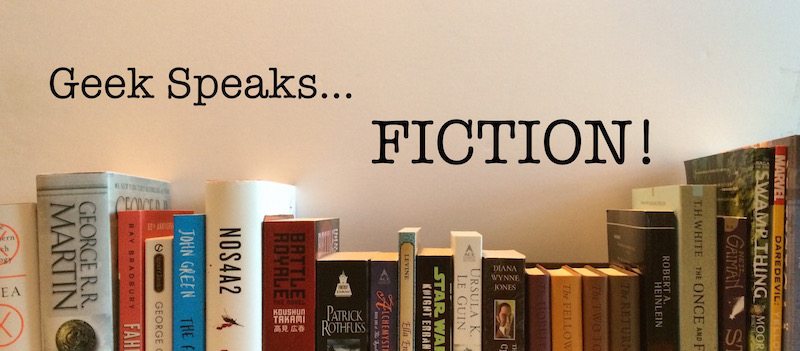Are you sick of waking up in the morning to 25+ emails, from businesses, that you rarely even read? Do some of them come daily? Or even more than once a day?
I had the chance to try out theSwizzle, a service that easily lets you combine those commercial emails into a neat daily digest.
TheSwizzle is easy to use. You need to be willing to let the service sweep your inbox to find the daily emails that you want to add to the digest. Simply visit their website and follow the step-by-step instructions.

I’m not completely sure of the algorithms this service is using to determine business emails versus personal ones. GeekMom Judy’s sweep of her emails came up with nothing at all, even though she gets quite a bit of daily traffic from businesses. GeekMom Kris thinks that the service is finding “the biggies,” while smaller organizations are left out. I’m not sure, since my sweep found the Appalachian Trail Conservancy and even the Pensacola MESS Hall.
The cynic in me wondered, “How is this service making any money?”
The next screen answered all my questions. There’s a rather agressive “upsell” tactic, where theSwizzle will ask if you’d like to add other businesses to your daily digest. I figured I’d quickly skip through all that, but REI was on their list…that’s one of my favorite stores! I resisted the urge to try other businesses in order to keep my digest manageable.

After you complete the setup process—during which you can choose to connect theSwizzle to your Facebook for easy-login—you will be all set. You can then tweak the settings for your digest delivery. Perhaps you only want it certain days of the week? Perhaps you want to receive them earlier or later in the day (use the time zone setting to nudge the delivery time)?
I’ve been receiving theSwizzle’s Daily Digests for a week now and I’m pretty happy with what I’ve seen. The digests will be differing lengths depending on the days of the weeks that businesses choose to send their advertisements. For example, Mondays seem pretty busy for me as more of the businesses I patronize tend to blast users with ads at the beginning of the week. I’ve chosen for them to arrive around 9:30am local time daily.
However, even though theSwizzle claims to have unsubscribed me from the business emails of my choosing, so far I’m still receiving emails from Lowe’s and Hobby Lobby. I’ve stopped receiving them from the other companies that I’ve requested terminated. I’m not sure if this is an issue with theSwizzle, or the processing time of up to two weeks with some companies’ unsubscribe services. I haven’t been getting the digest for two weeks but I’m keeping an eye on those two businesses.
Give theSwizzle a go and let us know here what you think.