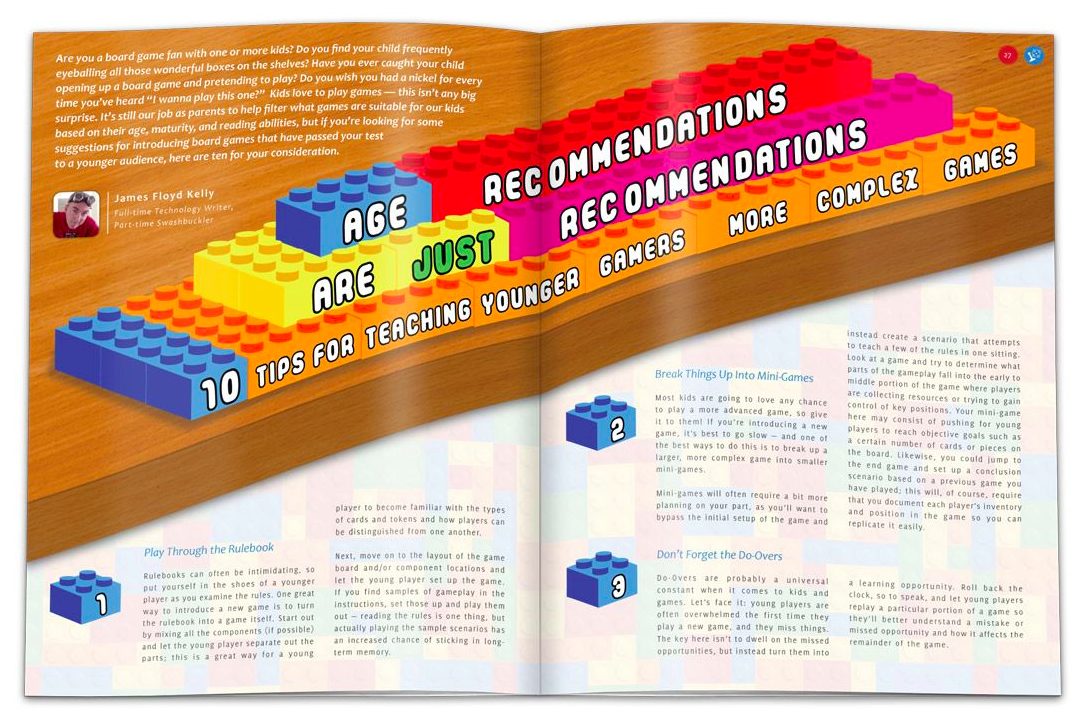Arcam rCube
The Arcam rCube is a relatively new entry into the field of high end speaker docks. The British company has an established reputation as a purveyor of high stereo equipment and the rCube is its entry into a field that already offers some standout options in the sub-$1,000 range. I’d read a great deal of hype about the rCube (most enthusiasts and audiophile magazines seem to rave about it and Wired gave it a pretty good rating), with many comparing it favorably to the B&W Zeppelin. I had several months with a review unit and had my own Zeppelin to compare it against, head to head, and came away a little less convinced that the rCube belongs at the top of the heap.
Let’s start with what’s good about the rCube. Visually, it’s an attractive unit that goes the complete opposite direction of B&W’s iconic Zeppelin. The rCube is, quite literally, a cube. Available in high gloss black or white finish, its footprint is quite compact (under 8 inches on a side), but at 11 pounds, it has a reassuringly decent heft. An iPod dock flips up on the top, also revealing a very convenient carrying handle. If you want to stream wirelessly, the dock folds down out of sight, keeping the lines completely clean and minimalistic. It ships with a remote control, but you aren’t going to be able to do wireless out of the box — more on that later.
The sound capabilities of the rCube were quite impressive for something of its size. It didn’t have the depth of other sound systems when I set it up in my living room (not surprising with the speakers packed so close together), and its bass couldn’t compare to the Zeppelin, but if I placed it in a corner, the side-firing drivers did benefit and made for a better listening experience. This might be a problem for some people, since there are only so many corners available to place a speaker dock. Power was another area where my tester fell short of expectations. Don’t get me wrong, the rCube’s 90W amp could pump out the tunes and maxing out the volume was accomplished with very little discernible distortion. But it lacked oomph at the highest setting (definitely not room filling, unless the room is fairly small) and it had to be cranked up to a third of its volume range in order to really hear the music.
Which brings me to the biggest issue I had with the rCube. Maybe the review unit I received was faulty, but firmware upgrades were a pain. I’ve never had a product that was so balky when it came to this sort of thing. My first taste of what was to come was in setting up the wireless connectivity. I’m not sure why it was so convoluted, but the pairing process took me the better part of an hour, multiple attempts and finally a series of Google searches when the included instructions just didn’t seem to work. I was eventually successful, but it was a chore. Next, in talking with company reps, it turned out that there is a firmware upgrade that addresses the low volume level. Unfortunately, the upgrade didn’t go well. After multiple attempts and an ongoing exchange of e-mails with a company representative, the file was re-sent, downloaded from another source, uploaded onto three different USB sticks, loaded from different computers (to eliminate any potential Mac vs. Windows nonsense), but still nothing. After a few weeks of it, Arcam was going to mail out a known good USB stick to try, but that was three weeks ago and I haven’t received it. So, there you have my thoughts on programming and upgrading the rCube. Again, it may turn out that my review unit is faulty and the new units may ship with the latest firmware version anyway. The rCube sounds very good, even without the upgrade, but the tester was clearly not pumping out the volume levels it should be capable of.
Issue number two is the streaming capability. Once enabled, it worked flawlessly. But, the rCube uses a proprietary dongle (rWand) that fits onto your iDevice through its Apple connector, using KLEER wireless technology to connect to the rCube. There is also a separate USB dongle (rWave) available for Mac or PC. While this method worked perfectly (once connected) and has the advantage of not requiring a wireless network, there are issues: The proprietary dongles mean an extra $100 or so each, they add bulk to your iDevice and they limit the devices you can use to stream music to the rCube. My final concern with the rCube was cost, but during the course of the review process, that became less pressing. While the rCube was initially $799 (plus the cost of dongles), it has subsequently dropped and you can currently pick one up on Amazon for $449. Much more reasonable.
Wired: Good sound from a compact system, relatively small footprint, carrying handle and integrated battery.
Tired: Proprietary dongles (at extra cost) required for streaming music, for optimal sound you need a corner, pairing and firmware upgrade process was flaky.
Recommendation: If your music geek is looking for premium sound and good looks, the rCube is a contender. If you want to throw portability into the mix, then this would be my choice —having the carrying handle and built in Lithium-Ion battery for portable tunes is a huge plus.
Sonos Play:3
I had the opportunity to test out a Sonos ZonePlayer S5 last year and since then, Sonos has really picked up the game in terms of becoming a leader in the streaming music game. The company has introduced less expensive models, added the option of black cases (to the existing white), embraced multiple platforms (including iOS and Android), signed deals with even more digital music services (including Slacker, Spotify, Rhapsody, SiriusXM and Pandora) and increased its visibility by making its products available through retailers like Best Buy. The result is an extensible wireless music system that used to be exclusive to audiophile and high end music stores that offers affordably priced entry level options through regular retail channels. The Play:3 addresses most of the concerns that I had with last year’s ZonePlayer S5, including price and color options (other than white).
The Play:3 is a compact speaker, easily the smallest of the three systems reviewed and at $329 (although you can pick one up for under $300 on Amazon), it’s the least expensive. In the back is a socket for the power cable (no brick required) and an ethernet cable, while the only visible controls are Mute and Volume buttons on top. Inside, the Play:3 packs three digital amplifiers powering a pair of mid range drivers and a tweeter. Sound is what you might expect from a decent speaker dock, although power and bass can’t match what the rCube or Zeppelin are capable of and it lacks a subwoofer. Sound quality is good, but the bass tends to get a bit muddy as the volume is increased. While the speaker itself has only volume controls, the Sonos Controller software provides the ability to adjust Loudness, Bass and Treble for each individual speaker you might have on your network. If the one speaker isn’t sufficient for the room, or you want more stereo separation than a single unit is capable of, you can easily add more units, even tricking out a pair of Play:3s as left and right speakers. It costs money, but this expandability is what the Sonos system is all about. The Play:3 also has the advantage of flexibility in placement — you can position it horizontal or vertically.
While the other two speakers offer physical docks, making it easy for a visitor to plunk their iPhone or iPod down and blast their tunes, the Play:3 is purely a streaming solution — that is, unless you spend another $120 or so for an optional iOS Dock. However, since Sonos makes free Controller apps available for Android and iOS, it’s pretty convenient to run everything from your smart phone. There is also a PC Controller package (Mac and Windows) that makes a local iTunes library available for streaming, as well as offering full system control capability from a computer. I found the installation on an iMac was a little glitchy (confusing messages and a progress bar obscuring the window that refused to go away until the software was quit and relaunched), plus you have to register your system in order to download the most recent software version. Once installation was taken care of, everything ran fine.
If you want truly wireless performance with a Sonos system, you’ll want to spend $59 for a Bridge that connects to your router. Otherwise, a speaker has to plug directly into the router with an ethernet cable. Once you have the Bridge installed, you can put the speakers wherever you want and toss the ethernet cable away.
Wired: The least expensive of the three and easily extensible as budget allows, massive choice of digital music sources.
Tired: If you want an iOS dock you have to fork over another $120, to avoid an ethernet connect to your wireless router requires another $60, flaky computer Controller software install.
Recommendation: If streaming music throughout the house is what your music geek cares about, it’s hard to beat Sonos as the solution, with a system that can be expanded over time to deliver music to every room. While an individual Play:3 speaker isn’t up to the capabilities of the rCube or Zeppelin, it’s much better than you’ll find in many iPod docks and you can always add a Play:5 if you want better sound in one room; not to mention the option of stacking up more Play:3s to build a killer system.
B&W Zeppelin Air


Zeppelin Air continues in the tradition of one of the more iconic iPod speaker docks. (Image from B&W)
Of the three systems I was testing, the arrival of the Zeppelin Air — another British audiophile offering — is the one my wife was most concerned about. I tested an original Zeppelin last year and was so impressed I ended up buying it (despite my already considerable iPod speaker dock collection). Needless to say, when the package arrived from Bowers & Wilkins containing a speaker dock that combined the looks and performance of the original, with integrated Apple Airplay capability, it was cause for a “talk.” There will be no Zeppelin Air under the tree for this GeekDad.
For the full scoop on what a Zeppelin is capable of, check my previous review. The Zeppelin Air takes everything that was good about the original and ups the ante with a redesign that maintains the visual appearance (although the chrome back and base are now black plastic which probably helps to account for a slight trim in weight), while incorporating redesigned drivers to deliver even more impressive sound. The system’s five drivers, each individually driven by audiophile grade Class D amps, provide a combined 150W of output. While the original Zeppelin easily filled a room with distortion free sound, this one was capable of covering the entire main floor of our house without introducing distortion. It simply sounds fantastic. The bass capabilities on this system are tremendous without being overwhelming and blasting songs like the Yeah Yeah Yeah’s Heads Will Roll (one of my go-to test tunes) at high volume when the kids were at school and my wife was at work was extremely rewarding — although our dogs may have a different view of the experience.
The Zeppelin Air also incorporates Apple’s Airplay streaming music technology. I had no problem setting this up. An ethernet connection (cable included) to a MacBook Pro, hit a website to register the device and after a grand total of five minutes, everything was golden. Streaming from any Apple device was solid with no dropouts and no hit in sound quality. I soon took to carrying an iPhone around and streaming instead of docking and using the remote. While you can use the Zeppelin Air as a multi-room stereo solution (using Airplay to synchronize the streaming music to each of the speaker docks), at $599 a pop, that can get expensive. But hey, if you can afford it…
Wired: Sounds even better than the original Zeppelin, powerful enough to fill not just a room but an entire floor, Airplay integration is flawless.
Tired: Still missing a carrying handle, wide horizontal stance means placement requires a few feet of clear space, the priciest of the bunch.
Recommendation: While the styling isn’t for everyone (or every room), I still think B&W’s Zeppelin is one of the best looking speaker systems out there and that wide footprint means an excellent depth of sound that other all-in-ones in this price range simply can’t match. if your music geek is looking for a beautifully designed speaker dock with Apple Airplay integration and audiophile quality sound for a special room, this is the one to go for.