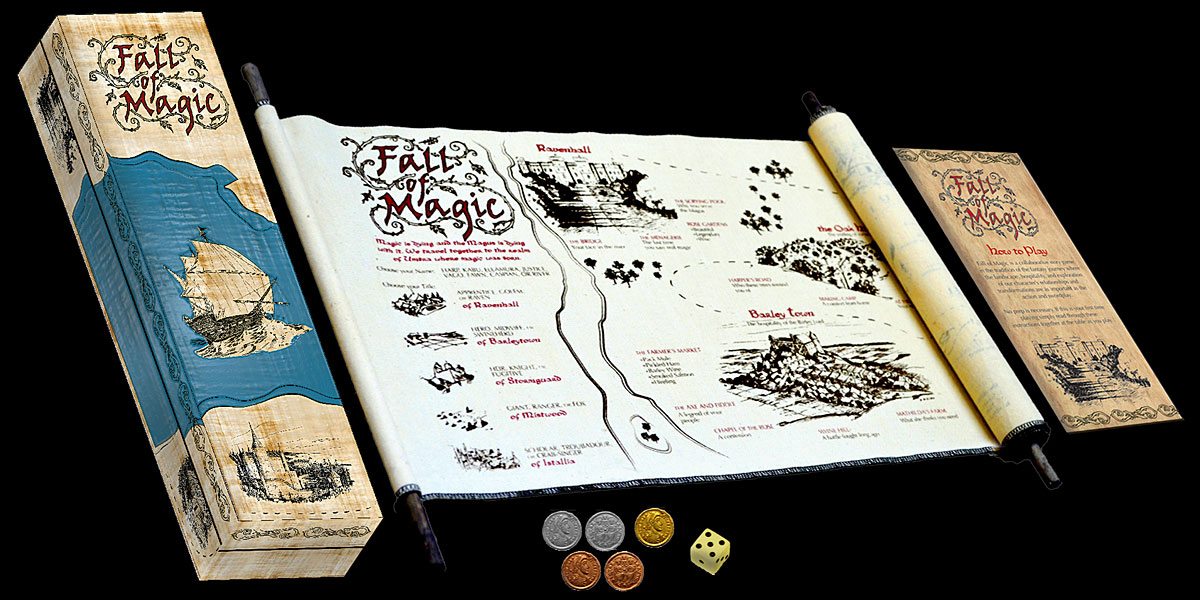Everyone knows you can play music on an iPhone and iPod touch. Most of us now think of these devices more as mini-computers that fit in your pocket, but before all the apps and video and snazzy features, the iPod was a (not-so-)humble music player. Of course, there’s a difference between listening to music and creating music, but thanks to these apps you can do both.
Vectorform’s SurfaceDJ is a fun little gizmo that uses pre-recorded loops to make songs. There are several pre-set tracks in a few different styles. You start with ten “chips” on the bottom of the screen representing the drums, guitars, keyboards, lead, rhythm and so on, which you can drag onto the play area. The closer it is to the center of the circle, the louder a chip plays, so you can move chips around and in and out of play to create an ever-shifting song, which can be recorded and played back.
Where it gets really fun, though, is that you can also create your own tracks: select from over a hundred different chips to put into your track, give it a name, and then have fun mixing it all together. It’s a very fun way to play with rhythm and melody—the graphics and interface are pretty slick and easy to use.
There’s a free Lite version which doesn’t include the custom tracks and recording options, but would give you a good idea of how the app works. The full version is $.99 in the iTunes store.
Appular’s mScribble app isn’t quite as complex but also provides a fun way to play music that’s always in tune, and gives you more direct control over the melody. First, you choose from a variety of Styles (including “Zombie Dance”) and then select a “Sound Color” (which affects the tone of the melody line). The app automatically plays the background rhythm and harmonies, and you scribble on the screen with your finger. Left-to-right controls the volume of the melody, and top-to-bottom controls the pitch. The pitch is automatically adjusted to stay in tune, and the song will periodically do a key change to keep things interesting.
mScribble also has a few features to make it particularly kid-friendly: first, there’s one style that removes the background music (and animation) so you can just play a melody by itself. Also, you can set it on Toddler mode in your iPhone Settings so that the app randomly selects a combination and disables the in-app menu. mScribble is also $.99 in the iTunes store.
Neither SurfaceDJ nor mScribble allows you complete control—it’s not exactly playing an actual instrument and you probably won’t be forming an orchestra with them anytime soon. But they’re both fun musical toys that could be used to learn a little about pitch, dynamics and rhythm, and they’re a little hypnotic to listen to. Plus, they’re a bit cheaper (and easier) than the Seline HD iPad app that the iPad orchestra uses.
If you have fun with these and are looking for more, check out Pixelh8′s free chiptunes app SONUS (ONE), and DJ Baby lets younger kids play with turntables.
Disclosure: GeekDad received free downloads of SurfaceDJ and mScribble.