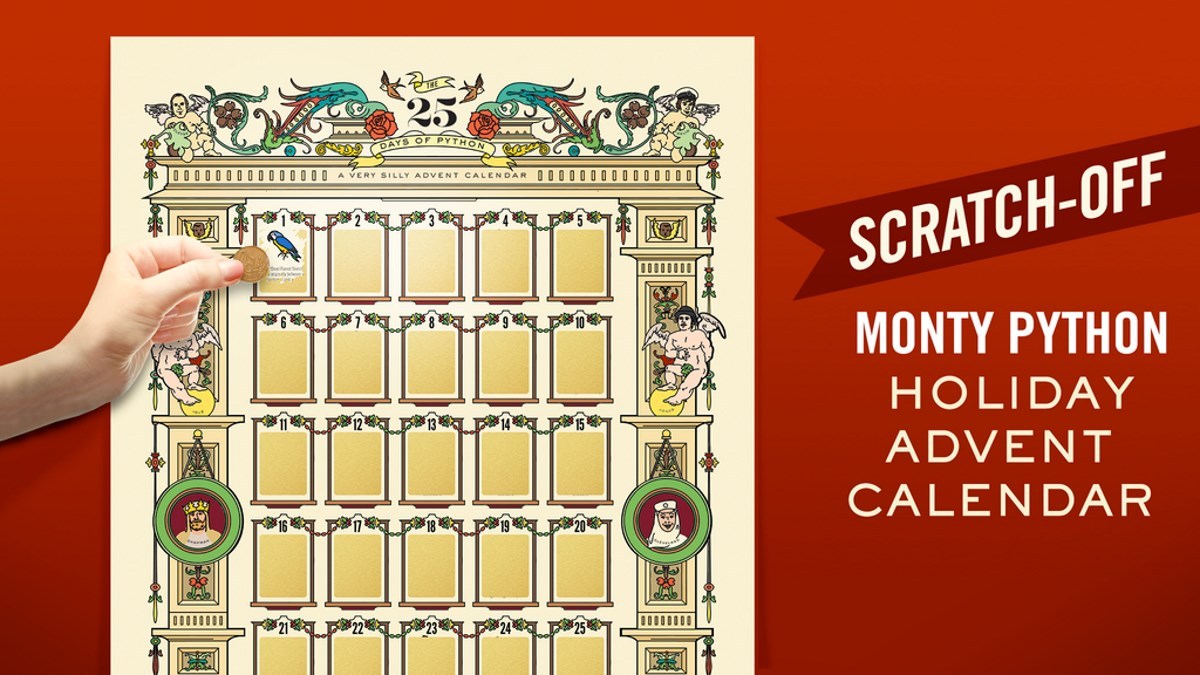Last year in this space I admitted to my not-so-terrible not-so-secret: I’m a left-hander. One thing that I didn’t mention in the post – although it got mentioned plenty in the comments — is my computer mouse.
The mouse has always been a non-issue for me. Barring the one attached to my dad’s Apple IIe (and even that may be a faulty memory on my part), the first mouse that came into our house was for the Commodore 64, and part of the Mouse/Cheese package that came with a very nifty (at least for an eight year old) paint program. Switching buttons for left-handed use wasn’t even close to being an option, and ‘left-clicking’ with my index or ring finger seemed completely unnatural. So I got used to using a mouse righty-style.
As a result I was a little skeptical when Razer got in touch with me about the left-handed edition of their Death Adder gaming mouse. I’ve long since switched over to a pen and tablet in work, and I use the trackpad on my MacBook at home. I’m not a hardcore gamer, particularly not for PC/Mac games (I’m more of an Xbox guy, but not very good at that either) and when I do play, I tend to make do with keys. But who knows? Maybe the Death Adder could change my mind.
Full disclosure, in case it’s not obvious: Razer provided a review unit of the Death Adder for this. Also, they provided it months ago, so this is really overdue. Sorry everyone.
First off, the mouse itself is pretty. It’s polished black plastic, matte and grippy in all the right places and when you plug it in it has a snazzy blue glow from the click wheel and the three snakes logo on the back of it. When it arrived, the first thing I did was bring it to work where it got probably got more compliments than my kid the first time I brought him in.
But I wasn’t after a mouse that just sat there and looked pretty. It felt as natural in my hand as a left-handed mouse was ever likely to, considering I’d only ever tried one, maybe ten years ago, and hadn’t used a mouse at all in at least three years. Still, after tweaking the settings (out of the box it’s very, very sensitive and it took me a few attempts to open System Preferences without the cursor going skittering across the screen) I gave it a full day of Photoshop, Illustrator and QuarkXPress work. No complaints at all.
It is, though, a gaming mouse at heart, and as nice as it was to use for work the only fair test was with games. My hard drive only has a few semi-reliable ports of early 90s PC games, which weren’t really going to cut it. I signed up for Steam, and played a few demos.
Like I said, I’m not a hardcore gamer (and am arguably a pretty terrible one) so with almost everything I started off badly — especially as I left everything near default at first. Speed and precision are finely tunable, and the buttons are easily customised, so I did get better fairly quickly. How much of that was due to the mouse, and how much is due to the fact that that’s what happens if you play the same bit of a game over and over remains to be seen.
Let me be clear – it’s a very nice mouse. It’s highly customizable, very quick (or very accurate, or somewhere in between if that’s your cup of tea) and very comfortable to use. But I’m not a mouse guy, and this didn’t change my mind. It came very close, though, and if you’re a lefty gamer, or just looking for a decent, comfortable left-handed mouse, this does the job admirably.
Here are the features, from the Razer press release itself:
• Ergonomic left-hand design
• 3500dpi Razer Precision 3.5G infrared sensor
• 1000Hz Ultrapolling / 1ms response
• Five independently programmable Hyperesponse buttons
• On-The-Fly Sensitivity™ adjustment
• Always-On™ mode
• Ultra-Large non-slip buttons
• 16-bit ultra-wide data path
• 60-120 inches per second and 15g of acceleration
• Zero-Acoustic Ultraslick™ Teflon® feet
• Gold-Plated USB connector
• Seven-Foot, lightweight, braided fiber cable
• Approx. size in mm: 128(L) x 70(W) x 42.5(H)
Wired: Very comfortable to use, easily and finely customizable, reasonably priced among gaming mice (about $59 / €59).
Tired: If you’re not already a gaming-mouse type person, it’s not going to convince you otherwise.