As an amateur videographer, one of the most consistent and recurrent challenges I have faced has been audio quality. The video quality was quite simple: Just record with my iPad’s back-facing camera. But the sound quality when recording this way is terrible. It is both overly sensitive, picking up noises far and near and excessively quiet, with no way to effectively increase gain while maintaining fidelity. To get by, I had nabbed my PC’s microphone that I use for things like Zoom and Discord. This mic was sufficient, but still omni-directional, meaning it picked up everything else in the house, from the dishwasher to people blowing their noses. So when Monoprice reached out, looking for a review of the Dark Matter Sentry Microphone, I was intrigued, to say the least. Let’s look at the good, the bad, and the ugly for this product.
Note: I will refer to the Dark Matter Sentry Microphone by Monoprice as the DMS in the rest of the article, due to the length of the name of the product.
The Good
Price
The price of the DMS is hard to beat. The Blue Yeti is the closest competitor, which runs at $129.99 MSRP. The DMS runs $99.99 MSRP. But if you compare the product numbers, features, and product photos with the Monoprice Vocal Condenser Microphone on Amazon, it’s clear that the two products are one and the same. This listing makes the Vocal Condenser a more affordable option, costing a diminutive $50 on Amazon, making it 40% of the cost of the Blue Yeti, and 50% of the MSRP for the branded listing on Monoprice’s website.
Ease
The mic is almost instantly fully functional, so long as your drivers are up to date. On one of my computers, I plugged in the mic, and immediately was able to use it. On another, I had to update a single driver (which my PC did automatically) and the mic was fully functional in less than 30 seconds.
Form
The DMS has a button on the bottom which allows you to cycle the LEDs through different colors, which allows you to slightly customize the feel of your desktop. The mic, its housing, and the spiderleg stand are all jet black, so the lights give a splash of color to the design. Lights in the housing are affected, as well as the polar pattern indicators on top of the mic.
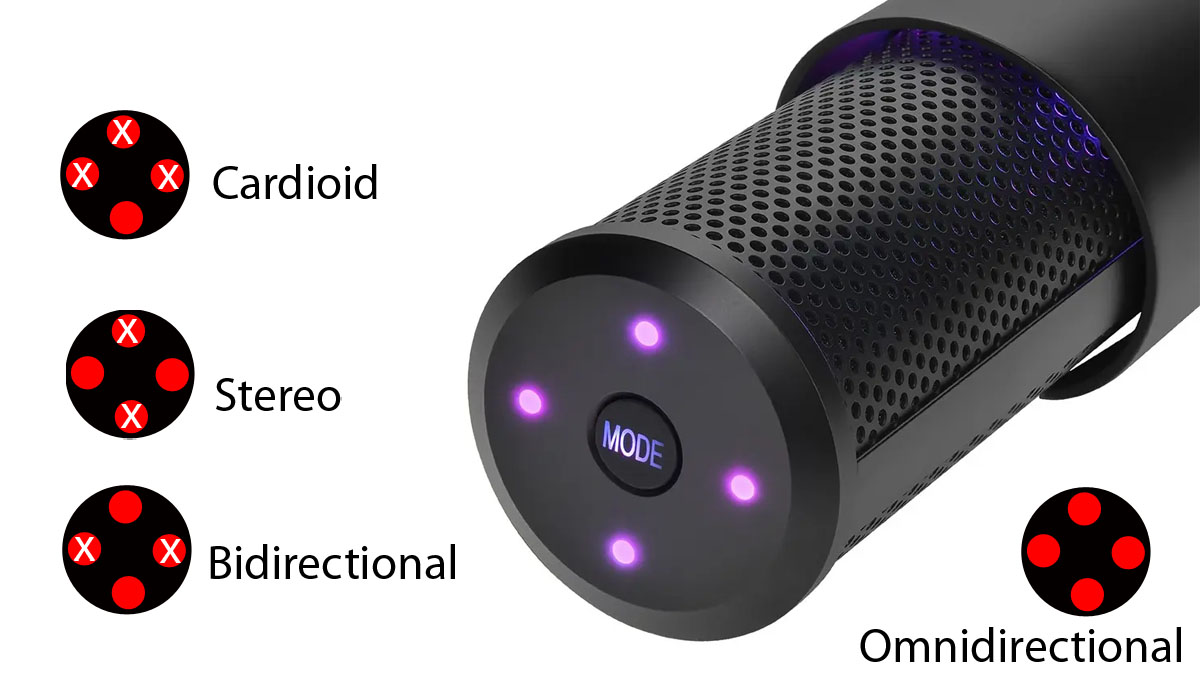
Functionality
The key features of the DMS include 4 polar patterns, allowing you to select which directions the microphone accepts sound from, giving you control over how and what the microphone picks up. To cycle between them, simply push the button on top, and the LEDs will indicate which pattern is engaged.
- The cardioid polar pattern lights up a single LED, indicating the “front” of the microphone, and it rejects sounds from the back and sides.
- The bidirectional polar pattern lights the front and back LEDs, indicating the microphone is recording front and back, like one would need when interviewing someone.
- The stereo polar pattern highlights the left and right side LEDs and records from the sides, making it easier to record stereo audio for projects like ASMR recordings.
- Finally, when all four LEDS are lit, the omnidirectional function is engaged.
The cardioid polar pattern is the one I use the most, and it is exceptionally useful. I don’t worry about other people moving around the house, including people working, cats getting up to trouble, or even conversations and calls. This simplifies my video editing process, because I can usually skip the noise filtering steps to remove background noises.
The Bad
The primary concern for utility when using the DMS is the omnidirectional polar pattern. When I’ve tried to use this function, I end up with a recording of everything in my house, and sometimes outside noises or even the neighbors. If I turn down the gain enough to filter out this noise, the audio is almost too quiet to use at all. A more experienced content creator may be able to make more use of this function, but I simply haven’t figured out a way to make this work for me.
The Ugly
LEDs
The first ugly factor is the LEDs. The LEDs are beautiful colors, but they are way too bright. There is no way to reduce the brightness, and there are a limited number of color options. This can mean it’s difficult for some people to focus when the mic is lit up. Thankfully, you can disable the LEDs altogether, which is a saving feature.
The second issue is the spiderleg stand. The microphone itself is about 2 inches across. The stand, however is about 5 inches in diameter. Here’s a graphic to illustrate my concern.
The diameter difference between 2 and 5 inches is significant. A 5-inch diameter circle is more than 4x the space taken on a desktop. You can, of course, get around this by using a different stand or boom, but one shouldn’t need to buy a separate piece of equipment to get full functionality from the first product. That said, if you have a moderate-to-large desk, this won’t be a concern at all. Working at my studio desk, however, the real estate is precious, so it is a concern for me. This is entirely a matter of convenience, which is why it’s in the “Ugly” category, instead of the “Bad.”
Finally, the USB-C charging port isn’t deep enough to allow the cable to plug in flush. This isn’t really a concern if you’re using the spiderleg stand, because the cutout in the stand hides the port. However, if you opt to use any other stand or boom, you’re going to have the eyesore of a half-plugged cable to contend with. Added to this is the concern of dropping or hitting your mic and having the port or cable break. Again, this isn’t a concern with the spiderleg stand because it’s pretty protective, but it does mean that if you don’t like that stand, you may have to contend with this issue.
TL;DR
The Dark Matter Sentry Microphone by Monoprice is an exceptionally affordable alternative to the Blue Yeti microphone, when comparing MSRP. The microphone records high fidelity audio with an adjustable gain, customizable polar settings, and exceptional cardioid and stereo recording. The omnidirectional polar setting can be a bit oversensitive, but the quality of the other polar settings makes up for this. Ultimately, the Amazon price-point of just $50 justifies the few sub-optimal features, and it is a great starting point for content creators in particular. Other than video recording, this mic would excel at ASMR, meditation, and narration recording, thanks to the powerful stereo and cardioid polar pattern functions.
Disclaimers: Monoprice sent a unit of this product for this writer to test, evaluate, and review. The manufacturer has not seen or influenced the contents of this post. Links in this article include affiliate links, which may offer compensation to the author of the post if you make purchases after clicking on said links.




