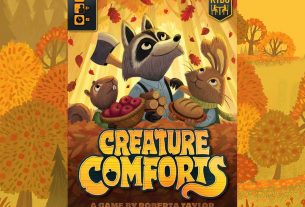Back in the 1980s, I was introduced to tabletop wargames with square cardboard counters representing various types of units. I eventually came across one game that did a great job representing small unit tactics during World War II. I really enjoyed playing Squad Leader and eventually moved on to Advanced Squad Leader. Organizing all of the counters, maps, combat tables, and even the rules which were housed in a 3-ring binder so you could continue to add to it became daunting. As PC computer games became more popular, I awaited a digital version of the game that would keep track of the logistics and calculations so I could focus on tactics and gameplay. Some great games along this genre came out and I enjoyed them whether they were turn-based or real-time. Yet none of them came as close to the physical game as the recently released Second Front.
Second Front is a tactical WWII turn-based strategy game. It comes with 48 scenarios set in iconic locations on both the Eastern and Western fronts in Europe and allows players to command over 40 types of infantry and 216 tanks, vehicles and guns. Players can also create and share their own maps and scenarios. The game is designed and coded by Jo Bader with art by Renan Longatti, developed by Hexdraw and published by MicroProse Software.

In Second Front, players take command of infantry squads, weapon teams, and individual vehicles. To help players learn the game, there are 12 boot camp tutorial missions for infantry and another 8 for vehicles with a final tutorial mission to test what you have learned. There are also 48 individual historical scenarios divided into four groups of 12 which allow you to play as American vs. German, German vs. American, German vs. Russian, and Russian vs. German. As you play through scenarios, you can also unlock 5 campaigns. If that were not enough, you can even create your own battles by editing maps, scenarios, and even assembling your scenarios into a campaign. The game also includes the ability to access the Steam Workshop and download scenarios that other players have created and shared. The ability to create your own battles is quite extensive and impressive. As you use an editor to make a custom map, you can then set up units for both sides of the scenario. The game even limits you to the types of units available by date. So if you are making a scenario set in 1941, forget about Tiger or Panther tanks. Even as the game released, there were dozens of user made scenarios already on the Workshop and it will only grow.

The gameplay in Second Front is a lot of fun. There are no multiplayer games, so you are always playing against the computer AI which is actually fairly good. Each scenario is played in a series of turns made up of five phases. During the Move and Fire phase, the active side can move all of their units and fire their weapons. A unit’s accuracy is highest when it stays in its hex. It can still fire after moving, but the accuracy of its attack is decreased quite a bit. A unit can’t move after it has fired. Enemy units can fire during this phase if units move within their line of sight. The Enemy Fire phase comes next. Here enemy units that did not fire during the Move and Fire phase can now perform attacks. Next comes the Escape phase where units that were broken units attempt to move to safety. This is handled automatically by the game for both sides. During the Advance phase, the active player can move their infantry units one space, even into an adjacent enemy occupied hex. All infantry can do this even if they fired and/or moved previously. In the Melee phase, close combat takes place between opposing units in the same hex. This also takes place automatically. Once the player completes their turn, then the AI takes their turn with the same phases except that now the AI is moving and firing while the player only takes control during the Enemy Fire phase. Finally, during the Recovery phase, broken units attempt to rally and malfunctioning weapons are attempted to be repaired.

Second Front provides players with a lot of options when it comes to movement. Infantry has 4 movement points per turn when they walk. If they choose to run, they get two additional movement points. However, a running unit suffers from exhaustion. They do not fire or fight in melee combat as well and they cannot run two turns in a row. Infantry can also choose to crawl and move only into an adjacent hex. The advantage of this is that they are harder for the enemy to hit and if they move within cover while concealed, they may retain their concealment status which further reduces the enemy’s ability to hit them. Vehicles also have two different movement options. They can move and stop at the end of their movement or choose to keep moving. If they choose to keep moving, they do not have to spend a movement point at the start of their next turn to start moving again. However, their weapon accuracy is penalized greater than if you stop. Some vehicles also allow you to button up the crew or leave them exposed. Buttoning up helps protect the crew from rifle and machine gun fire, but can affect weapon accuracy and reduce movement along roads.

Combat is well done in Second Front. When you decide to attack with a unit, hovering over an enemy unit will let you know your percentage chance of hitting and in the case of targeting a vehicle, the chance of doing damage if you hit it. There are a number of factors that affect accuracy. Moving, being pinned, firing at long range, and firing at a target that is concealed or in cover all decrease your accuracy. On the other hand, firing on the same hex a second or third time, firing at range one or two, and attacking an infantry unit that is moving all increase your accuracy. If the units in the hex from which you are attacking have a machinegun of some type, you can have it fire with the rest of the squads or fire it independently. Mortars assigned to units are also fired by themselves. Both of these crew type weapons also have a change of reloading during an attack, allowing them to be used to attack again in the same turn. However, they also have a chance of malfunctioning. When attacking with vehicles, especially in the case of tanks, you may have several different weapons. In addition to the main gun which might be able to fire both armored piercing or high explosive rounds, the vehicle may also have more than one machine gun. You can fire them all at the same time at the same target hex to increase the chance of a hit or you can fire them individually. Tanks also have turrets which can be traversed to attack enemies all around the vehicle without having to change the facing of the tank.

Leaders play an important role in the game. They are separate units and while they can move on their own, they do not have the ability to attack. Instead, they improve the abilities of the units within their hex. If an infantry unit starts a turn with a leader and then moves with that leader, they get an extra two movement points. Leaders also increase the accuracy of a unit’s attacks. They also help a unit’s morale. When an infantry unit is attacked, the attack can miss, pin the unit, cause damage to the unit, or destroy it outright. However, the attack can also cause the unit to make a morale check. If it passes the check it is fine. Failing the check results in the unit being broken. This unit will then try to flee during the Escape phase. Having a leader in the hex can help units pass morale tests. Then during the Recovery phase, any leaders who are broken attempt to rally and remove their broken status. Then leaders who are not broken attempt to rally the units in their same hex. Finally, one unit without a leader that has the best chance of rallying will make the attempt. Sometimes this can cause the creation of a new leader.

The graphics in Second Front are good, but not spectacular. You can zoom in on individual units or zoom out to see the entire battlefield. The soldiers look a bit cartoony. However they still look good and the upside is that this game does not require expensive high end processors or graphic cards. I have had the opportunity to play this game for hours, going through all the boot camp tutorials and playing through several of the scenarios. I am really impressed with Second Front. It has a lot of attention to detail and you can view all the different units through a features called the Garage even choose two opposing units and see how they compare with one another. The game uses an AI built on emergent technology that adapts to a player’s skill level and provides a challenge. Don’t try to run across open terrain in the line of sight of enemy units or they will take the opportunity to fire at you. I also like how the terrain not only provides cover and concealment, but has different elevations. Ridges can block line of site. Buildings can have multiple floors and infantry units can occupy each of those floors independently. When you play some of the scenarios on the Eastern Front between the Germans and Russians, there are city maps with large factories that takes up a dozen or more hexes. Since each building hex blocks line of sight, trying to take control of one of these factories from the enemy involves getting adjacent to the enemy for fire attacks as well as melee assaults.

I thoroughly enjoy playing Second Front. It reminds me of traditional tabletop wargames but with so much more. Since it is turn-based, you can take you time to analyze each movement or attack before committed to it. You can also save the game and continue later which makes it great for playing in small chunks as you have time such as during a lunch break. With the many scenarios and campaigns, not to mention the ability to create your own battles or download those created by others from the Workshop, this game provides hours and hours of play. I am also impressed that the company has released a 106 page manual which describes in detail all of the features of the game. While you do not need to read it to enjoy the game, as a former author of video game manuals, I really appreciated being able to look up such features as how combat or morale work, even though the game takes care of all of this on its own. I highly recommend Second Front for those who enjoy turn-based tactical strategy games set during World War II. I know I will be playing this game for a long time and look forward to what the designer comes up with next.
Second Front is available for PC on Steam for $34.99. The game has an introductory discount of 15% for the first week of its release so you can get it for only $29.74 through February 7th, 2023. You can download the manual here.
Here is trailer for Second Front.