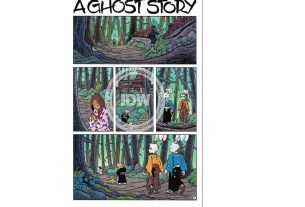The Wacom One is the latest tool in my arsenal of editing and drawing. With a price point of $399.95 and a touch screen size of 13.3 inches, I’m eager to see what this new tech can do for my modest project load. I have a goal this year to dive deeper into photo and video editing (and find a way to put a llama in a copy of every photo I edit…it’s a Dakster thing, so just run with it).
Basics
The Wacom One is a drawing tablet that is an extension of your computer or iPad. It lets you draw by hand straight into your device. If you are more of a writer than an artist, you can also proofread your writings directly on the tablet or use it as a second monitor to help do your research.
Specs:
- 13.3″ HD display
- Resolution of 1920 x 1080
- Measurements: 8.9 x 14.1 x 0.6
- Built-in legs that fold out to 19-degree angles
The full compatibility requirements are on Wacom’s website, but the short of it is that it’s compatible with Windows 7 or later and Mac OS X10.13 or later. It will also connect to select Android devices with the help of a third-party adapter.
What is in the box?
In the box you get:
- Wacom One device
- Wacom One pen (it is compatible with some 3rd party pens)
- Wacom One X-Shape cable
- AC adapter and plug head
After registering, you will also be given the opportunity to download a selection of software as a bonus.
Note that this is not a wireless device!
Initial thoughts on the Wacom One
I’m setting this up on a MacBook Pro and just like with my past Wacom devices, it was as simple as downloading the drivers, plugging it in, and getting on with the Photoshop work I had on my plate. Configuring the buttons on the pen and tablet was easy enough in the Wacom software and allowed me to customize it to my liking. The only downside I can see to the Wacom One from a setup side is that the cables are a bit cumbersome. I recommend making sure your work area is clean and ready before you set it up.
What does the Wacom One contribute to my life?

When I look at a new product, I remember the words of Miss Prescott (played by Kay Thompson) in the movie Funny Face (starring Fred Astaire and Audrey Hepburn), “If it comes into the home, it must contribute. It can’t just lie around.”
So how does it contribute? Well, as soon as I plugged it in, I noticed something real quick. It’s not just for drawing…it can double as a second (or, in my case, third) monitor. A touchscreen monitor, at that.
The feel of the Wacom One is a sensory dream because the pen naturally glides over it like it’s on paper instead of a screen. This makes it ideal for handwriting assignments straight into your device or proofreading your papers.
Tip! If you plan to take it out of your everyday workspace, I recommend keeping it in a laptop sleeve. I keep mine in a 13-inch laptop sleeve to protect it when I travel. The cables don’t fit in with it, but I generally slip them into my main laptop bag.
Likes and dislikes
I love the feel of the pen on the tablet. It doesn’t drag and give you that weird feeling when sketching something out or making edits to a PDF. It feels natural. The 13.3-inch screen is also a big plus because it makes a good portable extra monitor. Keep in mind that a decent portable monitor that doesn’t have any touchscreen capability will run you at least $150, so this is a steal in that regard alone.
The only dislike I can think of, if you can call it that, is that it’s not wireless. However, I know it’s not practical for something with these specs and price to be wireless. It would be nice to see even a partial wireless adapter that would allow me to have it plugged into power but not directly into my computer.
Final thoughts
Wacom doesn’t disappoint in the product or the price of the Wacom One. I found the set up to be easy, the tech behind the tablet to be solid, and I’m enjoying having it as a tool in my Photoshop arsenal. You can purchase the Wacom One on their website and your local Wacom seller and retails for $399.95.
Disclaimer: GeekDad was given a review sample.