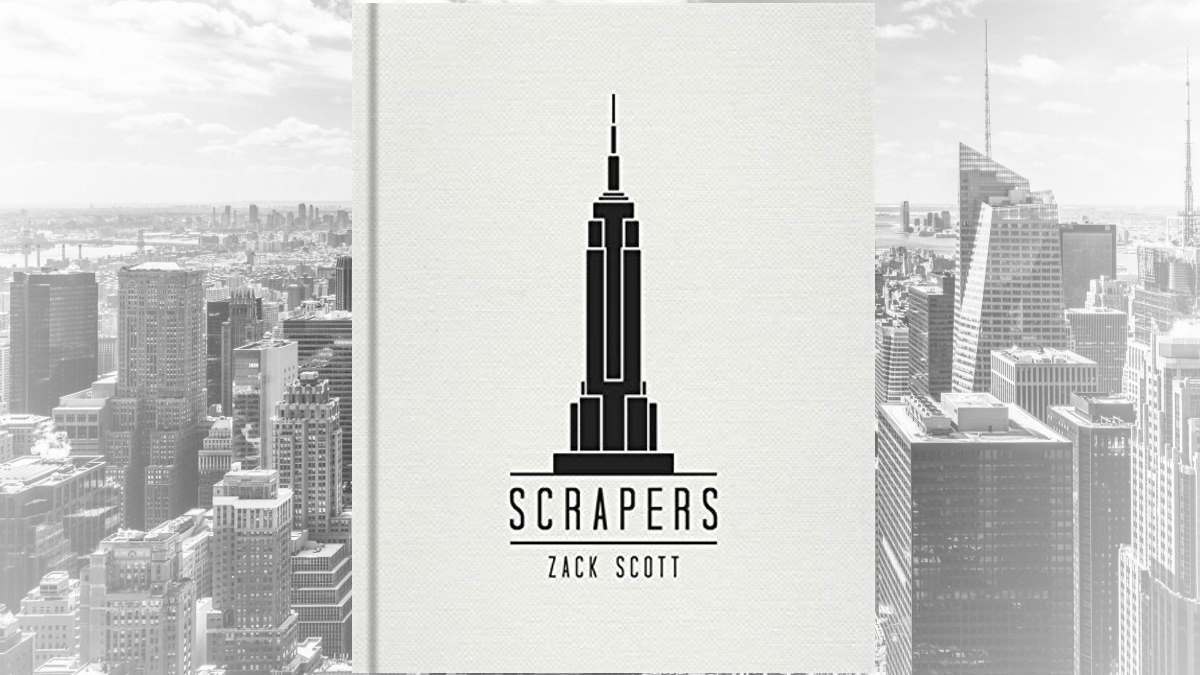Just over a year ago, I posted a review of Razer’s Pro Type wireless mechanical keyboard. Razer has made its name with gaming peripherals, but last year’s Pro Type keyboard was aimed at the productivity crowd. In other words, people like me that spend a lot of time banging on a keyboard to make a living. I really liked it. So much, in fact, that it became my primary keyboard for the past year despite its one big flaw of terrible battery life—and despite the fact that it’s really a Windows keyboard and I’m using a Mac. A month or so ago, Razer shipped me the follow-up to the Pro Type, the new Razer Pro Type Ultra wireless mechanical keyboard.
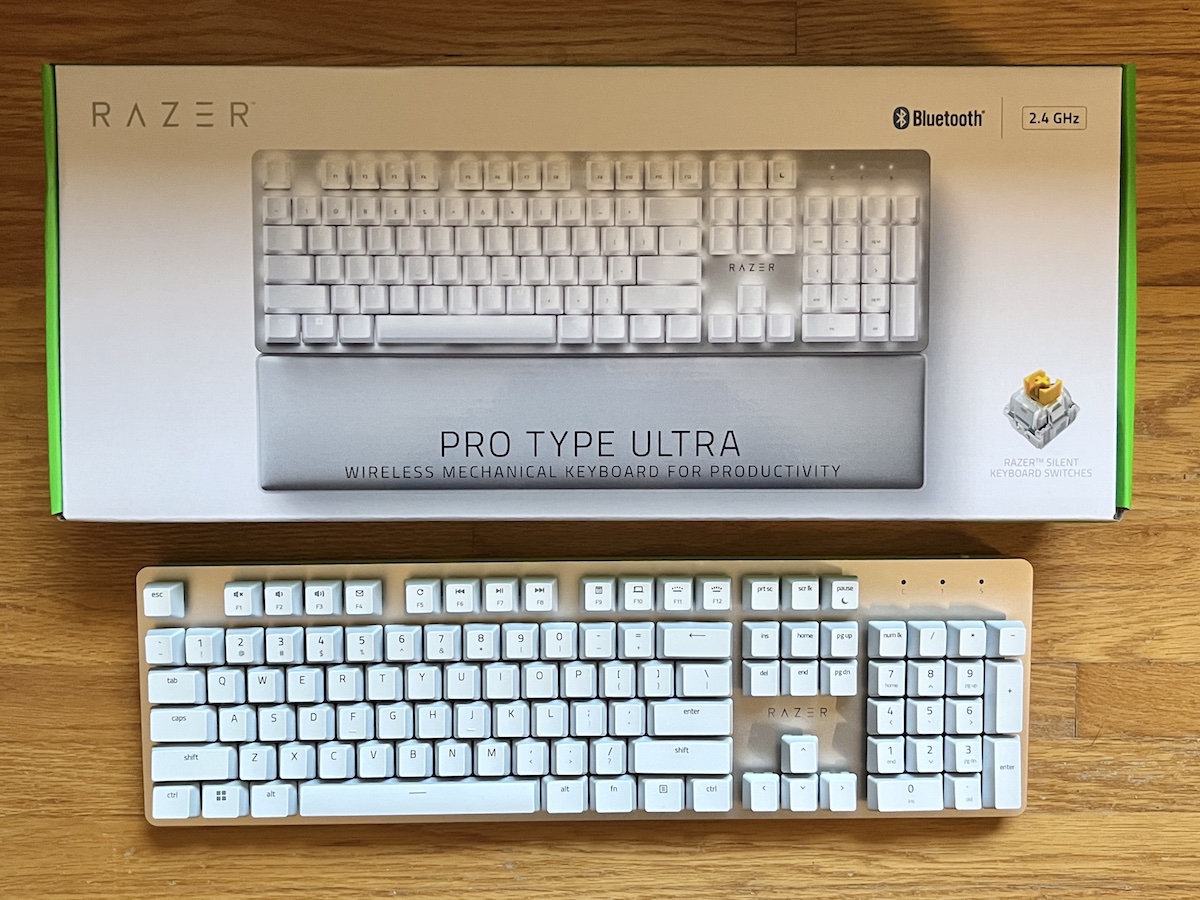
Everything That Was Good About the Pro Type
There was a lot to like about the original Pro Type keyboard, which Razer designed in partnership with ergonomics experts Humanscale.
It was a modern, attractive design with an aluminum top and white, backlit keys. It almost looked like something Apple would release if Apple were to ditch chiclet keys and go back to mechanical switches. It’s also more restrained than mechanical keyboards aimed more at the gaming crowd. It was equipped with Razer Orange mechanical switches—not too loud, but still with a satisfying click. Those switches made it a great keyboard for typing.

There were built-in adjustable feet and integrated storage for the 2.4GHz wireless dongle. There were three connectivity options: Bluetooth, wired (via an included USB-C cable that is also used for charging), or using the radio receiver. I’ve been using Bluetooth with a MacBook Pro and it’s been rock solid, and the wired works just fine as well. The keyboard is programmable using Razer’s Synapse software.
With the Pro Type Ultra, Razer kept the same look, form factor, and connectivity options. Visually, the two keyboards are virtually identical, however, there have been some changes.
Plus a Few Tweaks
One of the big changes Razer made was to swap out the Orange mechanical switches for Yellow switches. This makes a real difference in the feel of the keyboard. Razer’s tactile Orange switches have a 1.9 mm actuation point, while the linear Yellow switch is 1.2 mm. In addition, the Yellow switches are equipped with foam, making them much quieter. The result is a keyboard that feels slightly more responsive, but it has lost the satisfying, tactile click of the previous version. Keystrokes still make some noise, but it’s almost muffled.
To be honest, I didn’t care for the change at first, but after a few weeks, I’ve gotten used to it. I’m actually making fewer errors while typing as well, so the switch to Yellow appears to have paid off.
The mechanical key switches still have an estimated lifespan of 80 million keystrokes, so expect the Pro Type Ultra to last.
The new keyboard also gets a nicely padded wrist rest, something that was lacking in the original.
Charging and physical connection is still via a USB-C to USB Type-A cable, but instead of the braided cloth cable included with the original, the Pro Type Ultra’s is a more traditional, flexible plastic sheathed cable.
Battery Life Issue Is Addressed
From my perspective, the real win here is in battery life. I quickly gave up using the backlight with the Pro Type because I could barely get through a day with it on. Razer rated it at up to 12 hours—which is pretty miserable—but I was lucky to get 10 hours at 50% brightness. I would get through a solid week without the backlight on, charging the keyboard on weekends.
The Pro Type Ultra has been doing far better. Razer says the improved battery should give 13 hours of use at full brightness, which sounds like a modest gain. I’ve been using it at 50% brightness and have now twice gone my full week before charging, but with the backlight on. So that’s at least 40 hours of use. This is way more than it technically should be capable of, but maybe Razer is playing it conservative with the battery life estimate numbers this time. The company says that with the backlight off you should expect up to 214 hours of Bluetooth use or about 207 hours using the 2.4GHz connection.
The improved battery life is a very welcome upgrade.

Recommendation
If you prefer using a full-sized mechanical keyboard for your computing and you want to go wireless, the $59.99 Razer Pro Type Ultra is a good option. You can find cheaper alternatives out there, but this one is solidly built, it’s responsive, professional-looking, and should last.
If you like the idea of the Pro Type Ultra but prefer a slightly “clickier” typing experience or you don’t care about battery life with backlighting, the company still offers the original Pro Type with orange mechanical switches for $20 less.
Disclosure: Razer provided a Pro Type Ultra keyboard for evaluation but had no input into this review. As an Amazon Associate, I earn affiliate fees from qualifying purchases.