There have been Brydge iPad keyboard cases around my house for at least six years now. My wife is a huge fan—she has had one strapped on her various iPads since Brydge first sent me a sample. The company just keeps improving on the design. And Apple keeps releasing new iPads and new iPadOS versions. I believe the last time I reviewed on GeekDad was in 2016. The model I’m looking at today is the Brydge Max + for iPad 11 Pro and 4th-gen iPad Air. It’s clearly descended from earlier Brydge keyboard cases, but it’s improved in almost every way. It also now includes a super-sized, multi-touch trackpad.
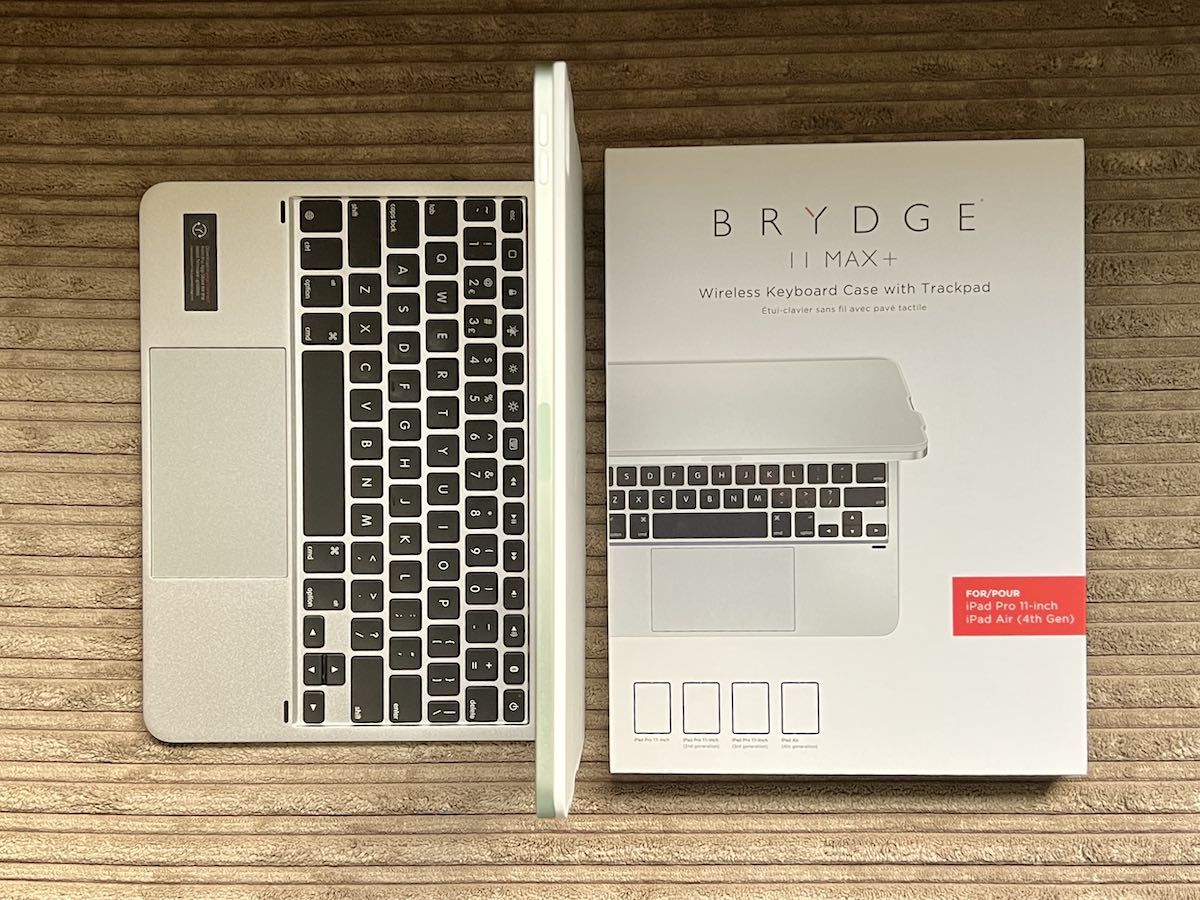
What Is It?
The Brydge Max+ is a wireless keyboard case for the iPad. My review unit was designed for the iPad Pro 11-inch or 4th-generation iPad Air, but there is also a version available for the iPad 12.9-inch iPad Pro.
It is a full SnapFit case that uses the iPad as a display and provides an aluminum bottom case with a backlit keyboard and trackpad. Connectivity is via Bluetooth 5.0, and the Brydge Max+ is powered by its own battery.
Magnetic Attraction
Previous Brydge keyboard cases have used hinges with silicone grippers that you slide the iPad into. They hold the iPad securely, turning it into the display in a traditional clamshell form factor. That worked well, but it could be a little fussy to remove the iPad (and re-install it) if you wanted to use it as a tablet instead of a laptop. In addition, there was no real protection for the iPad, since the back of the iPad was fully exposed.

The Brydge Max+ keeps the premium aluminum bottom half, but there is now a full hinged, protective lid. Together, they form a SnapFit case that utilizes the iPad’s magnetic backplate. The iPad “snaps” firmly in place and fits perfectly. There’s no pushing the case on and peeling it off, it just instantly snaps into place, magnetically, and pops off with little effort. There’s a camera cutout and the USB-C port, buttons, and speaker grills remain clear and accessible on the edges.
It’s a great approach that actually provides protection for the entire iPad, without adding bulk and while insuring it’s dead-easy to remove the iPad any time you wish to use it as a tablet. My wife’s iPad is green and Brydge sent the limited edition white/silver version. The combination is extremely attractive.
Hands-on
The Brydge Max+ offers an excellent “laptop” experience. As I mentioned earlier, the company has been improving its design for years, and it shows. The aluminum base adds a premium look, it’s solid so there’s no keyboard flex, and it provides sufficient weight to keep the iPad from toppling over. The keys aren’t quite full-sized given the size of the iPad, but they’re large enough with enough space to make it easy to type. The keys are also responsive and they feature adjustable backlighting.
The new trackpad is big, and it completes the laptop experience. No more having to use the iPad as a touchscreen laptop (although you still can if you prefer), instead you can cursor around with the trackpad. It even supports iPad OS gestures such as pinch to zoom or a three-finger swipe to switch between apps. With this combo, you can enjoy all the benefits of an iPad without ever getting the display smudgy.
When you do want to use your iPad as an iPad, the SnapFit magnetic case makes it easy to pop the iPad free. The magnets are strong enough to keep it firmly in place, though—there’s no way you’re going to accidentally knock it loose.

Brydge Max+ Key Specs
• Magnetic SnapFit case
• 135-degree hinge
• Premium aluminum base (available in Space Gray or White)
• Adjustable backlit keys, including shortcut keys
• Multi-touch trackpad
• Bluetooth 5.0 with Instant On connectivity
• Brydge Connect mobile app for firmware updates
• Battery life up to 3-months, USB-C charging
• Weight 1.98 pounds
• MSRP $199
Brydge Max+ Wireless Keyboard Case Recommendation
If you’re looking to upgrade your iPad Pro or new iPad Air to a laptop-like experience, it’s tough to beat the Brydge Max+ wireless keyboard case. It looks great, it protects your iPad, you only need to worry about charging the battery every few months, the keyboard is responsive to type on, and you can make the most of iPadOS with its huge multi-touch trackpad.
Based on my wife’s extensive experience with Brydge keyboard cases, you can expect it to last. At $199, it costs considerably less than Apple’s Magic Keyboard as well.
If your iPad isn’t compatible with this particular case, Brydge offers an extensive selection of keyboard cases for various iPad models, as well as Microsoft Surface tablets.
Disclosure: Brydge provided a Max+ wireless keyboard case for evaluation but had no input into this review. As an Amazon Associate, I earn affiliate fees from qualifying purchases.



