As a parent with children as well as pets, I know how difficult it is to keep the floors of a home clean. Kids, animals, and even the adults track in dirt. Pets shed hair and fur. It is a never-ending battle and with all of the activities of daily family life, there is little time to get out the vacuum cleaner and sweep the floors on a regular basis. While some may have a cleaning service take care of this task, even these only come periodically. While robotic vacuum cleaners have been around for years, they have often been more of a novelty rather than a reliable home appliance.
What Is the AIRROBO Robot Vacuum Cleaner T10+?
AIRROBO has just released their latest robot vacuum cleaner. The T10+ offers some incredible features not available in other robotic cleaners. Its charging station is also a dirt collection station that literally sucks the dust and dirt out of the robot vacuum cleaner’s dustbin and into a dustbag that does not need to be emptied for up to 45 days. In addition, the T10+ also features LiDAR navigation to more quickly and accurately scan the environment
The AIRROBO Robot Vacuum Cleaner T10+ sells for $499. AIRROBO is offering a Black Friday special for GeekDad readers. Use code 1GAC1W31JV5X at their site to save 30% on your purchase from 11/25 to 11/30. AIRROBO is a smart home appliance brand that focuses on AI-enabled technologies. Supported by world-leading AI and humanoid robotic company, UBTECH Robotics, AIRROBO’s goal is to bring the most cutting-edge technology to more and more households around the globe, making smart home a new norm of life.
What’s in the Box?
The AIRROBO Robot Vacuum Cleaner T10+ includes the following:
- Robot vacuum cleaner
- Automatic dirt disposal base and charging station
- Disposable dust bag
- Main brush and main brush cover
- 2-in-1 water tank
- Cleaning brush
- Remote control
- HEPA filter and sponge
- Extra side brush
- Mopping cloth
- Disposable mop
- User manual

How to Use the AIRROBO Robot Vacuum Cleaner T10+
The T10+ is pretty much ready to use right out of the box. All I had to do was select a location for the automatic dirt disposal base with about 4 feet of open space in front of it and about 1.5 feet to either side. After plugging in the base, I placed the robot vacuum cleaner on the floor nearby and pressed the recharge symbol on the button on top and it maneuvered itself to the charging station to begin charging. It is recommended that you allow the robot to charge completely before its first use. While it was charging, I downloaded the Tuya Smart app onto my smartphone. A QR code in the instruction manual took me to a website that then took me to the app store where I was able to find the app. It is available for both iOS and Android. A connection guide included in the box walked me through the process of connecting the robot vacuum cleaner to my home’s Wi-Fi and I was ready to go. You can even connect to Amazon Alexa and Google Assistant.
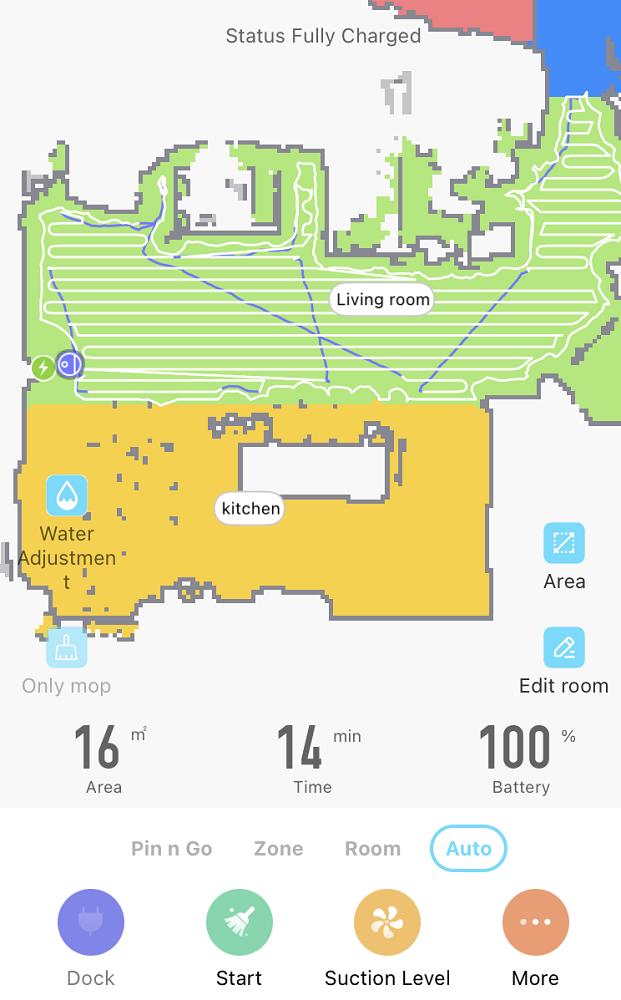
Once the robot vacuum cleaner was fully charged, I used the app to start it up. Set to Auto, the robot began to move around the house and plotting the rooms to create a map. It would move around the edges of a section to plot the locations of walls, furniture, and other obstacles. Once it had an area plotted and cleaned, it would move to another section and plot and clean it. Eventually, it had plotted all of the areas it could access. When it was done, a voice on the robot informed me that the cleaning was complete and that it was returning to charge. It then returned to the base and the dirt was sucked out into the bag in the automatic dirt disposal base as the robot began to recharge. The app automatically divided the areas into what it thought were rooms. I was able to edit them a bit and to rename them from room 1, room2, and so forth to the living room, kitchen, hall, and such. Now I can choose to clean a specific room if I choose rather than the entire house. This is a useful feature since the robot cleaner also can wet mop hard-surface floors.
After filling up the water tank/dustbin with tap water, I reinstalled it into the robot vacuum cleaner, attached the mopping cloth, and set it out to clean the kitchen which has tile. I did not want to wet mop the carpet in the living room. The app let me adjust the water released with three different levels, and I could also choose to have it vacuum while it mopped or just mop only. Since the vacuum and brush are located in front of the mopping cloth, this cleared away some of the dust and dirt before the mop wet down the floor and collected the rest.

The app also provides the ability to spot clean. Select Pin n Go, and then touch a place on the map of your area to drop a pin. Pressing the start icon will then send the robot vacuum cleaner to that location where it will then clean an area around that spot. You can even add a cleaning zone on the map and use the Zone selection to just clean that area. This is similar to the spot cleaner, but you can draw an area you want to be cleaned. I use this if the high traffic area of the carpet needs a quick cleaning but I don’t want to clean an entire room. A remote controller is also included which can be used instead of a phone app to drive the robot vacuum cleaner around as it cleans. The remote lets you adjust the suction level and has a spot clean button which when pressed will command the robot vacuum to clean an area around its current location. Therefore, you could drive it to the center of an area in need of cleaning and then have it clean it up on its own. It is important to remember to keep the remote pointed at the robot vacuum cleaner while controlling it.
While you can activate the robot vacuum cleaner whenever you need it, the app also lets you set a schedule. You can select which time to start, which days you want it to repeat, whether you want it to clean, mop, or both, the suction power, and whether you want it to automatically clean everything or just specific rooms. This feature is a great way to ensure your floors are cleaned regularly without you having to consciously think about it. Set it to clean while you are out of the house and you don’t have to worry about the T10+ being under your feet while it cleans.

Why Should You Get an AIRROBO Robot Vacuum Cleaner T10+
The T10+ uses some incredible technology. The LiDAR sensor is located on top of the robot vacuum cleaner. The laser sensor rotates 6 times per second as it measures 2160 points in the room at a radius of about 26 feet. This allows it to create a map of a room that is accurate to 1 cm. The data from the LiDAR is analyzed and processed using an upgraded SLAM algorithm allowing the robot vacuum cleaner to localize itself and also respond to complex environments. With 23 sets of sensors, it can detect objects in its way and maneuver around them. It also has four cliff sensors on the bottom front to detect drops such as stairs to prevent the T10+ from falling. I was impressed as I watched it move around my house and avoided obstacles. There were times I thought it might get itself stuck, but it always managed to figure a way out.
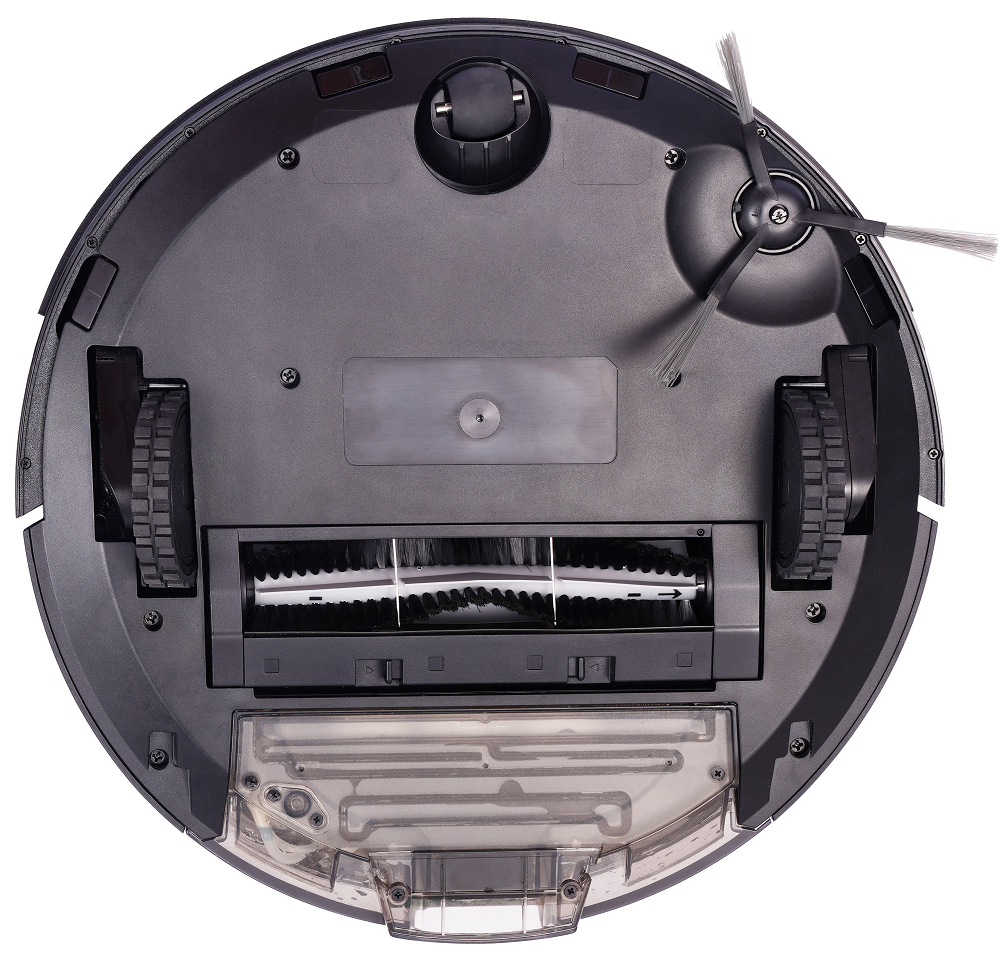
While moving around a room on its own is great, the real purpose of a vacuum cleaner is to clean the floor. The unit has a high-torque roller brush located in the center with a side brush to help clean edges. You can select from four different suction levels: quiet, standard, strong, and max with ranges vary from 700 Pa to 2700 Pa. The runtime varies depending on the type of floor and suction level. This can be up to 250 minutes for hard-surface floors on quiet mode to 80 min for long-pile carpet on max mode. It has no problem moving from a hard surface floor up to a carpet and can handle up to a 15-degree grade.

I have had the opportunity to test out the AIRROBO robot vacuum cleaner T10+ for a couple of weeks and can say that I am very impressed with it. I was surprised at how easy it was to get up and running. The direction on setting up the app and connecting it to the robot vacuum made the process easy. The app itself is quite intuitive, and I found it simple to edit and rename rooms on the map that it created. I like all of the different functions which let me choose how much or how little of my house it cleans. The mopping feature also works well as it wet mops hard-surface floors. Finally, with the automatic dirt disposal base, you can set the robot vacuum cleaner to empty each time it docks, after every 2nd or 3rd docking, or not at all. You can even manually order it to empty out the dustbin. As you open the lid to the base to access the dust bag, a cleaning brush is located in its own spot. This can be used to clean the rotating brush and even cut away hair that can get tangled around it.
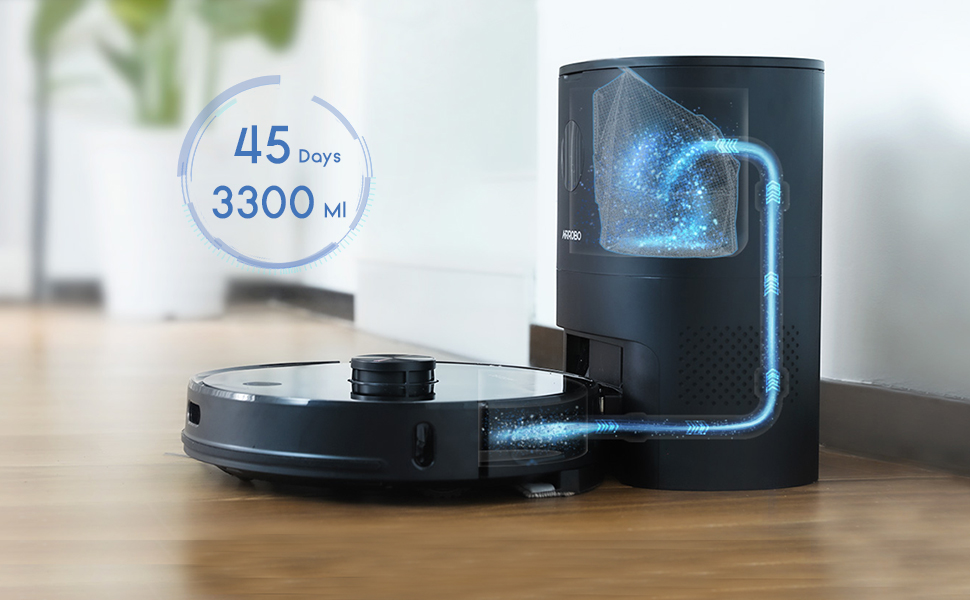
The AIRROBO robot vacuum cleaner is a great smart appliance for any home. If you have pets and/or children, or even if you don’t, it can help keep your floors clean. I am still fascinated by the programming that allows this robot to plot rooms in the house, avoid obstacles, and get itself out of tight situations. I recommend the AIRROBO T10+ for anyone who would like to keep their floors cleaner but does not have the time to vacuum by hand every day. Let this robot vacuum cleaner do the work for you.
For more information on the AIRROBO robot vacuum cleaner T10+, visit their Amazon page and use code AIRROBO108 to save 30% off for the first 48 hours.
Disclosure: GeekDad received a sample of this item for review purposes.




