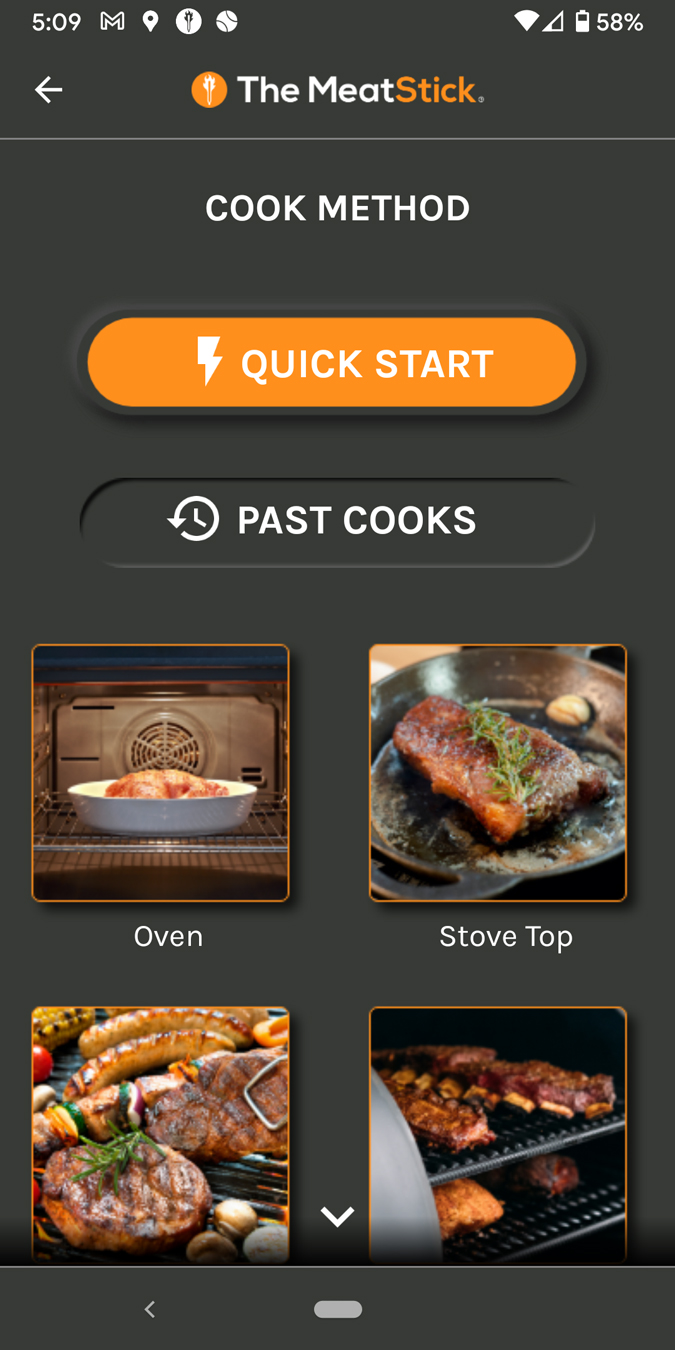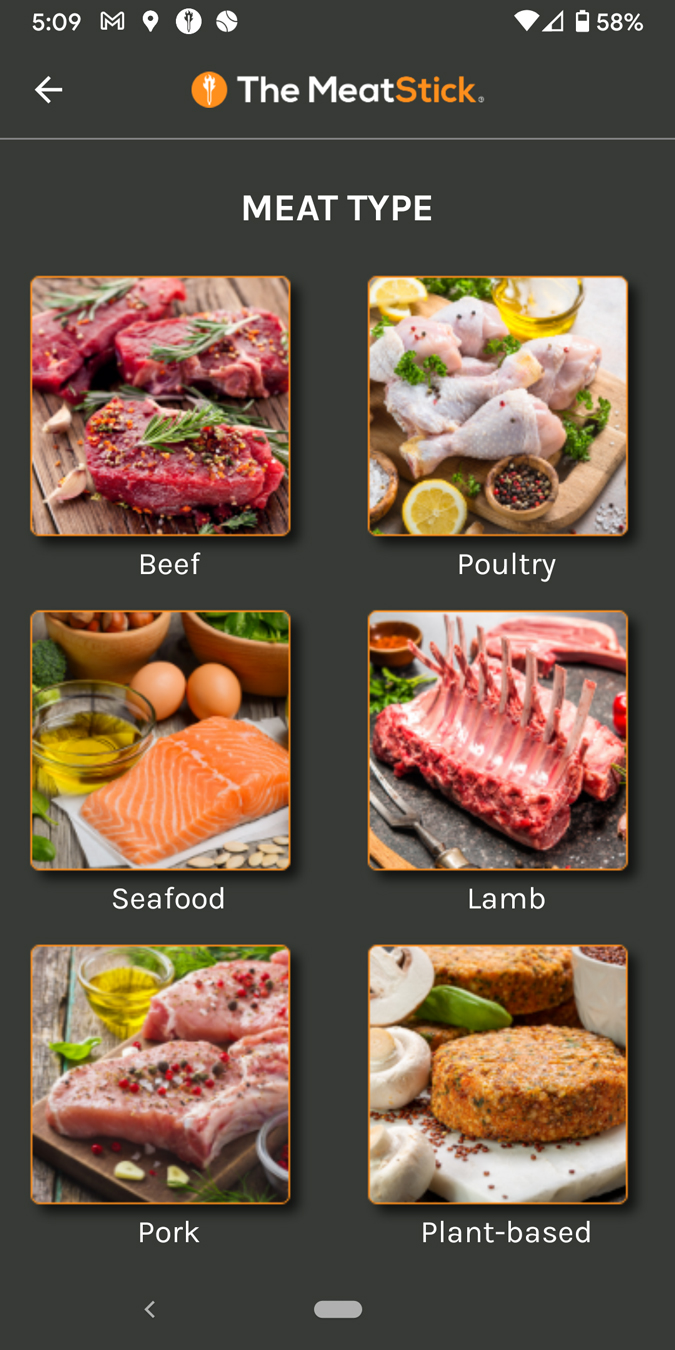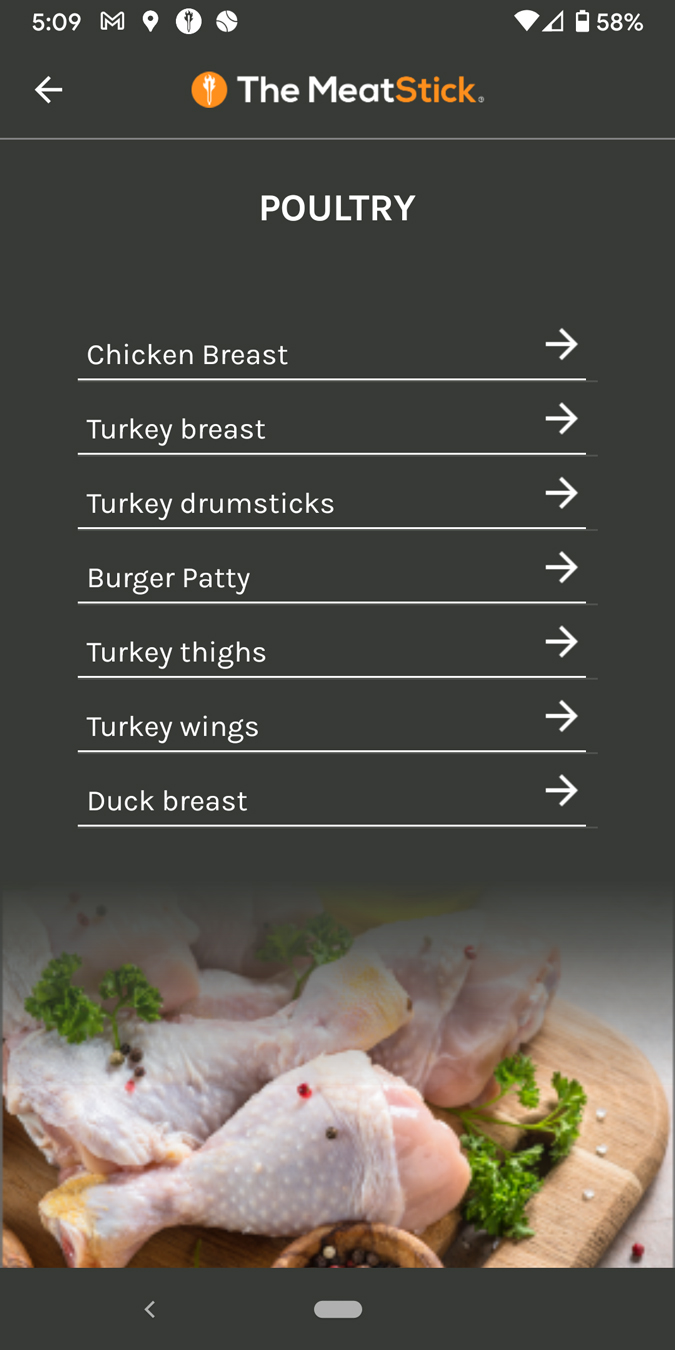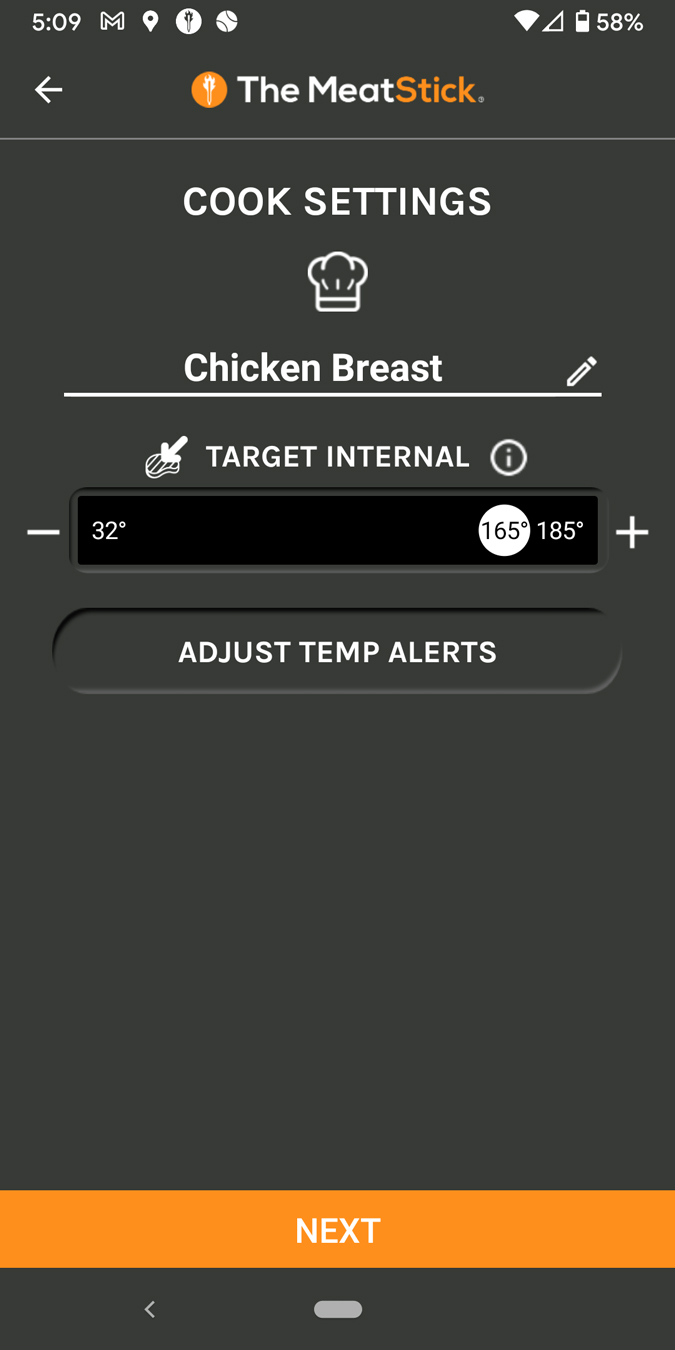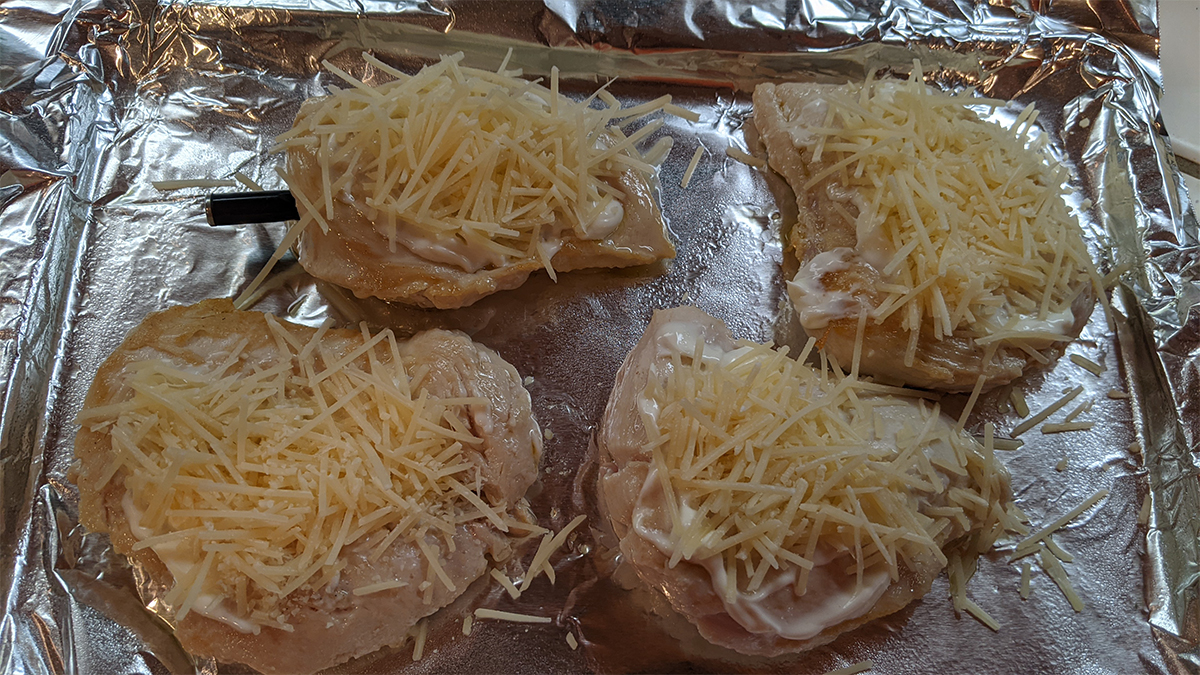One of the things I learned from watching my mom cook when I was growing up is that you test to see if meat is done by cutting a piece of it. The problem, I found out later, is that this lets the juices escape from that part of the meat. Over time, I tried the whole thing with pressing on the meat and then testing that against the firmness of the part of my hand below my thumb, but that never seemed to work well. Eventually, I followed Alton Brown’s advice and got a digital instant read meat thermometer, and all was good. Except that it’s the 21st century now. I shouldn’t have to think about my meat while it cooks, right?
Thankfully, “smart” meat thermometers have become all the rage over the past few years, and when the folks at The MeatStick reached out asking if I wanted to give theirs a try, I gladly accepted. And I was even happier when they said they wanted to send me their “MiniX” model, designed for smaller cuts of meat. I already have another smart meat thermometer that is longer and that I use for turkeys and tri-tips, but it always seemed too big to just use in a chicken breast.
The MeatStick MiniX is simple in its design. The thermometer itself is only 3.75″ long–perfect for those smaller pieces you want to cook. It has a fairly sharp pointed end to insert the thermometer, and the last inch or so is a black ceramic handle. It’s easy to know how far into the meat you need to go: right up to the handle, which is nice compared to some other models that require you find a small line etched on the surface.
The charger is a blue plastic piece that holds the thermometer securely and allows for not only charging but also turning the device on and off via a small button. It runs off two AA batteries, and has a magnetic back so that the device can live on your refrigerator and not get lost in a drawer. I haven’t used the thermometer long enough to know many times I could use it before I need to replace the batteries, but according to the website it’s 8 hours, which I figure means something like 12–15 uses.
As with many devices like this, the hardware is really secondary to the app. The free app is available for both Android and iOS devices. And thankfully, the app lives up to the promise of the hardware.
When you first launch the app (at least on Android), you have to go through a series of steps to grant it various permissions. That’s not the fault of the developers–it’s just part of the modern Android ecosystem. However, once you think you have it set up, the app will continue, on future uses, to prompt for some permissions that it seems like it shouldn’t need. The big one is “Overlay Permission,” which it describes as a way for it to “showcase a full screen alert when your meat is done.” Again, this might be a feature that some would like, but I’d prefer for it to not completely interrupt what I’m doing. And yet, your choices are “OK” and “not now,” and selecting the latter means that you are going to get asked every time. Why this isn’t a setting that you can choose once, and then select from some menu somewhere if you want to change it, rather than being a thing you have to either accept or deal with every time, is perplexing.
The next issue I have with the app is that it often has problems remembering its connection to the thermometer. Once you finally get through that needless permission prompt, you’re at what is basically a blank screen. I would have expected it to remember that I already connected a MiniX the last time I cooked with it and want me to get started with a new cook, but instead you will often have to go up to the “+” in the top corner and re-add the MiniX, which is just generically called a “stick.”
That process at least works as it should: you’re given a screen with instructions on how to connect the “stick,” which involves being sure it’s in the charger, clicking the little button on the charger, and then clicking OK in the app. Again, this process isn’t hard, but is yet another thing that I don’t think I should have to do each and every time.
Once we get connected, we’re able to get to cooking. The first step of the process prompts you to say how you will be preparing the meat. The app starts you out with some easy-to-use menu of cooking options illustrated with very nice photos.
Once you select what you’ll be using (here, I chose “oven”), you next tell it what kind of meat you’re preparing, and then you can narrow down that to the specifics of your meat.
The final setup step allows you to set your desired temperature–with a default at the FDA-recommended temperature for your selected cut of meat.
The final step before you can get dinner in the oven is a quick instruction screen reminding you to completely insert the thermometer.
Once you have the thermometer inserted correctly, you can go ahead and get dinner in the oven.
While cooking, the charger needs to be relatively near the oven to maintain the connection between the thermometer and the app. This again isn’t really a limitation of the hardware, but rather, a limitation of Bluetooth. But it’s not a big deal anyway–it’s not like there’s any need to carry the charger around the house while the meat cooks. Simply leave it on the counter or use its magnets to stick it on the outside of the oven and everything will be fine.
After about 15 minutes, I got an alert on my phone that the meat was almost done. A few minutes later it alerted me again that it was time to remove the chicken. What I got was perfectly cooked, juicy chicken, without me having to set timers or worry about when it would be done–exactly the thing I’m looking for in a device like this.
Smart meat thermometers, like most smart devices, solve problems we didn’t always know we had. Sure, humans have been successfully cooking meat for tens of thousands of years. But what these new breed of thermometers do is allow us to have truly worry-free cooking. There’s no more guessing the correct time to set on your timer. No more constantly opening the oven to check the meat. And best of all, you can go do other things–like watch the San Francisco Giants have a record-setting year–and relax while the meat cooks, knowing that you’re going to be notified not when some guesstimate of the time is done, but when your meat is actually done.
The Mini is only $69, while the MiniX is $99. The difference is the range: the Mini allows you to have the charger up to 33 feet away, while the MiniX lets you get 265 feet away. But that’s only so you have direct control: you can monitor the cook over the internet, and I have put the meat in the oven and then gone to the store, and have had no issues checking the temperature while I was out (which I honestly did only out of curiosity) and then having it seamlessly reconnect once I got back home.
The company does also have a bigger thermometer for bigger cuts of meat called, well, The MeatStick. I assume that the hardware is just as well designed as the MiniX, and I know that it uses the same app, so if you’re looking to cook tri-tip or roasts or your Thanksgiving turkey, that would be a great alternative.
If you have been looking for a smart thermometer that you can use on smaller pieces of meat, then the MiniX is likely just the solution you’ve been looking for.