I’ve written about Osmo several times in the past: it uses a base and a mirror attachment to incorporate physical objects or analog drawings into iPad apps that teach math, spelling, coding, and more. I’ve always liked the way that the system allows kids to play with tangible objects, while still harnessing the power (and the bells and whistles) of software.
Two years ago, Osmo was acquired by Byju’s, an education company that was looking to expand beyond India with more English-based content. They’ve recently released BYJU’s Learning Suite, which combines BYJU’s Learning App featuring licensed Disney characters with Magic Workbooks powered by Osmo’s technology. The app has five grade level options, from pre-K to 3rd grade. I was sent a set of the 3rd grade books to try out with my daughter, along with a subscription to the app.

The app itself can be used without the workbooks and the Osmo base. It’s subscription-based, at $9.99 per month or $99 a year. Each subscription allows for up to 3 children to have profiles. The app lets you scroll through various topics in English or math, and then within each topic, you can choose various activities. Most include some videos to watch—some have interactive games or assignments to work through as well, all guided through narration.

I was primarily interested in the learning suite, though, because the workbooks are the part that use the Osmo technology. There are several numbered workbooks available for math, language, and reading, with titles like “Playing with Words” and “Shapes and Measurement.” (I did find it odd that the first two language books have numbers in the titles, “Fun with Letters 1” and “Spell Well 2,” but none of the other books have numbers in the titles.)

The grade level kit is $199.99; in addition to the workbooks, it comes with a 1-year subscription to the Learning App, the Osmo base and reflector, and 3 WizPens used with the workbooks. (The Pre-K through 1st grade kits also include 12 Magic Color Wax Crayons, but since I was evaluating the 3rd grade kit I didn’t have those.)
In case you’re not already familiar with Osmo, there’s a base that holds the iPad upright at a slight angle, and then a piece that clips onto the top of the iPad—it has a mirror that’s positioned in front of the camera, allowing the iPad to see the area directly in front of the base. The Osmo apps use this to recognize the various components placed there, from letter and number tiles to pizza-making components to drawings.

In the app, you tap the workbook icon at the top right, and the screen will switch to portrait mode. A little girl named Jane appears and greets you, and gives you some instructions about how to proceed: you place a Magic Workbook in front of the screen, open to a worksheet, and the app recognizes which book and page you’re using. (If you’ve seen Osmo Monster, you’ll be familiar with the way the on-screen character Mo appears and talks to you, looks down at your paper, and so on.)

The worksheets are illustrated with various Disney characters, and Jane introduces each sheet, telling a little bit of story about that character and tying it into the assignment—these are stories that aren’t printed on the worksheet itself. Often, a story will carry over a few worksheets so there’s a bit of continuity there.
The worksheet is pictured on the screen (in Jane’s thought bubble) and she’ll stand and watch as you fill things out. When you’re done, you “push” the purple button at the bottom of the page to see how you did. (The app recognizes when the button is covered up—though we did notice some detection issues when my daughter had purple nail polish on.) If your answers are correct, Jane congratulates you; otherwise, Jane shows you where you may have made a mistake or points out incomplete sections and asks you to try again. (The WizPens can be erased.)
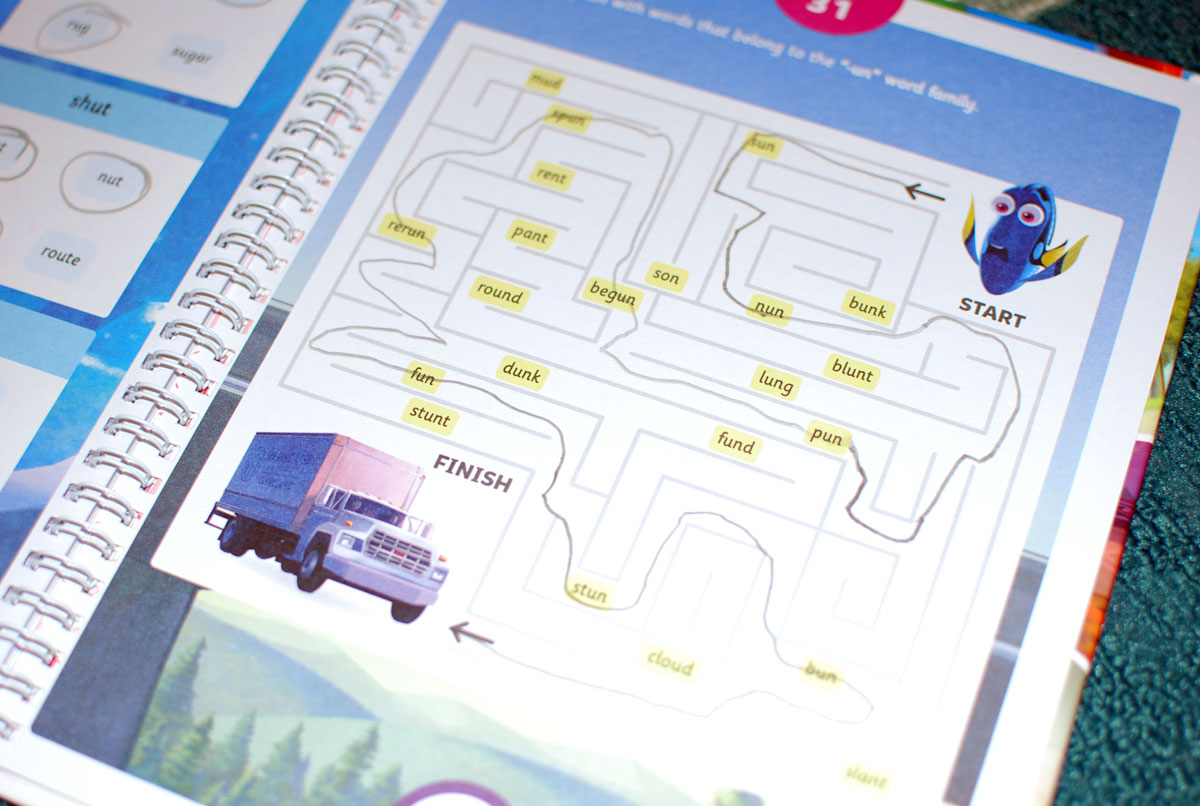
My daughter noticed—and played around with—some of the limitations of the machine vision. For instance, for some sheets that require checking a box for a multiple-choice question, she realized that Jane doesn’t care if you use a checkmark or a drawing or whether you write a word, but it always shows up as a checkmark on the screen. Some pages had mazes, and she noticed that if you stray a little bit too close to a line, Jane can’t see the line and thinks you’ve left a gap—that was a little frustrating and my daughter had to go back and make corrections before Jane would agree that she’d completed the maze.

The app has a progress report button that shows what topics you’ve worked on, and a detailed report that shows what learning concepts have been included in the lessons you’ve done. There’s a general dashboard that shows how many topics were completed, along with a breakdown of the different types of activities (games, videos, books, and songs). “Know More” gives you a closer look at Reading, Math, or Worksheet, to show which specific topics have been covered. And “Skills” gives a breakdown of the types of skills that were addressed in the activities.
The one weakness of the report is that “Worksheet” appears as its own categories, and is only broken down into “math” and “reading,” and instead of showing you a topics “path,” it shows the cover of the workbook and tells you how many worksheets have been done. It’s not even clear to me whether the worksheet is taken into account in the Skills breakdown, or if that only includes things from the app-only activities.
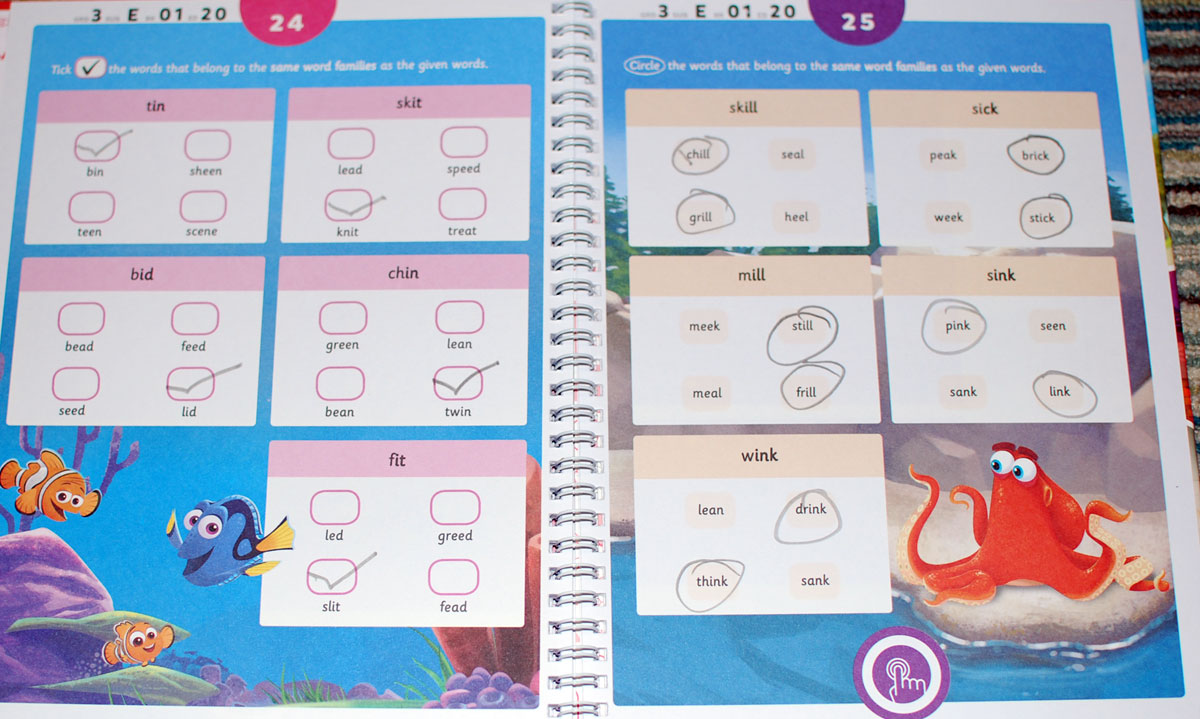
We found that my daughter liked doing the worksheets overall and getting the pieces of story as she progressed through them. From my observation, it seemed like the math worksheets were about the right difficulty level—she needed to think about some of the questions but could answer some quickly; the language and reading seemed too simple. For instance, an assignment about identifying the word that belonged in the “word family” amounted to selecting which word had the same ending as “tin”: bin, sheen, teen, or scene. My daughter has always been a pretty strong reader (plus we’ve not been in regular school for a year and a half now), so it’s hard for me to really know for sure whether this is really third grade level work, but it seemed a bit easy to me.
My daughter also told me that Jane could be a bit annoying at times. My impression was that Jane talked the way you would talk to a really little kid. Even though she’s portrayed as a kid herself, she gave the impression of an adult who doesn’t know the difference between talking to a three-year-old or a 10-year-old, and I think my daughter felt condescended to a little when she had to sit through explanations that seemed obvious to her already. Coupled with the fact that Jane only has so many phrases to tell you that you did a good job, and her perky voice can get a bit old. I suppose a lot of this may depend on the individual kid. You can skip her introductions, but that also means you skip the story bits, too.
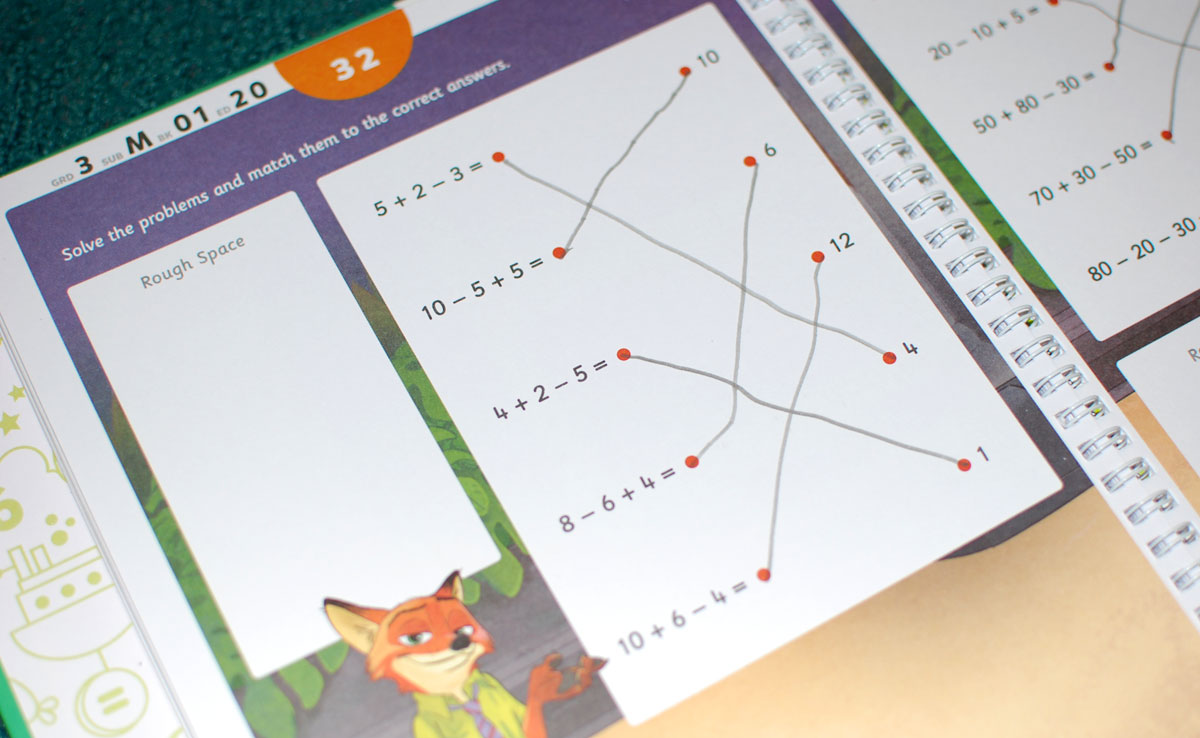
I like the fact that the worksheets give my daughter the chance to work through various math and language skills on her own—she doesn’t need to wait for me or for a teacher to check her answers before she can move to the next activity, and she can also work at her own pace. The incorporation of the Disney characters and stories is a nice incentive boost—particularly because they’re not just recapped scenes from movies, but include original content.
With the varying skill levels of kids, I think it would be nice if there were a way to do an evaluation in the app before subscribing, and then get workbooks that are tied to your kid’s current abilities—maybe you get 1st grade math but 3rd grade reading for a 2nd grader who’s a little behind in one area but advanced in another. It reminded me a little of a story I just read in AI 2014, sci-fi stories based on predictions of where artificial intelligence may be in twenty years. There was a story about the way AI could be used in education, to do handle some individualized tasks for students—for instance, checking worksheets and giving feedback. Jane isn’t able to have an actual conversation with your kids, of course, but she makes it possible for kids to work at their own pace and proceed without having to wait for a teacher or parent to grade each worksheet before continuing.
Overall, I like the idea of BYJU’s Learning Suite, particularly with the physical workbooks, despite some complaints here and there. I don’t think it’s ready to replace school (online or otherwise) just yet, but it could be a good supplement. I was thinking that it would have been really nice to have something like this last year when schools were entirely online and my daughter was feeling zoomed out—being able to do some physical worksheets (and not have to just hold papers up to the webcam) may have been a welcome change. I expect that technology like this will continue to develop and evolve, perhaps becoming even more personalized in the future.
For more about BYJU’s Learning Suite, visit the BYJU’s Learning website.




