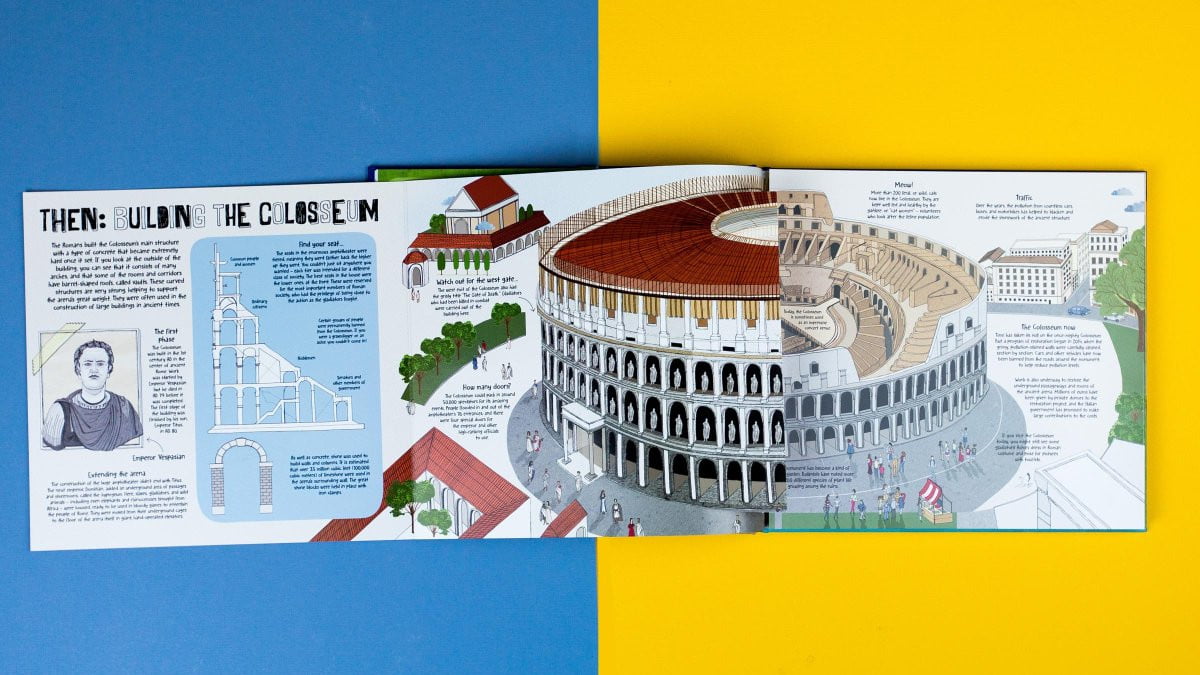The Victortech DC840W is an amazingly sleek compact workstation for those who love to stand and sit. Ergonomics has been popular for some time and being fit has always been in vogue. In the last few years, many office and home workers have gone to buying large standing desks to work from. For the most part, these have been large and heavy and not very sleek. With a need to shed a few pounds and slim my workstation I thought that the Victor DC840W was worth a shot.

Initial Thoughts and Setup
My Victor DC840W came in two boxes, which is great for keeping things in order. The larger box holds the tabletop, which I removed and flipped over in the box so that the top was safe from scrapes and bumps during the installation. The legs and feet go on extremely easily with the use of four bolts each. The kit comes with an Allen wrench but if you have the proper bit and a cordless drill, installation is a breeze and will take you all of five minutes. Ten minutes if you are really chill on a lazy Sunday afternoon. You may be concerned about what level of carpentry you need to build this kit but let me assure you that if you can build anything from Ikea this will not be an issue.
Once I had the frame built I flipped it over on its proper side to install the electronics. Much like the frame, the electronic setup is also extremely easy as the wires plug into a control unit that has specific connectors for each wire. Essentially you have one wire from the motor to the control unit and one wire from the power supply to the control unit. Easy as pie.
To complete the entire build I spent about 20 minutes. I spent more time putting things on top and under the desk than I did building the desk. You can’t ask for much more than that.
Usage
One of the great things about the simple design of the Victortech DC840W is that you can use it for a myriad of things around the office. Yes, it is primarily a computer workstation but if you are like me, 3D printing is the name of the game and I have a couple of printers that will fit good and snug on my Victortech DC840W, those being my Anycubic Photon Mono and the Creality CR-10 V3. Since the Victortech DC840W has this amazing lift ability I was able to turn the space beneath the tabletop into an amazing storage area for all of my 3d printing materials.

Specifications
- COMPACT: The 48” wide by 23.6” deep desk surface is large enough to fit monitor(s), keyboard, mouse, PC, phone, and papers all on one level while still being compact enough to fit in small workspaces. Perfect for those working from home or in a small office.
- 4-MEMORY SETTING FUNCTION: Easily program favored seated and standing heights. 28.7”- 48.4” tabletop height range offers multiple ergonomic settings for users of various heights.
- QUIET OPERATION: Smooth electric operation provides fast and quiet tabletop height adjustment. Work surface raises at 0.6″ per second with minimal noise (under 50 dB).
- FAST & EASY ASSEMBLY: With minimal parts, the assembly can easily be done alone in 10 minutes or less. The sleek and durable work surface is made of a durable 3/4” chipboard thick enough to support a clampable monitor arm for a proper ergonomic position.
- SHIPS IN TWO BOXES: This product ships in two separate boxes. (1) box for the tabletop and accessories and (1) box for the steel legs and feet.

Final Thoughts and Recommendations
The Victortech DC840W is an amazingly sleek compact workstation. At $489.99 it is not the cheapest table on the market but you get what you pay for. Simple, durable, easy to build, powerful, flexible, and so much more. Whether it is for your office or like in my case your manufacturing area it is a solid choice for professionals and amateurs as well!
A Sample of the Victortech DC840W was made available by the manufacturer.
The opinions expressed in this article are the authors alone and not that of the manufacturer or editorial board.