My grandfather was a rancher and farmer. I have fond memories of spending every summer with my grandparents. Every night, before turning in, my grandfather would watch the weather report on the news broadcast. His own weather station consisted of a large thermometer and a rain gauge both mounted on a fence as well as a barometer in the hallway of their home which he would tap gently before he read the dial. I learned that weather was vital to his livelihood and came to appreciate it. When I teach Earth Science at my high school, I always include a unit on weather and the students really enjoy it because they come to understand an aspect of science and nature they can experience on a daily basis. One of the best ways to really get into weather and monitor it within your very own microclimate is with a personal weather station. The Tempest Weather System fits this bill nicely.
What Is the Tempest Weather System?
The Tempest Weather System consists of a weather station with no moving parts as well as an AI-powered weather app both created by WeatherFlow. The app combines real-time data from the station, advanced forecast modeling, and the oversight of in-house meteorologists. The received data from the Tempest weather stations is processed with advanced machine learning, which checks the information for accuracy, allowing WeatherFlow to apply daily calibrations and ultimately improve your forecast over time. The Tempest Weather System sells for $329. It can be purchased directly from WeatherFlow and is also available from the WeatherFlow store on Amazon.
What’s in the Box?
The Tempest Weather System includes the following:
- Tempest sensor device
- Flat base & pole mount attachments
- WiFi Hub
- USB power cable & wall plug for Hub
- Mounting screw

How to Use The Tempest Weather System
WeatherFlow advertises that you can set up the Tempest Weather System in just 5 minutes. If you already have an idea of where you want to place the sensor device, then that is a very good estimate for getting your system up and running. The only thing you need to do to get started is ensure you are unboxing your system within range of your WiFi. Then as you open the box to the Tempest Weather System, you are greeted with some very simple instructions.
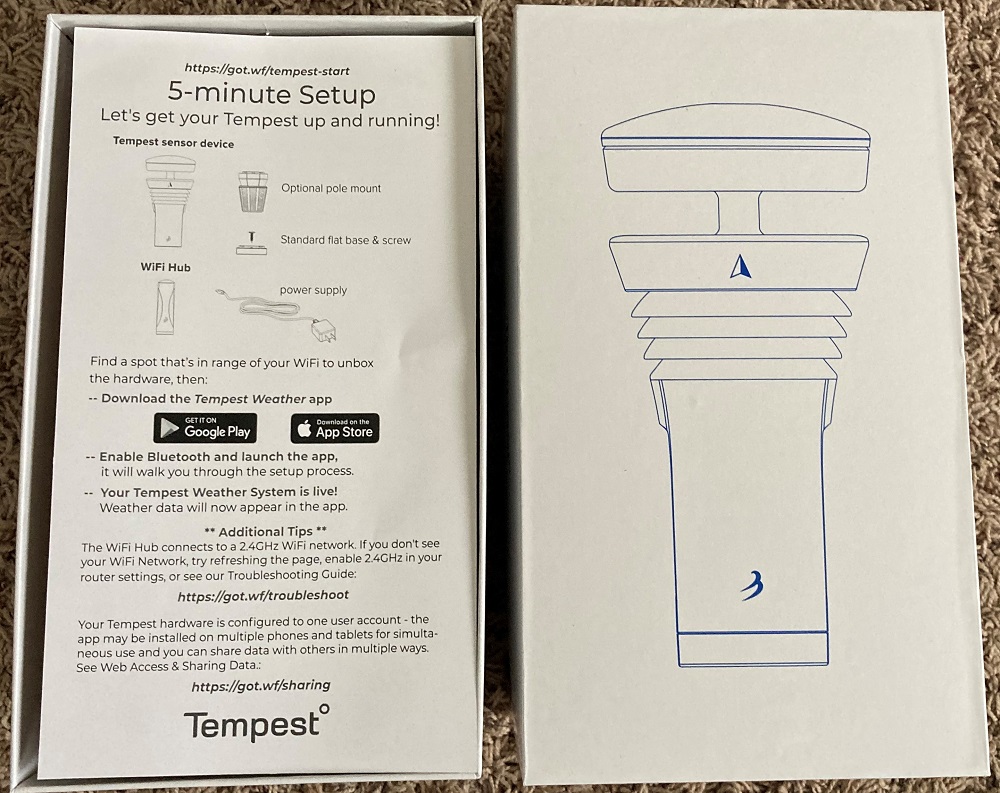
Start off by downloading the Tempest Weather app. It is available for both iOS as well as Android. Ensure your device has Bluetooth enabled and then install the app. Once it is installed, start it up and create an account to begin. The app will now walk you through the process. This includes plugging in the WiFi hub and connecting it to your WiFi. Next enter a code from the bottom of the hub into the app to connect it to your account. Move the switch on the bottom of the sensor to activate it and you are connected.
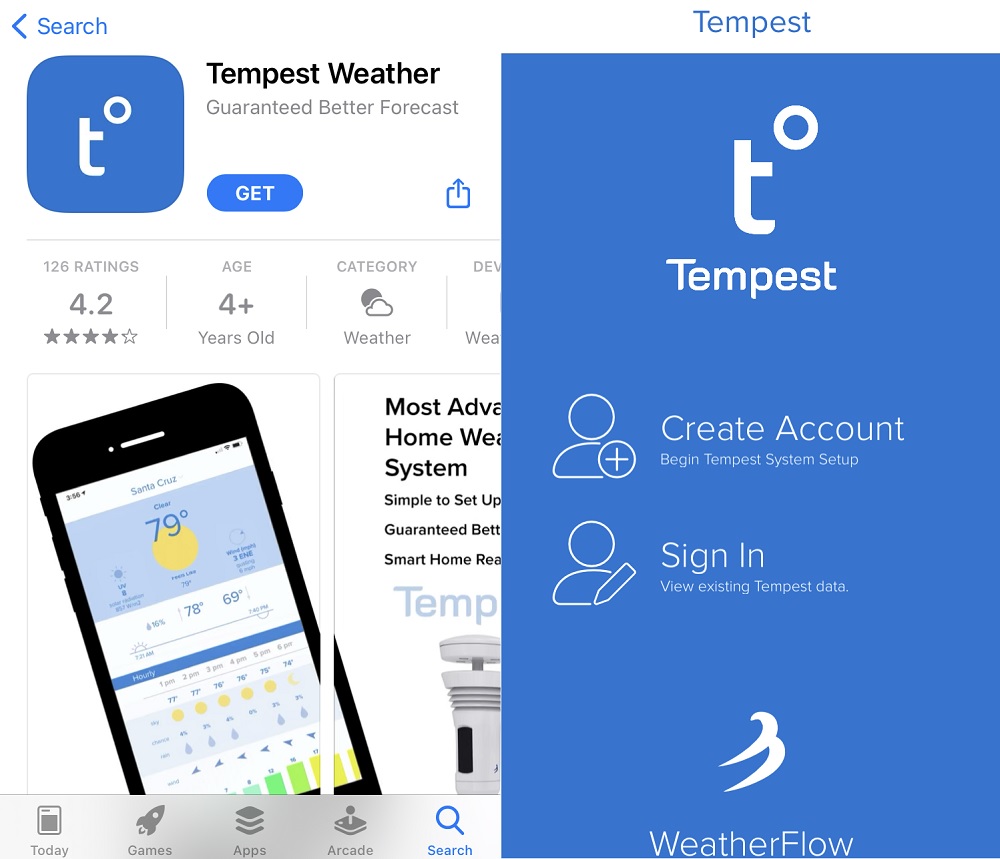
You don’t need to have the perfect spot for installing your sensor at first. In fact, the standard flat base can even be screwed into a camera tripod for a quick and easy temporary setup. The flat base can also be attached to a fence post or other structure with a small horizontal surface using the included screw. Just make sure the arrow of the base is facing north (or south if you are in the Southern Hemisphere). You can use a compass on your device to determine north and you don’t have to be exact to get started. Then once the base is installed, simply place the sensor on top and rotate it to secure it to the base. The system also includes a pole mount attachment if you want to mount it to a metal pole or a PVC pipe. WeatherFlow even offers their Simple Installation Kit for $19.95 which comes with everything for mounting your sensor to a vertical surface. You can also make your own mounting with 1-inch PVC pipe.

Once your sensor is mounted, you are ready to begin monitoring the weather. You can view the current conditions from your app on your device or by accessing your account at tempestwx.com. Since the sensor is connected to the internet through the WiFi Hub, you can monitor your Tempest Weather System from anywhere you are connected to the internet. Within settings, you can choose either Imperial or Metric measurements, set wind direction reporting for either cardinal directions or degrees, and even setup alerts for the start of rain, lightning, and the status of your station. The Tempest Weather System will even connect to Amazon Alexa and Google Home devices as well as several types of smart home technology. Recently Siri shortcuts have been added for the iOS app. You can even connect it to WeatherUnderground.
How Does the Tempest Weather System Work?
As you may have noticed when looking at the images of the Tempest sensor, it has no moving parts nor a vessel for collecting rainwater. The Tempest uses a patent-pending haptic rain sensor housed in the very top of the device. Using a combination of pressure and capacitance, Tempest measures and counts each falling raindrop. The haptic rain sensor provides a new and alternative method of measuring rain that brings more value to rain data. It is a unique instrument that measures rainfall accumulation and rate and is also able to record the time rain began, the rain event duration down to the minute, and the relative intensity ranging from very light to extreme rainfall. In addition, the app features Rain Check software which will take the raw data from your sensor and compare it to other nearby sensors as well as other data to provide a neighborhood rainfall total rather than only that detected by your sensor. A rain check icon on the app is a sign that an adjustment has been made as part of the rain check quality control process. The Rain Check feature can be turned on or off within the advanced settings in the app.

Now how does the Tempest sensor determine wind speed and direction without a spinning anemometer or wind vane? The sensor features an ultra-sonic anemometer which is composed of 4 transducers housed in the top of the device. The Tempest measures wind speed and direction based on the time of flight of ultrasonic pulses between pairs of transducers. This allows for a high degree of accuracy, especially in variable wind conditions. An ultrasonic sensor is very good at detecting light winds and has an advantage over mechanical sensors, which require momentum to rotate their bearings. Tempest’s ultrasonic anemometer has an upper detection limit of 100 mph (~160 kph). Any wind speeds above this threshold may be outside of accuracy specifications.
The Tempest Weather System can even detect lightning strikes. The sensor detects cloud-to-ground and cloud-to-cloud lightning activity. The onboard lightning sensor detects electrical transmissions from lightning activity up to 25 miles (about 40 km) away and gives an estimate of distance. Lightning detection equipment can be very expensive and the best, most reliable data is provided by networks of interconnected hardware. Tempest provides access to the best lightning data available using your sensor as well as the network of sensors for your area. Using this feature, you can tell if a storm is moving towards or away from you by watching the change in distance of lightning strikes. The sensor also includes solar panels that not only recharge the internal battery but also provide data including the UV index, brightness, and solar radiation.
While you can monitor current conditions, the app, as well as the website, also offer the ability to track the weather conditions of your area over time. Select any of the readings such as temperature or rainfall to open up a window that shows a graph of that data which can be expanded to show for the day or even the entire month. By choosing the History tab, you can see the weather conditions for any date your sensor was connected to get highs and lows as well as rainfall accumulation.
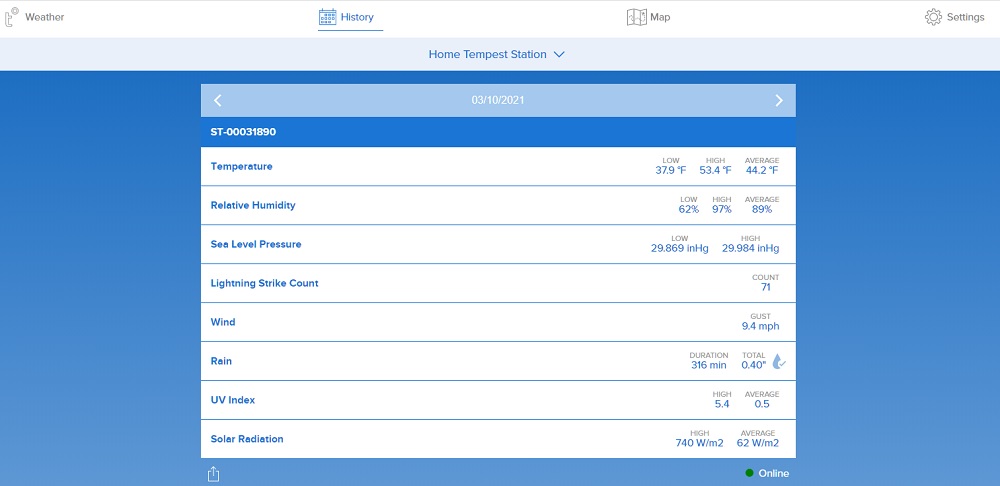
Why You Should Get the Tempest Weather System
I am very impressed with the Tempest Weather System. I can’t believe how easy it was to set up. I spent more time deciding where I wanted to put the sensor before I even opened the box. However, you don’t need to have a permanent mounting location to start using the Tempest. Instead, just find something that will work temporarily. In fact, you might want to try a few different locations before a final installation. I like that fact that the Tempest has no moving parts that can break off or become damaged. The haptic rain sensor not only lets me know how much rain has fallen, it gives me current rainfall intensity as well as duration and even sends me an alert when it starts to rain or when lightning has been detected. The app and website are very user friendly and allow me to access weather data for my home no matter where I am located at the time.
While the Tempest Weather System is great for anyone, I found it also useful for teachers. STEM is the latest thing in education and incorporating science, technology, engineering, and mathematics into the curriculum really helps engage students. While I had difficulty connecting the Tempest to my school’s WiFi due to the very restricting firewalls, I could monitor the sensor with my device. However, since I live very close to the school where I teach, I found that using the sensor at my home for weather data worked best since I could record constant data. In addition to using the Tempest to teach weather, students could also study the technology that allows it to work such as the haptic sensors for rain and ultra-sonic sensors for wind.
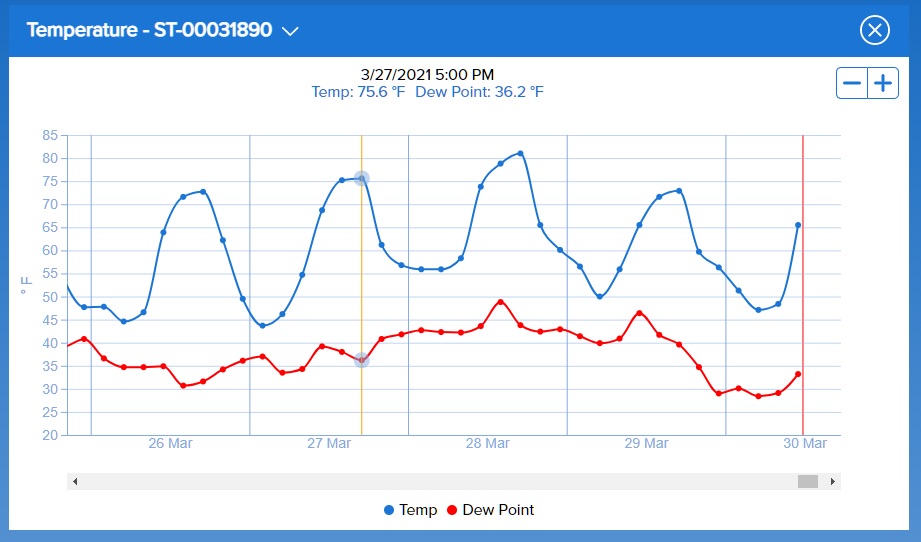
When you purchase a Tempest Weather System, you are not only getting a personal weather sensor, you also get access to a network which includes meteorologists who provide hyper-regional forecasts. In fact, the website and app both provide an hourly forecast of temperature and chance of rain as well as a 10-day forecast based on the location of your sensor. As I mentioned earlier, I am impressed with and enjoy using the Tempest. In fact, the other night my wife asked if the wind was blowing. I said I would check. She thought I was going to go to the backyard and see. Instead, I pulled out my phone and told her it was blowing at 3 mph from the southeast with gusts of 5 mph. Yes, I am a GeekDad! I highly recommend the Tempest Weather System for home and work. Also, if you are a teacher, the Tempest can offer a great way to teach your students about the weather. In fact, if your school sets up a sensor, all the teachers could access the data from that sensor for their students. For more information on the Tempest Weather System, check out their website.
Disclosure: GeekDad received a sample of this item for review purposes.




