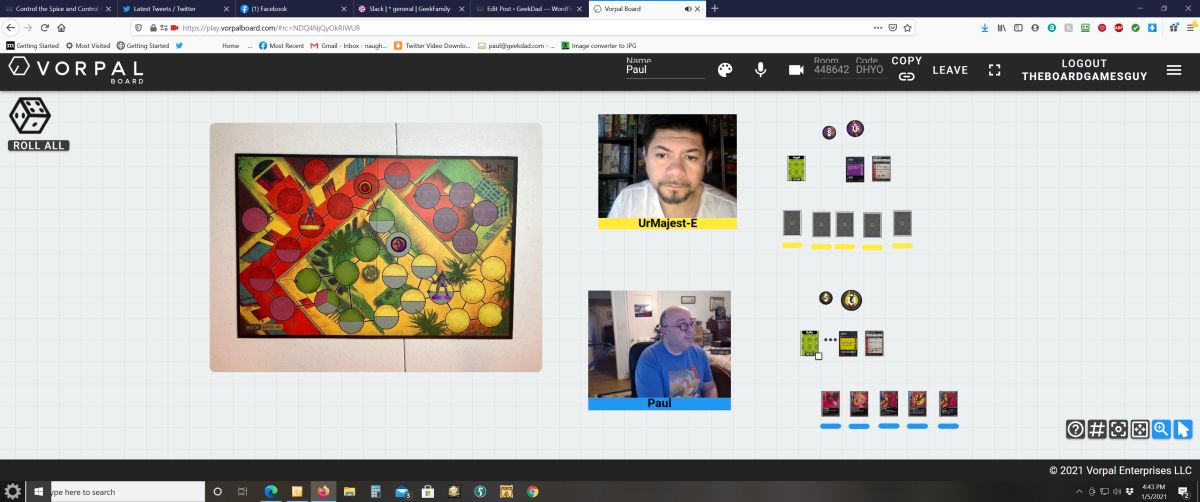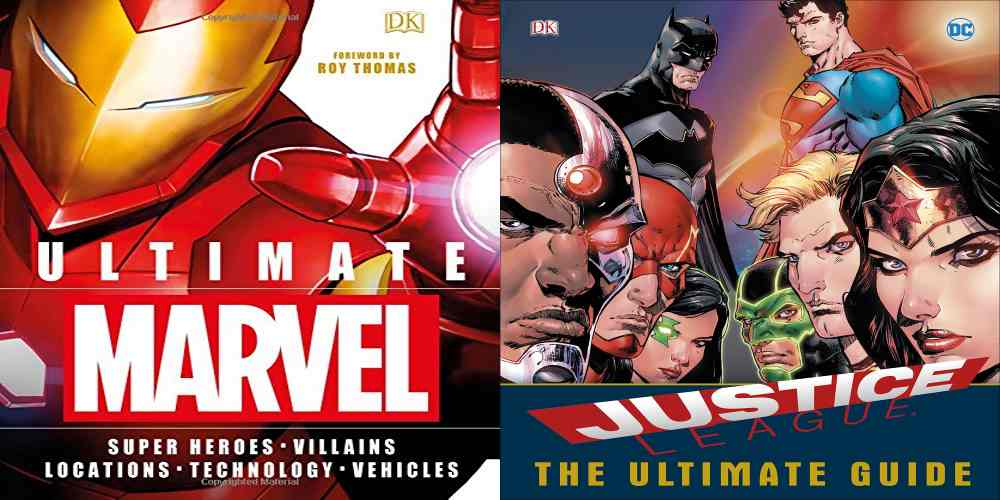For quite a while now, there have existed digital platforms that allow you to play board games and roleplaying games online. Often called “virtual tabletops,” they rely on programmers to recreate games in a wholly digital format, so that you can play with people over the internet. However, if there is a particular game that you want to play, you have to either hope that someone has already done the work of bringing that game onto a particular platform like Tabletopia or Tabletop Simulator, or you need to possess the time and coding skill to do the work yourself.
But what if there was a virtual tabletop where you could take a board game that you owned, and, without any programming skill, you could bring that game online to play with your friends?
Enter Vorpal Board
The brainchild of James Lang, Thad Casey, and Mike Moede, Vorpal Board hit Kickstarter in January 2020, with delivery in late fall of 2020. The three formed Vorpal Enterprises, and set out to create a system whereby you could play your favorite games online, using actual game pieces, with anyone who had an internet connection. Little did Vorpal Enterprises know just how good the timing of their invention would be when they launched their Kickstarter, given that so many of us around the world were, and still are, social distancing.
I was very intrigued by Vorpal Board, and over the summer James gave me an online tour of the beta for the software. Then, it was just a matter of waiting for the finished product to deliver from Kickstarter, so that I could try everything out in person.

What Is Vorpal Board?
Vorpal Board is a combined hardware and software solution, which allows you to bring tabletop games onto the internet with ease. It consists of hardware for scanning and streaming via your cellphone, a web browser-based virtual tabletop, and a cellphone app. A complete hardware package retails for $125, though at the time of this writing it’s on sale for $99.99. There is also a scaled-down version for roleplaying games that comes without the scanning box. That retails for $50 but is currently on sale for $44.99.
A subscription is required to host games, which can be paid monthly at $9.99/month or $99.99 annually. The subscriptions are also currently on sale for $4.99/month or $49.99/year. Vorpal Board packages can be purchased at the Vorpal Board website.

Vorpal Board Components
On the hardware end, the full Vorpal Board package consists of a wooden component scanning box, a boom arm to hold your cellphone for livestreaming, a light, a component scanning sheet, and three card index sheets.
The scanning box assembles quickly and easily. It can also be swiftly disassembled for storage when not in use. A battery-powered light attaches on the inside of the box to illuminate items for scanning.

How to Scan Game Pieces and Cards
In order to use the scanning box, you would follow these simple steps:
- Launch a virtual “room” on your web browser.
- Launch the free cellphone app on iOS or Android, and connect to the virtual room.
- Select “Scan Cards” on the cellphone app, then place your phone camera-side up inside of the scanning box, with the camera aligned with the Vorpal Board symbol on the floor of the box.
- Place the item which you wish to scan inside the box on the plexiglass and close the lid.
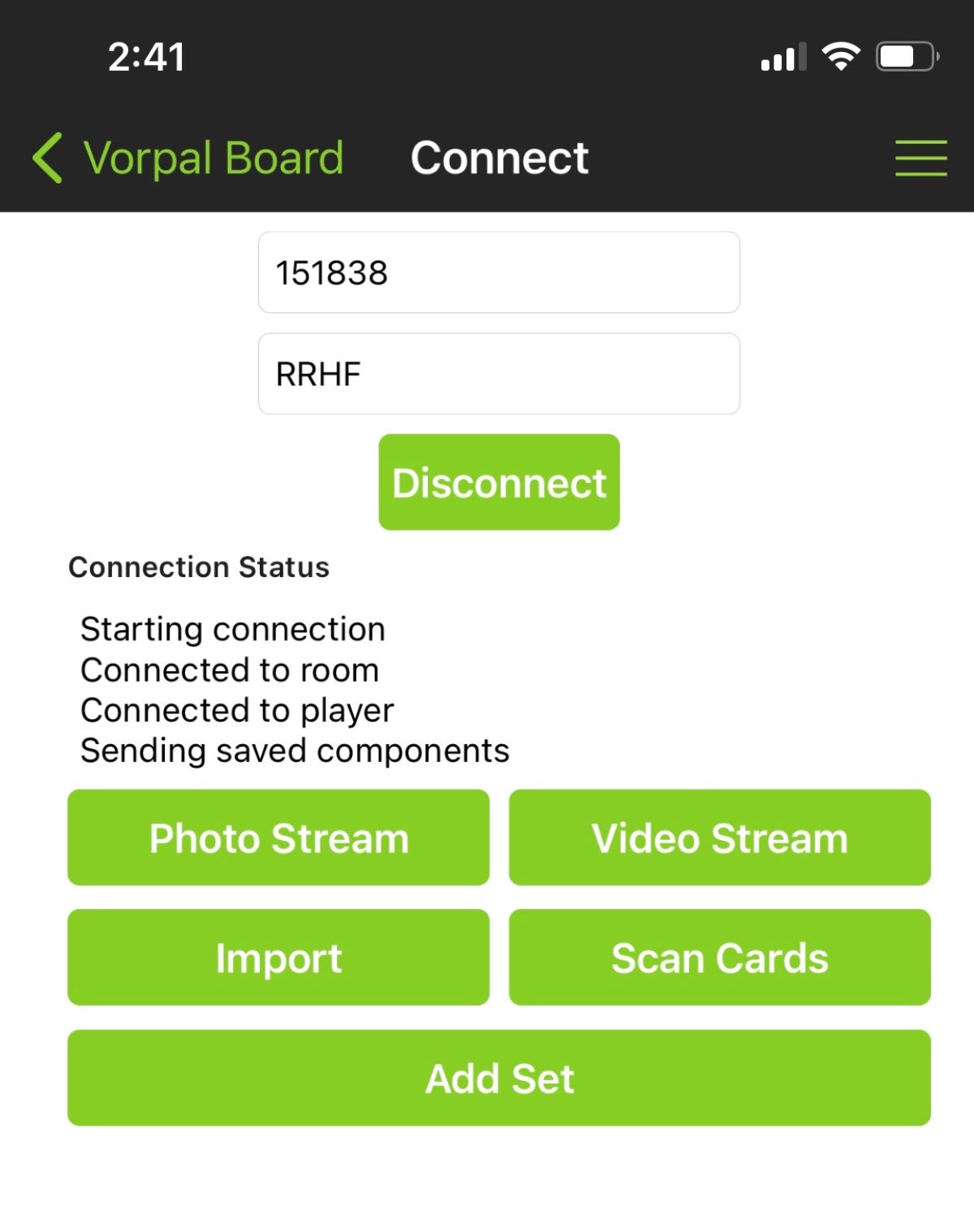
As you scan items, you will see them appear on your computer or tablet screen. A voice will also count off each item you scan during your session.
Once scanned in, cards can be added into user-created decks, and both cards and other components can be grouped into “sets” which can then be saved in the cellphone app.

If components are too big and unwieldy to place on the scanner, you can place them on the magenta scanning sheet and capture them with your phone in that manner.
You can also use the Vorpal app to import images which can be added to sets. Simply select “import” on the app, select the image on your phone, and it appears onscreen in the web browser just like a scanned item.

Playing Games with the Vorpal Board
To add players to a game, you would send them a link to the room that you’ve created, and they would join in. Vorpal Board has an integrated video chat feature, which is very handy. Most other virtual tabletops require you to use a separate video chat client like Zoom if you want to have video or audio chat.
Everything that appears onscreen is moveable and scalable, so that you can also arrange playing pieces, the game board, and even each player’s video feed to anywhere on the screen.
If you have scanned in every single one of the game components including the board, you can play just using the virtual room. But most often, you will combine physical components and digital components. To do this, you’ll stream your playing area using your cell phone.
Playing an RPG
Having recently reviewed a fantastic Dungeons & Dragons module from Beadle & Grimm’s, I was anxious to be able to share all the great maps and handouts that come in the box in some actual game sessions. The Vorpal Board seemed like the perfect opportunity for this.

I adjusted the boom arm for my cellphone, set the Vorpal app to streaming, and was ready to go for live images in the game. You can choose between two different types of streaming: photo, which has a poor refresh rate but a high resolution, or video, which has a higher refresh rate and adjustable resolution. As I wanted my players to be able to see as much detail as possible, I chose to run my session in photo mode.
I had previously created a set of miniatures, both from images I had pulled off of the web, and from a photo of my friend Dru emailed me of her personally painted Drow rogue. I imported those into the game, and with a map of Icewind Dale streaming on the screen, we launched into our adventure.

Producing new maps or handouts for my players while running the adventure was as easy and effective as doing so in person. Yes, they were missing out on feeling the weave of the paper the handouts was printed on, but they were still able to enjoy the immersion almost as much as physically being there.

Importantly, Vorpal Board has a feature that will automatically zoom part of the streaming window when you move your mouse cursor over that area. You can also use your spacebar to manually zoom when you’re hovering over a scanned component.

As we hadn’t gotten far enough in the adventure to do a combat on one of the Icewind Dale: Rime of the Frostmaiden battlemaps, I instead threw down a dry-erase battleboard (which probably could have used a good 24 hours placed under some books to flatten it out, but anyway). There’s a built-in dice app in Vorpal Board which allows you to roll virtual dice, with the results shown on the screen. You can also easily add adjustable counters to digital items in the game on the fly. In this case, I put one on the miniature of the bad guy to show how much damage was currently on him.
Playing a Board Game
As a fan of the Unmatched series, I decided that a game of the recently released Unmatched: Buffy the Vampire Slayer would be a good test of the Vorpal Board’s abilities. I started by scanning in all the components for the game. It was here that I actually ran into a minor hiccup: a few of the game’s physical components used the same color as the scanner background! Notably, the character card for Spike was completely unusable. However, there was a simple workaround for this: just take a photo of the card instead, and import it into the game.
Similarly, while I could scan in the miniatures, and they were usable, they certainly weren’t what you’d call pretty. So I took photos of the miniatures instead, removed the backgrounds in Photoshop, and imported the pictures into the game. It took a little more time, but was worth it. Alternately, with Vorpal Board I could have used the actual physical miniatures while playing the game, but that would have required me moving the game pieces for both myself and my opponent.

I didn’t bother removing all the pixels in the background: once the miniature was actually onscreen in the game, you’d never be able to see them. I chose to photostream the game board, as this would allow us to choose which side of the board we wanted to use on the fly, or even grab a game board from another version of Unmatched.
Having previously scanned in all the cards, I had organized them into decks for each of the characters. Decks can be shuffled, and individual cards drawn into your hand. When they are in your hand, you can see them, but your opponent(s) only see the back of the card.
When you want to reveal a card, you hit the “F” key to flip the card over so all players can see it. As in any regular game of Unmatched, during combat Eduardo and I each played a facedown card, and then flipped them to reveal the cards to each other. If a character took damage, we would deduct it using the counter that I had attached to the scanned health dials.

Note: when you create a deck of cards, the cards are all the same size. But as I said before, anything can be resized by players during a game, hence the cards of all different sizes you see above.
Vorpal Board: The Verdict
I’ve been using various virtual tabletops for the last couple of years, ever since I moved away from Los Angeles and my regular gaming group. I’ve played several board games on Tabletopia and Tabletop Simulator, as well as Starfinder, Pathfinder and Dungeons & Dragons on Fantasy Grounds. All of those platforms have their own strengths and weaknesses. But I can definitely say that Vorpal Board is the most user-friendly of the ones I’ve used, and most closely emulates the feel of sitting around the table with friends.
A big part of that is thanks to the integrated video chat. When I’ve played board games on Tabletopia, I have the game running on one monitor, and Zoom running on my second monitor. But with Vorpal Board, everything is on the same screen. Not only that, but you can move each person’s video feed around to anywhere on the screen, so if you want to emulate sitting together around a table, you can arrange the player areas accordingly.
Being able to use actual boards and components adds to the immersion factor as well. The fact that it’s your personal game pieces being played with makes it seem less like you’re playing a video game, and more like a board game. It’s a subtle thing, but you’ll feel the difference.
That isn’t to say that things will always run smoothly. There were a few issues I encountered, such as the aforementioned Spike card. Occasionally a few of my players have had some screen refresh issues, but that was easily fixed by the quick process of leaving the room and coming back in. And once, our room almost completely froze when one of my players rolled 300 dice at the same time. But that last one you probably won’t encounter very frequently.
All those issues are fairly minor. And if you’ve played games on any of the other virtual tabletops, I’d hazard a guess you’ve run into some technical glitches there, too. I know I certainly have.
An online tournament of Unmatched on the Vorpal Board
The developers are constantly working to improve Vorpal Board and add new features. After our D&D session, my players ran off a wishlist of things they felt were missing, such as being able to draw onscreen, using dice modifiers, and a text chat in addition to the video chat. I asked James Lang about this, and he said those features(and more) would all be added over time as they continued to work on the Vorpal Board software.
Vorpal Board also has a very active Discord channel, where the developers monitor bugs, help users find solutions to any problems, and address the ongoing wishlist for features. It’s refreshing to see a company keep such a hands-on approach after launching a product, especially one launched on Kickstarter.
If you’re someone like me who plays a wide variety of board games and roleplaying games, then Vorpal Board is a great fit for a virtual tabletop. It’s easy to get a game set up to play, and is very intuitive to use, especially for the players. It took almost no time to get my friends up and running and comfortable with using the software. And that’s one of the best features of Vorpal Board: it allowed us to focus on enjoying our games, rather than on navigating a piece of software. To learn more about Vorpal Board or to purchase one yourself, head on over to the Vorpal Board website and take a look around.
Vorpal Enterprises provided a copy of Vorpal Board, but had no input into this review.