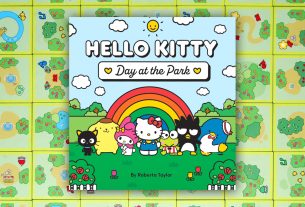Cooler Master releases a 24 button ControlPad to bring even more power to your fingertips when gaming or using power apps!
Initial Thoughts and Setup
Being someone who likes to travel around with a gaming laptop, I have always looked for a device that could improve my mobile setup as laptop keyboards are always lacking in reaction and tactile feel. As a website contributor and media professor, I also spend a disproportionate amount of time using video and image editing software that benefits greatly from having a full menu of fully programmable macro buttons. Taking all of that into consideration, the new Cooler Master ControlPad intrigued me. Could the 24 programmable buttons and dual scroll wheels satisfy my needs of gaming and productivity on the go?
Upon unboxing the ControlPad I was glad to see that the flat black construction and programmable LEDs would fit right in with my color schemes. The ControlPad comes with an added magnetic wrist rest, which I also use to keep carpel tunnel at bay and just for overall comfort. Once plugged in the drivers install without issues and the LEDs are colorful and bright.
Cooler Master offers the Master + software to manage both your lighting schemes and your button layout, so it is recommended that you download it to control your pad.
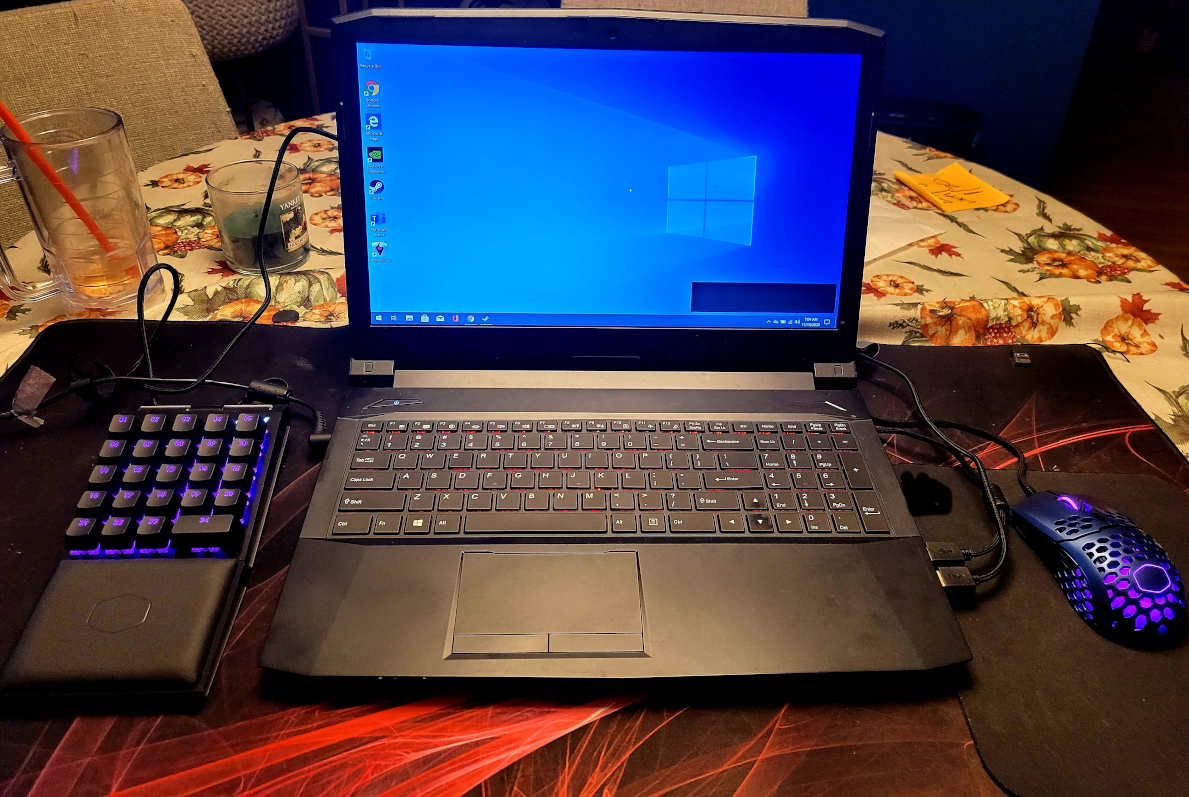
Once I had the ControlPad setup to my liking, I paired it with my new MM711 Blue Steel Mouse. As you can see in the above picture, they synced up with this cool purple LED light. The Master + software also works on both, but, sadly, my laptop does not, so I still have my solid red scheme. Next up was a trip to Activision to see how the ControlPad worked under the duress of Modern Warefare. I was thrilled with the performance I was able to get with this combo for FPS gameplay. My movements were buttery smooth and accurate. The improvement over my gaming keyboard was massively substantial. Both devices were also very comfortable, and I was able to play for several hours with no discomfort at all. In fact, it was a joy to use them. I also tried the combo with my favorite asymmetrical game, Dead By Daylight, and everyone else’s favorite, Fortnite. All of the games felt great.
It is important to note here that the ControlPad uses Aimpad technology, which uses the amount of depth on the keycaps to throttle the intensity of the command. To keep it simple, the keycaps work like the gas pedal in your car—the harder you press the more power you get, which comes in handy if you are using the gamepad for driving games. You can see a full list of games that are compatible with Aimpad here!
The Cooler Master ControlPad is not just for fun and games though. I was excited that there are some great pre-sets for software such as Adobe Premiere and Adobe Photoshop, and it was a joy to have the quick commands at my fingertips to increase my workflow!

Specifications
KEYBOARD SWITCH TYPE
Cherry MX Red or Gateron Red (choice)
KEYBOARD MATERIAL
Plastic, Aluminum, PU Leather
KEYBOARD COLOR
Gunmetal Black
KEYBOARD LED COLOR
RGB, 16.7 million colors
KEYBOARD POLLING RATE
1000Hz
KEYBOARD RESPONSE RATE
1ms / 1000Hz
KEYBOARD MCU
32bit ARM Cortex M3
KEYBOARD ONBOARD MEMORY
512 KB
ON-THE-FLY SYSTEM
Lighting Control
WRIST REST
Yes, Removable magnetic with soft PU Leather
KEYBOARD CABLE
USB Type-C Detachable & Braided
SOFTWARE SUPPORT
Yes, new Cross Product Unified Software Application (Master Plus)
KEYBOARD CONNECTOR CABLE
USB 2.0
KEYBOARD CABLE LENGTH
1.8 Meters
WARRANTY
2 years
PRODUCT
Keyboard
Final Thoughts and Recommendation
The Cooler Master ControlPad is a great addition for any gamer or professional arsenal to improve gameplay and workflow. At $89.99 it may not be for casual users, but for someone who takes their PC gaming or power application use seriously, it is definitely worth taking a look at!
A sample of the Cooler Master ControlPad was made available by the manufacturer. The views expressed in this article are the author’s own and not that of the manufacturer or editorial board.