For several years, STEM has been the hot topic in education as well as learning at home. STEM is a focus on Science, Technology, Engineering, and Math and encourages children to not just memorize information to pass a test, but to apply concepts across curriculums. As many students across the country are currently engaged in distance learning or attending school for much less time than normal, there is definitely a need for hands-on learning activities which can be done at home that encourage experimentation and exploration. Sphero offers such a product with their line of littleBits. Currently, several of the littleBits starter kits are on sale for over 60% off!
What Is Sphero littleBits?
Sphero is known for its spherical robots that can be programmed to roll around and perform different functions. Sphero acquired littleBits about a year ago and has incorporated it into its line of products. littleBits are modular electronic components that connect together magnetically to quickly and easily create electric circuits. Sphero littleBits are available in a variety of kits, many of which focus on a project. They range in price depending on the kit and start at around $40 and can be purchased directly from Sphero as well as other retailers such as Amazon. They are appropriate for those 8 years and up, though younger children could use them with the help of an adult or older child.

What Types of Sets Are Available?
Sphero offers a variety of project-based kits for littleBits as well as sells individual components. Here is a list of some of their kits for use at home. Sphero also offers a number of kits for classroom use.
- At-Home Learning Starter Kit
- Arcade Game Starter Kit
- Night Light Starter Kit
- Bubble Bot Starter Kit
- Rule Your Room Kit
- Crawly Creature Kit
- Code Kit
- RVR Topper Kit
- Electronic Music Inventor Kit
- Base Inventor Kit
- Space Rover Inventor Kit
How to Use Sphero littleBits
Each littleBits kit comes with a different variety of littleBits components which are needed for that particular kit’s projects. However, they all work together, so the more kits you have, the more components you have for making larger projects. Each component is color-coded by its function. Power components are blue, inputs are pink, outputs are green, and wire components are orange. This makes it easier for creating circuits on your own. In addition, there are arrows printed on the components showing the flow of electricity through the circuit.
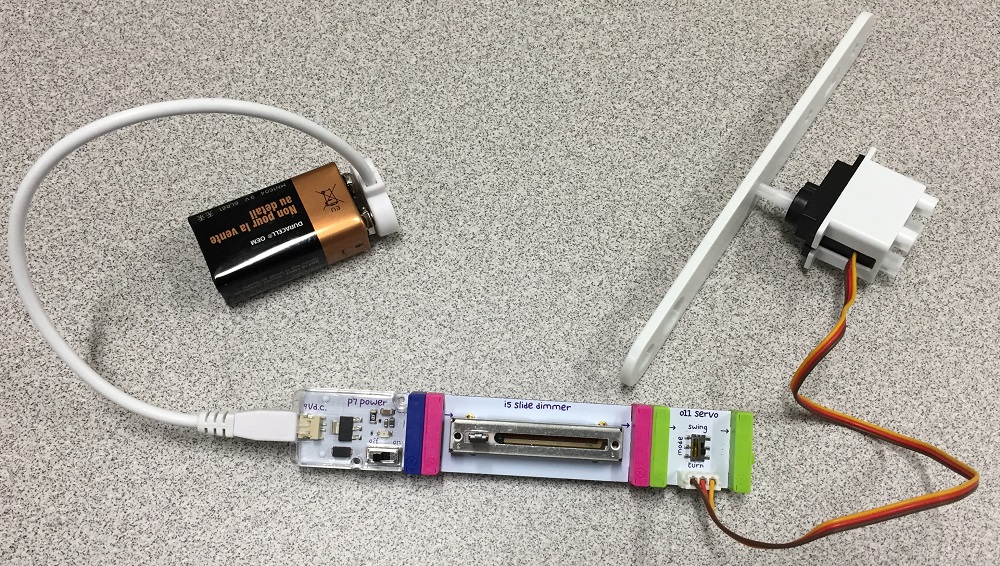
When building a littleBit circuit, you always start with a power component. These can get power from a 9-volt battery or a USB power cord. Next you need an input of some type. These can be a button, slide dimmer, remote trigger, proximity sensor, pressure sensor, or other component with pink connectors. The magnetic couplers that connect the components will only let you connect them one way, so you don’t have to worry about damaging components. After you have chosen an input, select a green output component. These include buzzers, LED lights, servo motors, number displays, and much more. The components all connect linearly in a row. However, sometimes you need to separate your inputs and outputs by distance or direction. That is where the orange wire components come in handy. They allow you to place your components where they need to be for your project. Finally, once your circuit is complete, you can snap it onto a mounting board to keep it all together and attach it to a project.
littleBits also offers modules which allow you to do some coding for your projects. The codebit module connects wirelessly to a computer via a dongle which allows you to upload code you create in the code kit app using block coding. There is also the micro:bit adapter which allows you to connect a micro:bit to a littleBits circuit with six different connectors. You can use the micro:bit MakeCode editor app to do block coding or even code with text using the Python editor. These coding features really take littleBits to the next level as the code can control multiple inputs and outputs.
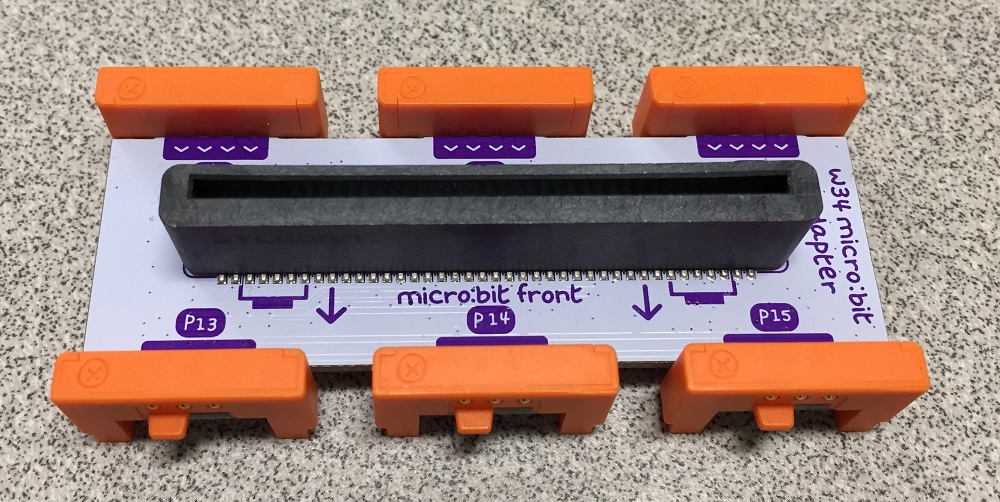
Why You Should Get Sphero littleBits
Most of Sphero’s other products focus on coding robots. littleBits instead focuses on making circuits to do a task for a project. After just a little bit of instruction, no pun intended, children can begin connecting components together. Since it is quick and easy to connect components, it does not take a lot of time to assemble a circuit, see if it works and then take it apart and try something else if it doesn’t perform the desired task. By eliminating some of the frustration from effort and errors, children are encouraged to experiment with different arrangements of components. This is when authentic learning takes place. In fact, letting them explore various input and output combinations on their own is better then telling them exactly what to do. I admit I had a lot of fun doing that myself.

As a high school teacher, I have used several different Sphero products in my classroom. Not only have I used them in my computer science classes, but also in my science classes for students with disabilities. Recently I tried out littleBits with some of my students. (Our school district now has students on campus.) I first explained the basics of how littleBits work and the order in which they should be connected. I even made some simple directions by drawing three squares on a piece of paper and coloring them blue, pink, and green in that order with orange lines connecting them. This reminded them that power comes first, then input and finally output with wires to connect when needed. I had the students come up with as many different circuits as they could and record their results with If/Then statements. “If I press the button, then the LED lights up.” “If I slide the dimmer switch, then the sound of the buzzer changes.” I used If/Then statements to help teach them about conditionals which we later use in coding.
I was using the littleBit RVR Topper Kit for this review since I already had a Sphero RVR. Therefore I also decided to use littleBits for my computer science students who are learning about physical computing. Their task was to use littleBits, the Sphero RVR and a micro:bit to create a robot that can autonomously maneuver through a simple course by avoiding obstacles. They created a littleBits circuit attaching two proximity sensors to the front of the RVR and connecting them via wires to a micro:bit adapter with the micro:bit inserted. (micro:bit is not included in littleBit kits) The micro:bit was then connected to the RVR via a USB cord. Students created code instructing the RVR what to do when the sensors detected objects in front or to the right or left. While they did it in block code, I could have increased the challenge by having them code in Python, a text-based code. The combination of littleBits, RVR, and micro:bit worked great.

As a teacher and a parent, I have seen how online and distance learning can affect students. They are not as engaged as in a physical classroom where “hands-on” exploration can take place. Having physical devices with which students can interact can help increase engagement and authentic learning. After using littleBits myself, as well as with my students and my own children at home (who are in middle school), I am very impressed with this product. I have seen other products that teach the basics of circuits via hands-on activities. However none of them cover the age and ability range of littleBits. They can be used by children in elementary school, middle school, and even high school. I highly recommend littleBits as a fun, engaging educational product that can have real-world applications.
If you want to provide an engaging and fun way to further learning at home for your children which allows them to learn and then apply concepts of science, technology, engineering, and math, Sphero littleBits are a great way to get children to create projects using electrical circuits. Currently several littleBits kits are on sale and they make great gifts. Amazon also has an awesome price on the littleBits Space Rover Inventor Kit which allows children to build a moving robot complete with several sensors. Normally this kit sells for $199. However, Amazon has it for under $38.
Disclosure: GeekDad received a sample of this item for review purposes.




